Upgrade from Postman Chrome to Postman Native Apps
Update: In huge 2020 news, Postman has returned to the web in order to provide faster access and superior collaboration. Read details about the exciting launch of Postman for the web.
If you’re still using the Postman Chrome app, you may have noticed a bright banner like the one below at the top of your app window:
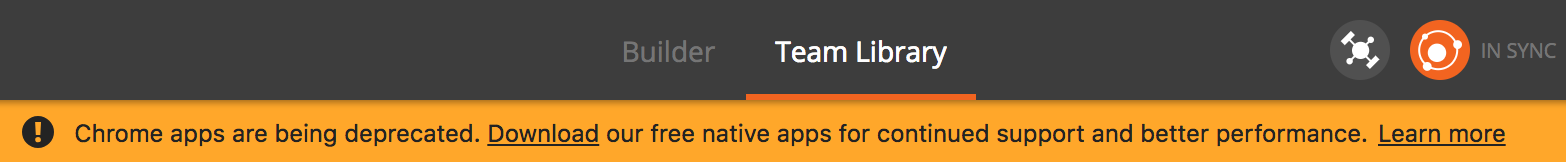
Over two years ago, Chromium announced that they would be deprecating support for Chrome apps, but we continued to support our Chrome app until November 2017. Since then, new features and bug fixes have been released exclusively in our native Mac, Windows, and Linux apps. (Hint: download our free native apps to get the latest version of Postman!)
While we loved the Chrome app, our native apps are now significantly more powerful and easier to use. If you’re still using the Chrome app, you’re missing out on a ton of awesome features:
- Interceptor: Specify browser domains in Postman and Interceptor will capture cookies for those sites and sync them to your instance of Postman.
- GraphQL: Create and store GraphQL schemas in Postman, plus GraphQL queries, variables, and query autocompletion.
- Design APIs in Postman: Postman’s API design features include extended schema support and versioning for more comprehensive API design.
- Roles & Permissions: Role-based access control allows for secure and streamlined collaboration.
- Forking & Merging: Forking and merging simplifies collaboration by allowing parallel development and version control.
- In-App Bootcamp Lessons: Postman Bootcamp guides you through using all of Postman’s features, including mocks, monitors, and documentation.
- OpenAPI 3.0: OpenAPI 3.0 specs are human and machine-readable. You can now write, edit, or import OpenAPI 3.0 specifications.
- Workspaces: Workspaces allow you to organize your personal or team projects, manage permissions, and allow for real-time updating so you and your collaborators can have one common source of truth.
- Custom HTTP Methods: This feature increases the flexibility and control you have over your Postman app by allowing you to create, save, and reuse your own custom HTTP methods.
- Find and Replace: Now you can find and replace text, code, or variables en mass in Postman.
- Comments on Collections: We’ve created a comment function on collections so you can collaborate with teams to leave comments, feedback, and code reviews.
- Data Recovery: In case you accidentally delete a collection, the Postman native apps now have a data recovery feature so you can restore your collection to your workspace.
- Auto-Updates: Postman has an auto-update feature that not only unpacks and installs, but also cleans itself up.
- Extended Collection and folder Capabilities: You can add variables, authorizations, pre-request and test scripts to a collection or folder.
- Sessions: Sessions allow you to share collections with team members without compromising sensitive data like login names, access keys, passwords, and more.
- Restricted Headers: The native apps allow you to send headers like Origin and User-Agent, which are restricted in the Chrome app.
- Bug Fixes and Various UI and UX Improvements: For a full list of new features and updates, check out our changelog.
With even more new features to come, we think you’ll want to move on to our native apps. Luckily, it’s easy to make the switch. It takes less than 60 seconds, and your data will be automatically transferred to your native app. Just follow these steps:
- Go to our download page.
- Select your platform.
- Sign in to your Postman account. Your history and collections will automatically sync.
Note: If you do not have sync enabled, you can export your data from the Chrome app by going to Settings → Data → Export, then import it into the native app manually.
*This blog post was updated on 06/24/19 to include features released after the original date of publication.
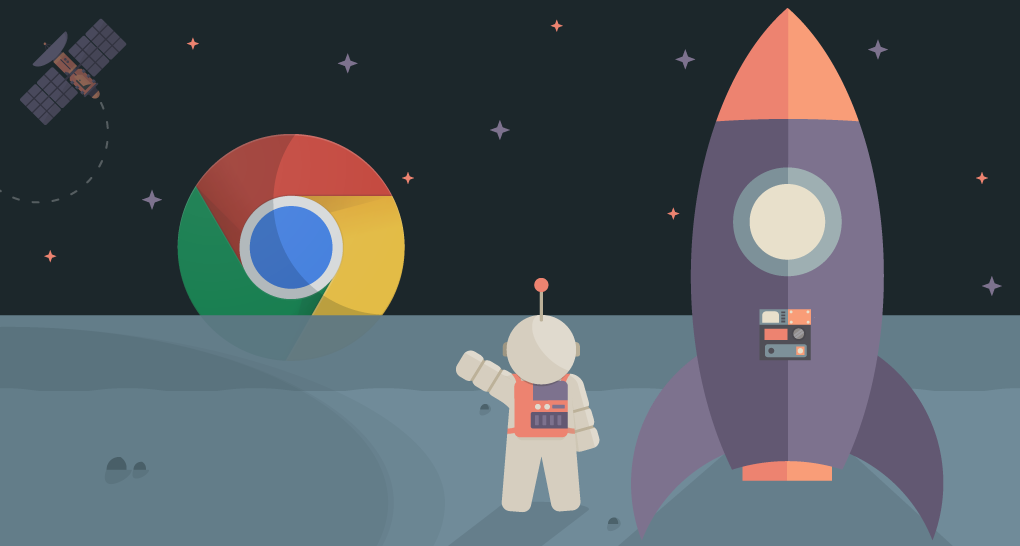
Where is Workspace menu?
I think postman is numero uno
Hi Julia
Do you know how can I remove the old version of Postman from my macOS Catalina? it seems the old version is still alive with the new one and it has been impossible to me to uninstall the old version for the traditional method (drag and drop to trash)
see i knew you all had me blocked out. Look at all this new stuff. im still lost back in2017. WTH!!!
I have a state of the art chromebook. What postman product should I be using?
Hi Randall, We recommend using the new Postman for the web! Learn more about it here.
Hello all hope you doing great……
Downloads seems to be broken ? noy loading
Hi Khirod, Please contact our support team at http://www.postman.com/support and they’ll be able to help you!
hey i want to install new update of postman in linux ubuntu 18.04
I think it would help to add link to export/import guide, or mention short steps to do it.
I don’t want to use Sync because of sensitive data saved in my queries.
I’m starting to hate postman!|
every time I open the app on my PC it prompts that “postman chrome is now postman app”
yhea, I know! I just opened it from my PC app., not from chrome.
and ofc I can’t work with it anymore since it doesn’t recognized all my saved requests
May i know where the collections are saved for chrome extension postman.
Hi, Please contact our support team at https://www.postman.com/support and they’ll be glad to help you.