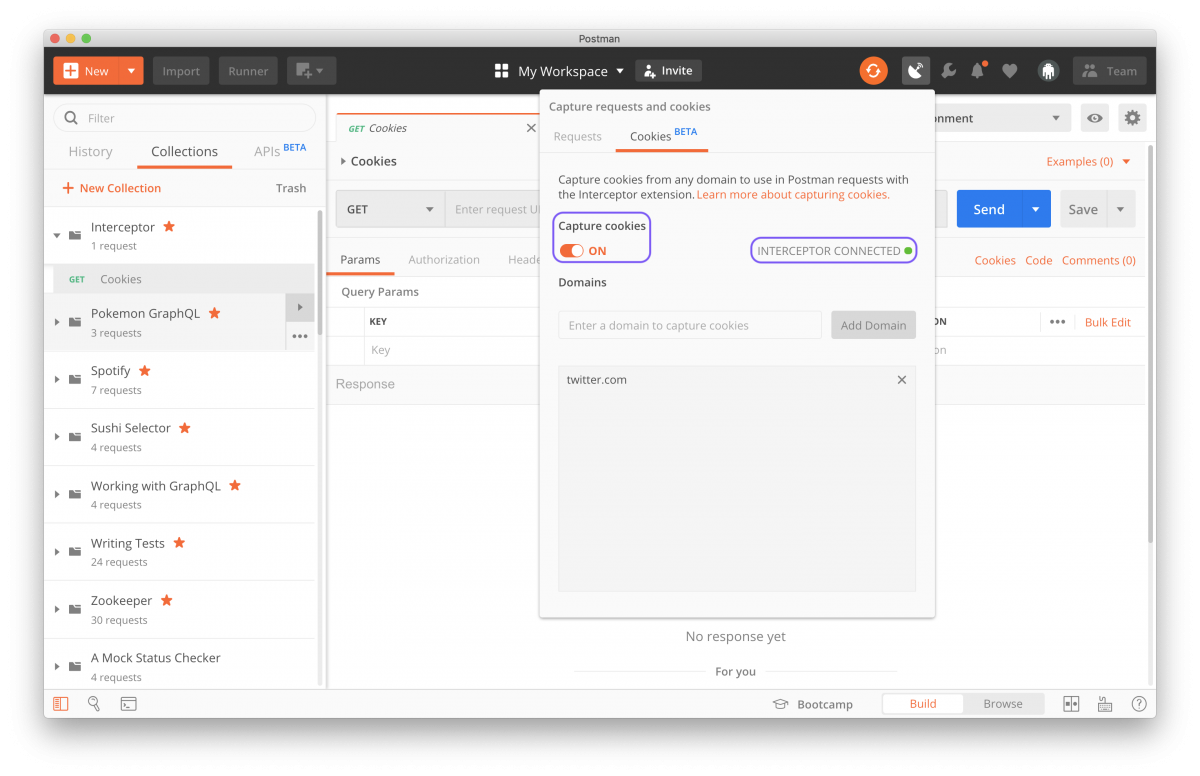Introducing Interceptor Integration for Native Postman Apps
If you were using Postman back in the early days when Postman was a Chrome app, then you might remember the Postman Interceptor Extension. Interceptor was a Chrome extension that lived in the Chrome browser and talked to the Postman Chrome app. It captured every request going into and coming out of Postman and enabled users to capture cookies and requests that were coming in directly from the browser.
A Brief History of The Postman Interceptor Extension
When Google stopped supporting apps that were not built on Chrome OS, Postman deprecated the Chrome app, adding new features only to the native Mac, Windows, and Linux apps. Interceptor support was available only in the deprecated Chrome app, and as users migrated to the native apps, they told us they missed the interceptor functionality of the Postman Chrome app. To help remedy this, we introduced client proxy settings in native Postman apps.
Client proxy settings worked almost the same as Interceptor except for one key difference – because the Postman proxy feature wasn’t a Chrome extension, it didn’t have access to browser cookies. This affected workflows for Postman users who used the browser to authenticate or sign in to websites. For example, if you were exploring the GitHub API in the Postman Chrome app, and Interceptor was connected, you could authenticate and sign in from the Chrome browser. Today’s introduction of the Interceptor Integration to native Postman apps in v7.2 repairs this key workflow.
The Postman Interceptor Integration
With the release of Postman v7.2, Interceptor is back. However, its functionality has changed a bit – the Interceptor Integration only syncs cookies. Now you can specify browser domains in Postman and Interceptor will capture cookies for those sites and sync them to your instance of Postman. You cannot currently capture requests using Interceptor since Postman’s built-in proxy already enables this.
Capturing Cookies with Postman Interceptor Integration
Here’s how you can get started capturing cookies using Postman’s Interceptor Integration:
- Check that you’re using Postman v7.2 or higher.
- Make sure you’ve installed the Postman interceptor extension v0.2.26 and above (
chrome://extensions/> enableDeveloper Mode> Update). - Install the interceptor bridge (you can read more about it here). It’s available on:
– OSX 124
– Windows 107
– Linux 8 - Click on the satellite icon in the native Postman app.
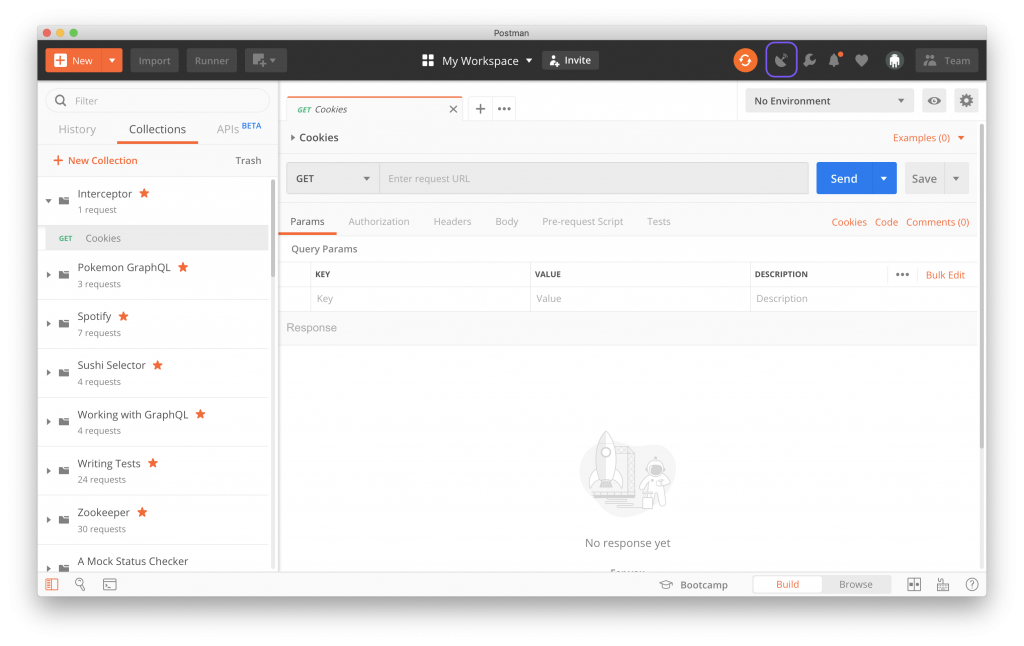
- Click the Cookies Beta tab.
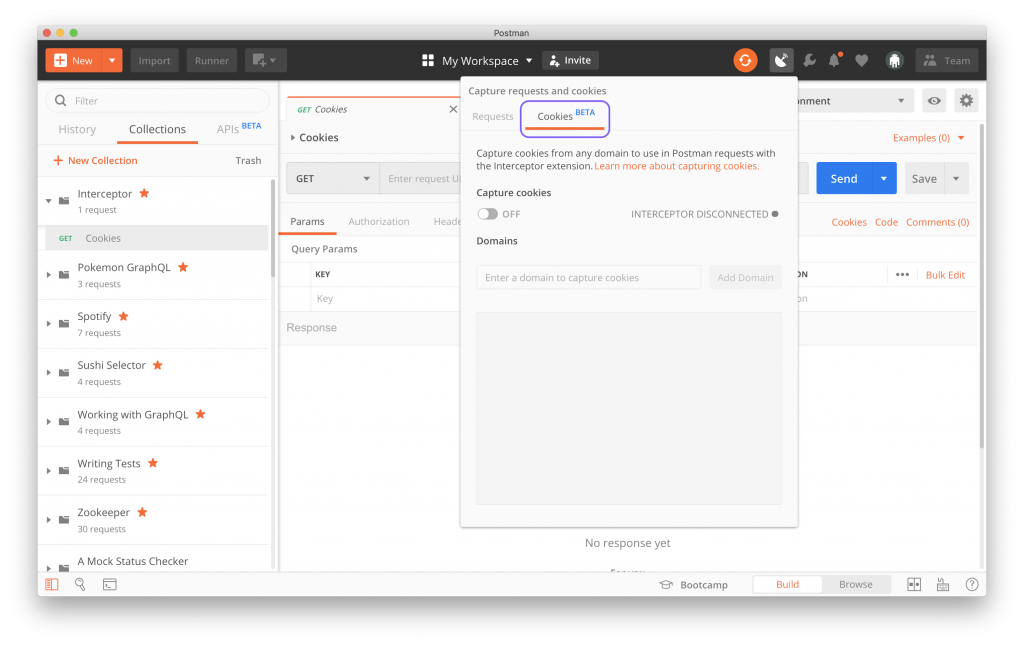
- Make sure “Capture cookies” is toggled to “On” in orange and you can see “Interceptor Connected” in green.
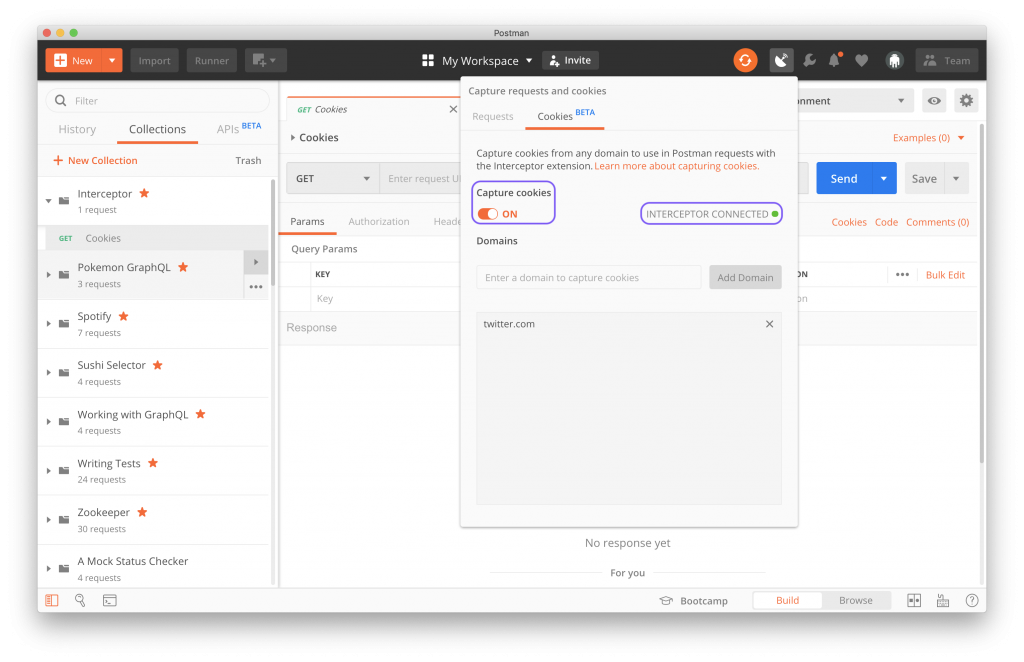
- Make sure you have your browser open so Postman can talk to it. If you’re a Windows user, restart Chrome.
- Enter the domain(s) you want to capture cookies for and click “Add domain”. In the screenshot above, you can see that I added
https://twitter.com. (Note: Only adding `twitter.com` will sync cookies for all subdomains). - In the request builder, click the “Cookies” link on the right side. The modal should show all captured cookies for the domains you specified.
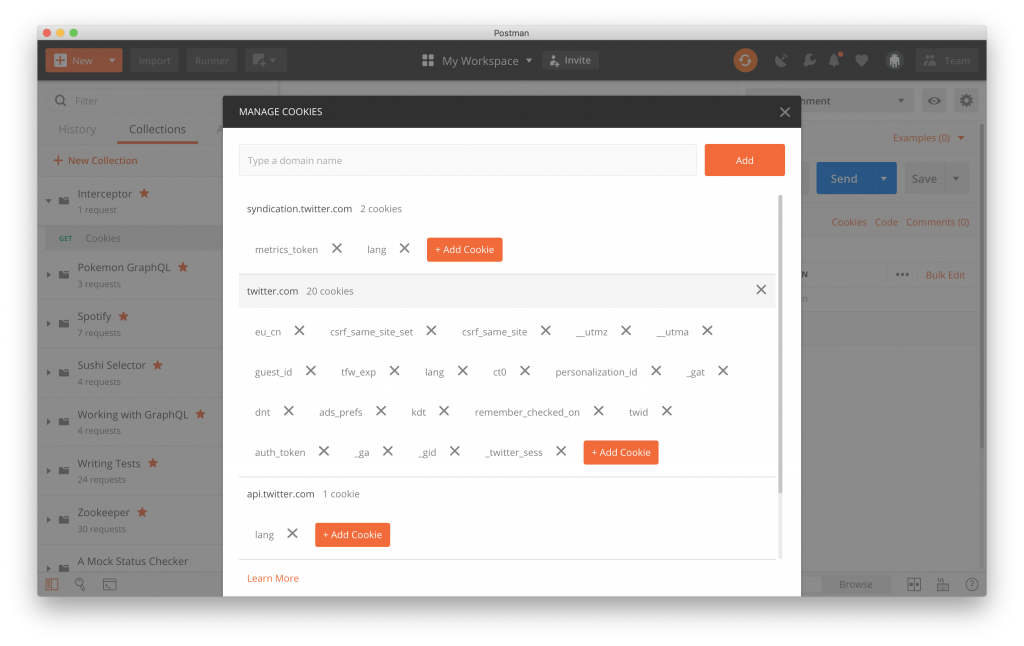
That’s it–you should be capturing all of the cookies now. If you want more details about Interceptor or you want to send us feedback visit our community discourse. Happy intercepting!