Forking + Merging: A Conflict Resolution Solution
One of our New Year’s resolutions at Postman is to avoid unnecessary conflict and to help our users do the same, which is why we’re excited to introduce version control in Postman 6.7! Similar to branching and merging in version control systems, this new functionality gives Postman teams more control over their collaborative workflows.
Forking a collection creates a linked version of that collection that syncs for teammates who are in the workspace where the fork was created. This makes it simple for teams to make and test changes without affecting the base collection. After making changes, users can view the diff, verify changes, resolve conflicts, and merge those changes back to the base collection.
This functionality improves collaboration for teams by allowing multiple teammates to work off of different versions of Postman Collections in real time.
How to Fork a Collection in Postman
1. Go to your collection and click the ellipsis (…)
2. Select “Create a fork”
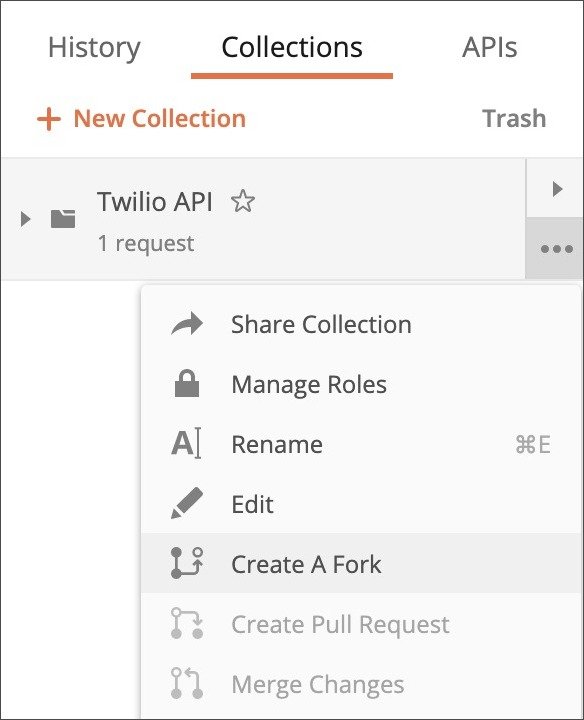
3. Give your fork a label – this will be used to identify this fork, and distinguish it from the parent
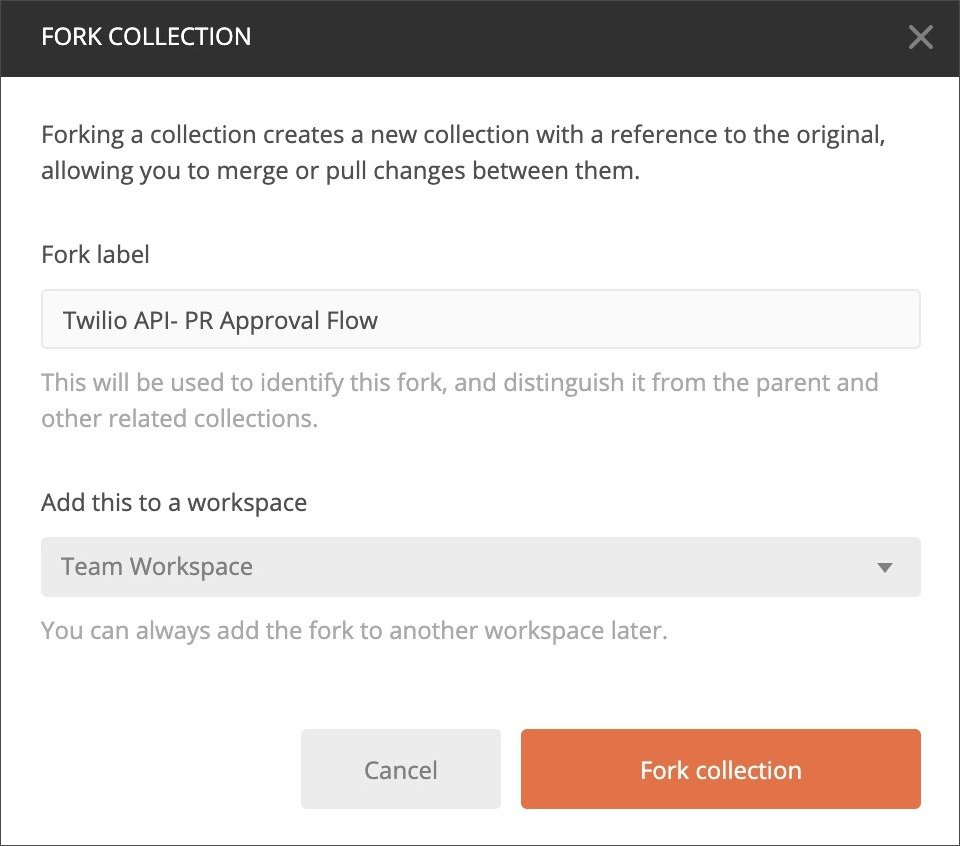
4. That’s it! You’ll see your fork added as a new collection with its given label
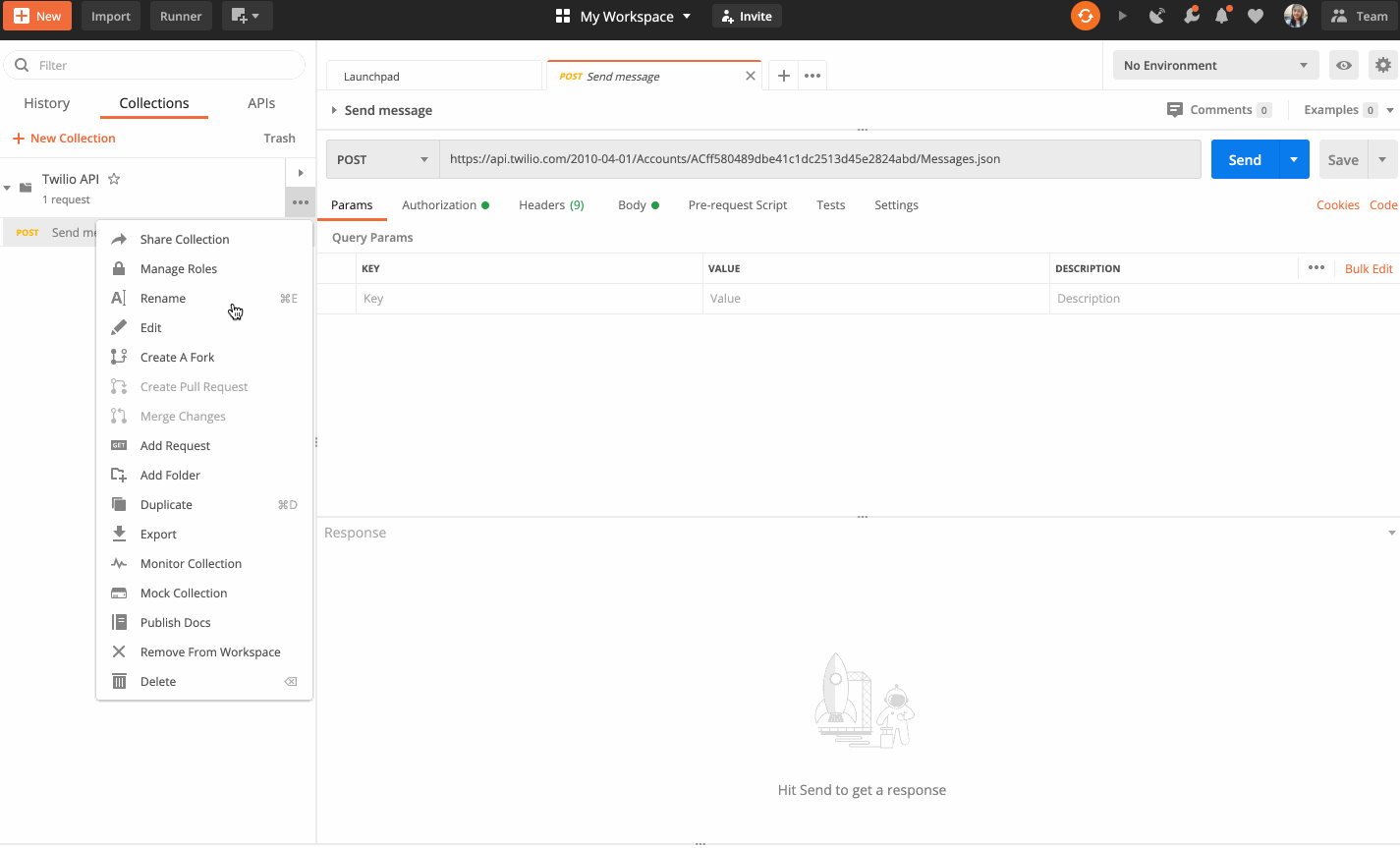
How to Merge a Collection and View the Diff in Postman
1. Go to your collection and click the ellipsis (…)
2. Select “Merge changes” and you’ll be taken to your dashboard
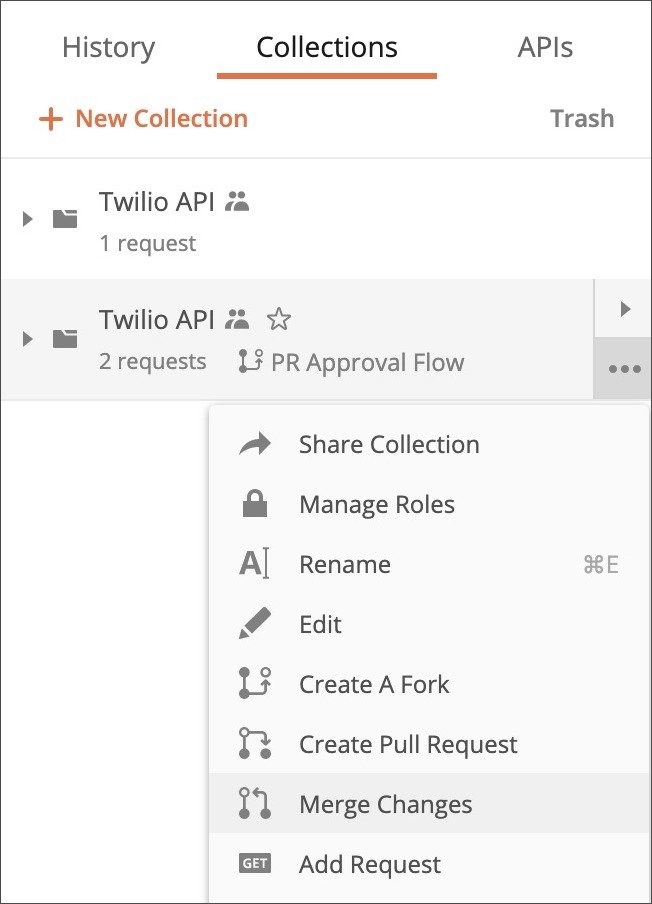
3. Within your dashboard, you can view the diff, select which changes you’d like to use, and resolve any conflicts
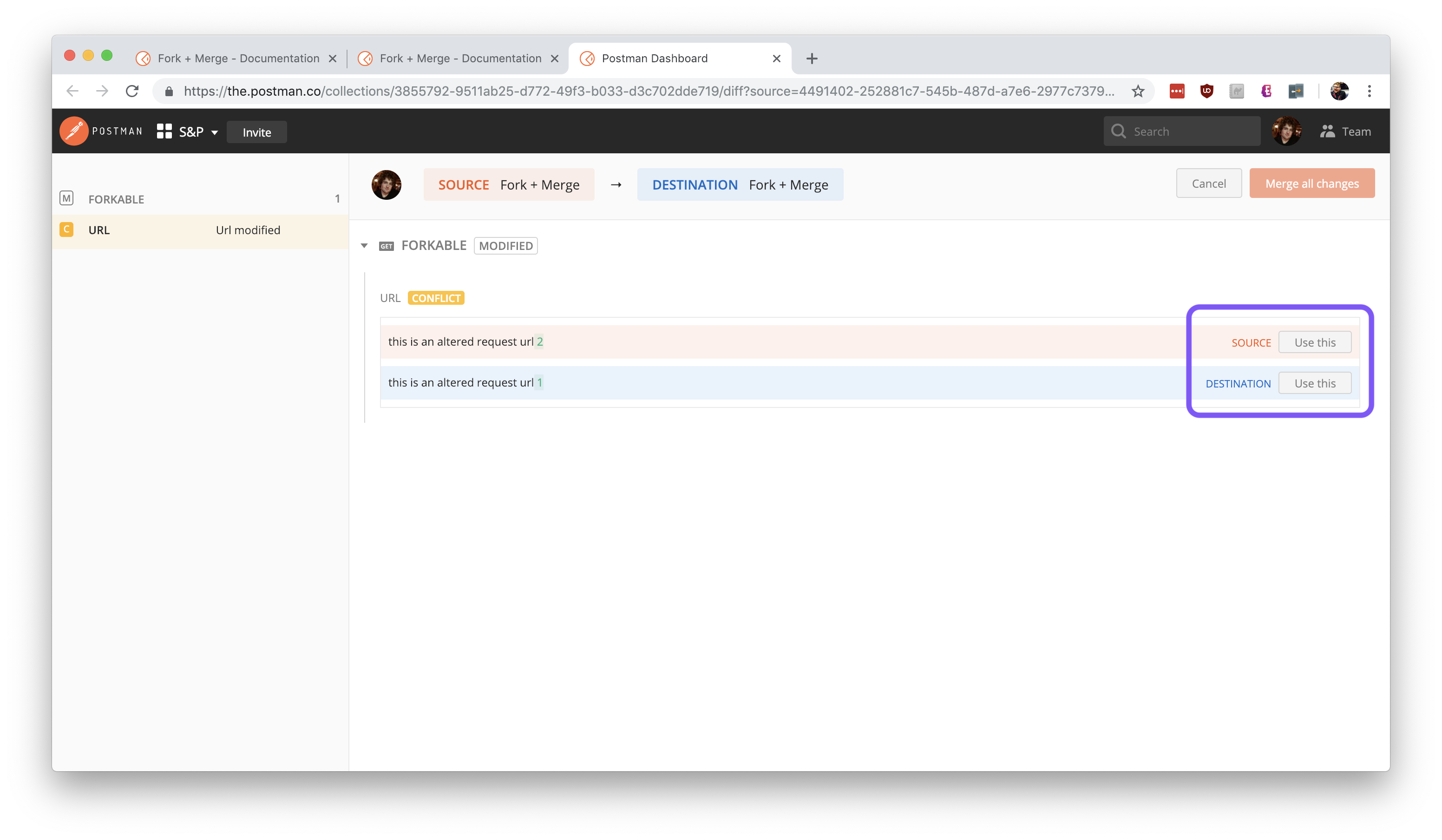
4. Once you’ve addressed all changes and conflicts, select “Merge all changes”
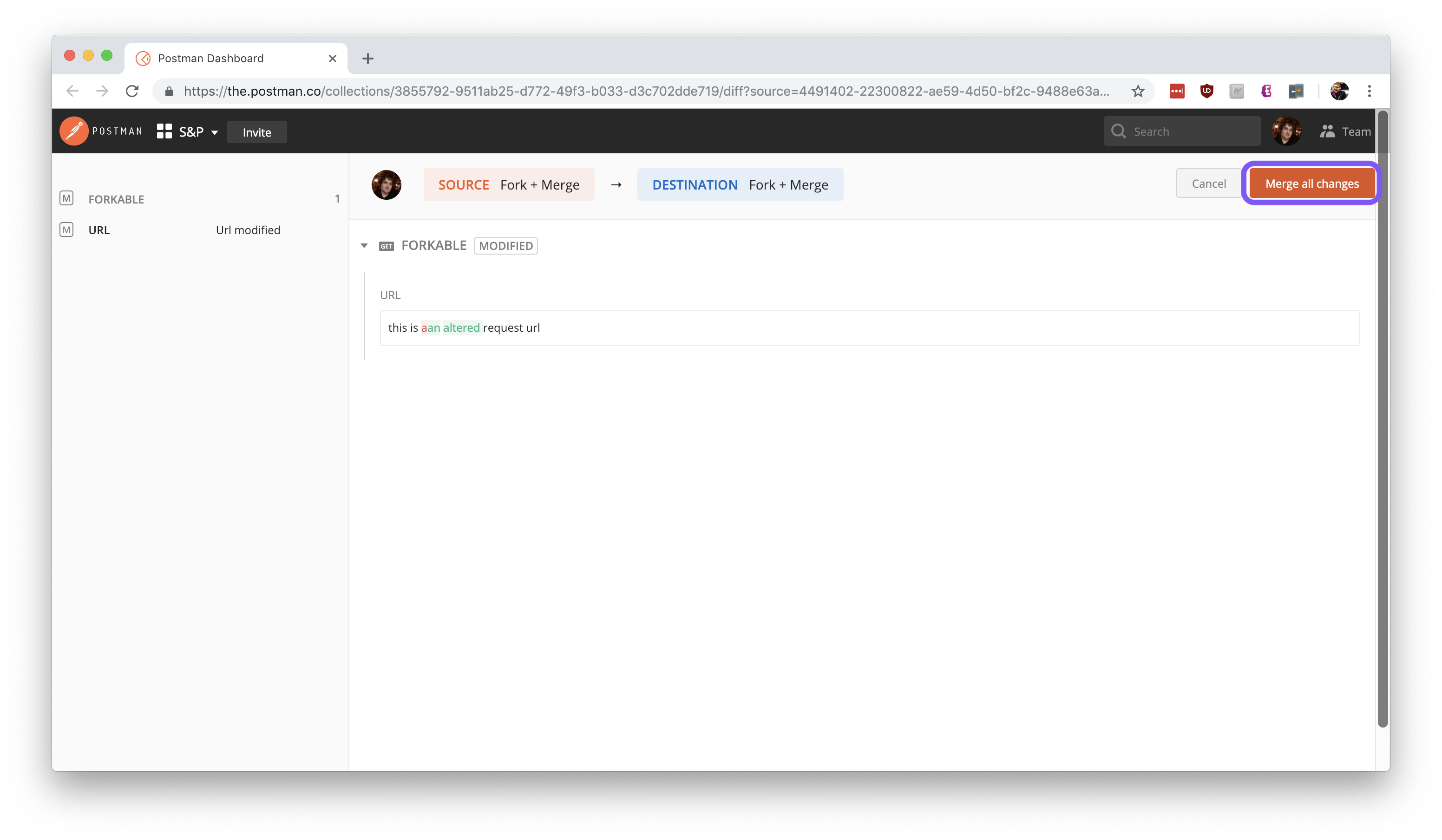
5. You’ll be prompted on whether you want to:
- update the destination (the original) with the changes,
- update both the source (the fork) and destination with the changes, or
- update the destination and delete the source.
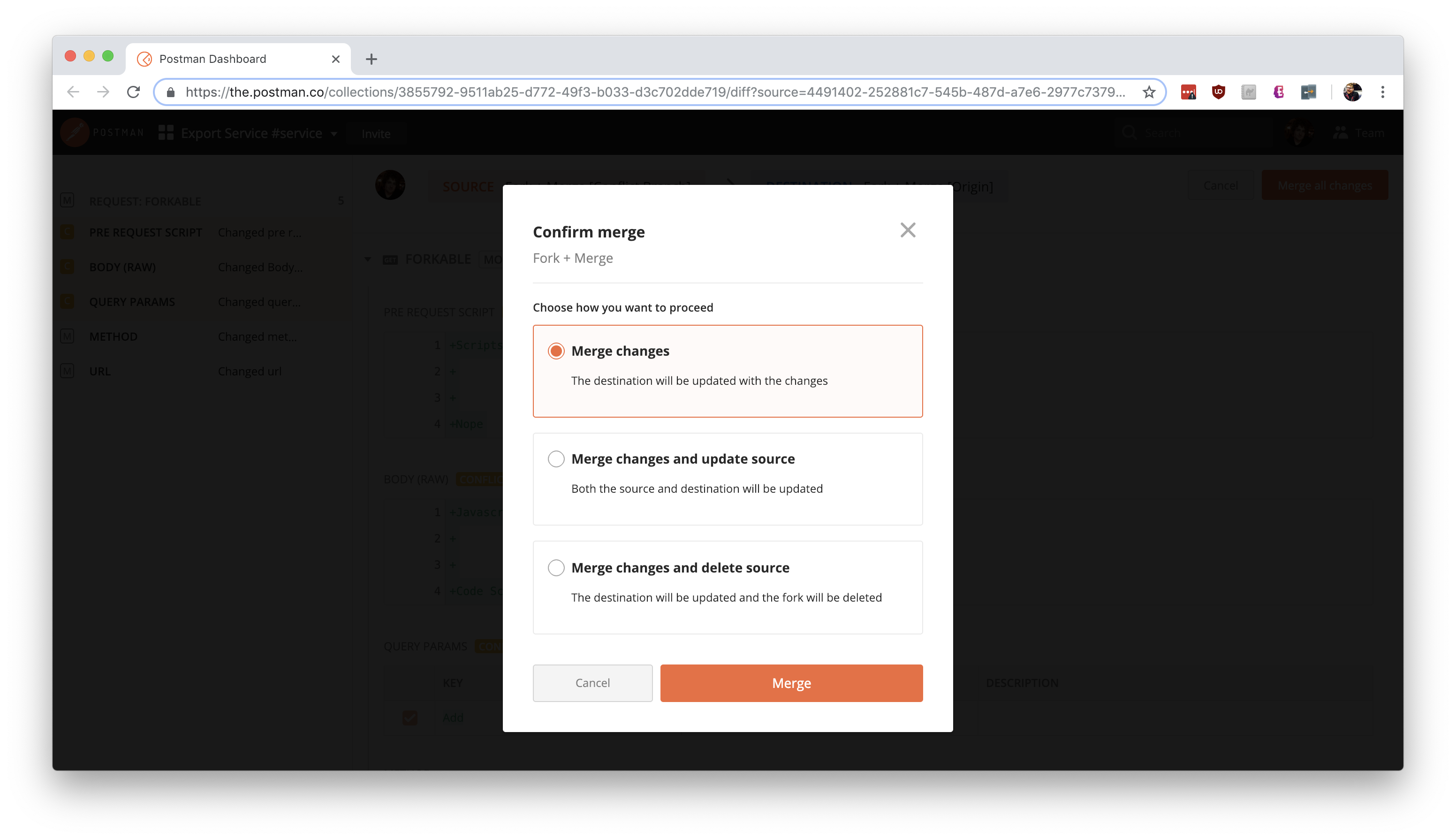
This new functionality paired with another recent Postman launch, comments on collections makes it even easier to collaborate with your team in Postman!
Happy forking and merging everybody!
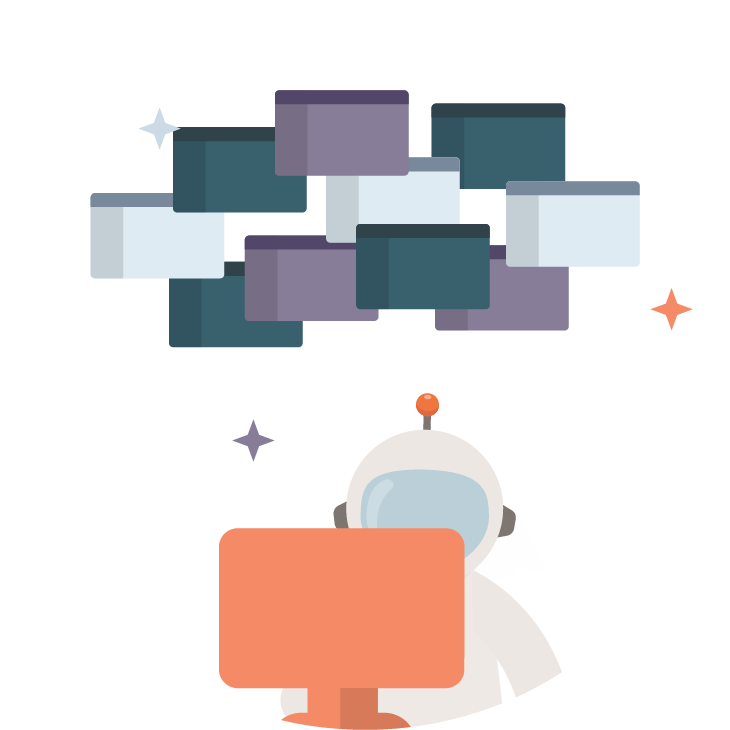
Since this is happening in your own workspace, how would your team members make changes to the same collection? They obviously have their own workspaces. They can create their own forks, but then how do they get your changes and merge them?
It looks like the article is maybe missing some context.
Currently, our way of “collaborating” on collections is:
1) someone checks out the collection from GitHub, imports it into Postman
2) they make some changes
3) they export the collection again
4) they commit the changes to Git
Often times when two people do this at the same time, changes get lost because the collection is one giant file Postman tends to save things to the file that aren’t really relevant, like test results.
How do we move from this way of working to being able to use this Fork and Merge functionality as a team?
Thanks,
Frans
This is not working on my end, i am getting: Resolve the active conflicts in the diff.
But all the conflicts have been issued.