Postman Flows updates, plus a peek into the AI-powered future
A few months ago, we launched Postman Flows, a new product for using APIs as building blocks to compose applications and workflows. Flows is a visual editor with an infinite canvas that enables users to directly manipulate APIs and data in order to create multi-step workflows, called “Flows.” Thousands of builders, including developers and business professionals, have already created Flows using private and public Postman Collections, and we’ve seen three main categories of Flows emerge:
- Flows that automate tedious and error-prone steps, enabling users to complete tasks faster and with more confidence.
- Flows that integrate APIs for disparate systems to aggregate data, process events, and generate internal reports.
- Flows that document complex API workflows for knowledge sharing within an organization and externally with customers. We know from interviews that these Flows have helped Postman users deliver business value faster.
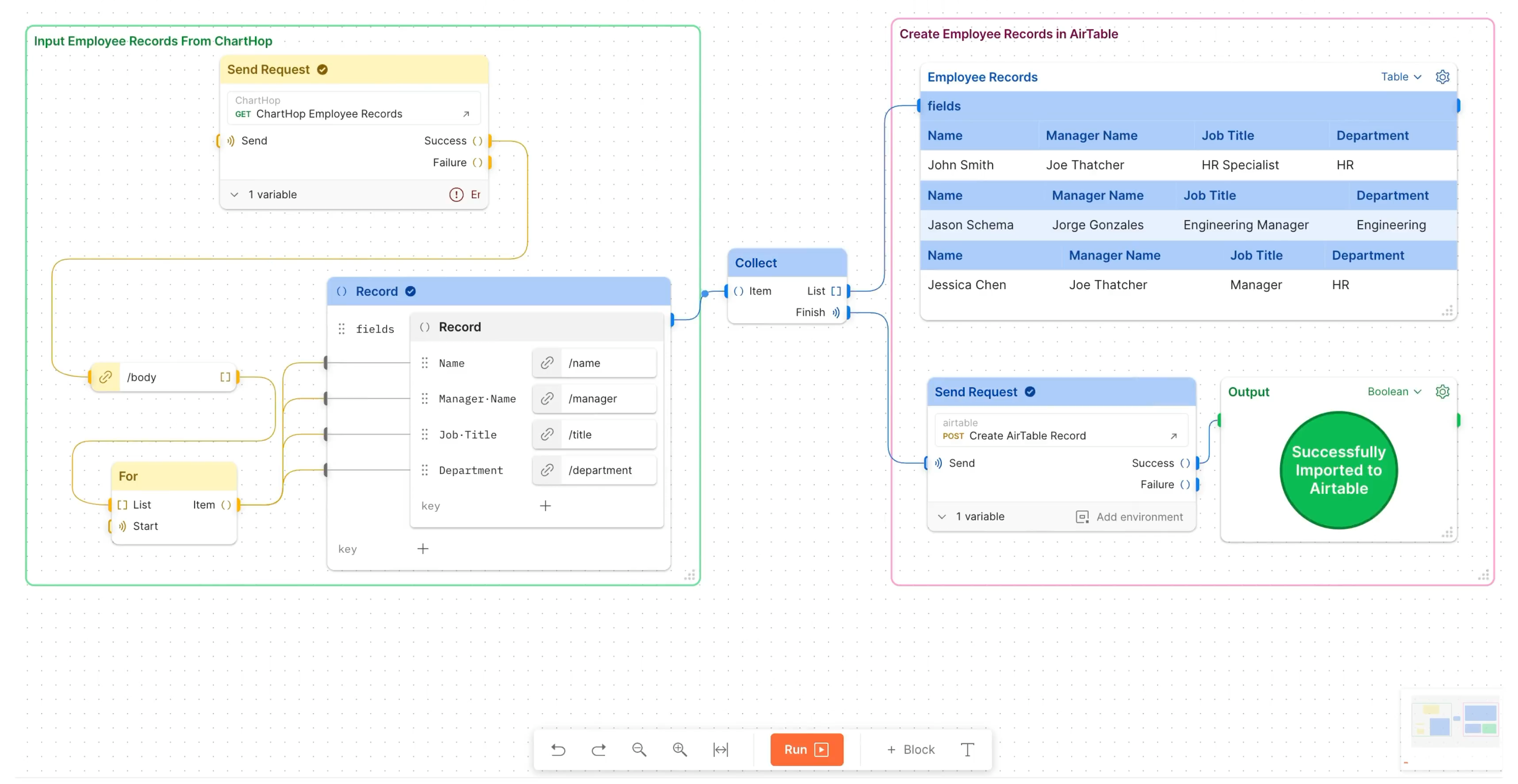
Flows run locally in your browser, or they can be published to the Postman Cloud and triggered with a webhook or on a schedule. You can get started right from your Postman workspace: simply drag and drop a collection to the Flows canvas and run your first Flow in seconds.
Postman Flows for all Basic or Professional plans
When we first launched Flows, it was limited to Professional plans with annual subscriptions. We quickly learned through customer feedback and demand that we needed to accelerate our efforts to provide access to more of our user base. So today, we are excited to announce that Postman Flows is available as an add-on for all Basic and Professional plans. This includes both monthly and annual subscription plans.
- Flows is available as an add-on using Auto-Flex billing for all Basic and Professional plans.
- The Flows add-on costs $12 per user/month for Basic and $20 per user/month for Professional, billed annually.
- Additional pricing details are available on our website.
If you’re new to Flows, we encourage you to visit the Postman Flows Gallery to see some examples that were inspired by the real world. You can fork and run these Flows in seconds, which will help you understand their power, as well as the convenience of directly manipulating APIs and the data flowing between them on an infinite canvas. The Learning Center provides excellent resources to help you along the way. It includes a new tutorials section with step-by-step guides for high-level use cases and common examples, like running a Flow on a schedule or making a Slack bot with Flows.
We are currently enabling Flows on Enterprise plans on a case-by-case basis via our Early Access program. This ensures that we are prioritizing Flows capabilities that will be of value to your organization and business. Our support team is ready to assist you in gathering additional information if you’d like to pursue Early Access to Flows.
Flows can now run longer
With this milestone, we are also announcing that we are extending the 30-minute limit on Flow durations, so Flows can run longer. This makes it possible to complete lengthy tasks, such as data migrations. We also simplified how we measure and bill for Flows usage by introducing step counts.
A step represents an execution of a block, such as an Action block (i.e., an API request) or a Decision block (i.e., an evaluate block). This approach offers transparency into your usage and fair pricing for Flows that you execute in the Postman Cloud. You don’t incur any step counts when running Flows locally in your browser and without the Cloud Agent.
Additionally, we introduced the option to enable pay-as-you-go step auto-scaling exclusively for Professional plans. This capability provides additional steps at an incremental cost of $1 per 1,000 steps for Flows that need additional scale.
Introducing Flows templates
We’ve made it faster to start using Flows by introducing templates, which are pre-built Flows you can explore, run, and experiment with. Templates offer a convenient way to get started from scratch, and you can access them from the Flows Start block.
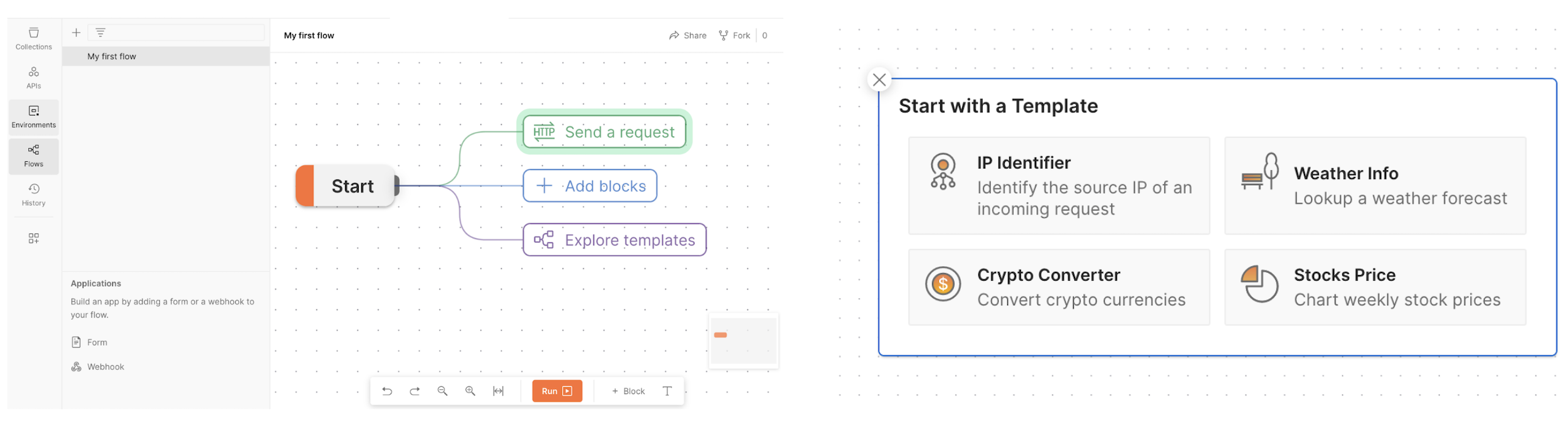
Once you select one of the pre-built Flows, it will be created on your canvas, where you can run it immediately. From there, you can experiment with new connections, drag and drop APIs from your existing collections to add to the Flow, or use the API Spotlight if you don’t have any collections yet (you will see the Spotlight automatically when your workspace is empty).
We have four templates today, and more are on the way. We envision templates becoming a central part of the Flows experience, and we are working to make it possible for you to build and share your own pre-built Flows as templates. This will make Flows more modular and reusable within your workspace, so your team can collaborate and find solutions faster.
Create your first Flow in three steps
APIs are the instructions for today and tomorrow’s applications and workflows. With Flows, you can easily use APIs as building blocks and directly manipulate the data that flows between them. Your Flows journey starts with a single API request, and you can progressively increase the complexity of the flow as you need to. It won’t be long before you realize that Flows not only lowers the barrier to entry for API-first application development, but also encourages experimentation and collaboration among team members. Follow these three steps to get started with Flows in seconds:
- Log in to your Postman account or create a new one.
- Visit the Flows Gallery to review existing use cases and templates.
- Fork an example and click Run.
AI and the future of Flows
The rapid advances in AI and Large Language Models have created an unprecedented era of computing access, where natural language—not specialized skills and programming expertise—is all you need to build modern applications that are powered by APIs.
We are very excited to be working on deep and native integration of Postbot, Postman’s new AI assistant, into Flows. Our goal is for Postbot to be present everywhere you need it—and to provide fast, contextual guidance and feedback while you’re creating Flows. There are three key initiatives we are focused on specifically for Flows, and we will be inviting customers to preview the technology and help us shape the future. These three initiatives are:
- API discovery and scaffolding: Postman’s vast collection of APIs is unparalleled, so finding the API you need to solve a problem will be as easy as interacting with Postbot and describing what you want to build.
- Flow auto-completion: Solutions to today’s problems require you to compose and use multiple APIs, and each one has its own authorization nuances. They may also require pesky schema alignment or tedious data aggregation. Postbot will be able to handle that.
- Smart blocks: Soon, you’ll be able to use Postbot to not only create your Flow, but to also analyze records, summarize and generate content, and visualize results as steps within the Flow itself.
We are already witnessing how Flows is changing the way builders and business professionals develop API-first cloud applications and workflows. It’s also been exciting to be part of the startup journey for several entrepreneurs who are launching new services that are powered entirely by Flows. We believe that Flows with AI will fundamentally shape the future of software development by helping to meet the demand for new software, which is outpacing the supply of developers available to create it.
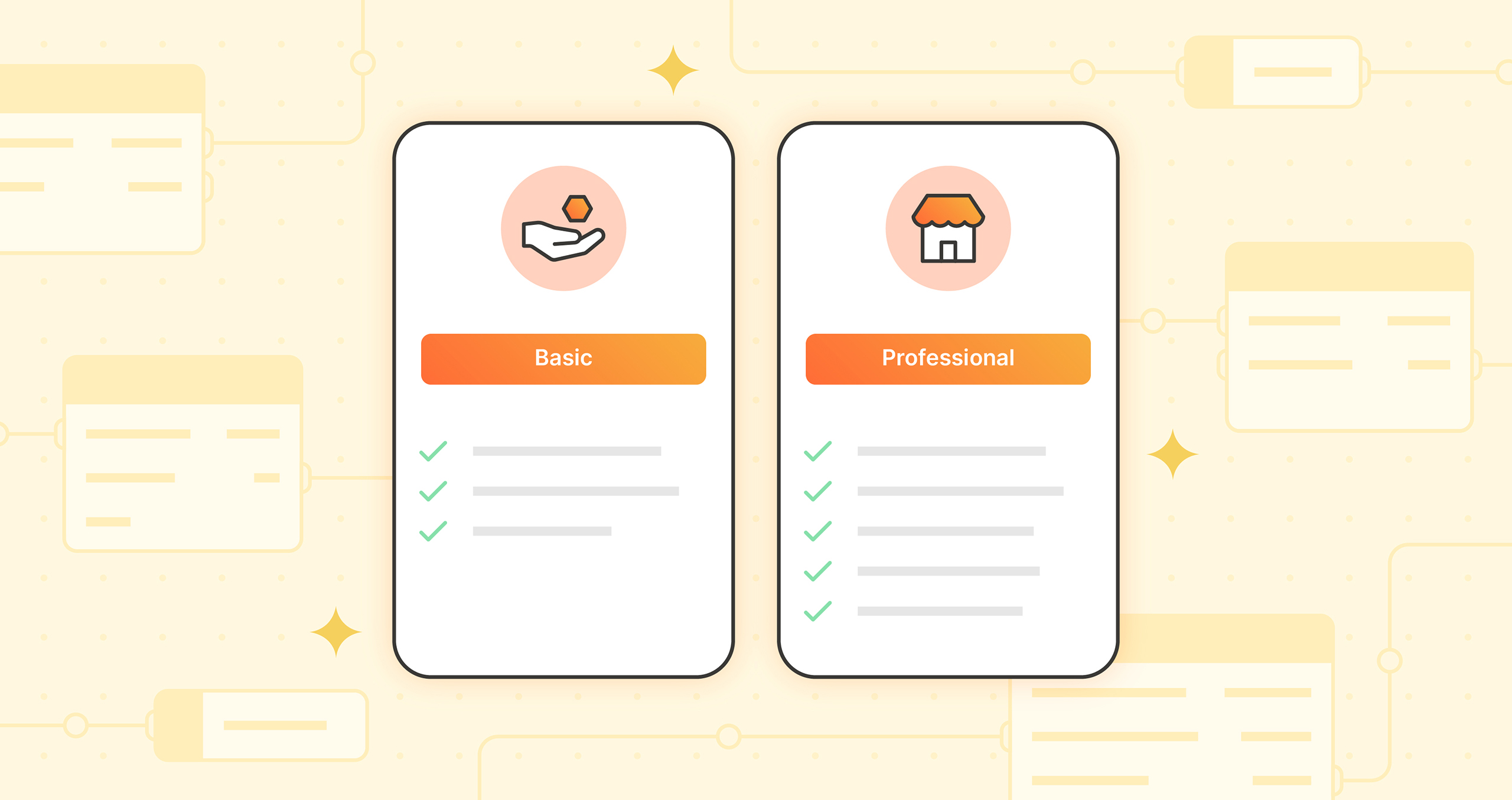
Is this drag and drop available as mentioned in this blog?
You can get started right from your Postman workspace: simply drag and drop a collection to the Flows canvas and run your first Flow in seconds.
Indeed, click on Collections, select a request and drag it to the Flows canvas to see a request block is added.