Postman v10 wrap-up—with more to come at POST/CON 24!
Postman is getting ready to announce major product releases at the POST/CON 24 user conference, which hits San Francisco on April 30-May 1. If you haven’t kept track of the Postman release notes, now is the time to get caught up on all the latest from Postman.
Postman v10 summary
Postman v10 was the last major app version released for Postman users, and it included the following announcements in 2022:
- Support for gRPC and Protobuf
- Integrated test automation with a new command-line interface called the Postman CLI
- Secure collaboration in Partner Workspaces
- Better discovery in the Private API Network
- Templates libraries and reports for API governance
- Contracts and validation for better API security
- And native Git support for API documentation, tests, and specifications to sit alongside your code
Since v10 was initially launched, a lot has happened. Let’s review what else is new, and break it down by area of improvement—like API productivity, automation, collaboration, and experience.
API productivity
The Postman team has a variety of new features designed to save you time and power up your everyday work with APIs.
- Productivity shortcuts: Assign custom keyboard shortcuts, configure the sidebar with your most important Postman elements, and automatically save your work in the App settings. There are also new languages and frameworks supported when generating code snippets from API requests, including Rust, Kotlin, and C#.
- Imports: There are more ways to bring data into Postman. Import cURL directly into the request URL bar. Import collections by dragging files into the sidebar. And import collections from other API clients into Postman.
- Authorization: There is support for new Authorization methods, including NTLM v2, JWT, and ASAP. And also automatic refresh for OAuth 2.0 tokens.
- Lightweight API client: If you only want to do one thing in Postman, and that’s build and send an API call, use the lightweight API client that lets you do just that locally and offline.
- Live Insights: You can now install a Live Collections agent (in alpha) and passively watch your API traffic to automatically populate a Postman Collection with API endpoints. This is helpful for API discovery and documentation, and also helps you find and fix issues more quickly.
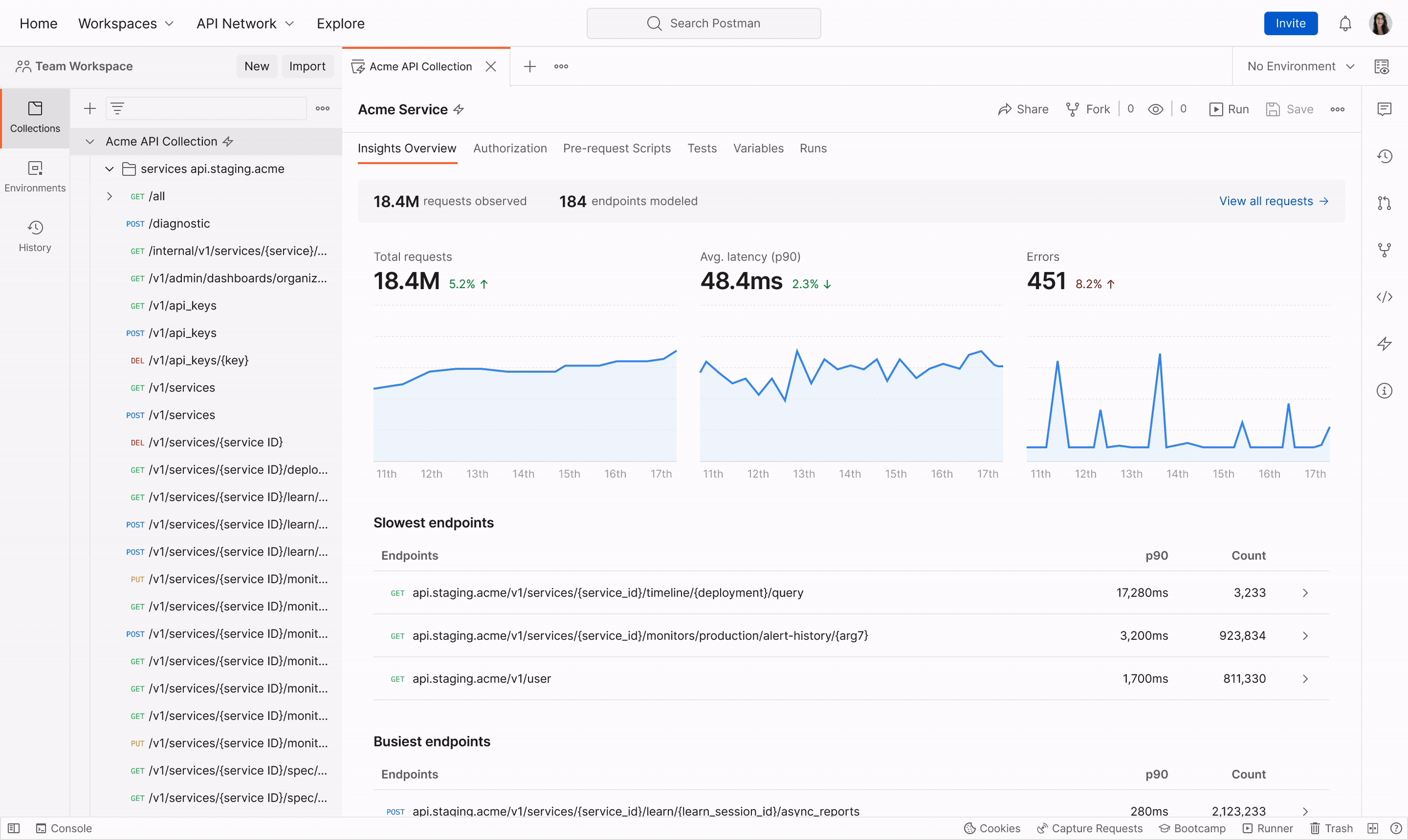
API automation
Once you move beyond the basics of Postman, you can automate API testing and other powerful API-based workflows.
- Interceptor: The Interceptor extension, which lets you capture network requests and cookies directly from a web browser, is now available for all browsers. You can pipe these network calls into a collection for faster documentation and debugging.
- Run collections: There are new updates to the collection runner, for example, to configure and save a new execution order, or to schedule collections to run on Postman servers with environment files and other external data files. There are also new methods available in the Postman scripting sandbox to control your workflow, such as skipping requests and tests based on conditional logic.
- Performance testing: As a highly-anticipated new capability, you can now simulate API traffic with virtual users to observe how your API behaves under load, using ramp-up, spike, and peak load profiles.
- Postbot: What if you don’t want to do this work manually? Have a conversation with Postbot, Postman’s new AI assistant, to generate tests, documentation, and debug APIs.
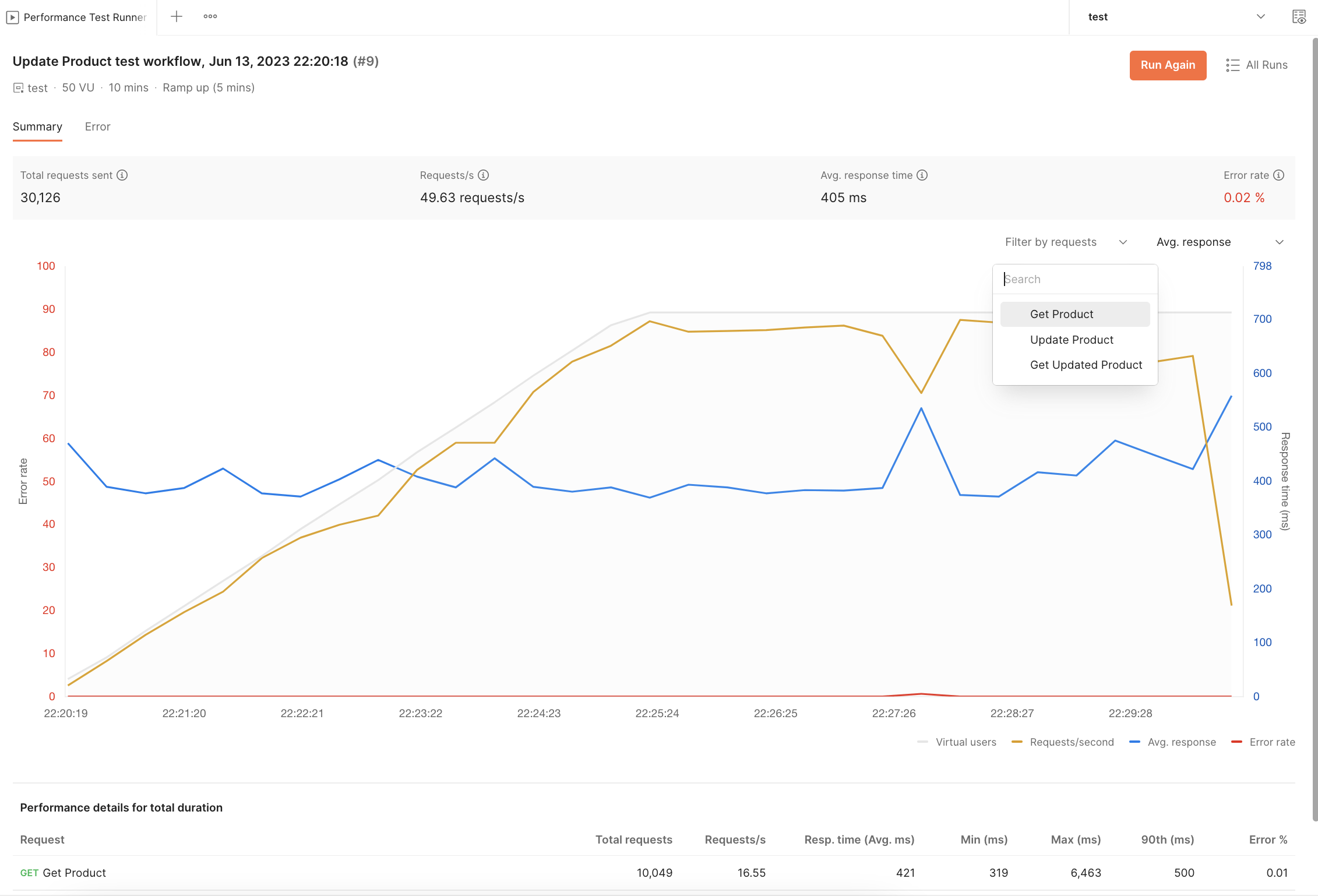
API collaboration
Humans can accomplish more together than they can alone, and development teams are no exception. Collaboration in Postman begins with collections and workspaces, but extends into a rich suite of integrated solutions for you to work within and across teams.
- Workspaces: There are new advancements for teams collaborating in Postman, including better access control, secret scanning, tagging, and cloud file storage for tests and requests.
- Version control: Postman introduced more ways to manage your API changes using version control with Git, such as an API-level admin role to publish new versions and share the latest changes to your API with consumers.
- OpenAPI: API-first teams have more ways to work with OpenAPI using live previews, schema-to-collection validation, and navigating multi-file definitions.
- Integrations: And lots of new integrations for Microsoft Azure, New Relic, and more, to function seamlessly within and across other platforms.
API experience
Developers know that good Postman Collections and workspaces are one of the first things other developers look for when joining a new team or trying out a new API. They are hugely important to improving the time to first call (TTFC) and ongoing experience among API users.
- Improve TTFC: Set up inline authorization instructions for public APIs. Then review the distribution of response codes, authorization errors, and other metrics for your public workspaces to continue improving the developer experience for your APIs.
- More custom documentation: Customize your published documentation by adding a dark (or custom) theme, upload custom logos, and add SEO metadata. Or embed videos!
- Templates: For public or internal APIs, help new users get started faster with simplified onboarding templates for collections and workspaces
- Flows: The popular Flows visual editor has a stream of improvements from usability and custom styling, to its own query language enhanced by AI, and new deployment options to run your API project in the cloud.
- Postbot (again): Not only does Postman’s new AI assistant, Postbot, generate tests and debug APIs, it can also generate visualizations for your response data and documentation for your collections.
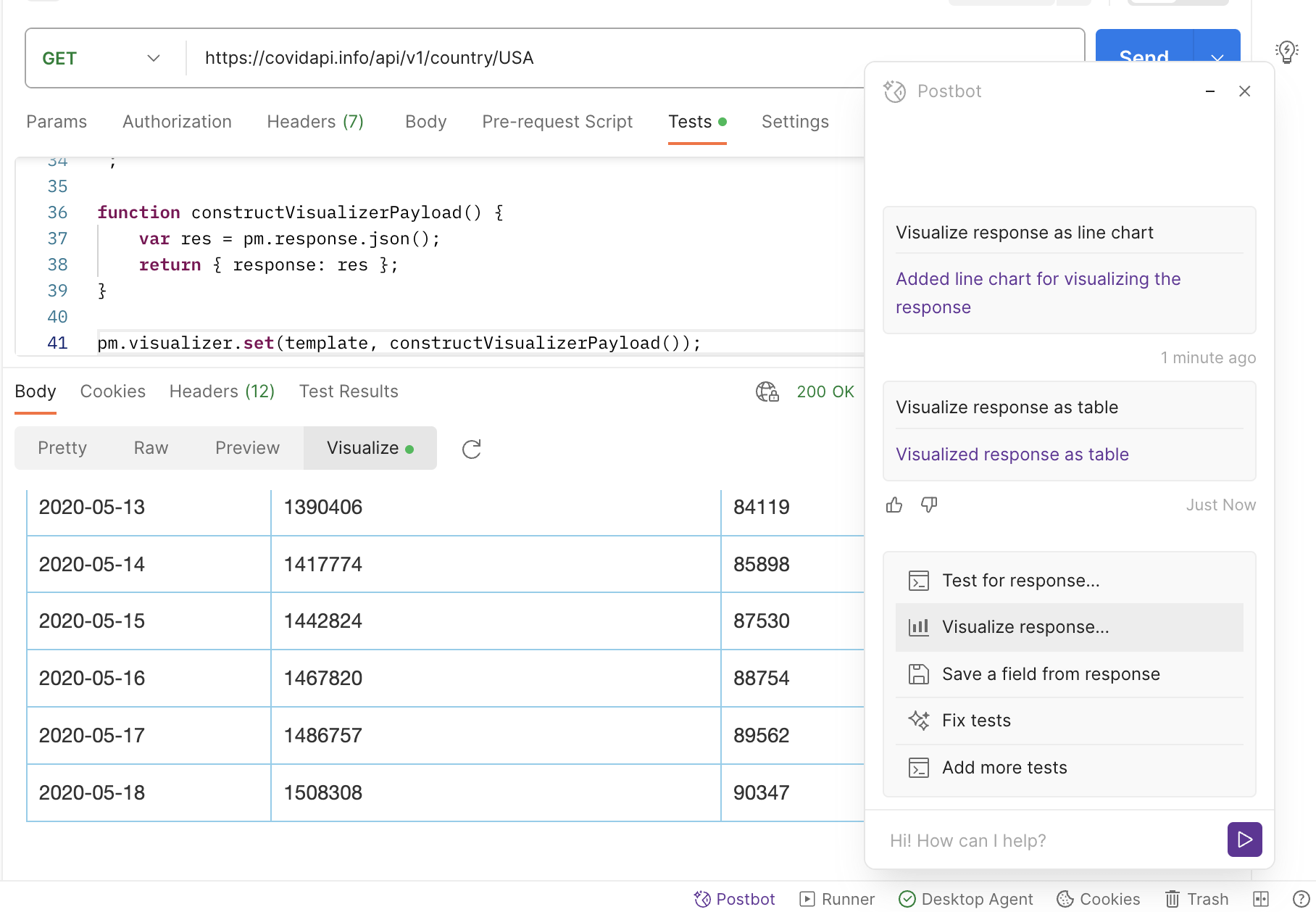
…And more honorable mentions!
These highlights don’t do justice to all the Postman enhancements that have been released over the past year, but there are a few more honorable mentions that can’t go unnoticed.
- VS Code extension: If you love Postman, but hate switching back and forth between Postman and your IDE when you’re writing code, streamline your workflow with the Postman VS Code extension.
- Support for even more API protocols: Developers are increasingly working in multi-protocol environments. In addition to being the leading API client for HTTP and WebSockets, Postman now supports even more API technologies, such as the following:
Want to learn more about Postman features?
Postman has become a daily driver for those of us who work with APIs, and today, we rely more on Postman to help us with API productivity, automation, collaboration, and experience. The Postman team is busy re-imagining the possibilities for you and your team to build, test, and use APIs. Be sure to join us at POST/CON 2024 for a sneak peek at what’s coming up next.
Check out these resources to learn more about Postman features:
- Release Notes page: for an ongoing and comprehensive list of feature releases
- Postman GitHub issue tracker: for opening a new issue or feature request
- Postman docs: for official information about how to use Postman in your API projects
And be sure to let us know in the comments below which new thing is your favorite!
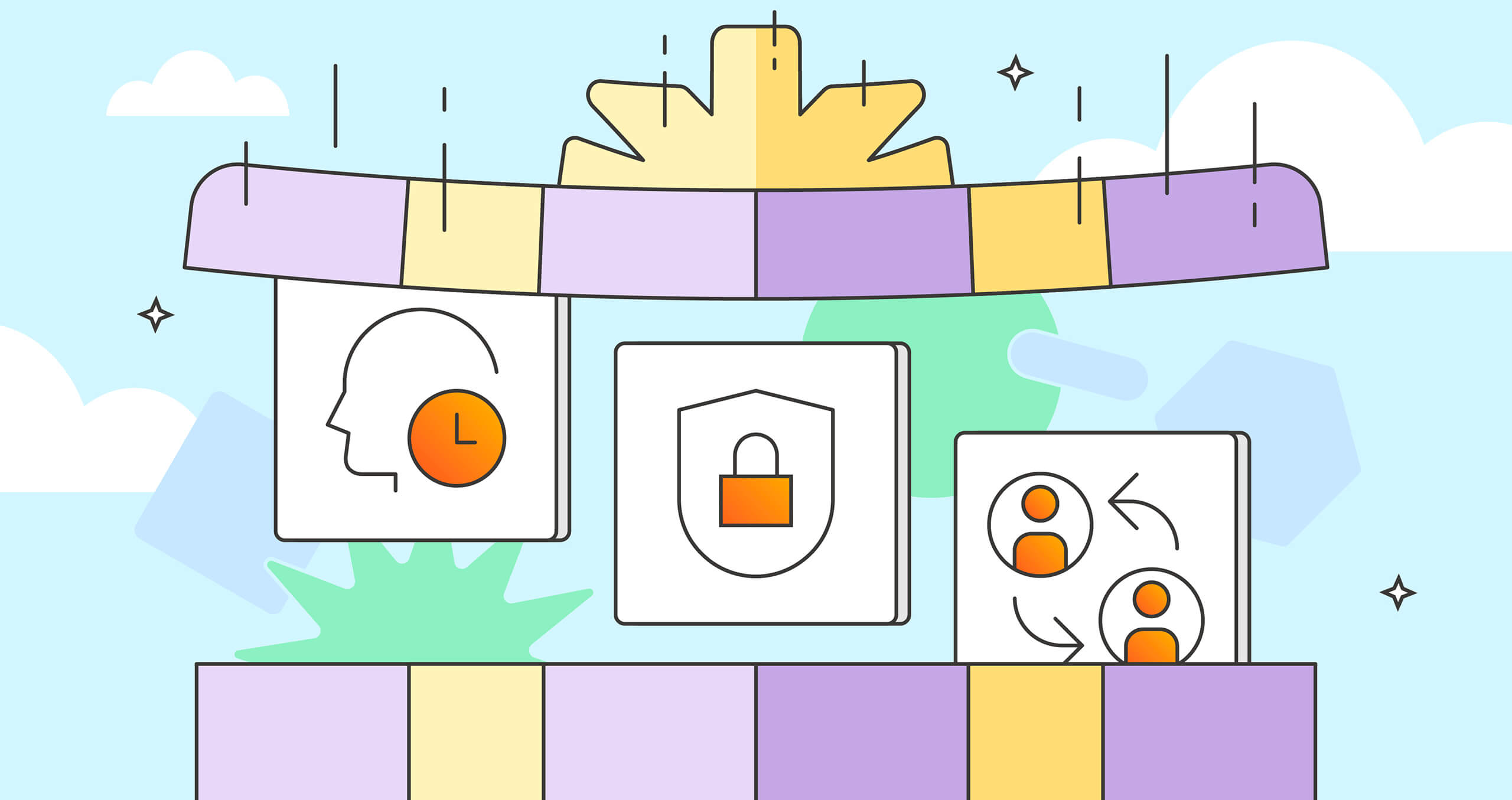
What do you think about this topic? Tell us in a comment below.