Introducing file storage for tests and requests
Postman has long been your close companion for API testing and empowered you with confidence and proficiency in your APIs. Since last year, we’ve consistently worked on various features built to supercharge your API testing process, including the introduction of the Postman CLI and API performance testing.
Today, we are super excited to release our first iteration of file storage in Postman—all to help you improve your API testing.
Postman now enables you to effortlessly upload files to the cloud that can be used in your API requests. This functionality empowers you to include a diverse range of data in your POST requests, enhancing the depth and authenticity of your testing scenarios.
How it works
1. Upload files seamlessly: You can now easily upload a file in the form-data section or the binary section of a POST request. Doing this will upload the file to Postman’s test data management, and make it instantly available for the rest of your team. This makes collaboration effortless when dealing with POST requests.
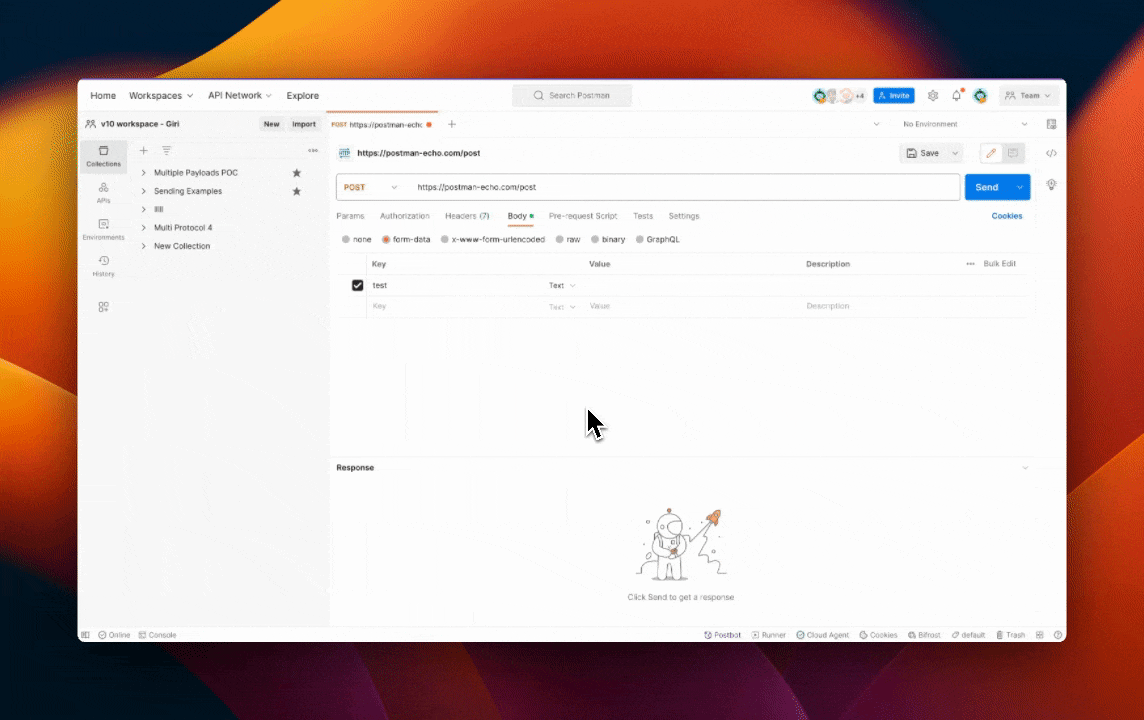
2. Enhance scheduled collection runs: The uploaded files are also made accessible in the scheduled collection runs, ensuring that these POST requests will be executed with the right payload when run through a scheduled collection run.
We are committed to continuously expanding our capabilities to better assist you in managing and optimizing your test data, so try it out and let us know your feedback in a comment below.

Cool feature – will POST body files be picked up automatically in Flows?
File sharing is very useful, I’m glad you’re adding it. Couple of questions about it, if I may? Is there a limit on total file size we can store? Is there a way to share the same file between multiple requests so that we only have to update one file to change multiple requests? Is there any way to update the file through the CLI or an API?
Please contact our support team at http://www.postman.com/support, and they’ll be able to help you.
It’s great to have file storage, but when running via Newman CLI, these tests are failing. Any workaround or tricks to make it work?
Ok, I managed to upload all the test files to the team workspace. But now I need to edit/remove some of them. How to do that??
Please contact our support team at http://www.postman.com/support, and they’ll be able to help you.
Nice feature, but is there any way i can remove an uploaded file?
How can we view and delete those file which are uploaded to team ?
Please contact our support team at http://www.postman.com/support, and they’ll be able to help you.
How to make it work with Jenkins+Newman when calling collections using “newman run https://api.getpostman.com/…”
It just does not work and I cannot find a way how to do it.
Please contact our support team at http://www.postman.com/support, and they’ll be able to help you.
Answer from Subramanya Raj (Postman)
You can remove the uploaded data file following this link here: https://go.postman.co/billing/add-ons/overview
Click on “View detailed usage” for “Test data storage”
To delete a file, select the more actions icon More actions icon next to a file and select Delete.
This is documented here: https://learning.postman.com/docs/billing/resource-usage/#test-data-usage
What are the allowed file types for test file storage? I’ve tried to upload an .xlsx file and it gives no errors in upload, but upon running my test I see the error: `Form param `file`, file load error: Local File rpSyd4-Rp/simple4.xlsx is not supported`. Will there be plans to support excel files? Or am I doing something wrong?
Please contact our support team at http://www.postman.com/support and they’ll be able to help you.
Nice feature, but not properly documented. Where is the option to manage the uploaded files ? I see many people have asked this and robotic reply from support in the comments.