Postman Flows is now more powerful and user-friendly
The vision behind Postman Flows is to provide you with the building blocks for creating your personalized software without the need to write code. And it’s all enabled by the power of APIs. You can use Postman Flows to connect data from multiple APIs in order to automate tasks, build powerful tools, and, ultimately, create your software.
Connecting APIs
But first, what is an API? API stands for “application programming interface.” An API allows different software programs to talk to each other and share information through data. Think of it as a messenger service allowing one program to request information from another. For example, let’s say you’re working in Microsoft Excel and need to get data from another program, like Google Sheets. Instead of manually copying and pasting the data, you could use an API to connect Excel to Sheets and automatically transfer the data between them. If you’ve ever interacted with a software program, there’s an API for it.
Now, back to Postman Flows. In the latest update to Postman Flows, we focused on two blocks—the “Evaluate” and “If” blocks—to make it easier to understand the data flowing through your program.
“Evaluate” block
The “Evaluate” block evaluates the data passed into it. “Evaluate” uses the power of the Flows Query Language (FQL) to look at the data and then act on that data. In the example above, you are importing data from a Google Sheet. When new data is added to the Sheet, you can automatically transfer that data to Microsoft Excel. We updated the autocomplete feature in the query input to simplify and make it easier to act on the data you want. We’ve also added a live preview of your FQL query that allows you to immediately see the result of your evaluation without the need to run the whole Flow.
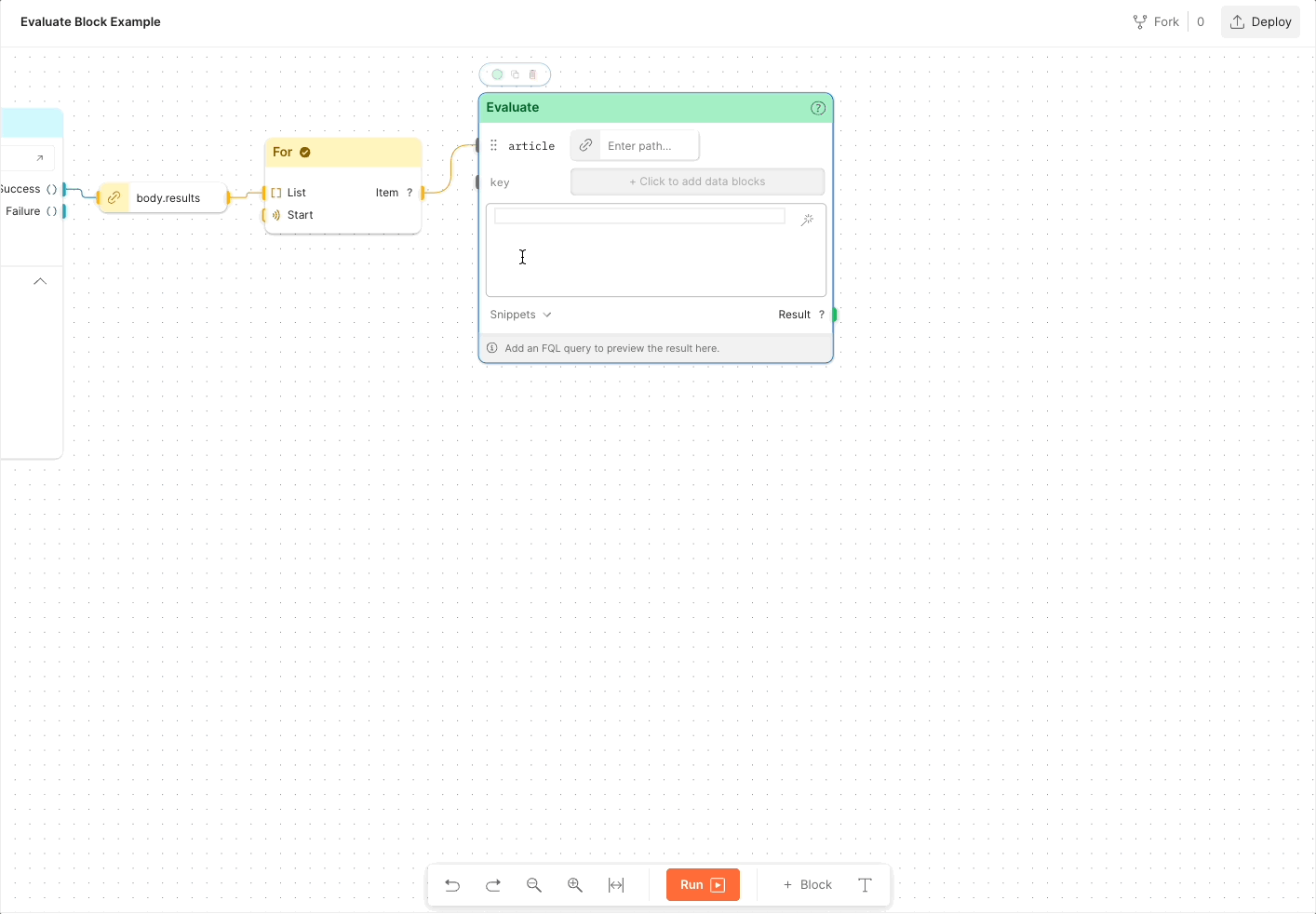
“If” block
The “If” block acts as a gate. Whatever data you pass into the “If” block, it will check to see if it matches your FQL condition. For instance, you are looking for a specific group of users on a Google Sheet. If users are part of that group, you want to email them but disregard the rest of the users on the Sheet. In the “If” block, we’ve added the powerful Flows Query to help you build Flows faster, and, similarly to the “Evaluate” block, you can also see a live preview of the path your data takes as you make changes to the block.
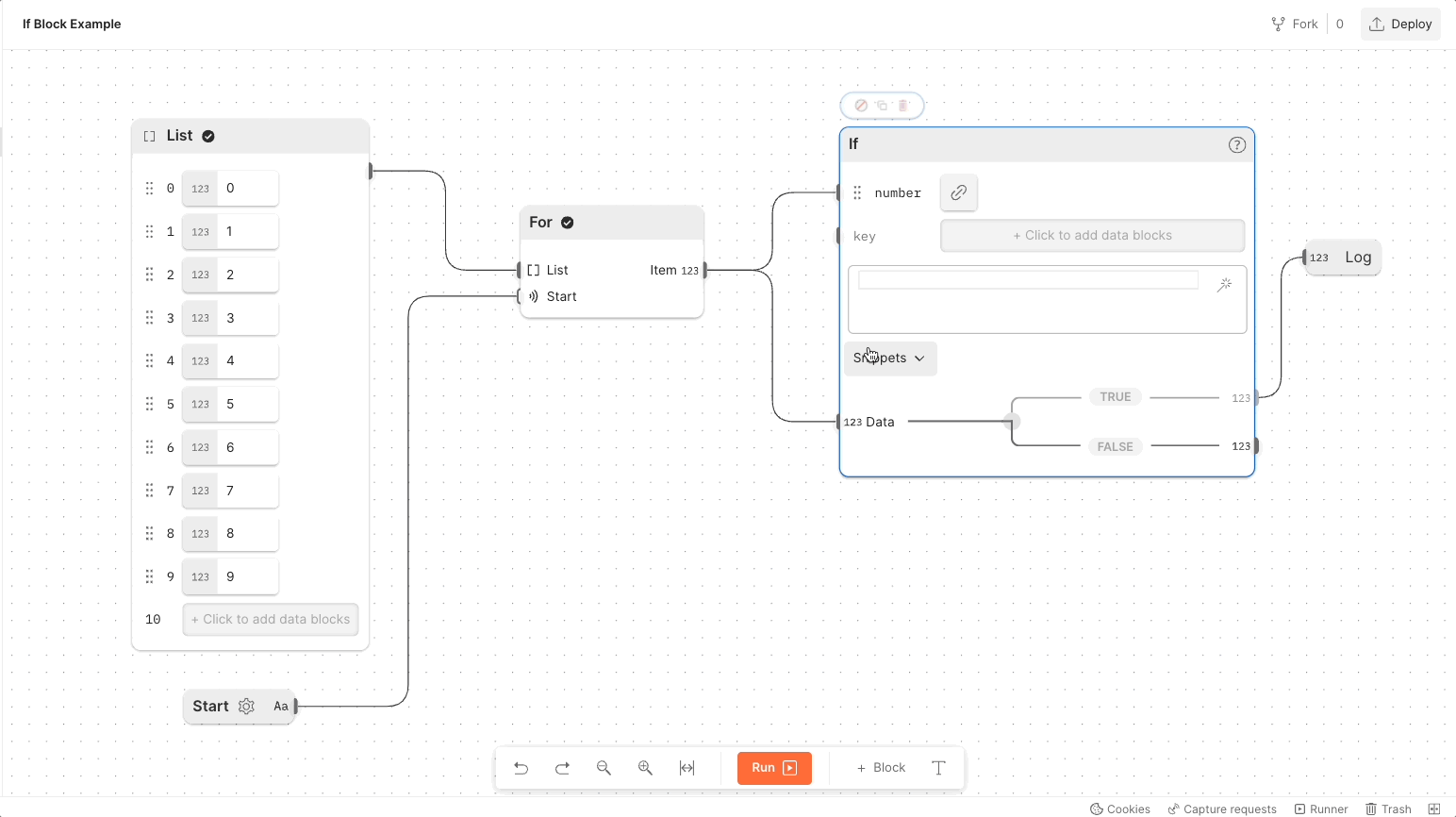
Artificial intelligence support for FQL queries
To top it all, we’re excited to introduce support for artificial intelligence in FQL queries. With our new “magic wand” feature, you can enter your query as a simple text sentence, and the AI will suggest the query for you. This makes building Flows quicker and easier.
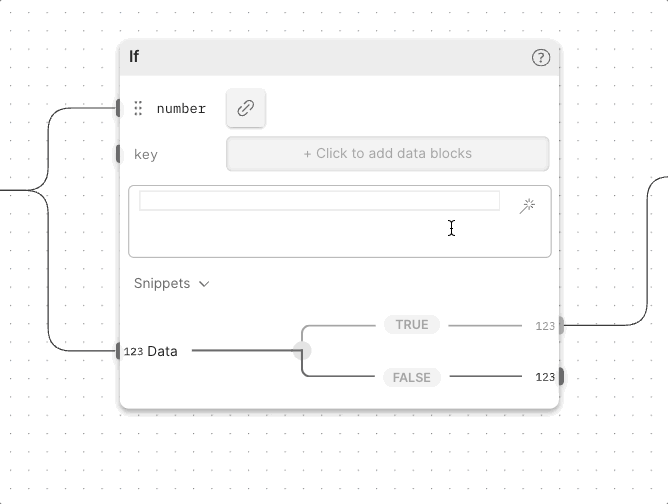
Early access
UPDATE: Early access is over and Postman Flows has been in general availability as of March 22, 2023.
With these new updates, Postman Flows is even more powerful and user-friendly than ever before. If you already use Postman Flows to manage your API workflows, we hope these changes will help you build faster and smarter workflows. And if you’re new to Postman Flows, we invite you to check it out and see firsthand how it can help you streamline your API workflows.
Postman Flows is in limited early access. Head over to our early access request page to get started.
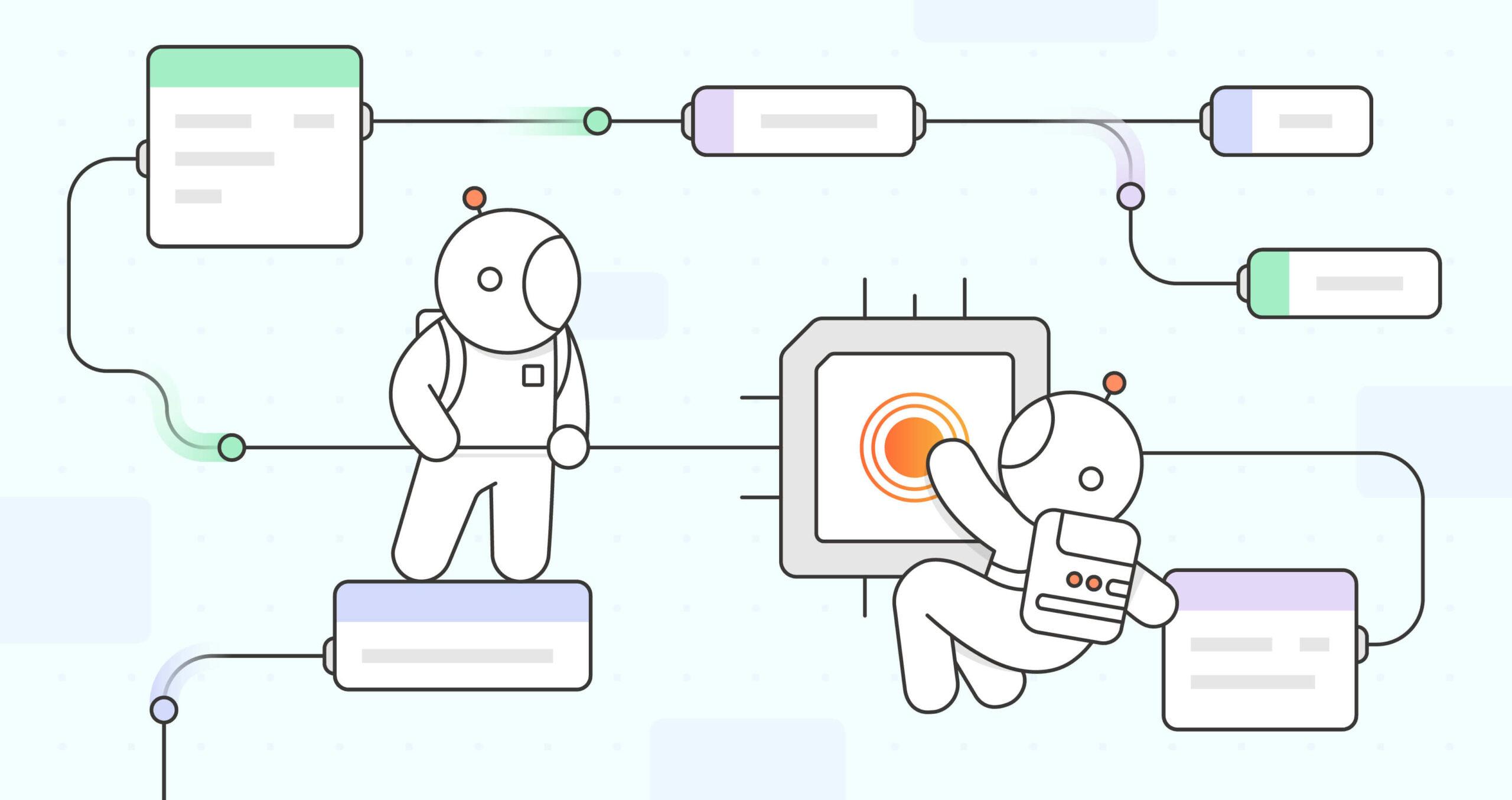
I have been looking for an up-to-date example of how to use flows with the following:
1) Send a POST request from the collection
2) Save body response into a log, or variable (same way as I save response with Tests in single query execution
3) Use that variable in a new request.
This doesn’t seem a hard use case to achieve, but I can’t make it work and can’t find an online example.
Is there something you can share?
Many thanks,
Hi, Please contact our support team at https://www.postman.com/support and they’ll be glad to help you.