Announcing Postman Flows early access
Over the last year, Postman has been working on an exciting low-code way of building API applications. You can use Postman Flows to take APIs defined in any private or public workspaces (even the API Network) to build your application. In the Flows canvas, you simply drag in the blocks, build your application, and present your flow to anyone, anywhere. Postman Flows provides the right building blocks to help make API applications a reality without needing to write code or fiddle with the command line.
As part of the beta program, we’ve had over 150,000 Postmanauts take Postman Flows out for a spin. The results were astounding as we saw the creative way users were building with Flows! The feedback we’ve received from all of you has helped shape and guide Flows. Today, after offering Postman Flows in beta, we’re ready to start sharing Flows with the rest of the world. Our first major release of Flows is coming with a few major product improvements and features. We’ve streamlined and reduced the number of blocks and added the ability to run a Flow on the cloud using webhooks. You can get your hands on the new and improved Flows by filling out the early access form here.
What is Postman Flows?
Flows is a visual programming language designed specifically for APIs. But instead of writing programs that a computer wants, Postman Flows is a human-driven language in which the focus is on how humans interact with a computer. And here’s the game-changer: flows simplify the process by hiding the complexities of modern programming languages.
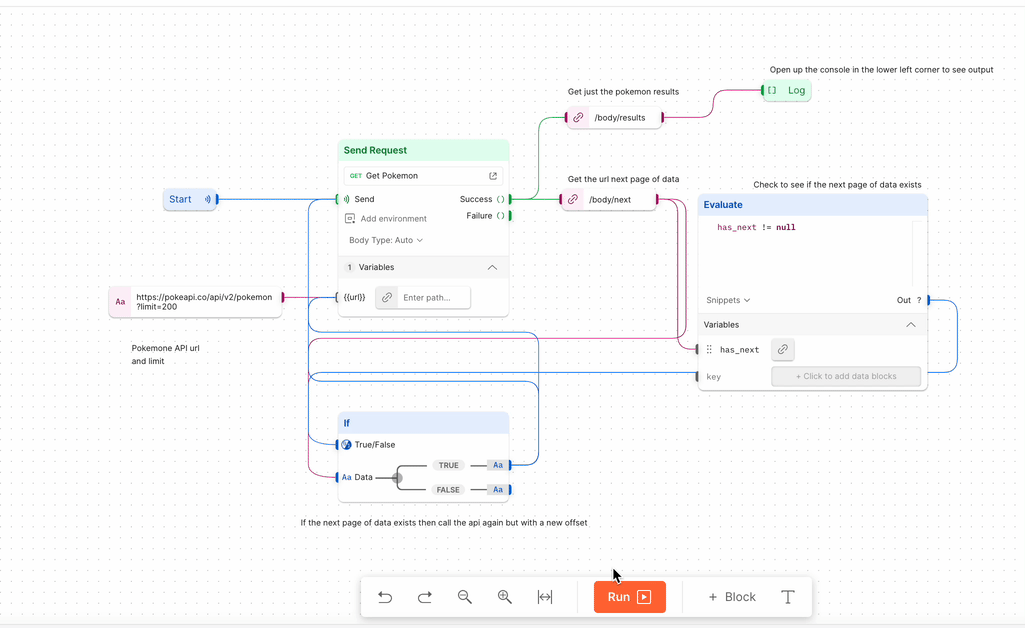
During an insightful livestream this July, Postman Product Designer Samay Verma and Postman Technical Lead Saswat Das discussed how we built Postman Flows. They shared a perfect use case of what an API application with flows looks like:
Your favorite food delivery app has an API. When you call their API with Postman, they deliver food to you. Now imagine that you’ve created an app that has your lunch plans for the week, and that also has an API. What if there was a way to connect these two APIs so that every day at lunchtime, your meal was automatically ordered and delivered for you? This is something Postman Flows can help you do, and you can do it without writing any code!
Building applications
Applications are computer programs that help solve complex problems or tasks in our daily lives. Postman Flows uses the concept of “blocks” to build and visualize an application. They generally fall into three categories: task blocks, data blocks, and logic blocks.
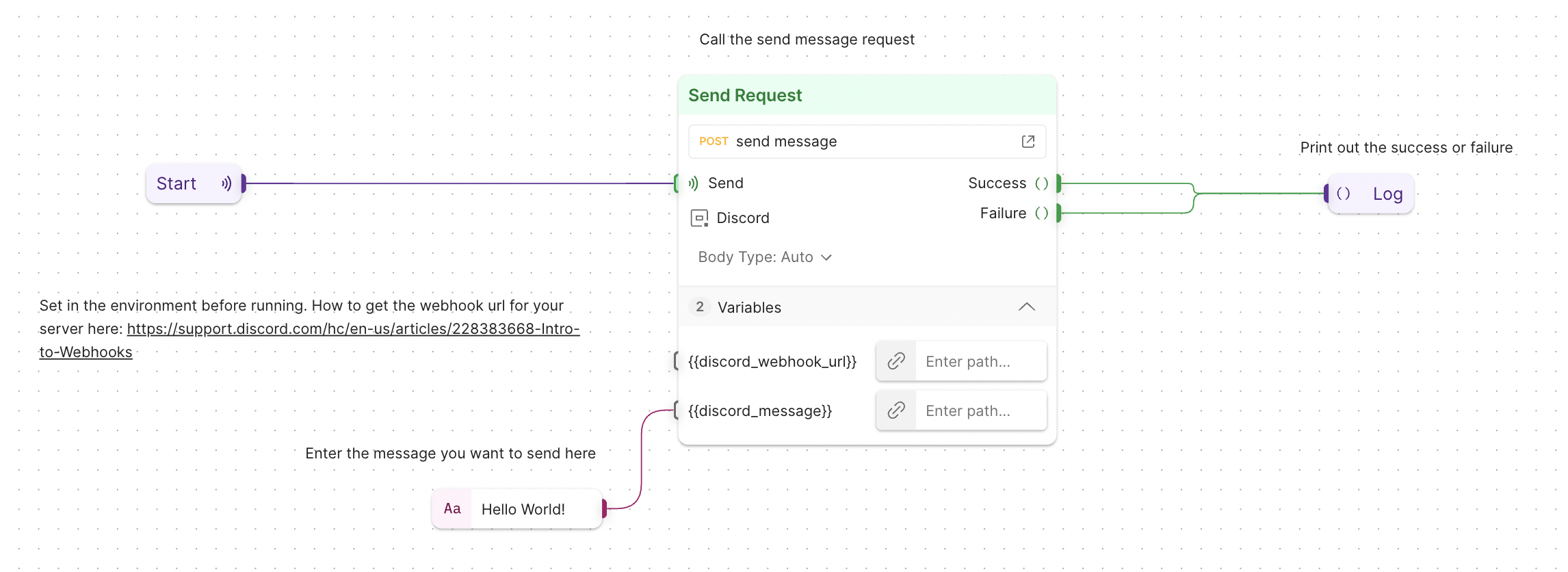
Task blocks
Simply put, task blocks help you perform a task, like sending an HTTP request. For example, the ‘send request block’ initiates an HTTP request (GET, POST, DELETE) and outputs the response.
Data blocks
Data blocks hold or contain data. Examples of data blocks are strings, booleans (true/false), numbers, dates, or formatted data (like JSON). Data blocks inject data into a task block to perform a task.
Logic blocks
Logic blocks determine the path data should flow in, like a railroad switch. Just like traditional programming languages, logic blocks help you branch and loop through your flow. The example below shows an application that achieves the complex task of pagination using logic blocks.
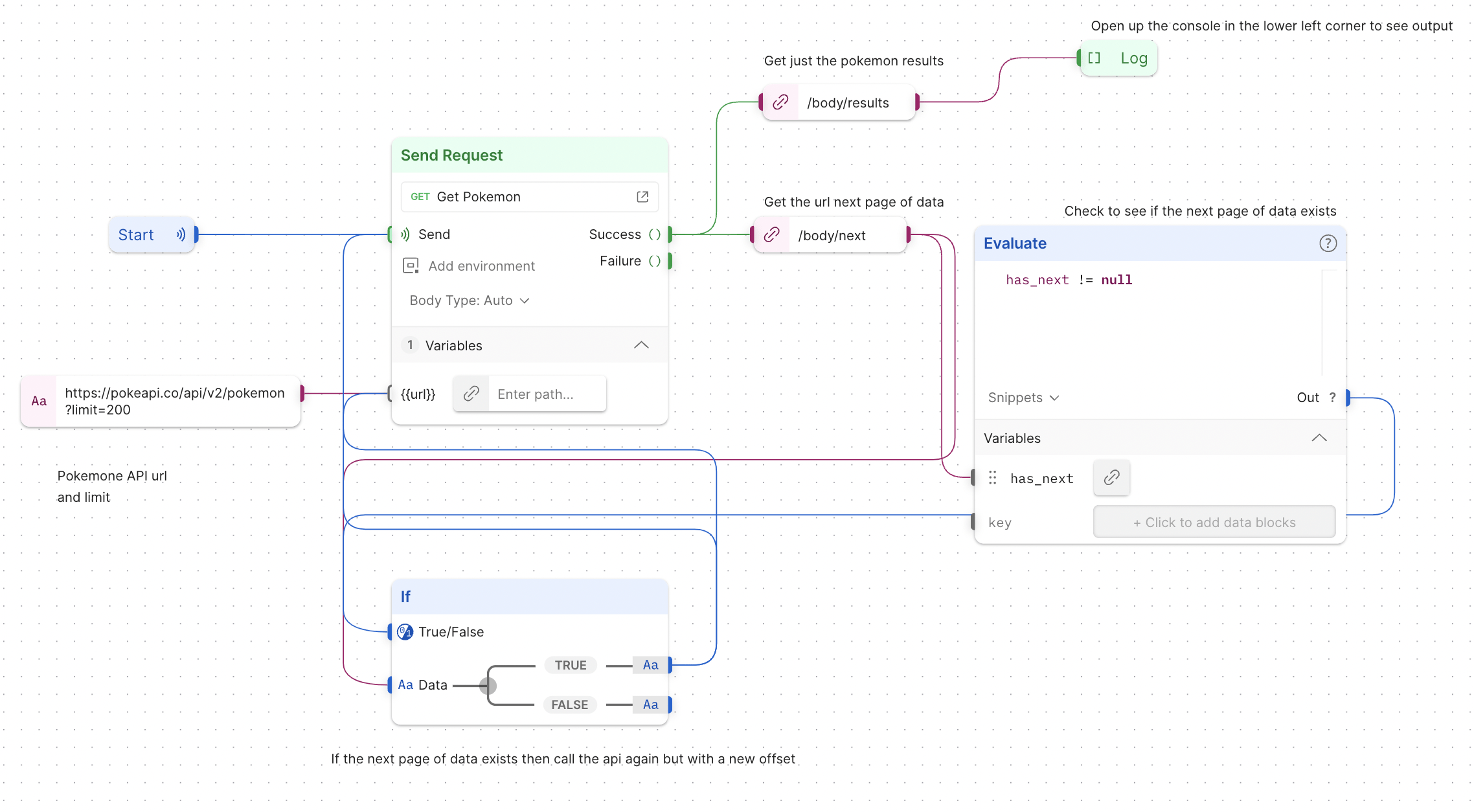
Flows can run on the cloud
Now Postman Flows can run on the cloud. Each application built with Flows comes with a cloud execution URL that can be integrated with any of your favorite services, like Discord, as a webhook. Adding cloud execution to the block list is the major feature we’re most excited to announce.
Writing your first Postman Flow
To help you get started building your own Flows, we’ve put together this Example Flows workspace and added a step-by-step walkthrough on building your first Flow.
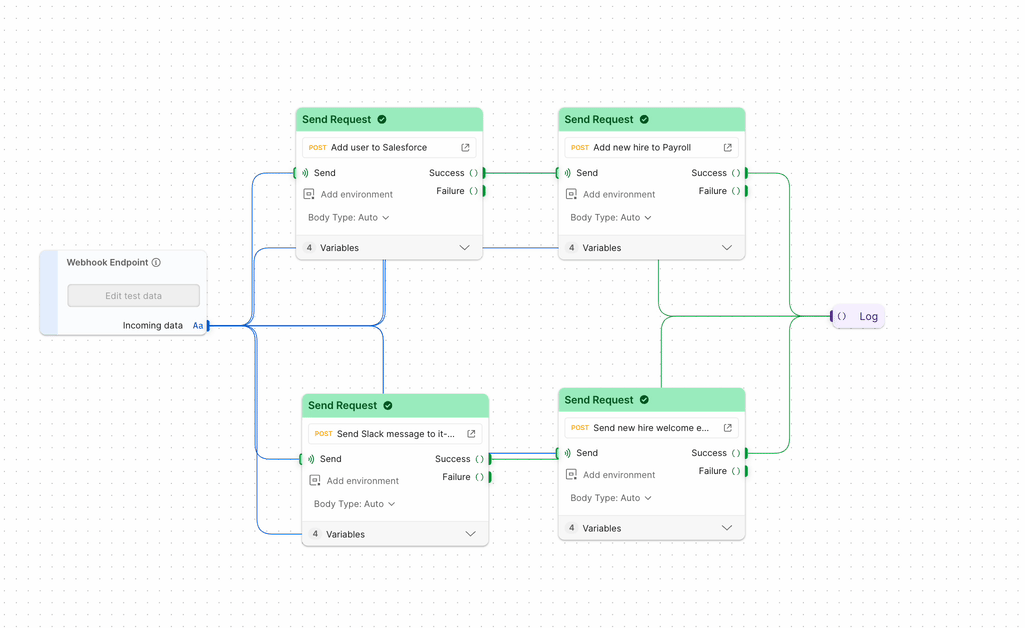
Go with the Postman Flows
The Postman team has been working tirelessly behind the scenes to make Postman Flows the visual programming language it is. We’re thrilled to now give our community of more than 20 million users the ability to build API applications leveraging Flows.
Postman Flows beta users are among the first to see these new features and updates as we start to roll out these new features and updates. As I mentioned at the beginning, if you’d like to be added to the early release waitlist, please fill out our form here.
Now, let’s go and get into the “flow” of it and build an API-first world with Postman Flows!
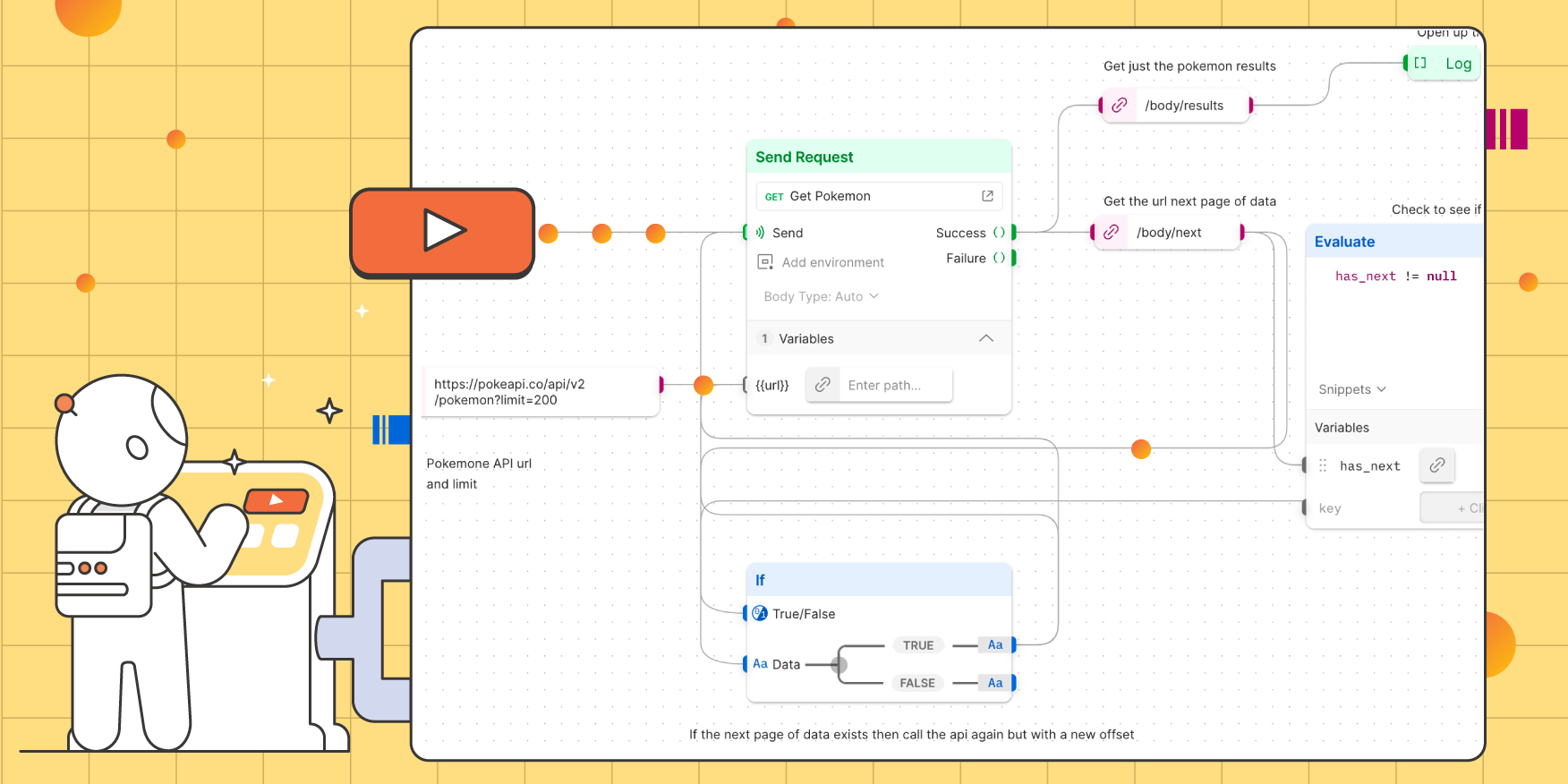
I have just updated to the latest version v10.5.2 and my flows are gone that I had created. Not showing anymore. What I’m seeing instead is “Flows is coming”. Is this some sort of bug?
Any feedback is appreciated.
Thanks
We are doing a segmented release and are currently in the early release phase. If you’ve created Flows in the past, you should still have access to them, as beta Flows users were all grandfathered into the early release. I’ll send you an email to follow up!
Flows are gone after updating!!!!!!!!
We are doing a segmented release currently. We have an early-release waitlist if you’d like to join it here: https://www.postman.com/lp/postman-flows/!
Please keep my updated and send me the earliest “flow” featured Postman Suite(link)
thanks Sterling and your team, happy Holiday season !!
Flows is Coming soon! in my postman but my whole team is working on flows since 4 months ago. Are there any issues with my postman or my email id which I registered?