How Postman uses Postman: monitoring and performance upgrades
We love hearing from our community about how you’re using Postman to improve your API development experience—it truly continues to inspire us. But have you ever wondered how we might be using Postman internally as we’re building the Postman API Platform and optimizing our own workflows? In this series, “How Postman uses Postman,” we’re taking a look inside our teams to see how they’re using Postman.
Today, we’re chatting with Postman Senior Engineer Aman Khan, of the Automation Testing squad. Aman is based in India.
Getting to know the Automation Testing squad
What does your team do?
To quote our mission, “Automation testing enables users to build quality APIs by providing them with the ability to test their APIs to achieve confidence in the ever-changing API landscape.”
What’s something you’ve worked on recently?
I’ve been involved with scheduled collections and performance testing recently.
Do you have any favorite team-building activities?
We have a twice-a-week game meeting where we play online games like Codenames or Coup. We also play a lot of board games and card games, like Werewolf, when we meet up in the office.
How the Automation Testing squad uses Postman
Does your team use Postman while working on Postman?
We use Postman Monitors with Slack integrations for APIs that are exposed to our service consumers. These monitors run regular health checks on our APIs so that we can continuously keep an eye on them. We also use collections to collaborate on API blueprints, which serve as the go-to point when we want to use or test our APIs via Postman.
Was your team’s internal use of Postman a remedy for a one-off challenge, or have you implemented it as an ongoing practice?
The use of internal Postman tools, primarily APIs, collections, and monitors, has been an ongoing practice. The use of monitors has been around for many years, but we doubled down on it for monitoring our deployment testing once we realized that it helped us discover issues on stage and production before human intervention.
Did anything surprise you about using Postman to solve your problem?
I found Postman Collection test suites to be really helpful in regression testing when deploying major changes. Whenever we’ve worked on major code refactors, or features that required us to touch existing code flows, we’ve relied on collection runs and monitors to handle regression testing. For example, moving to RBAC required us to run migrations related to permission checks. Our automated testing in Postman helped us run sanity checks on our endpoints and caught some issues along the way.
What Aman has learned from using Postman
Without revealing any secrets, what’s something you’re excited about working on or exploring for the future of Postman?
I’m really excited about the new collaboration and automated testing avenues that Postman is looking into. Performance testing is a new and exciting domain.
Do you have any favorite productivity tips for working with Postman?
Treating Postman as a repository of APIs, creating testing suites on top of them, and setting up monitors is a great way to save time and effort in the future, especially when onboarding new members to a team. There is an implicit place to look for references and documentation.
The bottom line
Aman’s team focuses on enabling users to build and improve their APIs with automated testing. By leveraging Postman Monitors, the Automated Testing squad is able to catch errors on stage and production before they become issues for service consumers.
Thank you for sharing your thoughts and experiences, Aman!
Tell us how you’re using Postman in a comment below. Interested in becoming a Postmanaut and joining our team? Check out our Careers page.
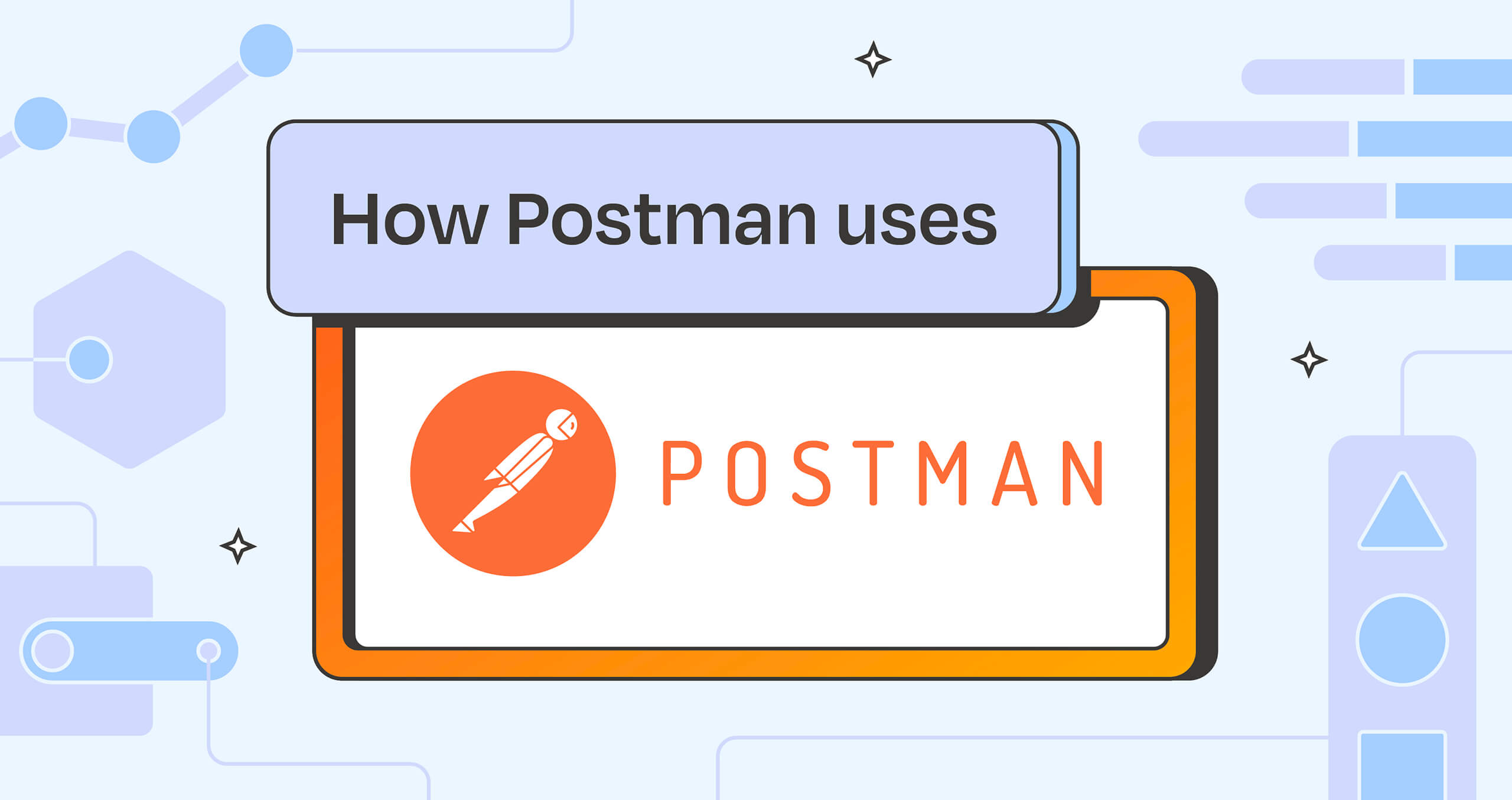
What do you think about this topic? Tell us in a comment below.