Going native
If you’ve already downloaded and use the Postman native app, you can stop reading right now. . . but only if you’re really, truly, for absolutely certain. I’ve talked to too many developers who think they’re on the Postman native app, but they’re really not. It’s an easy mistake to make. So if you’re not quite sure, please read on.
If you know you’re still using the Postman Chrome app, then by all means, read on.
Many Postman users believe Postman is only available as a Chrome app. While we started out as a Postman Chrome app used along with the Postman Interceptor Chrome extension, native apps were introduced for Mac / Windows / Linux users last year.
We know that a lot of Postman users are still on the Chrome app, but really, it’s time to make the switch and go native.
Why go native?
The Postman native apps are free, like the Chrome app, but better than the Chrome app. The native apps cover all the features and functionality of the Chrome app and Chrome extension together, and more. The native apps run on Electron overcoming a lot of the restrictions of the Chrome platform.
Previously, users of the Postman Chrome app had to download the Postman Interceptor Chrome extension in order to manage cookies and capture requests in the desktop browser. With the native apps, this functionality is provided within the app itself.
FEATURES EXCLUSIVE TO THE NATIVE APPS:
- COOKIES: The native apps let you work with cookies directly. Unlike the Chrome app, no separate extension (Interceptor) is needed.
- BUILT-IN PROXY: The native apps come with a built-in proxy that you can use to capture network traffic.
- RESTRICTED HEADERS: The latest version of the native apps let you send headers like Origin and User-Agent. These are restricted in the Chrome app.
- DON’T FOLLOW REDIRECTS OPTION: This option exists in the native apps to prevent requests that return a 300-series response from being automatically redirected. Previously, users needed to use the Interceptor extension to do this in the Chrome app.
- MENU BAR: The native apps are not restricted by the Chrome standards for the menu bar.
- POSTMAN CONSOLE: The latest version of the native apps has a built-in console, which allows you to view the network request details for API calls.
Why now?
Google announced plans to end support for Chrome apps for Windows, Mac, and Linux users. That means that beginning THIS year, support for the Postman Chrome app is going away. In anticipation, Postman engineers have already started to build out new features and enhancements exclusively in the native apps.
How can I tell if I’m on the Postman Chrome app or Postman native app?
I’ve talked to many developers that assume they’re already on the native app because it was designed to look and feel the same as the Chrome app.
If you don’t remember which one you downloaded, the quickest way to tell if you’re on the Postman Chrome app or native app is to look at the menu bar.
- Postman Chrome app: displays a few menu options restricted by the Chrome standard
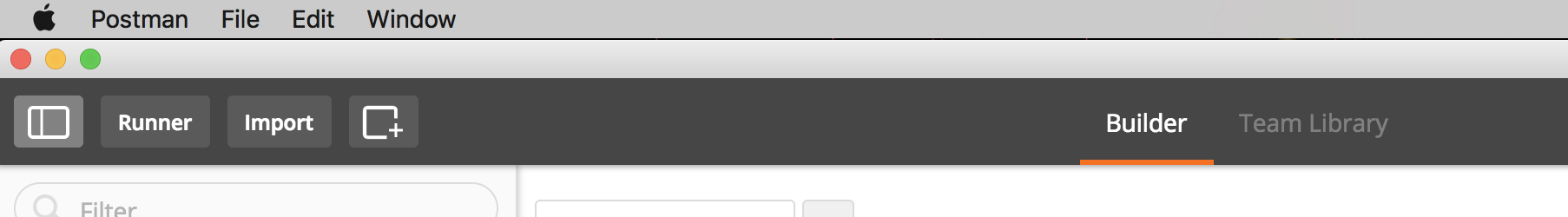
- Postman native app: displays more menu options making it easier to access specific Postman features
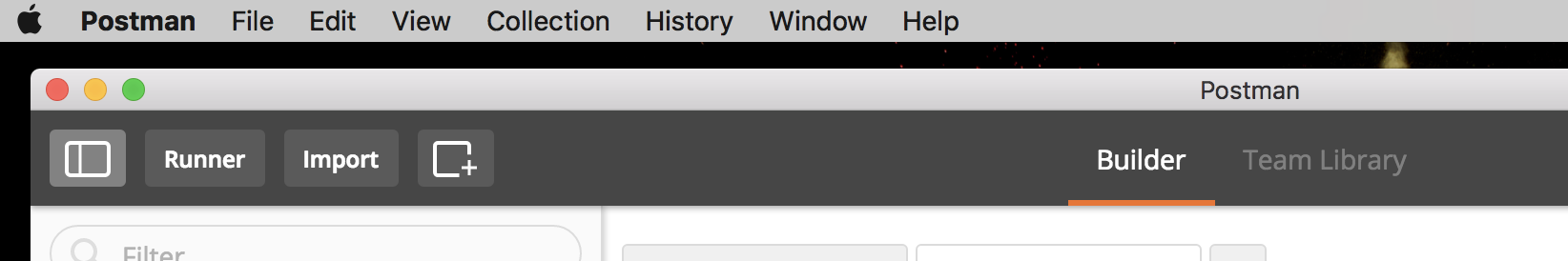
Alternatively, you can visit the About tab under Settings to explicitly see which version you’re using.
You’ve convinced me. How can I make the switch?
It’s simple. Sign into your Postman account after you download and start the new native app, and all your history and Collections will be automatically synced.
For people who are not signed in to their Postman account or who do not have sync enabled, you can export your data and import it into the new native app.

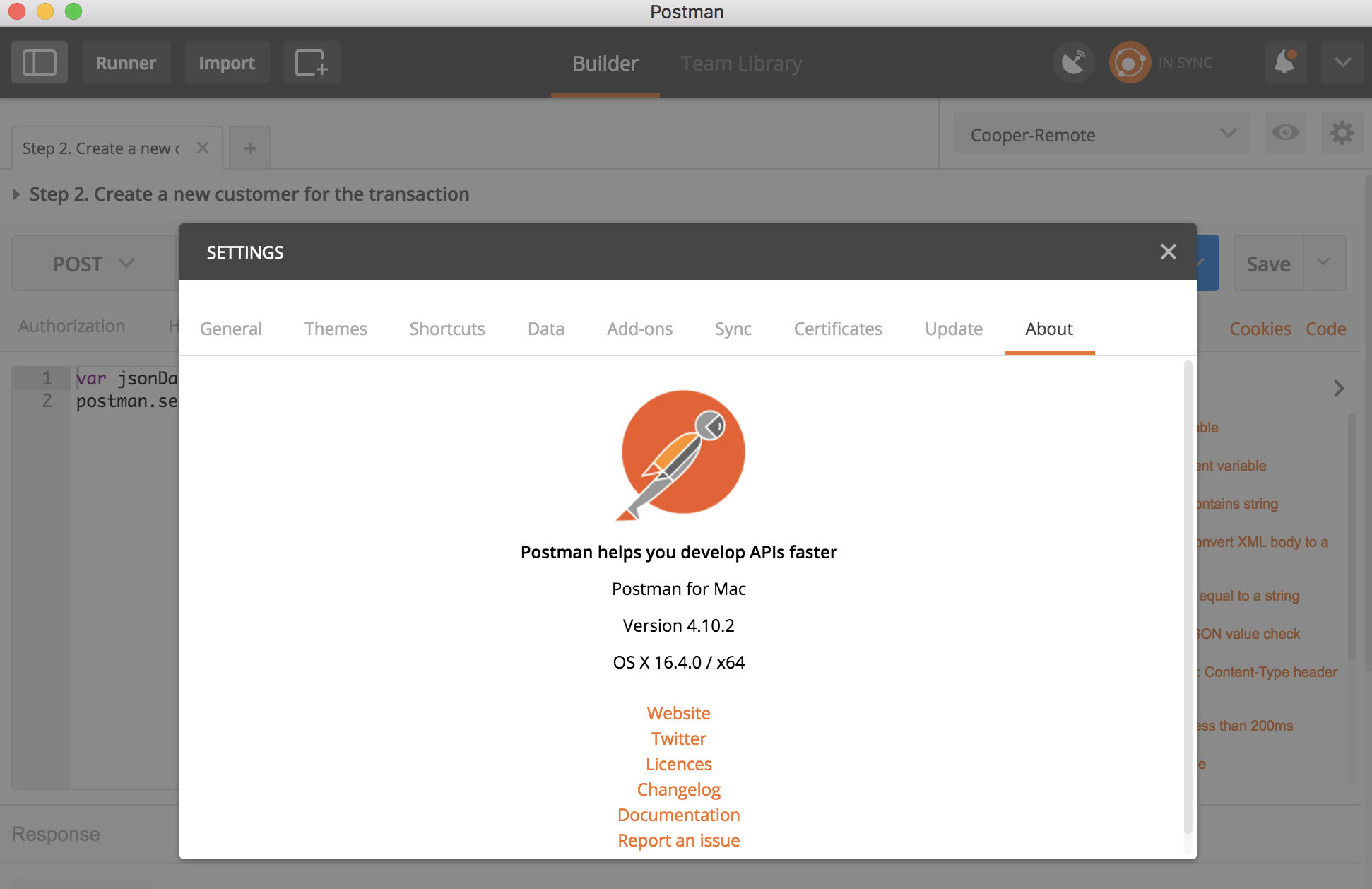
Hi Jian,
We are currently in the process of adding more support around proxies to our native apps. The update will be similar to our interceptor add-on but will be built directly into our native versions. We expect to release it in the first half of 2018.
Hi Thiwakorn,
Thank you for the suggestion and it’s something we will definitely look into!
Hi Bryce,
Our Chrome app will still be available to use on ChromeOS, we just won’t be pushing any new updates/features to it.
No updates is as good as dead right? Guess I’ll start looking…
Well, a truly abominable decision. An important reason for Postman popularity is because it started as a chrome app, and now you’re abandoning this platform altogether, despite ever rising popularity of ChromeOS. After considerable time and effort invested in this system, and just after the entire team moved to using Postman, it is obviously time to look for another tool and start all over again. Regretfull!
blame Google for the dick move not the Chrome app developers who were thrown under the bus.
Thanks for reaching out! We currently ask that feature requests be sent in as a “new issue” to our [GitHub](https://github.com/postmanlabs/postman-app-support/issues). Would you be able to do so? It’s how our developer team keeps track of what is most important to our users.
Hi Protege,
Thanks for reaching out! Would you be able to report any bugs you’ve encountered to help@getpostman.com.
Thanks,
Rob
Hi Matthias,
Thanks for writing in. We are working on an interceptor type feature for our native apps which will be out soon.
Then why write “The native apps cover
all the features and functionality of the Chrome app and Chrome
extension together, and more” when it obviously doesn’t “cover all the
features” at the time of writing.
I spent whole day trying to figure out how to use interceptor in the native app only to find out that it’s nowhere to be found.
Way to mislead people, honestly. I hope you will add that feature at some
point in the native app, because it’s pretty important feature for
seamless integration with the site during development.
Sorry if this sounded rude, but it was frustrating indeed.
Thanks for writing in. We are working on an interceptor type feature for our native apps which will be out soon.
Hi Mark,
Our chrome app will still be available for ChromeOS users but we won’t be pushing any future updates for our Chrome app at this time. We’re keeping an eye on Googles strategy around their plans for Chrome/Android app for desktop, but at the moment there are still some unknowns
Hi Steffen,
We are currently working on an interceptor type feature for our native apps which should be out soon.
I’m not going to continue using Postman, because it has got too complicated. I don’t want mock servers, environments, collections, monitoring, AND I DON’T EVER WANT TO SAVE THE REQUEST WHEN I’M CLOSING IT. I just want to send a trivial request to http://localhost:8000/whatever, see the result, and be done with it. With time this becomes harder and harder, so it’s time to look for a replacement.
In LINUX environment Postman native app isn’t worked login api.
In Google app to integrate postman interceptor so working fine for login api
Postman Native App latest version 5.5.3 ( Mac OS X ) is creating problem while recording Api s Collection via Proxy configuration like Jmeter . It gives error “read ECONNRESET” while recording APis every time. Same recording works fine using Postman Chrome Extension. Please check & fix this problem .
I’ve tried to install the native apt for a Linux system…. namely the Lubuntu 17.04. I also tried it on UbuntuMate 16.04. Lubuntu OS is light and fast. But for the life of me I can find any instructions on how to install it on Postman site. I have to get inspiration from people on bulletin boards and they’re running on gas fumes. Windows and OS X is fine. Well defined installation. By Linux…. wow…. a variety and god know how many times you have to try before you get it to work. And what might work on one variety of Linux may not work on another.
If it runs on electron it’s not native.
The user experience for handling client certificate – compared to the chrome app – is much worse with the Electron client. It makes it to cumbersome for us to use it. Why cant it use the certs that are installed in the windows cert store? (Afaik gitkraken – also Electron made – can do that.)
I use the native app and for the most part it does what I need. However working with the Remedy REST API it will get wonky with parameters being passed on GET statements. Could be me, but I use the chrome app with all the same parameters and viola it works as expected. If you can fix that, then I would be a native champion.
Hi.
the chrome app version of postman will be available until when?
I have had the desktop version not work (not return the expected response for my test) and then I pull up the same API call through history in the web app and it works fine. It’s concerning that the web app will no longer be supported but it works more reliably than the desktop version.
Bummer, would be nice to maintain it for Chromebook users…
I dont think there is any incentive for app developers for doing that. Many including me chose the platform because I didnt have to worry about all the operating systems out there (write once, use everywhere ) and app delivery which is taken care of by Chrome webstore.
Killing it for other platforms only keeping for Chromebook was dick move from Google.
new post API’s inputs class getting null from native x-www-form-urlencoded body parameters.
Old one are working fine
Found the problem: Copy-past from visual studio probably copy some hidden chars.
Weird thing that this effect only in native version only.
Written the params from scratch – solved it
现在使用本地APP无法拦截Chrome浏览器上的请求URL
这很好,你可以使用不同的工具
How to access cookie from Chrome in Native Postman?
I know it’s available in postman chrome app, but how to do it in native app? It’s important to me.
What do you do if you’re using a Google Pixelbook?