The New Postman API Platform: Introducing Powerful Integrations
Ever since we started Postman, our vision has been to streamline API workflows. We discovered some of these workflows as a result of our own organization’s growth from a small team of five to more than 400 today, but many more came about by talking to our global community of Postman users. We launched a new collection format to support growing product capabilities, visualizations and custom Newman reports to easily parse API responses, and support for OpenAPI a few years ago. Starting in 2016, we began to build integrations with popular third-party tools—Github, Datadog, and PagerDuty, to name a few. These enabled users to work with collections and monitors in Postman and bring relevant data to other parts of their toolchain. As Postman has grown, we’ve continuously added to this list. Postman users can now trigger OpsGenie incidents if their monitors fail, or send metrics to NewRelic. We’ve also revamped older features—all integrations are now accessible through the new home page, and new data points are available in some integrations, including the one with Datadog.
If you’re a developer, quality engineer, product architect, or anyone working to develop APIs, you’re undoubtedly working with a medley of tools across your API’s lifecycle. Our 2020 State of the API Report found that API-first teams used 13 distinct categories of tools. Many conversations with API teams—both external and internal—suggested that this growing list of tools, while solving their use-cases effectively, increased onboarding time for new engineers, added to API maintenance costs, and led to frequent duplication of effort across teams.
Our most popular integrations have always been those with version-control systems. These integrations let users back up collections (from Postman to the repository) and synchronize API schemas (between Postman and the repository). We’ve had multiple conversations with users about these, and we’ve received mixed feedback. These integrations enable seamlessly backing up collections to repositories but don’t let users group logical changes or collaborate using the repo’s branching model. A common feature request we received was better integration with version control—one that embraced the idea of API constructs like schemas, collections, and monitors evolving in Postman and linked to source code evolving in a repository.
In addition to version control, teams today are free to choose their stacks for the ever-expanding API lifecycle. Teams may use dedicated products for application monitoring, continuous integration, dependency tracking, and cloud deployment, which means new engineers need to navigate more and get relevant information from these tools to be effective.
To address that, we’re excited to release one big feature announced in Postman Galaxy earlier this year—an updated API platform that’s linked to your APM, CI/CD, and gateways, and centered around your repository. Your team members and other stakeholders can discover API-related information faster. For API owners, Postman acts as a source of truth for all private and public APIs, with source code, application monitoring data, and recent deployments living close to schemas, collections, and mock servers. APIs can also be published on the all-new Private API Network.
Spend time on APIs, not on moving files around
This new integration brings the power of Git to Postman’s API management workflows, recognizing that API constructs you define (i.e., collections, specifications, monitors, and mock servers) need to live with the code that powers your API.
You can link branches and tags from your repository (Github and Bitbucket are supported) with API versions in Postman. This lets you keep schemas and collections in sync and iterate on the API definition in Postman as you code in your repository. Make meaningful commits directly from the API Builder. Pull any changes you make in your repository (by merging a pull request, for example) into Postman, keeping your collections and specs in sync at all times. Postman also supports editing collections and specs directly in feature branches—this lets you use the Git workflow you’re comfortable with. Switch branches in the API Builder, edit your collections, and push directly to your repo.
As you add features or fix bugs in your API, you can indicate that releases have “shipped” in Postman—these can map to tags in your repository. This creates a permanent link between the API definition in Postman and the source code that powers that specific release. Documentation, mock servers, and monitors can be locked to specific releases. This lets you evolve your collections without changing the documentation your consumers see.
Create multiple versions of your API to align with your strategy. You can manage your API lifecycle across numerous versions as you see fit—support multiple consumers or stick to a stricter versioning system. You also get an integrated API changelog, which means you can view changes to your API’s schema or underlying collections in one place.
Publish your API on your team’s API network for internal consumers or on Postman’s Public API Network. Consumers can see versions that you’ve shipped, along with detailed changelogs for each release. Doing this lets consumers make an informed decision about what version to use. With the updated platform, you can also control the visibility of versions—you don’t need to have versions that are still in development show up for consumers who are looking for mature production-ready APIs to consume.
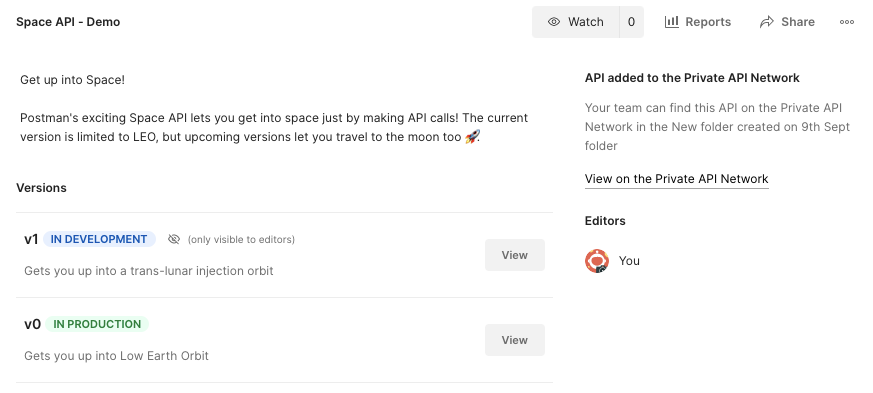
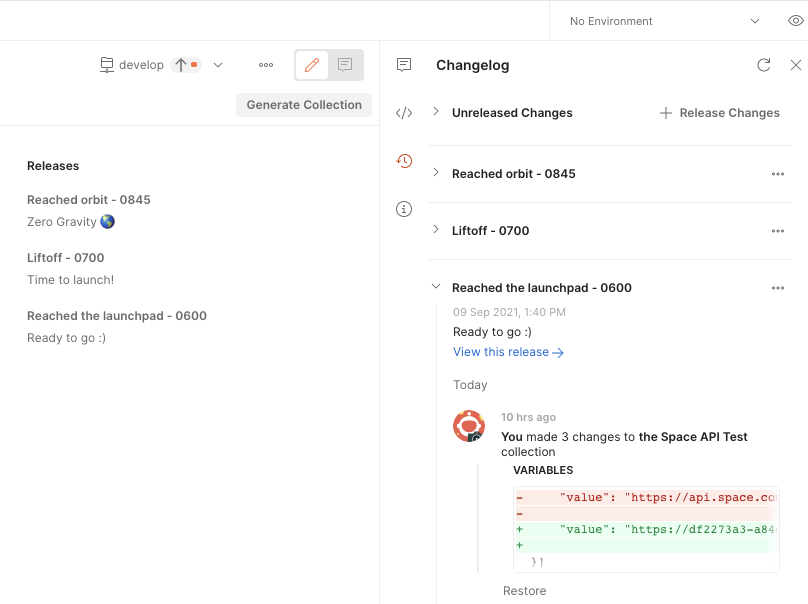
Integrated DevOps tooling
Many customer conversations led us to problems that stemmed from the wide variety of tooling that many API-first teams use. At Postman, we found that each team had separate processes to onboard new members, and all of them revolved around getting a handle on the various tools and products the team used. We’ve addressed three broad use-cases with this release:
- Link your CI/CD pipelines to your API. Your team will be able to see recent builds for your pipelines across all branches and re-trigger failed runs.
- View recent deployments and events from your API Gateway, and get a one-click link to your logs and deployments.
- View critical data from your NewRelic account. Link your API to one or more services, and get Apdex scores, slow transactions, and more, all in one place.
Some of the integrations available in Postman v9:
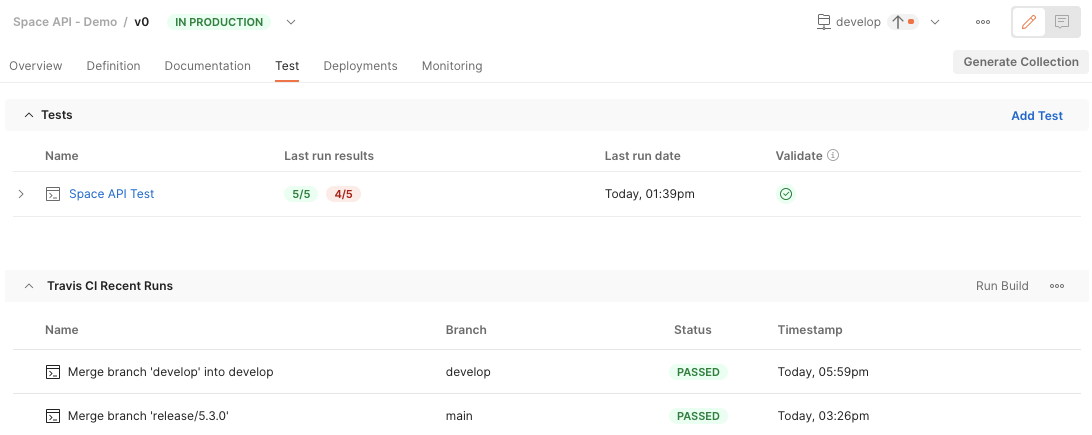
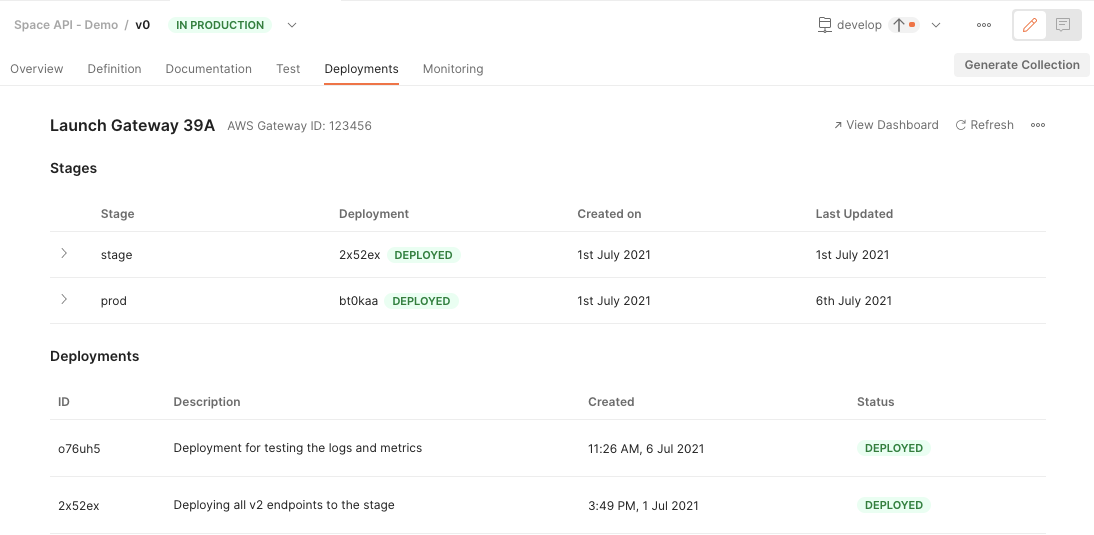
Get started
Try out the new workflow by going to go.postman.co. You can link existing APIs to the repository that houses source code or begin a new project by creating a new API in Postman and linking it to a blank repository.
Let us know what you think—we want to hear your feedback on what we can do better—so reach out to us on our own Postman Public Workspace, GitHub, Twitter, or Community forum.
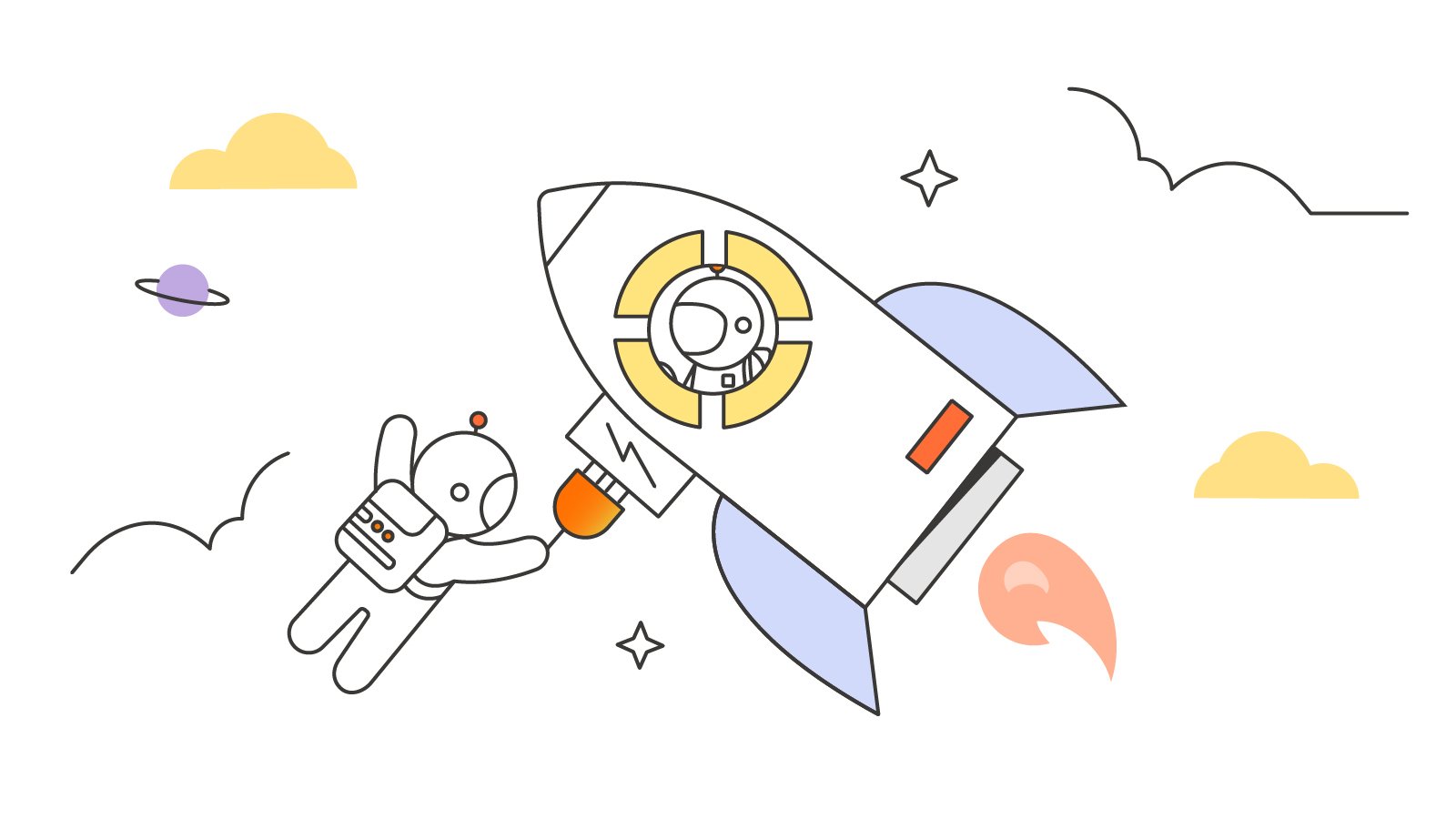
What do you think about this topic? Tell us in a comment below.