Postman Now Supports Importing HAR Files
We are excited to announce that Postman now supports importing HAR (HTTP Archive) files, in addition to the other formats that we already support (cURL, OpenAPI 3.0, GraphQL, and more). Now available in Postman v9.6 and above, this feature has been one of the oldest and most popular feature requests we’ve received from our community.
HAR is a JSON-based format typically generated by HTTP-based tools, including most web browsers. It is used for detecting and troubleshooting issues, primarily related to performance and page rendering. Import your HAR files directly into Postman and use the generated collections to visualize your requests, replay captured sessions, and easily examine your responses.
Getting started
Here’s how you can generate collections from a HAR file in Postman—in just a few steps:
- In the left-hand sidebar, click Import.
- Choose your HAR data to be imported as files, folders, links, raw text, or code repositories.
- Configure the advanced options if required to include cookies, exclude responses, or modify how the requests are organized.
- Click Import.
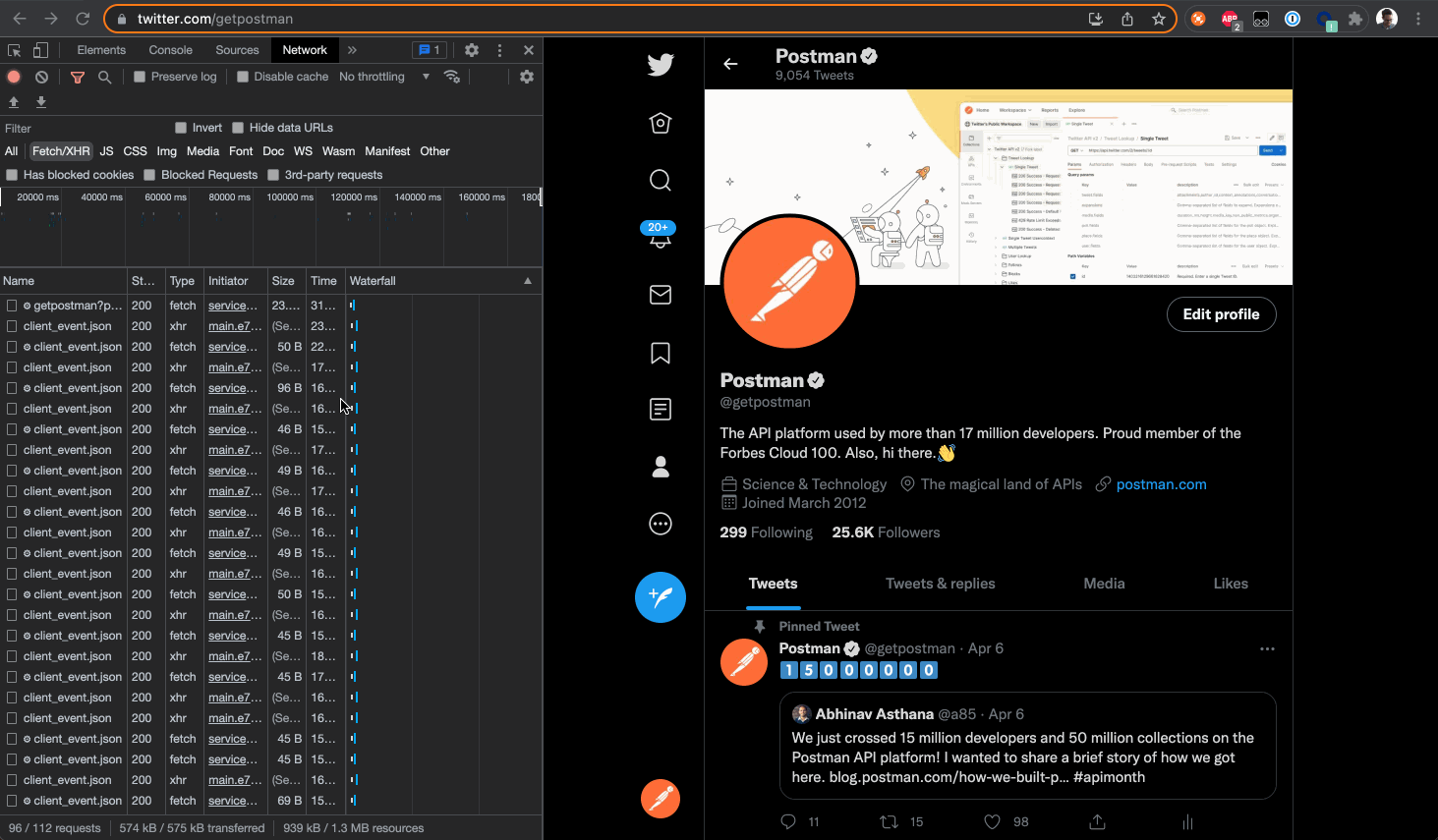
We hope you’ll test out this latest update and let us know what you think. Your feedback helps us iterate and optimize—so stay tuned for more. Reach out to us on Github, leverage our Postman Community forum to engage with other Postman users, or contact us at help@postman.com to share your thoughts and feedback around your use cases.
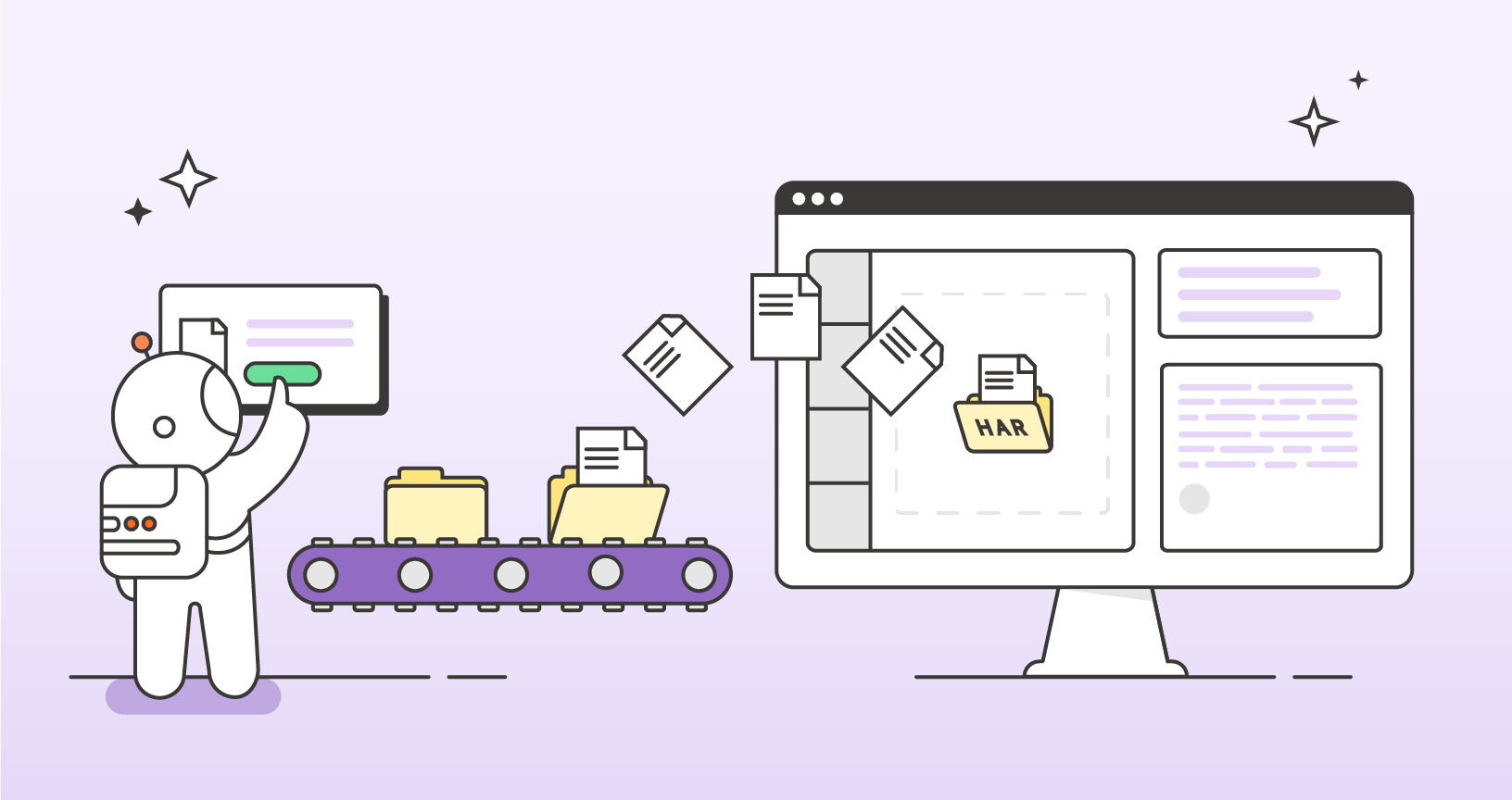
Amazing !
Now those who use Insomnia can export to HAR file and after that import this within Postman.
Excellent!
Can we clarify in the docs that Chrome makes this really easy?
Developer tools > Network -> Right click -> Copy as HAR
This doesn’t seem to work with HAR files I generate through Xcode. The steps:
1. Run Xcode Network instruments to catch networks requests for an iOS application
2. Save the trace file
3. Call xcrun to export the trace file as a HAR file
4. Try to import the HAR file with Postman (it doesn’t work)
What does work:
1. Run Xcode Network instruments to catch networks requests for an iOS application
2. Save the trace file
3. Call xcrun to export the trace file as a HAR file
4. Open the HAR file using Proxyman
5. Export from postman as a Postman collection
6. Try to import the Postman collection file with Postman (it works)
Which version of .har files Postman can import. I am getting error importing har file with “version” : “1.2”. Any idea on how to resolve ?
After importing the HAR file in Postman successfully. Make sure the Content-Length header is unchecked.
By default browsers will have fixed Content-Length in the request and same will be copied in the HAR file. So while editing or playing around with the request payload, this fixed Content-Length will restrict the payload size and it will difficult to identify the root cause.