Now you can easily migrate your data from other API clients to Postman
We are excited to announce our new Migrate to Postman feature, which helps you transfer your data from other API clients to Postman with just a few easy steps. You can now migrate from these API clients:
- SoapUI
- Insomnia
- Thunder Client
- Hoppscotch
Why?
Before we added this feature, users of the clients mentioned above who wanted to migrate to Postman had no official way to do so; migration was possible but difficult. You could switch through various workarounds, such as migrating to other formats (like cURL, HAR, WSDL, and WADL) and then importing them to Postman or using third-party tools. However, these methods consumed a lot of time to figure out, and incomplete data was often migrated in the end.
With this feature, we aim to solve the above issues and provide an easy and better way of migrating your data within the Postman app itself.
Getting started
Here’s how you can quickly migrate your data to Postman:
- In the left-hand sidebar, click Import.
- Click on the Migrate to Postman dropdown and select your API client. Choose Other API Clients for Insomnia, Thunder Client, and Hoppscotch.
- Choose files or folders where data from the chosen API client is stored.
- For SoapUI: you can use your Project XML files.
- For Insomnia: you can export your data from Preferences > Data > Export > Export all data and select the exported folder for migration.
- For Thunder Client: you can choose individual exported collection and environment files or you can find all of your data in the below folders and select them for migration:
- For macOS:
~/Library/Application Support/Code/User/globalStorage/rangav.vscode-thunder-client - For Windows:
C:\Users\{UserName}\AppData\Roaming\Code\User\globalStorage\rangav.vscode-thunder-client
- For macOS:
- For Hoppscotch: you can choose individual exported collection and environment files.
- Click Start Migration.
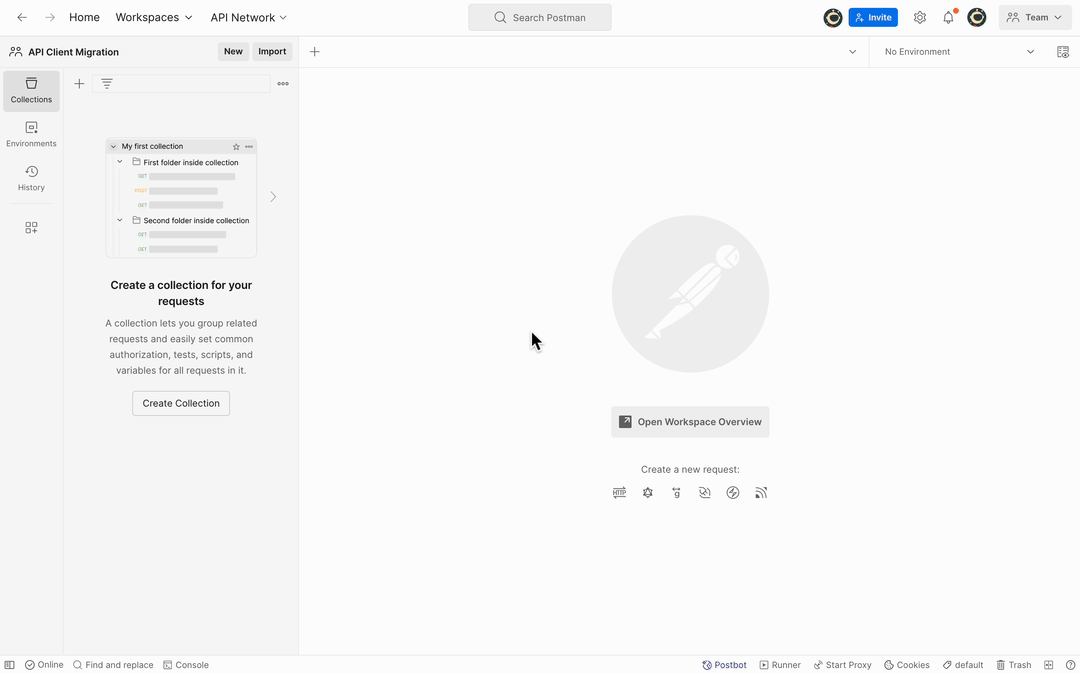
With this new feature, we hope you find it simpler than ever to onboard yourself from other API clients to Postman. Read more about migration on our Learning Center here. Try it out for yourself, and let us know what you think in a comment below.
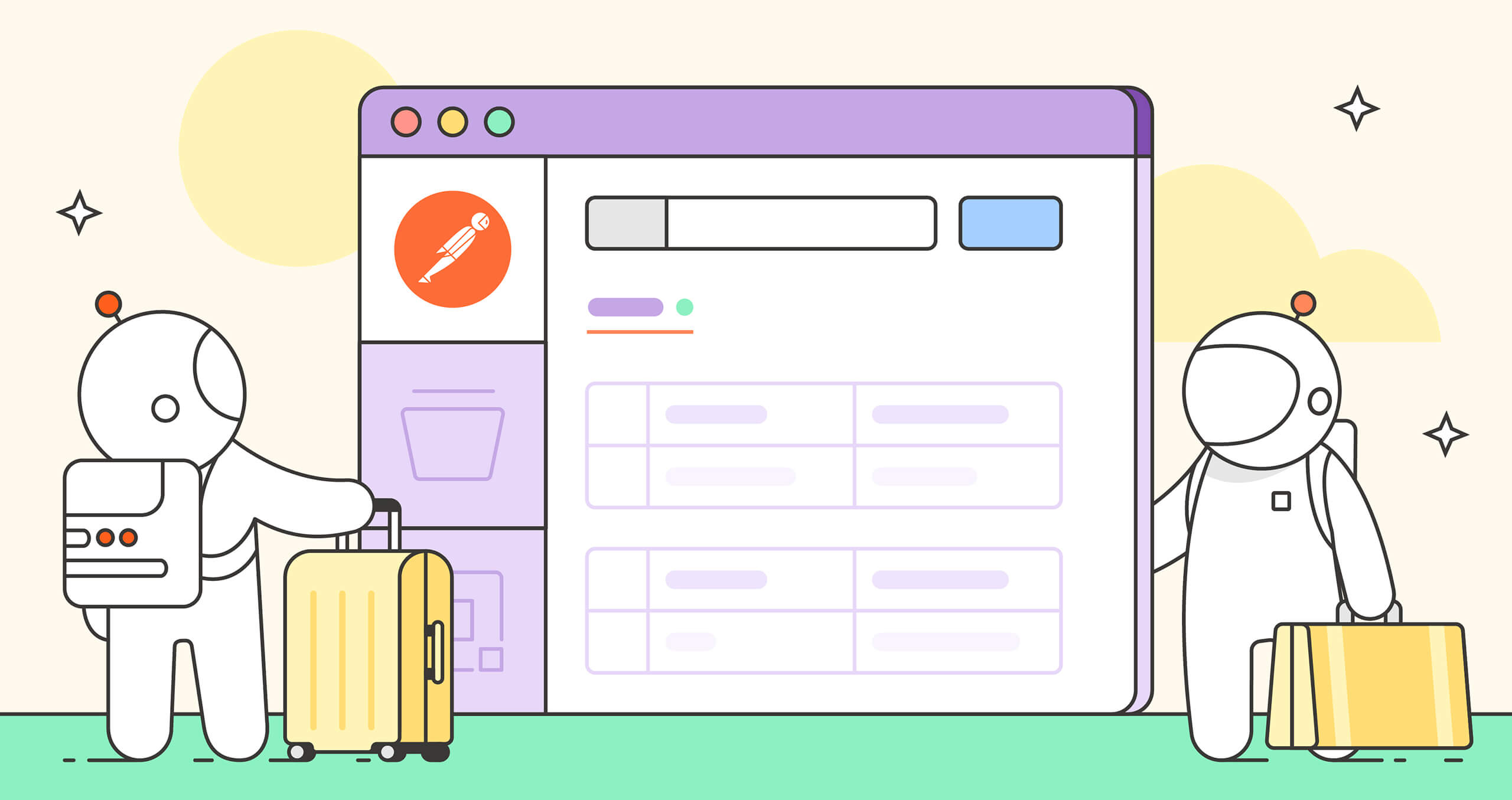
Before anything else, please have a setting to disable opening everything in a new tab.