How to publish and market your API to maximize adoption
You’ve designed an API that is world-class. Now you might be wondering how you get users to start adopting it.
If you haven’t yet, you will first want to create a public workspace for your APIs. Over 25 million developers use Postman, so it’s important to be published on the API network.
Next, you will want to start marketing your API. There are a few ways to go about this, but the strategy we will focus on is search engine optimization.
In order to build API adoption, you have to make sure that your API is discoverable on search engines, which is one of the top ways developers and non-developers find APIs. This includes people who are searching for APIs on search engines like Google, as well as those who are discovering them in places like the Public API Network.
Search engine optimization (SEO) is the process of improving ranking in search results to maximize traffic. Ranking in search engines depends on a variety of factors. One of the most heavily weighted factors is the content on a webpage. In this post, we’ll review six steps for creating quality content with the right experience to ensure the API you publish is discoverable on search engines.
1. Introduce your API workspace
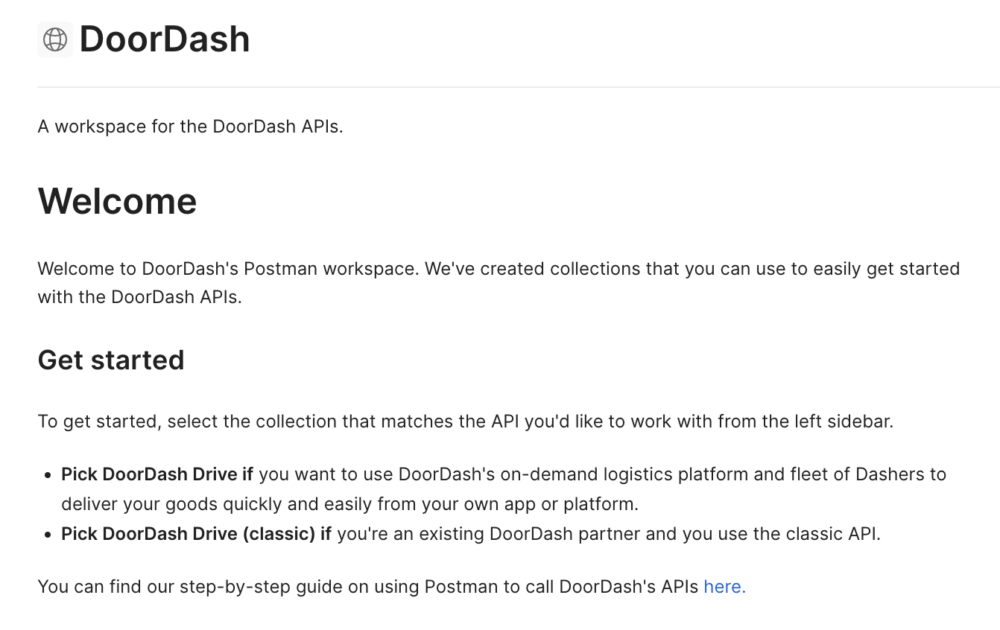
Most people searching for APIs on search engines are first-time users. Therefore, it is important to include content that introduces them to the API so they understand what it is and how it can be used. Without introductory content, first-time users may not be confident they are in the right place and will decide to leave.
Workspaces are meant to make onboarding easier for developers and non-developers. Make sure you are providing helpful details in your workspace about how to start using your APIs so development can move faster. Here are some workspaces to use as inspiration:
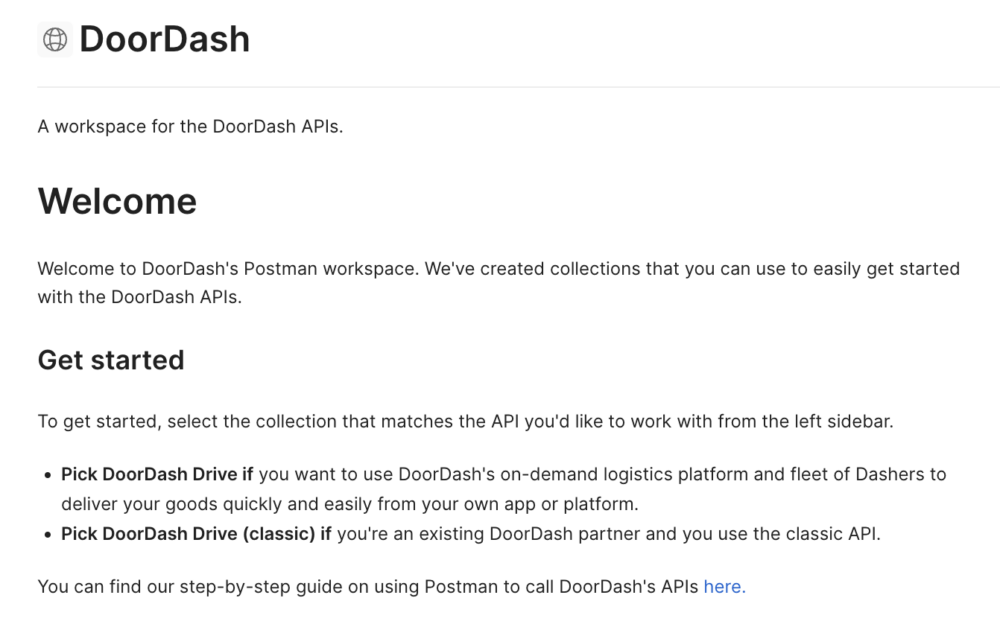
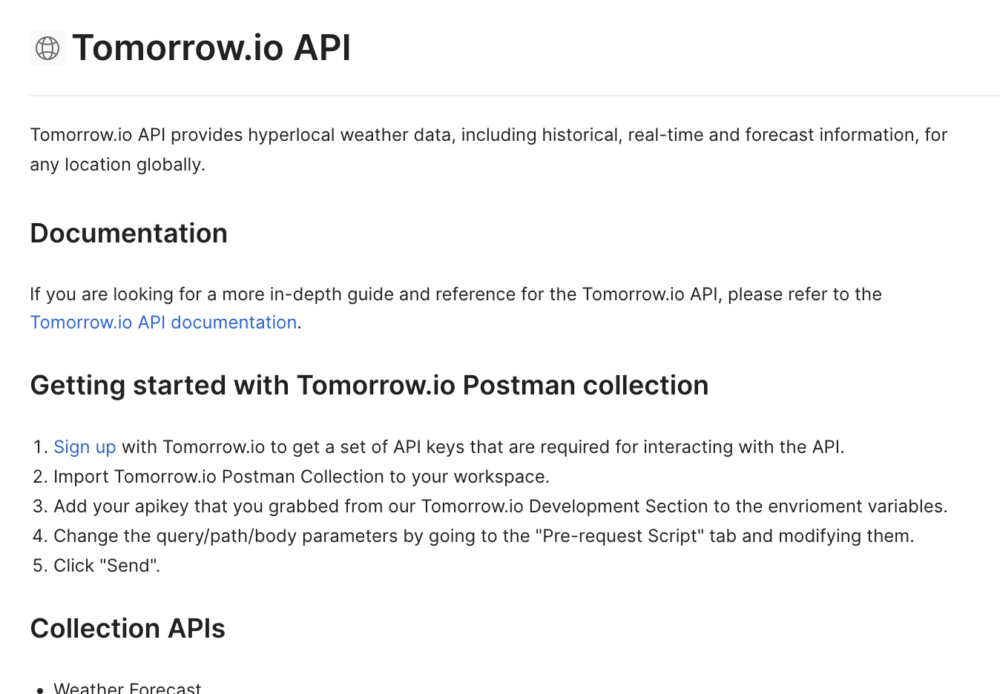
Amplitude Developers workspace:
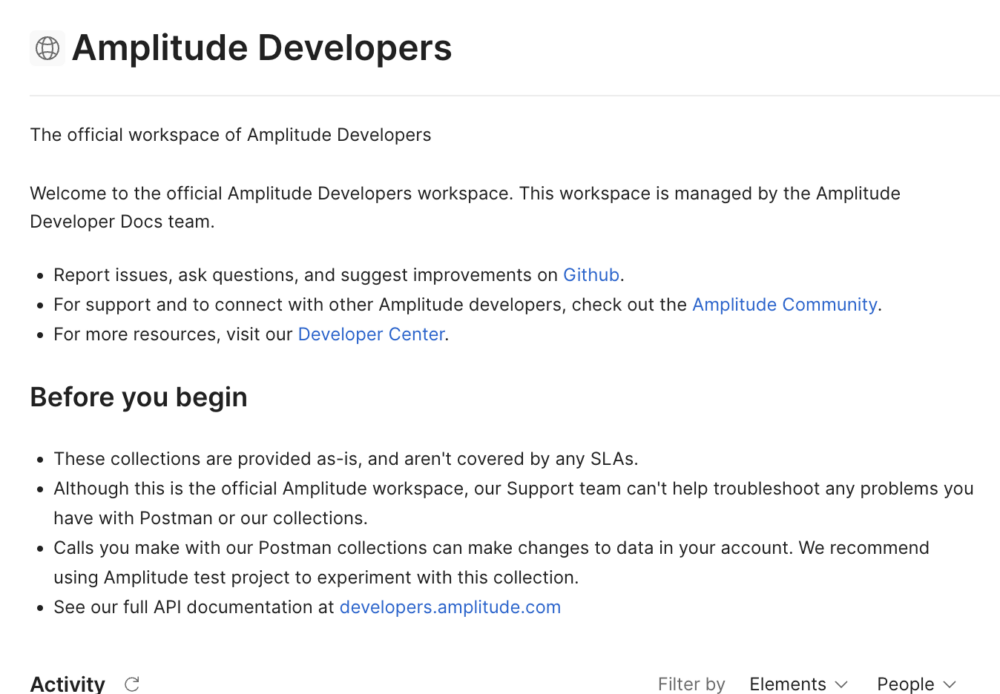
2. Complete your public profile
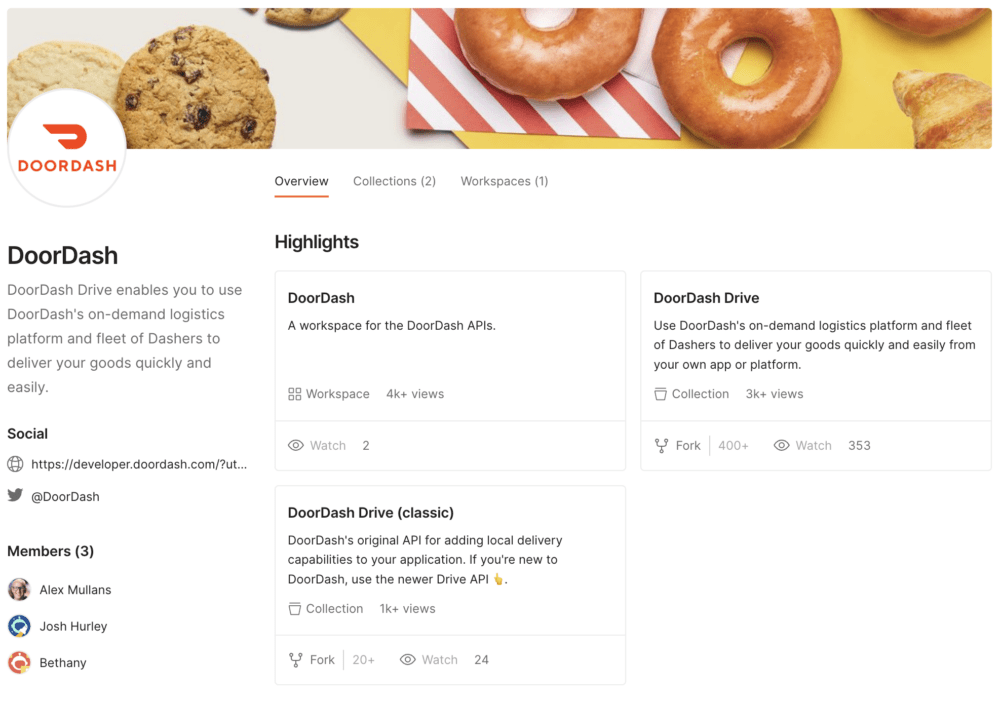
Postman public profiles house all of your API collections and workspaces. They are the face of your brand on Postman and the doorway to your APIs. Creating a complete profile ensures your resources are approachable and usable.
The essential components of a complete profile are profile and banner images, a description, social and GitHub links, and pinned elements:
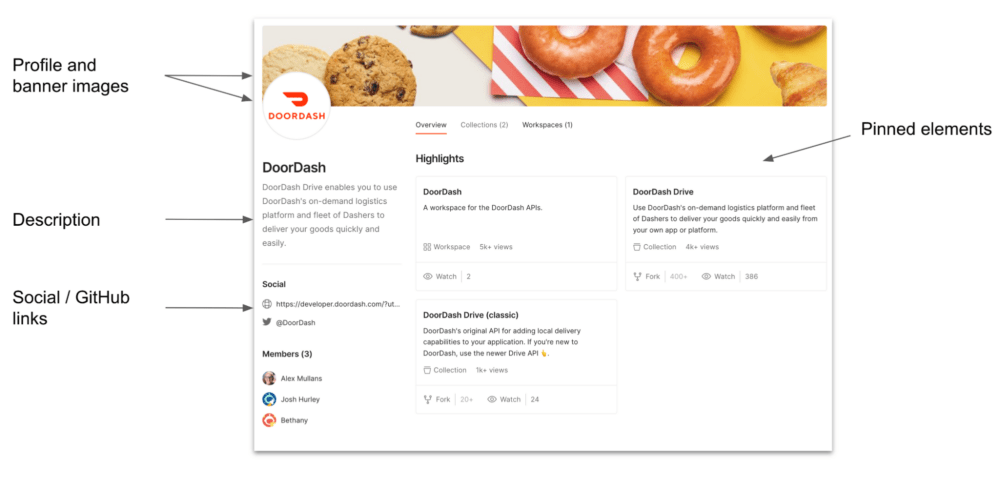
Creating a complete profile will ensure your APIs are more easily discovered through search. It is no coincidence that the most popular APIs on the Postman Public API Network have complete public profiles. Here are some great profiles to get inspiration from:
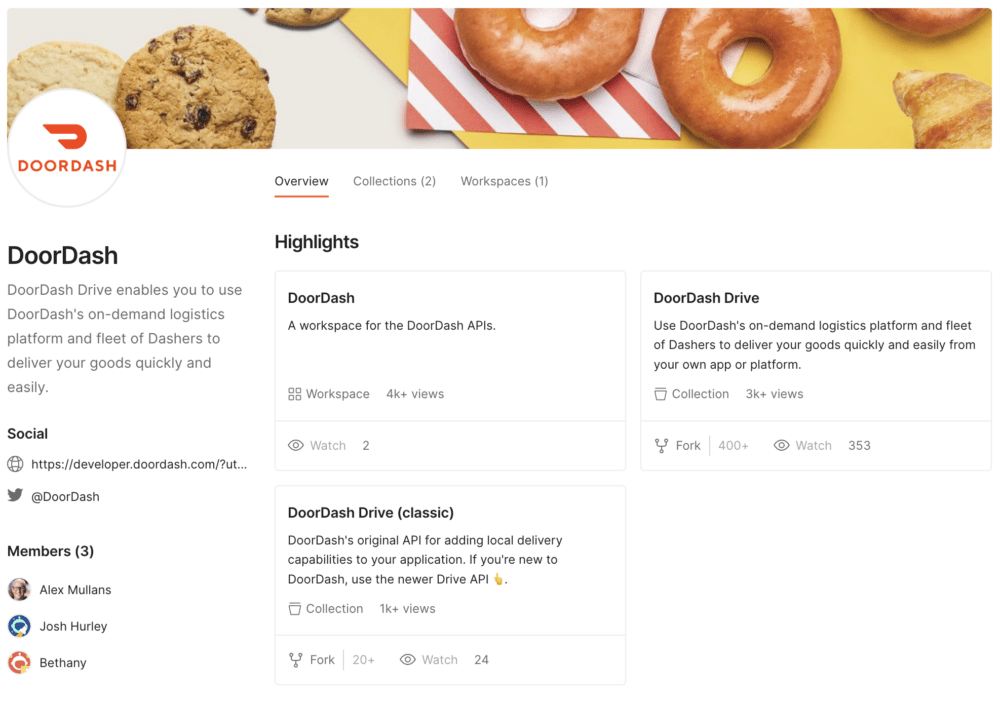
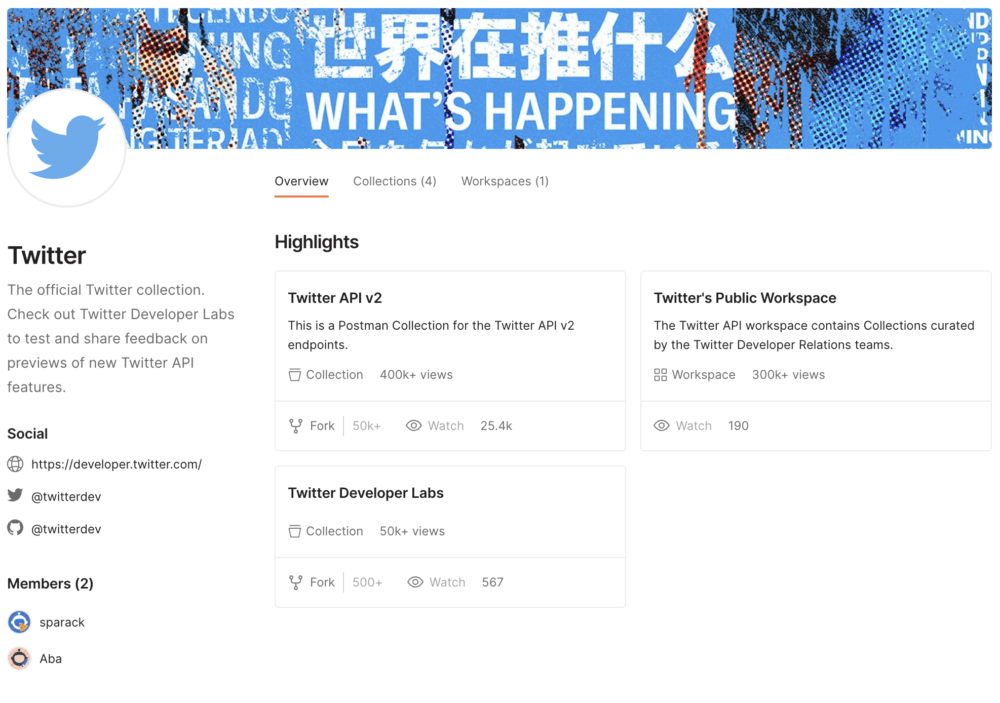
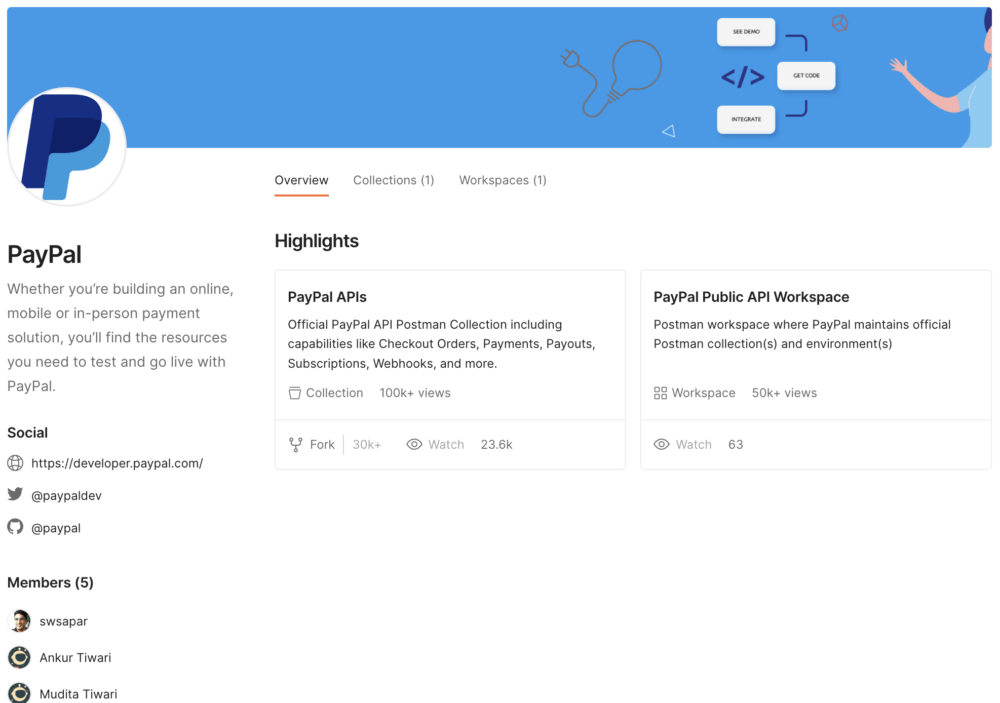
3. Write detailed documentation
Documentation makes it possible for individuals to use your APIs, so it’s essential for it to be accurate and detailed. This will reinforce a positive user experience while ensuring searchers can find your content when they search relevant keywords. The more quality information you can provide, the higher the likelihood your API will be discoverable in search results.
Postman automatically generates basic documentation for collections you create. To make documentation even more helpful, Postman also allows you to add more details to the auto-generated docs. Writing your own API documentation will make your APIs more usable and accessible to a wider audience.
Here are key elements to consider including when writing API documentation:
- Descriptions
- Authorization details
- Examples
- Links
- Images
Use our documentation checklist to make sure you’re including all of the right information. If you’re looking for inspiration, explore the Public API Network. There are countless examples of quality documentation within the varying collections on the network. Here are some great examples to get you started:
WhatsApp Cloud API documentation:
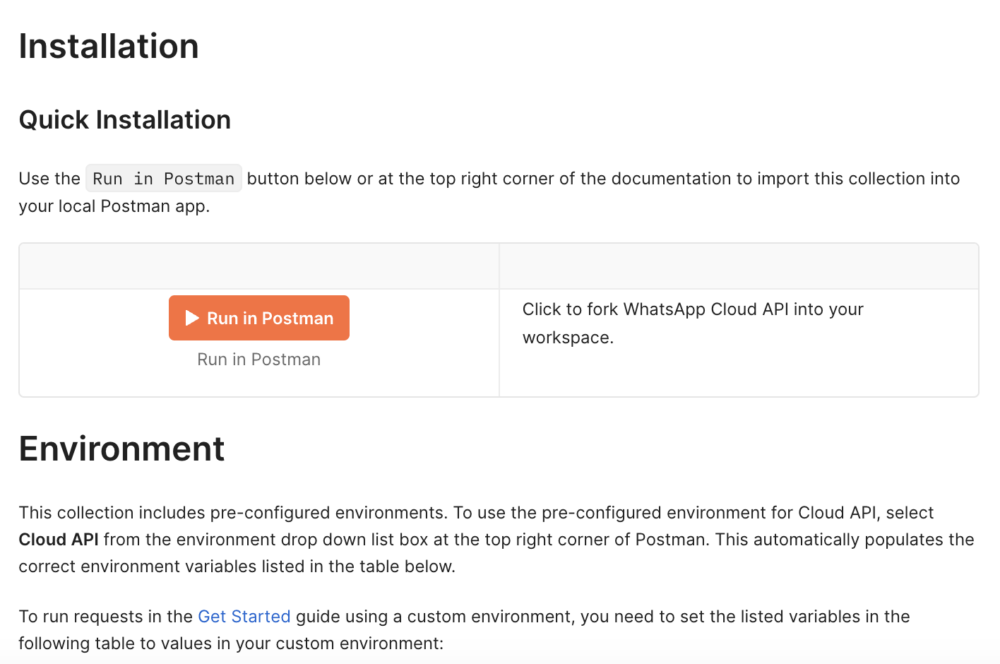
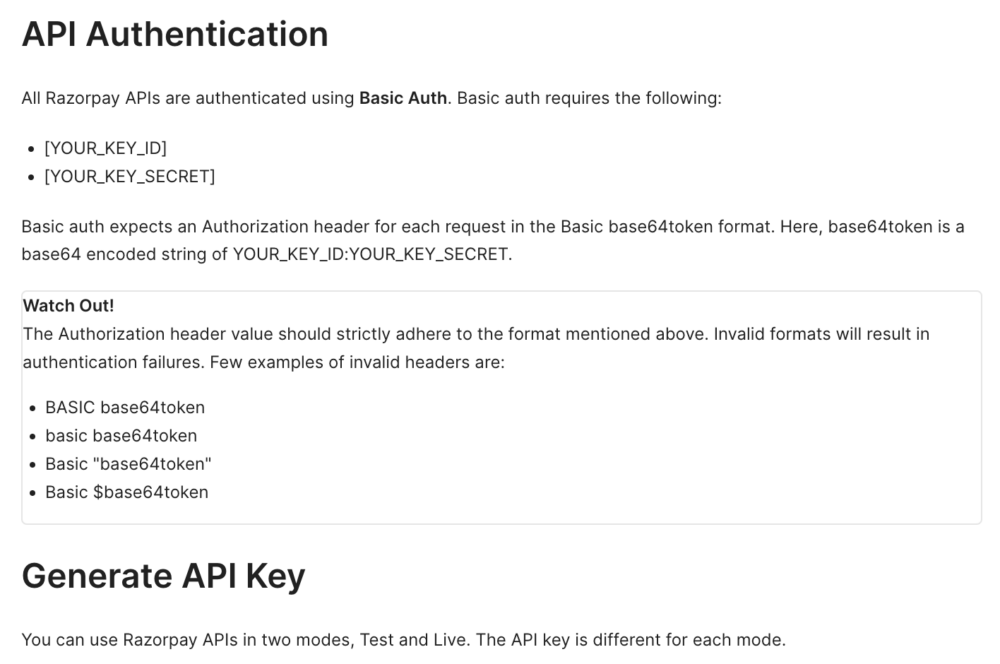
Google Maps Platform documentation:
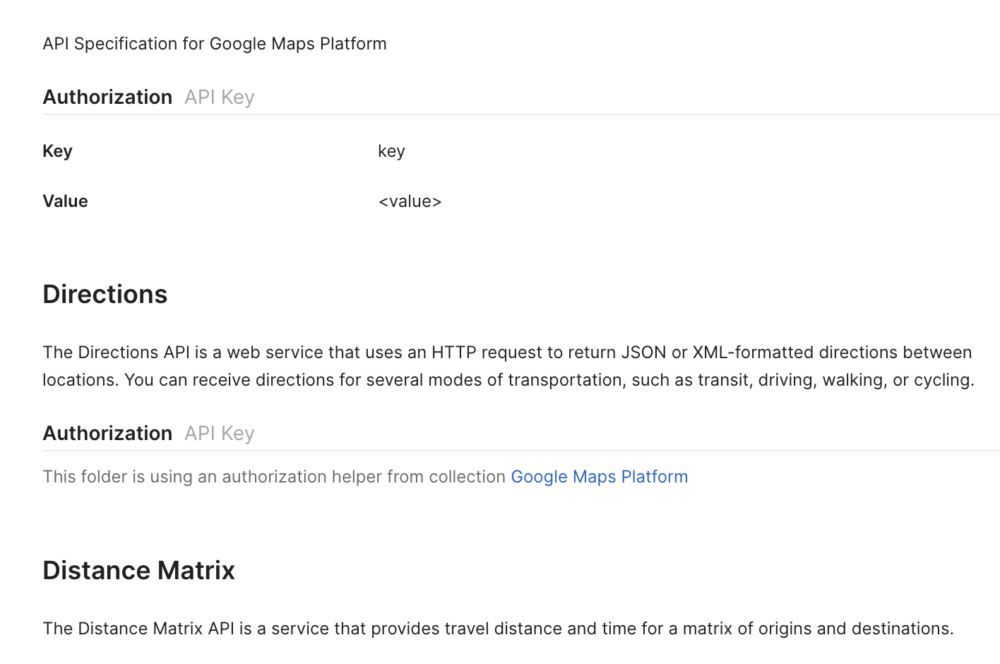
4. Link to relevant resources
Both users and search engines navigate the web through links. More likely than not, you will need to direct them to online resources in order for them to understand your API. These resources might include your API repository, developer website, and other API resources. When writing documentation or introducing your API workspace, make sure all relevant resources are linked.
Consider linking to tutorials, videos, and even definitions of words. There are also helpful Postman resources that you can link to, such as the Learning Center or the API Platform overview. Make sure not to overwhelm your users with links, but include enough so they are well-equipped.
Your links should use quality anchor text, which is the collection of words that are used to link to the webpage. Try to avoid phrases like “click here” or “learn more” and include more descriptive words. Anchor text is most optimal when it is two to five words long and the text is relevant to the content it is linking.
Here are some ideas of what to link to and how to link to it:
Useful tools:
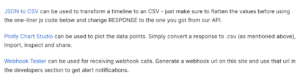
Developer resources:
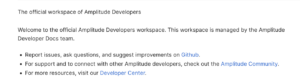
Product features:
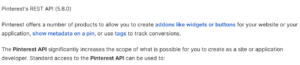
5. Keep content up-to-date
Your API will evolve over time, so it is essential that your workspaces and collections are updated regularly to ensure their information is accurate. Otherwise, users will be unable to correctly use your APIs. This will create a negative user experience that search engines will not want to show in search results.
It is especially important to update documentation that was manually written (as opposed to documentation that was auto-generated). To avoid making constant changes to Postman documentation, you can link to your developer sites and resources that are more consistently updated. You can even import your APIs from code repositories like GitHub with the Postman to GitHub integration. You can also back up collections to a custom domain on GitHub Enterprise Server. That way, there is only one source of information that requires regular updates.
6. Share and link your Postman assets
An important ranking factor that search engines consider is how a web page is shared and linked to across the web. Links from relevant, reputable sources are seen as a vote of confidence by search engines. They are more likely to trust and favor content that has backlinks from quality websites.
Consider adding a link from company or developer websites to your Postman assets. You can link to your Postman public profile, collections, or workspaces. Make sure to use relevant anchor text that accurately describes the asset you are linking to.
DoorDash sets a good example for this on the DoorDash Developer Portal. They feature links to Postman using descriptive anchor text:
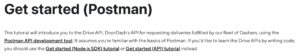
Start improving your API’s adoption rate today
Increasing adoption is how you can generate value from your API. While search is not the only way people are discovering APIs, it is one of the most scalable API marketing strategies.
After a week or two of implementing these tactics, keep track of your API calls and see how they’ve changed. You may see an uptick due to traffic from search, which you can confirm by searching for the keyword(s) you are targeting and checking where you rank.
It’s important to note that SEO does not happen immediately. The impact of your efforts can take time to bear fruit. That said, these SEO tactics will have long-lasting impacts on your API’s adoption rate. The sooner you can act on them, the faster you’ll see results.
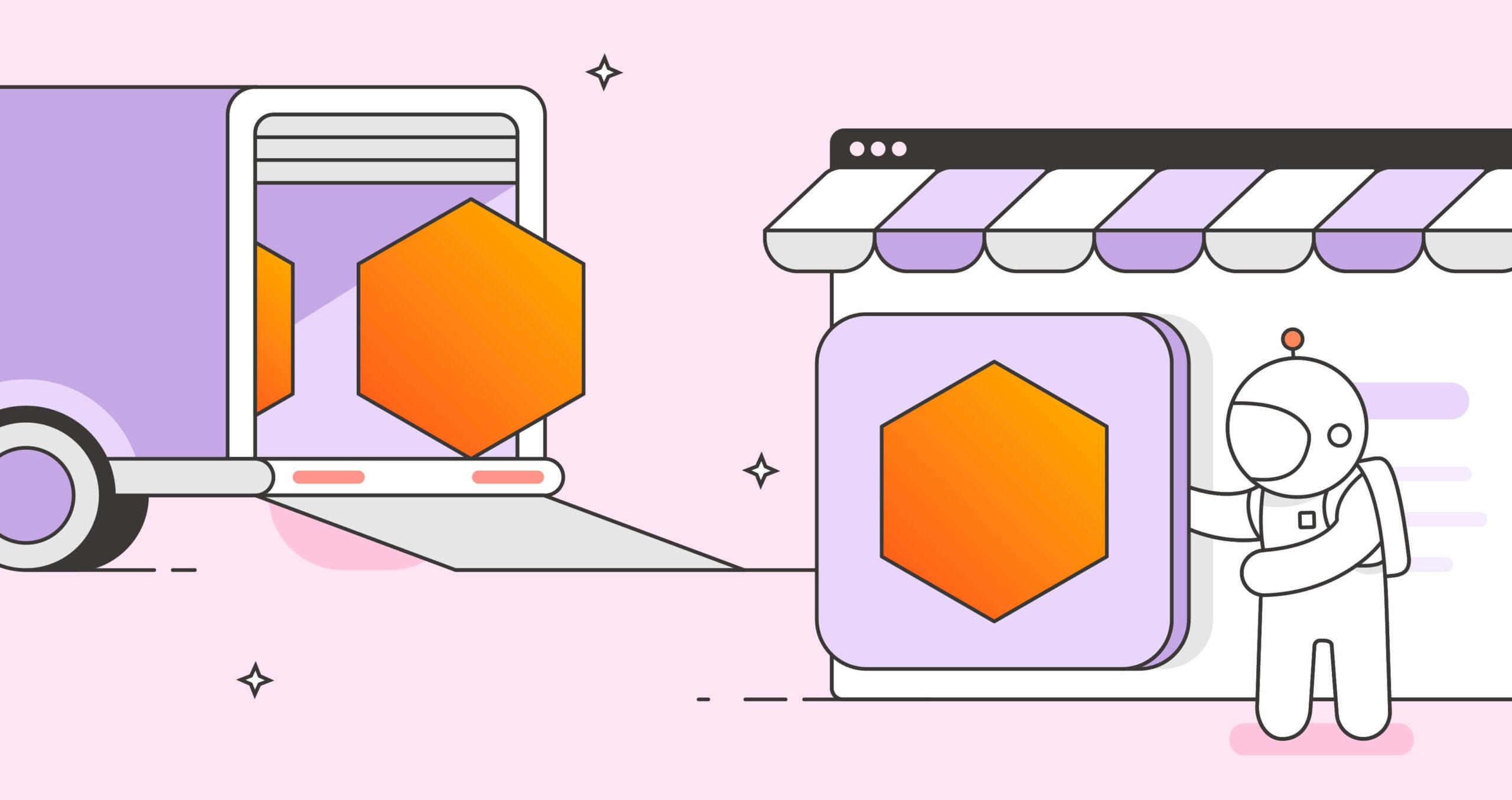
What do you think about this topic? Tell us in a comment below.