Use Exotel’s Postman workspace for your communication API needs

This is a guest post written by Chirag Samtani, product manager at Exotel.
At Exotel, we recently published our Postman workspace with 10 collections covering all the APIs required for your call, SMS, and other communication needs. Exotel is the emerging market’s leading full-stack customer engagement platform and business-focused virtual telecom operator. Our world-class product suit—armed with an omnichannel contact center, communication API suite, and conversational AI platform—powers 50 million engagements daily for more than 6,000 companies! We’re excited to share it with you, so let’s dive in and learn how you can hit your first Exotel API on Postman.
1. Head over to the Exotel workspace and you should see the various collections on the nav bar on the left. Click on the collection you’d like to explore.
2. Click on the Run in Postman button in the collection documentation.
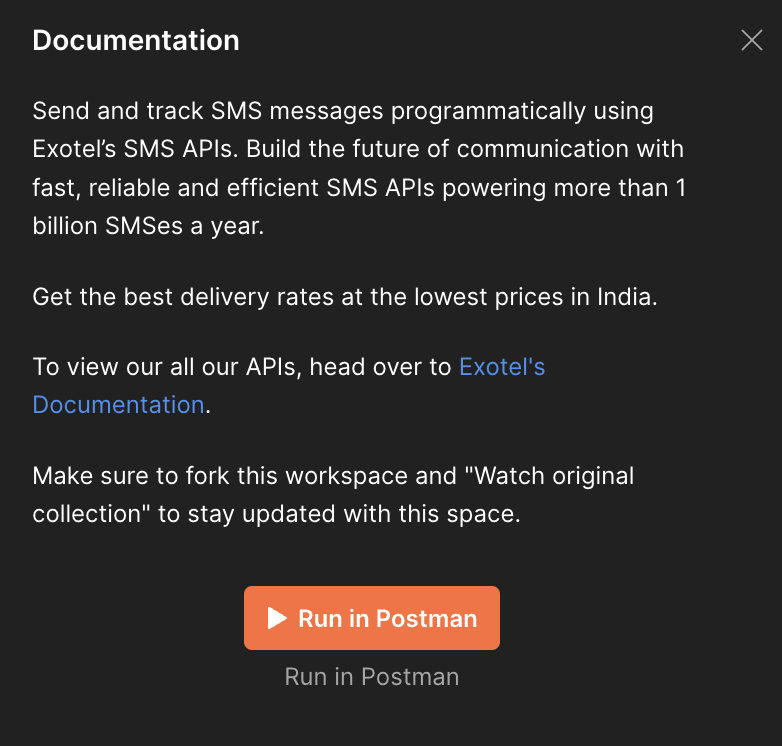
3. In the new tab that opens, click on Fork Collection. This essentially creates a copy of the collection into your personal workspace for you to play around with.
4. If you are not signed in, Postman will ask you to do that before proceeding. Next, give your forked collection a label for identification. Select your workspace into which you want to fork the collection. Check the box so that you can get updates when the master collection is updated.
5. By forking the collection, you have also pulled in the Exotel Environment. If you click on the Environment Dropdown on the top right, you’ll see Exotel Env. Replace the default values of the environment variables to valid values from your Exotel account:
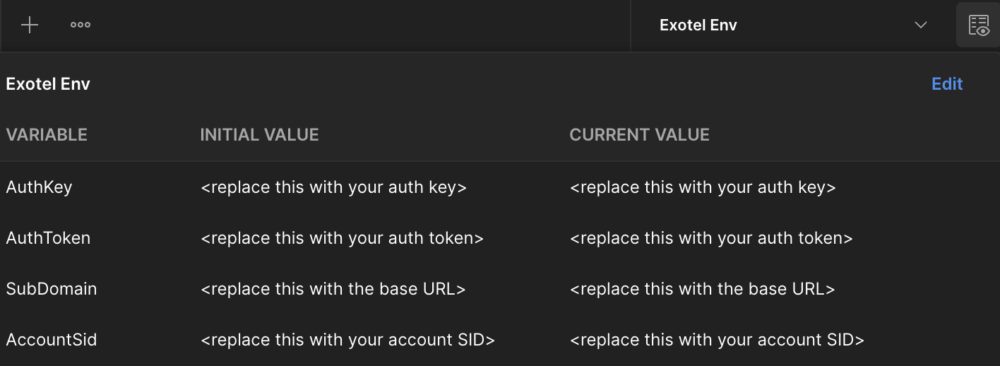
a. If you do not have an Exotel account, create one here. Go to My Account and then API Credentials. Here, you can find your AuthKey, AuthToken, and your Account SID.
b. SubDomain depends on which cluster you have created your account in. For the Singapore cluster, the SubDomain is “api.exotel.com” and for Mumbai Cluster, it is “api.in.exotel.com”. You can find this in the API Credentials page of your dashboard.
Check out this Exotel Support article for a detailed view of finding the above information.
6. We’re only a step away from hitting our first API! Select the API from the left panel, if it’s a POST request, you will most likely have to fill in some body params. You can find the description of each parameter inline or in Exotel’s documentation.
7. Look out for Query Params and Path Params in GET, PUT and DELETE requests! Easily edit this from the Params section under your request.
Note: To keep your collections updated with the latest changes from Exotel, you will need to pull changes into your fork. Click on the three dots next to the collection and then on Pull Changes. You can also create pull requests in case you think an improvement can be made. We’ll make sure to check this.
We would love to hear your feedback about the Exotel workspace. Write to us at hello-dx@exotel.in. We’re also constantly working on making our APIs better and simultaneously working on new APIs to power your products with best-in-class communication. You can visit developer.exotel.com to subscribe to our monthly newsletter and stay updated.

What do you think about this topic? Tell us in a comment below.