Instant API documentation with Postbot
It’s been an exciting few weeks in the world of generative AI, with product and API announcements giving developers many new ways to leverage AI. We’ve been working on Postbot—Postman’s AI-enabled companion—to enable users to work faster across their API workflows. In the last few months, we’ve launched autocomplete support for test scripts, test suite generation for collections, and more. I’m now excited to announce support for instant API documentation—letting developers document APIs for their users in a single click!
Postman’s Public API Network is the largest collection of public APIs, with millions of users and more than 500,000 organizations worldwide. In addition to this, teams also use Postman to share APIs internally via the Private API Network. Documentation makes these APIs easier to evaluate and use, but users consistently rate a lack of documentation as the biggest obstacle to consuming an API. With today’s update to the Postman API Platform, Postbot lets you create documentation for your API in seconds.
Automatic documentation generation: no more hours spent laboriously documenting each API
If you’re working on documentation for a request, you’ll find a Generate with Postbot link. Click on this to get Postbot to add documentation, complete with descriptions of the request and response format:

Variety at your fingertips
If you’re looking for something specific, try asking Postbot to elaborate on certain parts that warrant a more in-depth treatment. You can fork this collection and try out some custom queries to Postbot:
-
Add documentation for the request and include scenarios that return a 401 or 403 error
-
Document the request, including a “location” query parameter
Postbot will soon be able to iterate on and edit documentation as well. You can look forward to tweaking your docs to exactly what you need, and even keep them in sync with your API as it evolves.
Give Postbot’s documentation capabilities a shot today, and let us know what you think in a comment below!
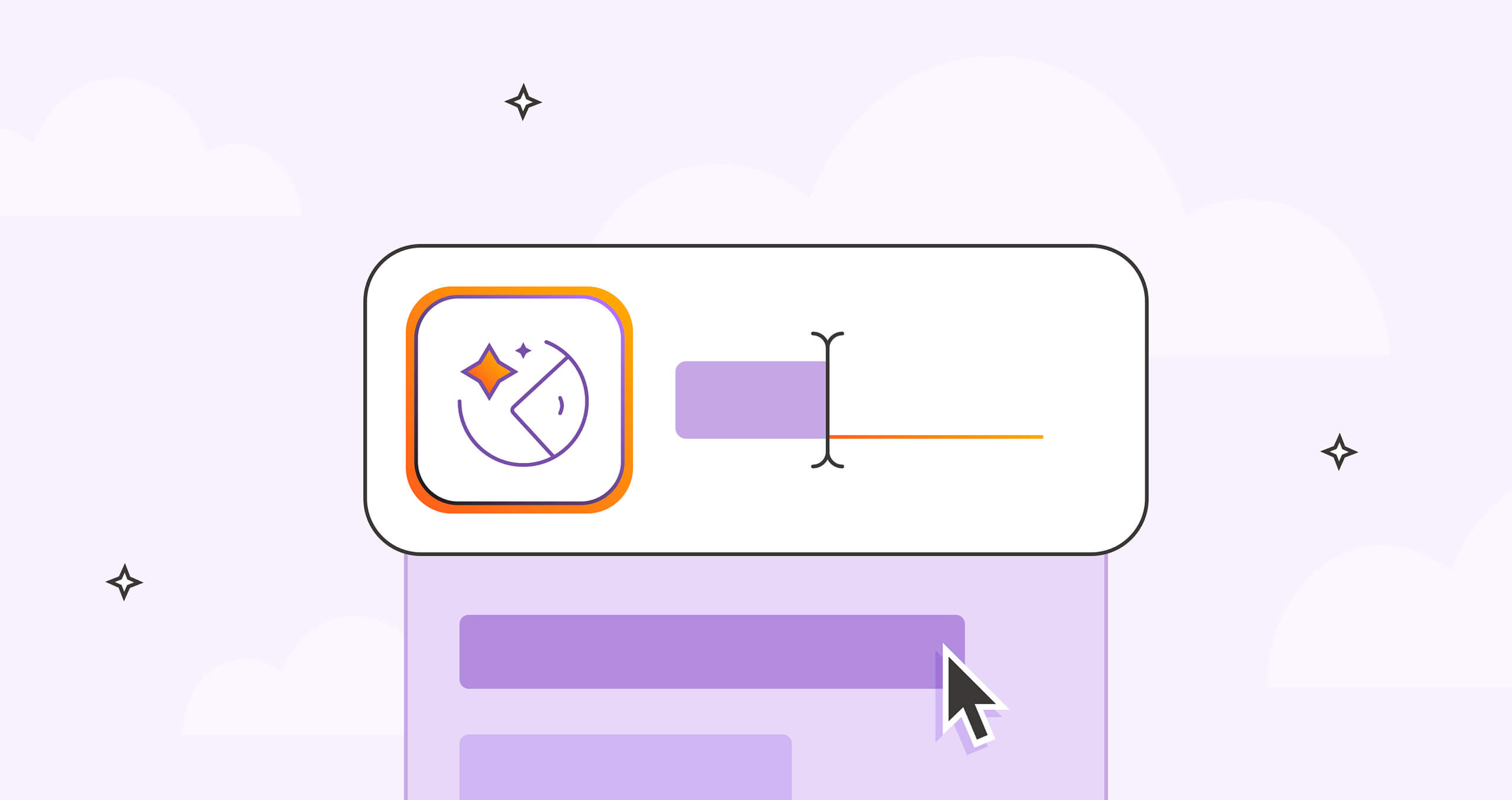
How can i access it? I have postbot and postman updated but cant see the create documentation option?
Please contact our support team at http://www.postman.com/support and they’ll be able to help you.