Setting up multi region API tests in Postman
Postman helps you overcome API latency challenges with its multi region support feature. You can select geographical locations to monitor and measure network latency from many locations around the world. When you monitor traffic in multiple locations, you can quickly detect and resolve API latency issues before your customers do.
We currently list six regions from which to test your APIs:
- US East
- US West
- Canada
- Central Europe
- Asia Pacific
- South America
If your region is not on the list or appears grayed out, contact the Postman Customer Success team. The Postman implementation of regional monitoring mirrors the Amazon Web Services (AWS) stack. As a result, Postman can provide any region AWS supports— in less than a day.
Let’s see how simple it is to set up a monitor to test your APIs from geographical regions across the world.
- Open the Postman website and click Dashboard.
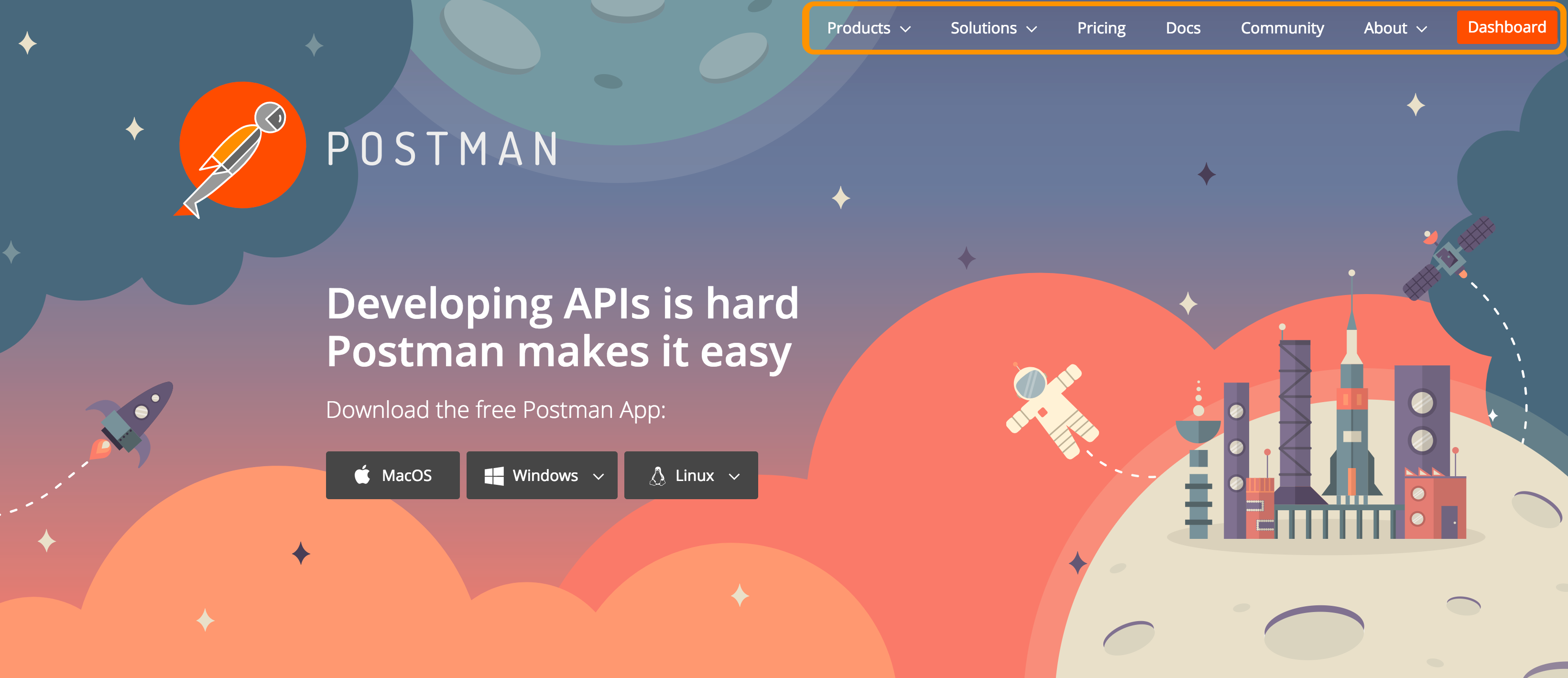
3. Click Add Monitor.
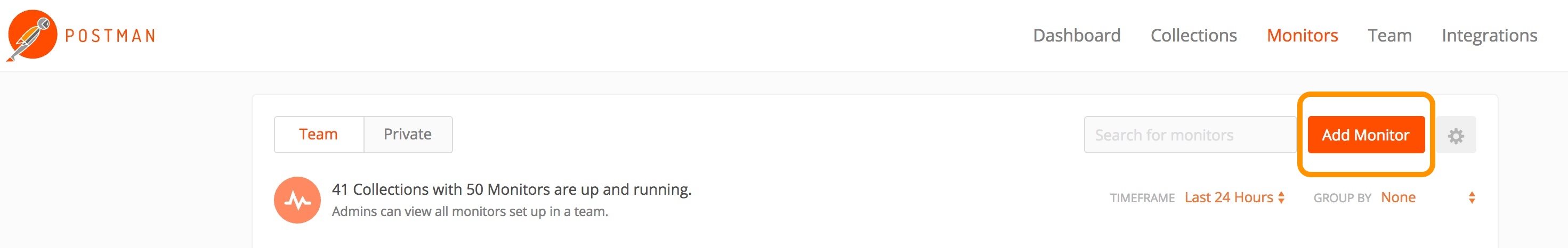
The Create Monitor window appears.
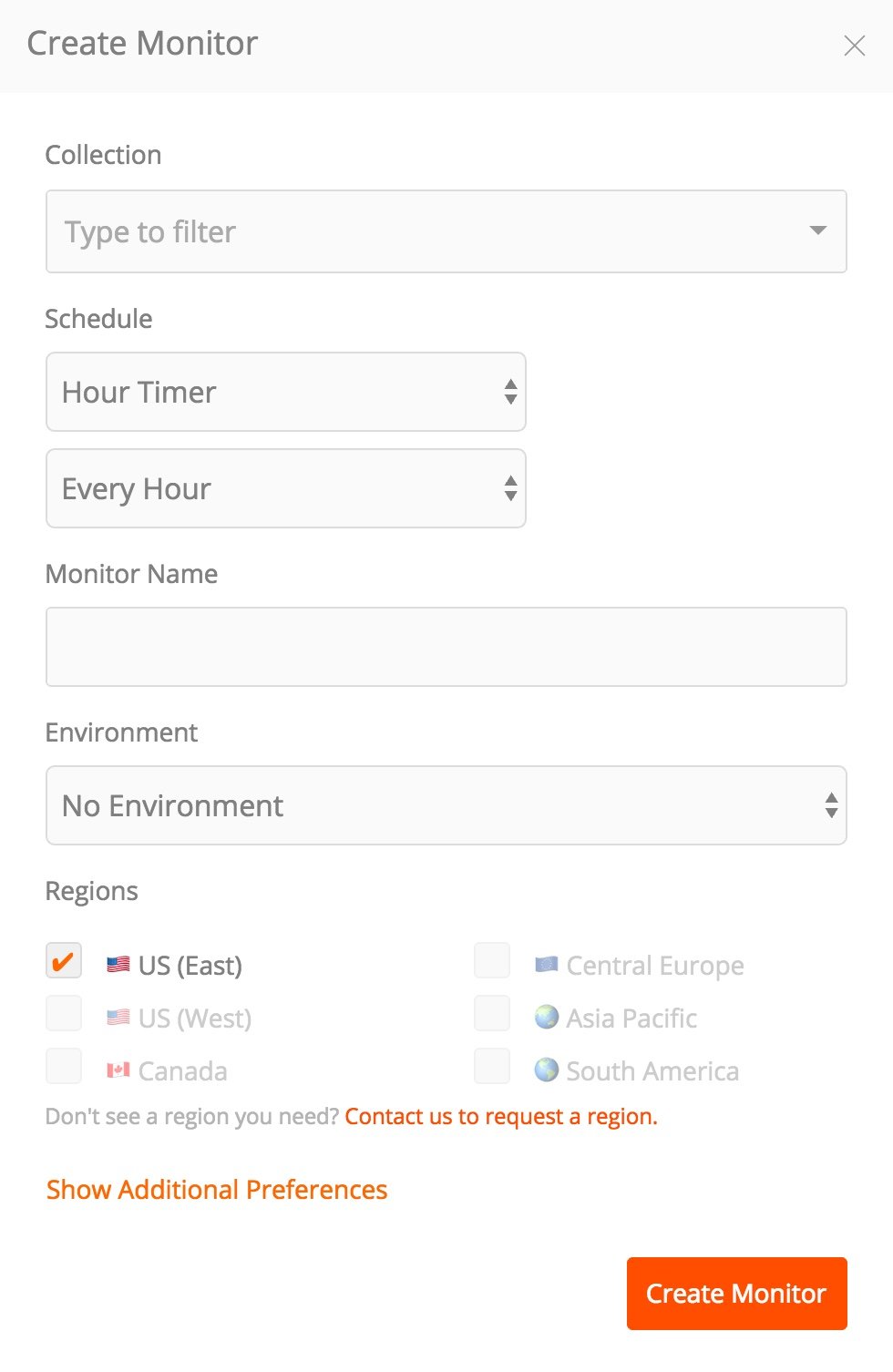
4. Configure your monitor settings.
- Select the collection to monitor.
- Schedule when to monitor the collection.
- Enter the name for the monitor.
- Select the corresponding environment.
- Select the region from which you want to test.
For additional preferences, click Show Additional Preferences.
Indicate if you want to receive email notifications, set a request timeout, delay the time between requests, specify whether to follow redirects, and disable validation for SSL.
5. Click Create Monitor to complete your monitor setup.
Great. You’ve set up your monitor to test your APIs from another geographical location, let’s see how to view your test results.
- Open the Postman website and click Dashboard.
- Click Monitors.
You can see test results for your team and private collections.
Test results include the name of collection, status (healthy or failure), the percentage of average success rate, and the average response time.

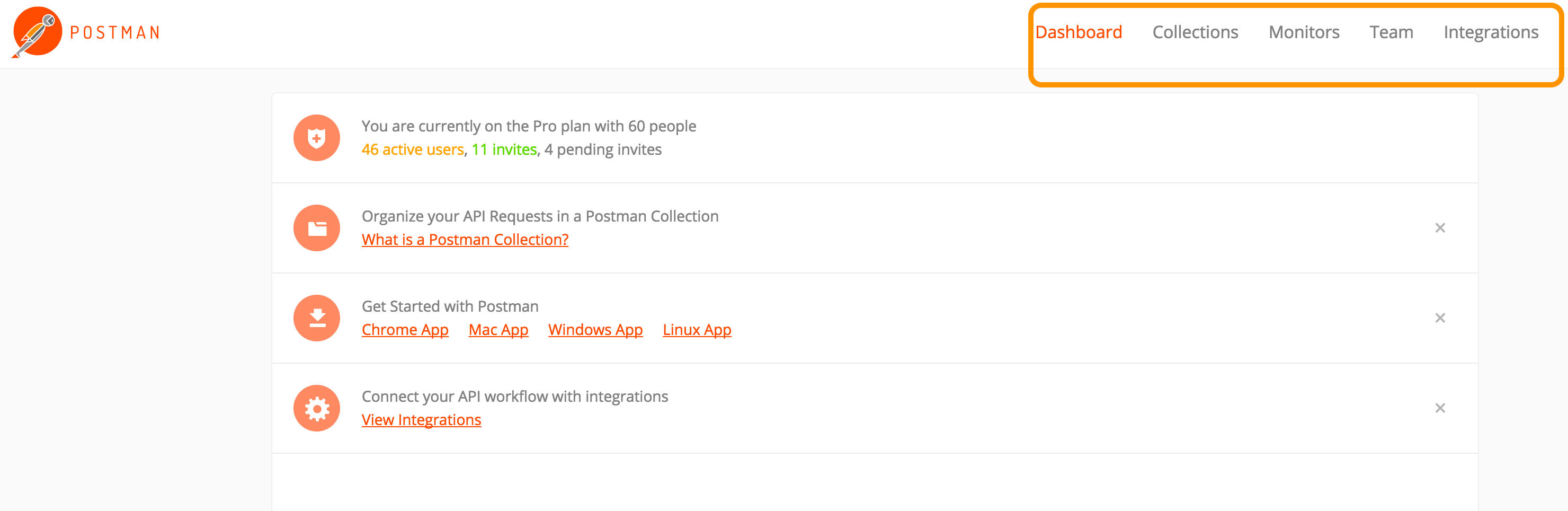
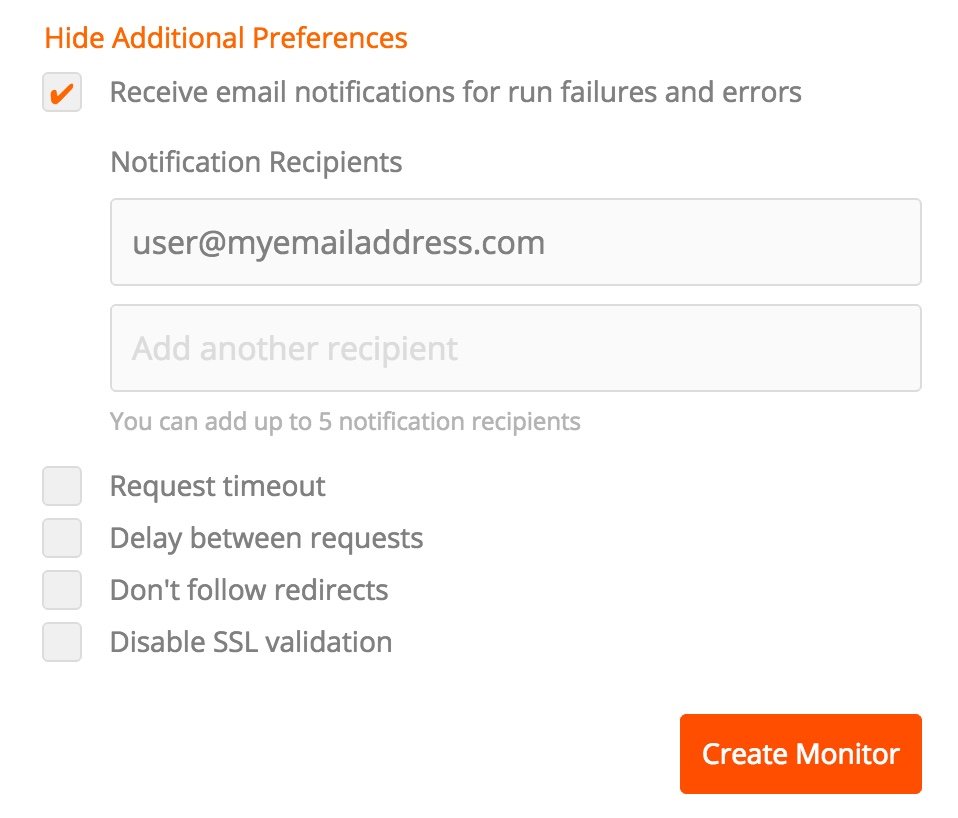
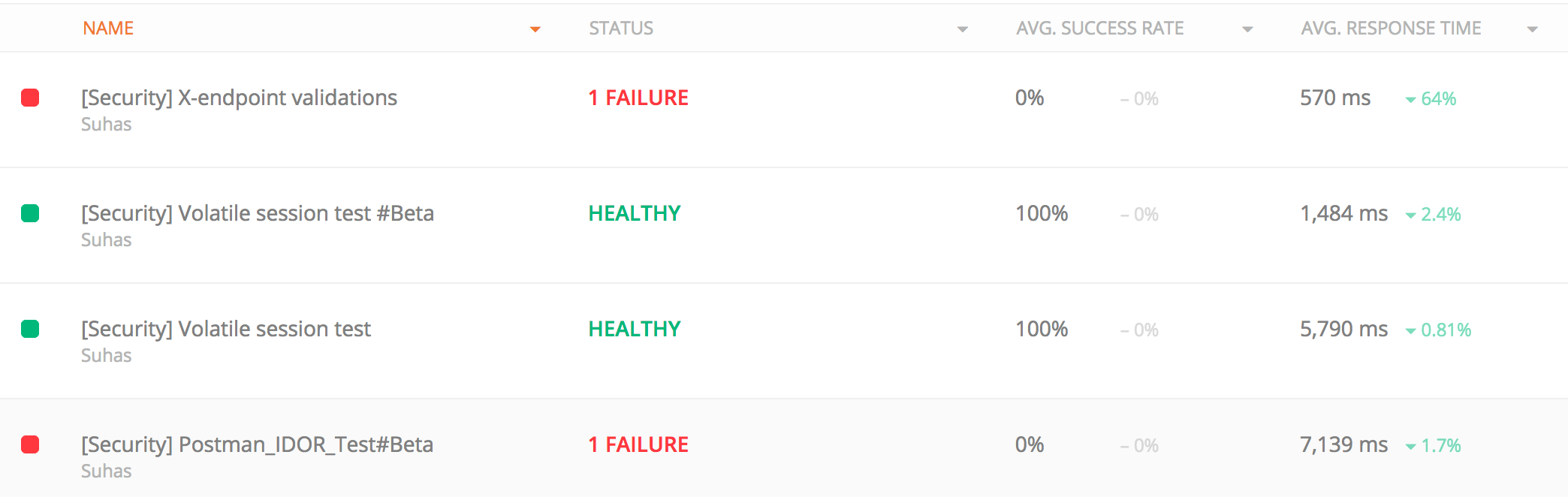
Does it send FCM post to the specific continent ??
Hi Shreyas, No, but you can use a third-party integration like PagerDuty to achieve the same thing. Learn more info here.
There’s no way to choose the region, all I have while creating a new monitor is US East and I can’t change it to Central Europe as I’d like to. Is this feature deprecated ?
Hi Hajar, If you upgrade from Free to another Postman plan, you can select the region.
Do you use AWS servers or your own? We have an infrastructure in AWS and want to be sure tests will be as real as it’s possible, and test environment does not affect results of these tests