Postman v0.9.8: Request capture and improved response rendering
We pushed an awesome new update to Postman just now with two big features.
Capturing requests using Interceptor
The Postman Interceptor can now capture requests directly from Chrome and save them to Postman’s history. This means you can debug your web apps’ APIs in real time! There is no need to install or configure a proxy. There are no code changes required either. You can filter requests according to the URL based on a regular expression. If you have a web app for which you don’t have a collection built already, or you just want to debug the APIs that your app is using, this is going to be a huge time saver. Built on the Chrome platform, the feature works effortlessly across Windows, Linux, Mac and Chrome OS.
Here is what you have to do to get this working:
1. Install Postman from the Chrome Web Store (if you don’t have it already!)
2. Install the Interceptor extension
3. Open Postman
4. Click on the Interceptor icon in the toolbar and switch the toggle to “on”
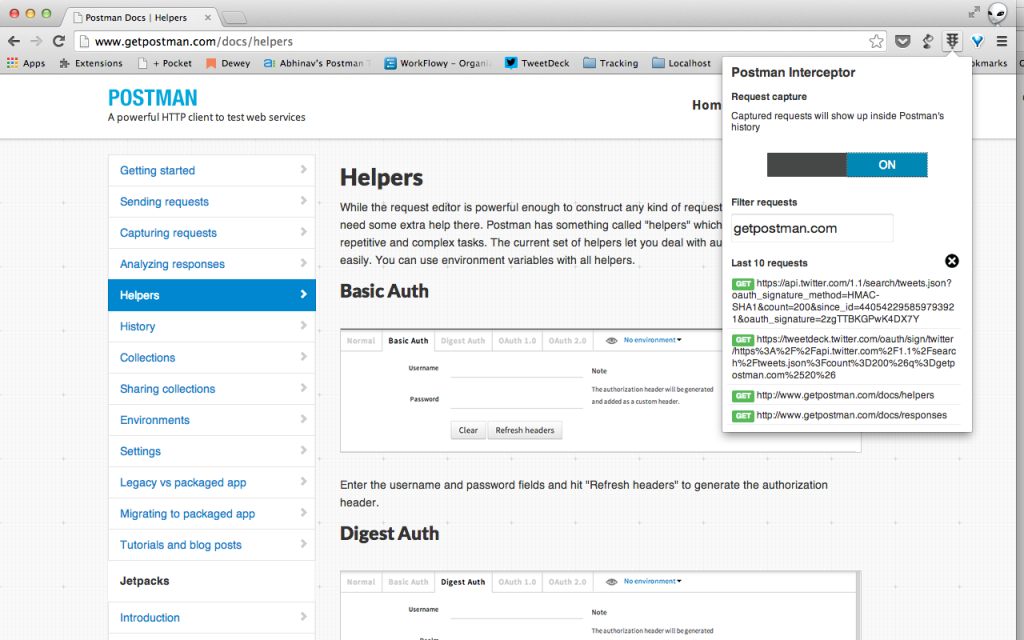
5. Browse your app or your website and monitor the requests stream in.
Here is a quick video of how that ought to look like if everything is working for you:
Note on security: The only entity that the Interceptor communicates with is Postman when then saves it to your history. We have open-sourced Interceptor and you can find the code on Github. Postman saves all your data locally inside IndexedDB.
Improved JSON and XML rendering
Integrating JSONView has been a big feature request, and finally it’s available inside Postman. Not just JSONView, we have also integrated the XMLTree library for improved XML response rendering. JSON and XML responses are collapsible so that you can go through huge response bodies easily. The search feature has also been improved. You should also notice a big improvement in response render times.
Big thanks to Prakhar, Arjun and Abhijit for their contributions for this update. I am very excited about what we have in store for the coming days. Stay tuned!

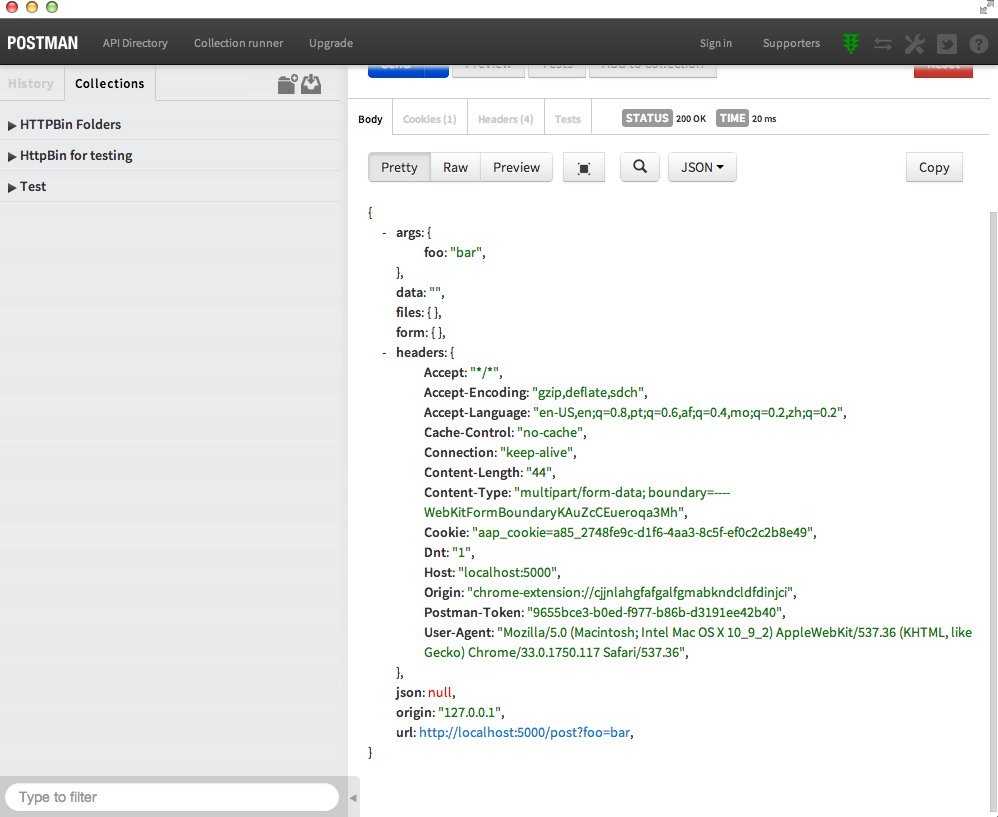
Is there any way to force the update from the client or is it automatic? I’m really looking forward to trying the new JSON renderer and search out!
Tim,
There is a Force JSON rendering option in Postman settings. Settings are accessible through the icon on the top right.
Hmm, I don’t see that option. I can only assume I don’t have the latest version yet. I actually meant how do I force my whole POSTMAN client to get upgraded to the latest version?
Ah. Check out the docs: https://www.postman.com/docs/migration. Migration is extremely simple and should be done in a couple of minutes. Do make sure to keep your old Postman copy before you have moved everything!
I’m already using the packaged app, but I can’t see any way to figure out what version it is, or how to update it. The JSON rendering is in the old style. Do I just need to wait for the update to automatically push out or something?
It should auto update but if you are still on the old version, go to chrome://extensions and then select “Update extensions now”. You might have to enable Developer Mode for this.
Thanks – working beautifully now 🙂
I just discovered Postman, googled “Postman Chrome extnsion” and was offered to install it. I now have version 0.8.4.5 on my computer. How come older versions are available for download? I have no idea how to update, I tried “Update Extensions Now” and nothing happened. You should maybe post a tutorial on how to install latest version, how to update and what the new versions bring, maybe most users do not actually need to update.
Sorry for the confusion Bobby. There are two versions of Postman. One is the legacy version which is deprecated. The newer one is the packaged app version. We are slowly phasing out the legacy version. In touch with the Google Chrome dev team about how to handle the transition.
Is “Postman Interceptor” support on Win8.1 (packaged app version) ?
Hi Richard,
The Interceptor can be installed wherever Chrome works so should work on Win 8.1 too.
yup, it is perfect for me.