New Postman integration with Helios: amplify API management with OpenTelemetry Data

This is a guest post written by Eli Cohen, co-founder and CEO at Helios.
What happens when APIs need to be updated with live data? That is where the newest Postman integration with Helios comes in to help.
Helios is an observability, troubleshooting, and testing platform for microservices. Using distributed tracing, developers can pinpoint and analyze issues, reproduce scenarios, and then generate tests for APIs, microservices, messaging systems, data pipelines, and databases.
In this blog post, I’ll explain the added benefits of using this integration and provide a step-by-step tutorial for adding your APIs from Postman to Helios.
Getting the complete API picture
When making an API call to a microservices system using Postman, cURL, or any other HTTP client, the output you’re getting is an HTTP response. In microservices systems, however, this response often doesn’t provide the complete picture of what happened behind the scenes; many operations happen asynchronously (behind messaging brokers like Kafka or RabbitMQ), and getting visibility into those is often more valuable than the HTTP response that may only acknowledge that the request has been accepted. Even in “classic” synchronous cases, getting visibility into DB queries and third-party API calls that were made as part of that request is essential to understanding the application’s behavior.
Staying up-to-date with API changes
Moreover, API-based systems are constantly changing—it’s rare for a week (or even a day, in many cases) to go by without developers adding or changing an API: new endpoints are created, parameters are added and removed, data format changes, and more. Keeping track of those changes is difficult and requires maintaining the Postman Collection for documentation and cross-team collaboration.
Even for a single API that doesn’t change, a wide range of different inputs can be provided that may trigger a different backend behavior. In addition, it’s often valuable to have example API calls for a variety of use cases, and they all need to be continuously updated.
Get immediate feedback with Helios and Postman
When making API calls with Postman to a system in which Helios is integrated, developers can get immediate feedback on what happens behind the scenes after they invoke the request from the Postman client. The response headers contain a link that takes the developer directly to a visualization of the trace, with all the necessary data to fully understand the end-to-end scenario that was triggered by the HTTP request. Making this data saves developers potentially hours of work, digging through logs, connecting to remove containers, and combining partial pieces of data. With Helios, the data is seamlessly available.
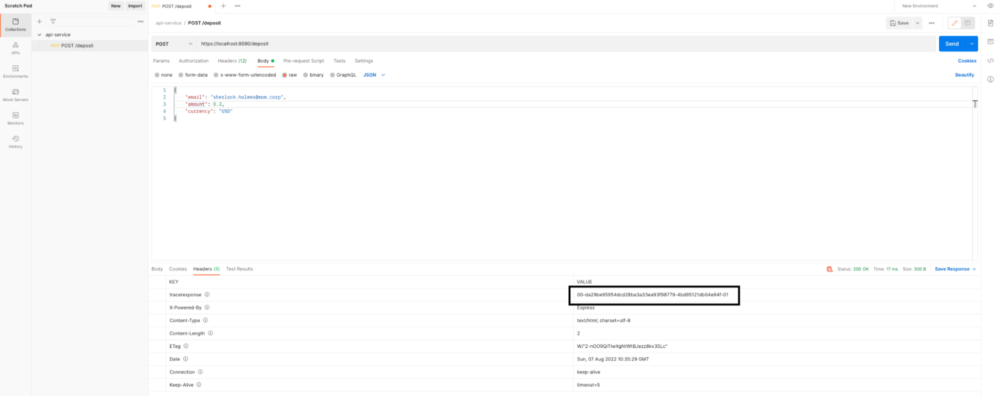
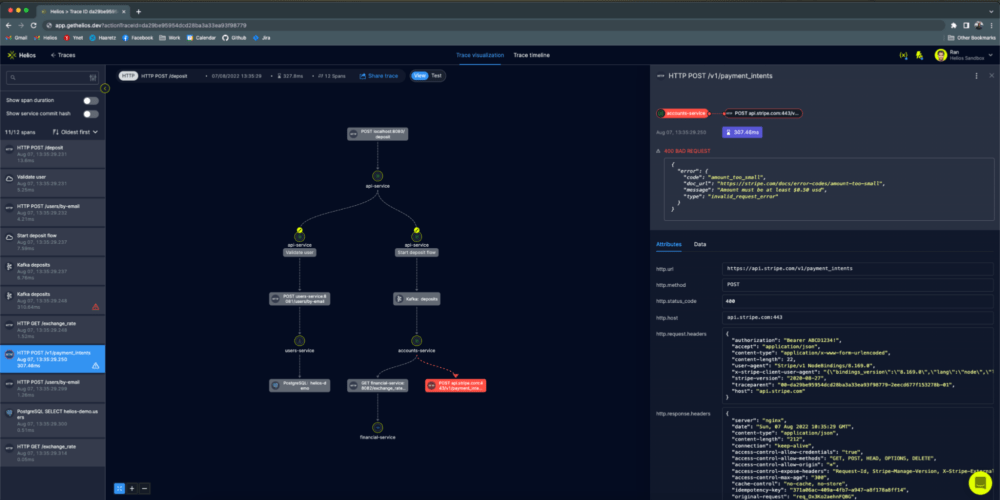
Save time with parameterized Postman Collections
On top of that, Helios enables developers to quickly generate parameterized Postman Collections from existing API calls that were made into their system, saving developers precious time and lots of tedious, manual work. Developers can search for a specific HTTP request they’d like to export (based on the path, status code, payload, headers, and more) using Helios’s powerful search capabilities and generate a parameterized Postman collection in just a few clicks for instant access to testing, documentation, mocking, and monitoring.
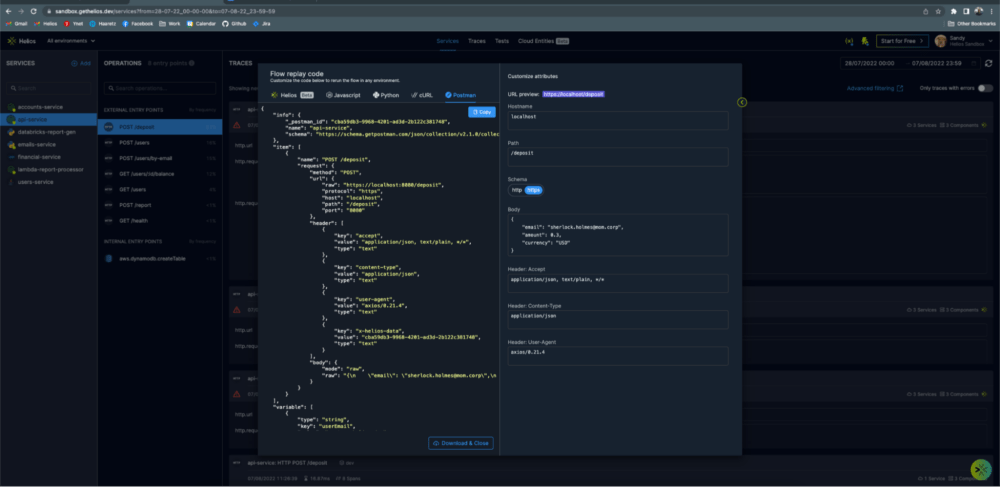
How to get started
Add your Postman APIs to Helios:
1. Sign up to Helios for free:
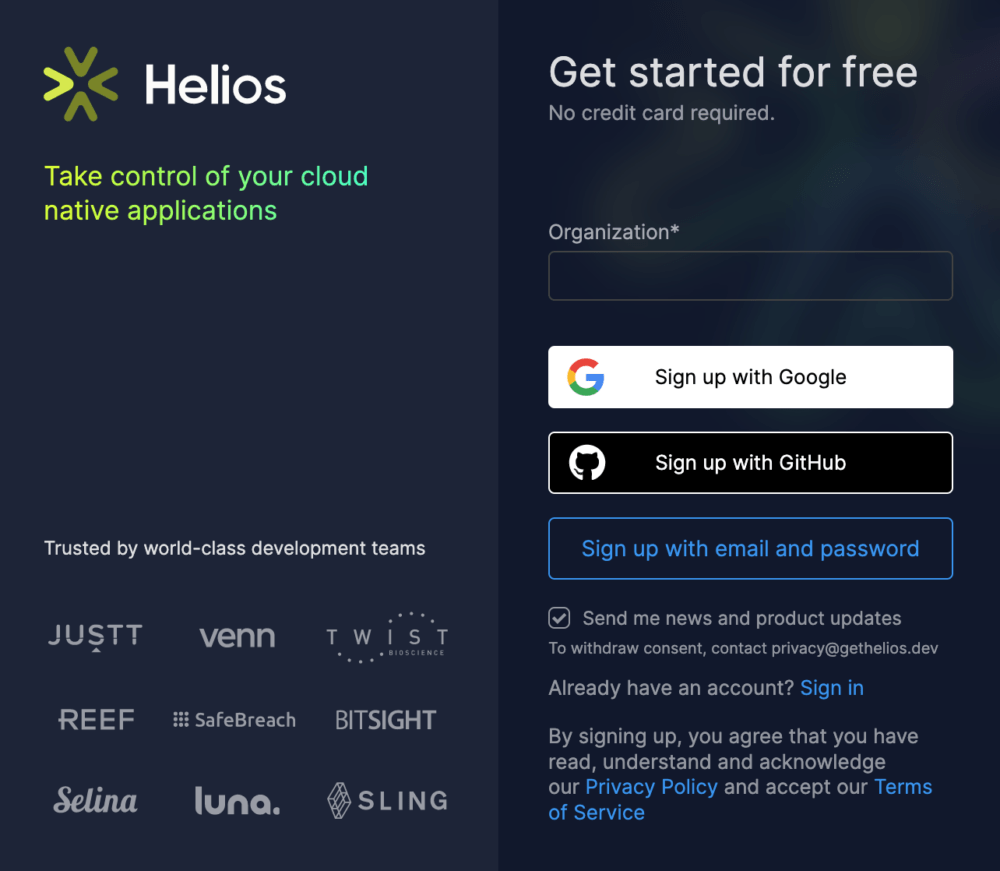
2. Easily add Helios’s OpenTelemetry-based SDK in multiple languages:
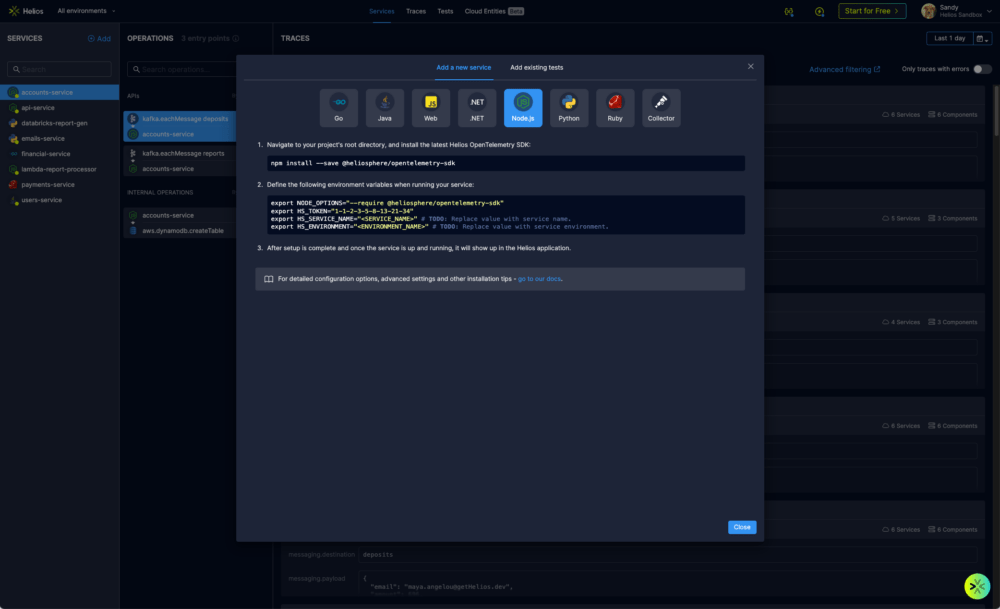
3. Start sending requests to your services and visualize them in the Helios UI. Select a specific API call you want to export to Postman, click the Replay Flow button, and navigate the Postman tab:
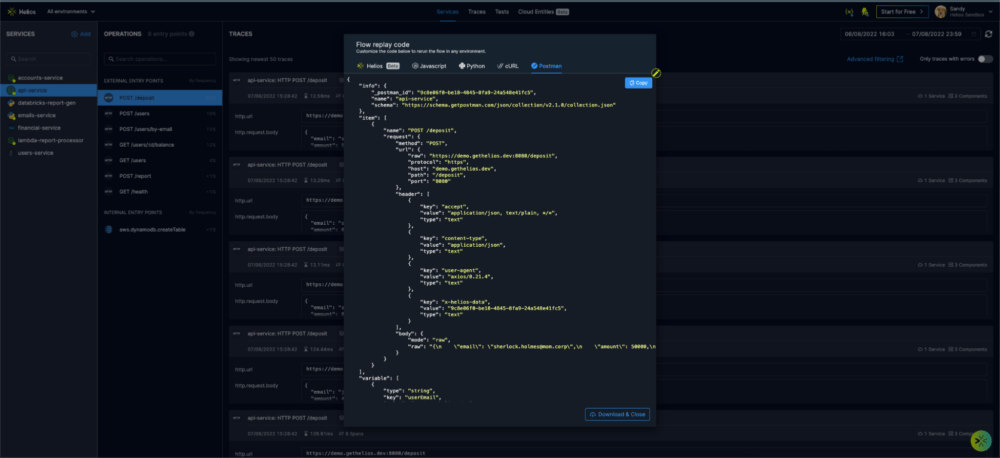
4. Download Postman JSON configuration file by clicking Download & Close.
5. Open your Postman API client on Import and drag the JSON config file into the relevant area:
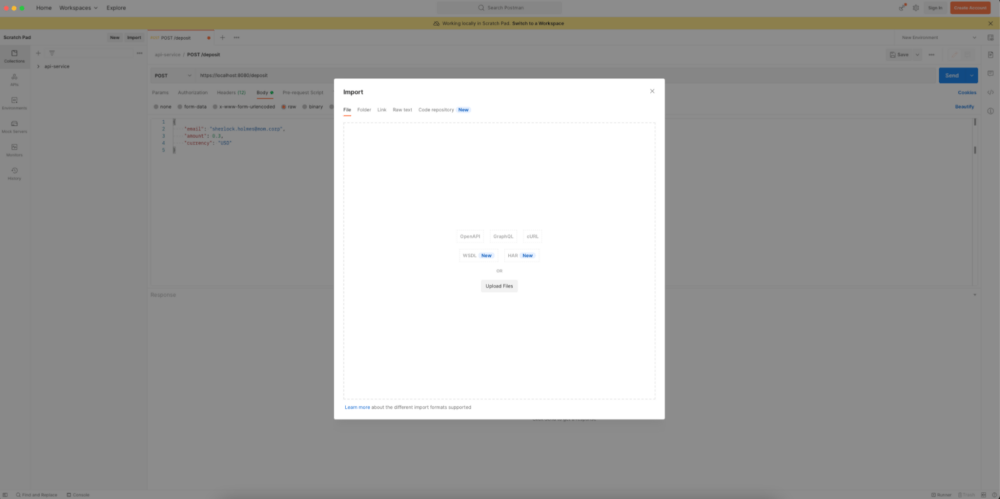
Congratulations, that’s it! You’ve just learned how to use Postman and Helios for complete API lifecycle management.
As Helios CTO Ran Nozik puts it, “Postman is a tool that everyone in our team has been using for the past several years. It’s amazing how Helios complements it—the feedback loop of making an API call, watching its entire lifecycle within our app, and generating more Postman Collections based on that has become super useful.”

Good job