Enhanced HTTP Traffic Capture and Analysis in Postman
The Postman proxy and Interceptor sit between the client and the server to help you capture and analyze HTTP traffic. The traffic captured in collections or the history can be further used to trigger Postman workflows for collaboration, documentation, and more. In a previous blog post, we explained how you can capture the response and organize traffic. In this latest release, Postman brings the ability to bind the traffic in a session and analyze it in-depth using additional filters.
Capture the traffic in a session
Postman now allows you to capture the HTTP traffic via the Postman proxy or Interceptor in a session. A session is a time frame for when you want to capture traffic. You can pause the capturing and clear the traffic in a session without having to stop the proxy or Interceptor. This helps you debug and analyze in detail the traffic that is captured during a session rather than analyzing everything in bulk in the History tab. Previously recorded sessions can also be explored via the History tab within Postman.
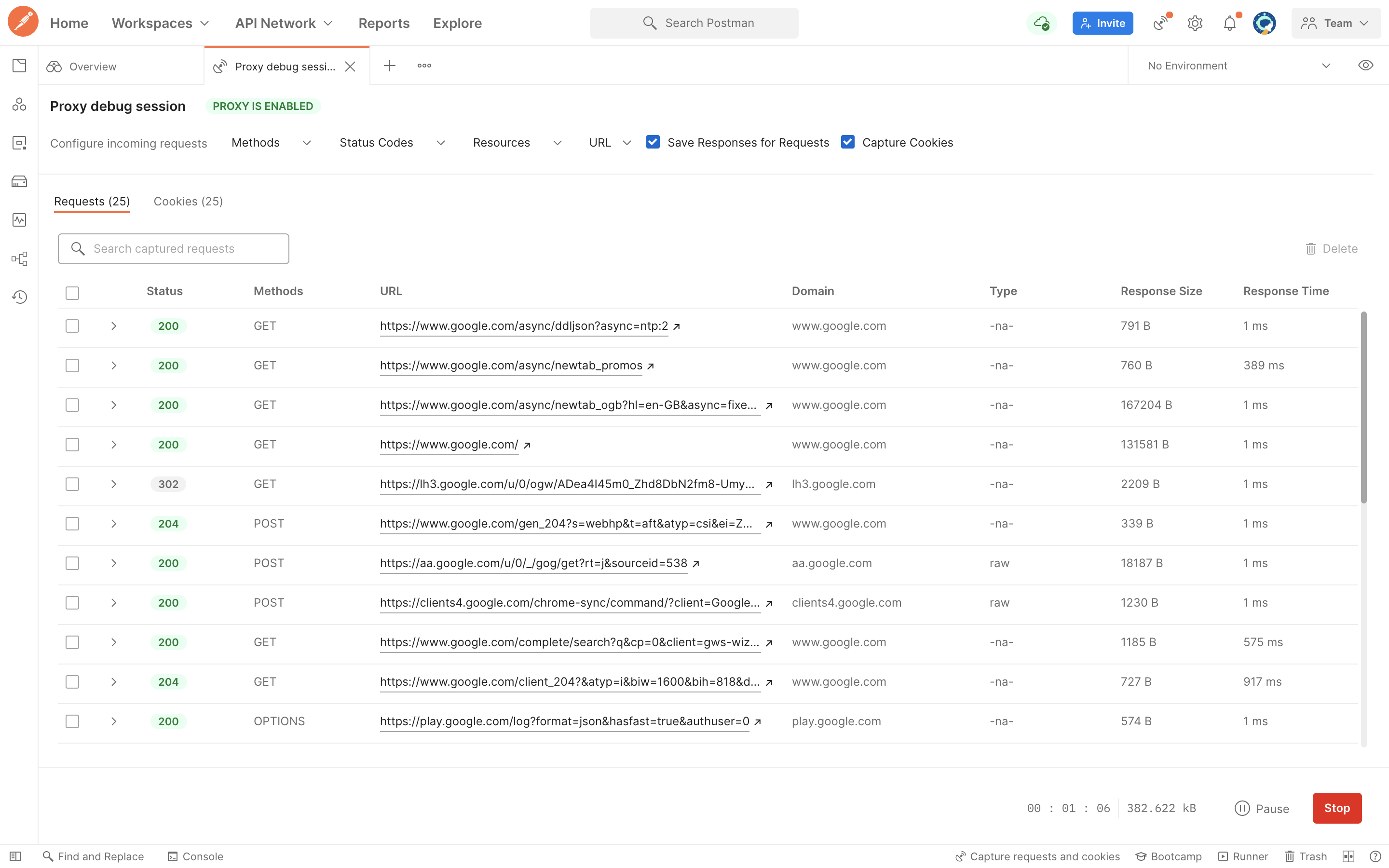
Apart from this, the meta-information—such as the number of requests, the duration, and the size of data captured during a session—helps you detect any anomaly during a particular session.
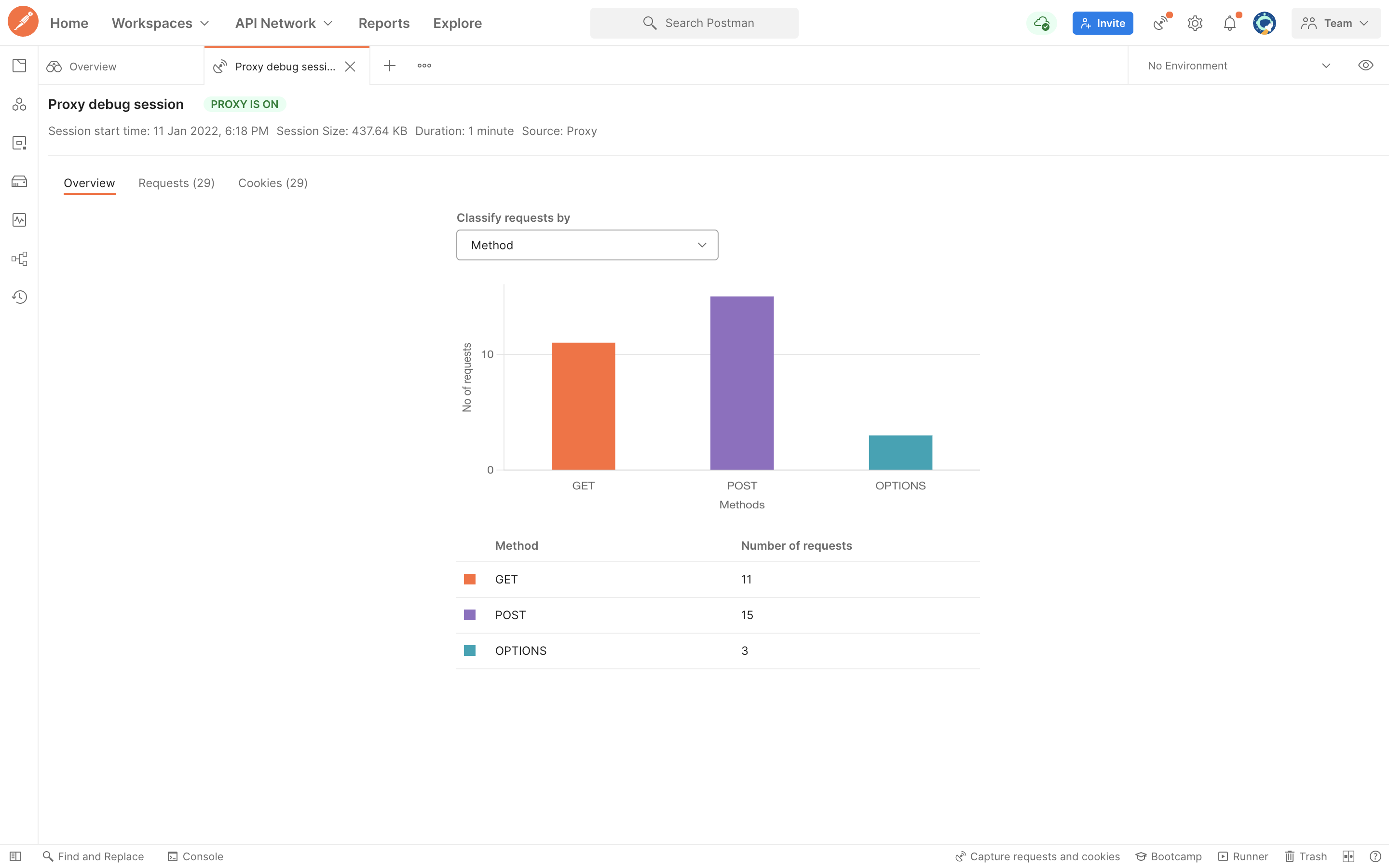
Advanced filtering
Often, the amount of traffic generated by your application is huge and diverse. It becomes very difficult to search for an individual or a particular type of request in the whole session. With the latest release, Postman brings you the ability to perform a search and advanced filtering over the traffic captured in a session. You can now either search for a particular request using the search bar or apply advanced filtering that lets you filter the requests based on response type, response code, etc.
The filtered traffic can further be saved as a Postman Collection while grouping requests based on domain names or endpoints. These can then be collaborated upon within the team, converted to API documentation, etc.
Capturing or Syncing of cookies
Postman allows you to sync cookies from your chrome based browser to the Cookie Jar using the Interceptor. To sync cookies, add the domains for which you want to sync the cookies and click Sync cookies in the Interceptor tab.
With the latest release, the proxy/Interceptor can capture cookies in the context of a session as well and also indicate the requests/responses that cause any modification in the cookie, letting you trace the changes to a single cookie over time.
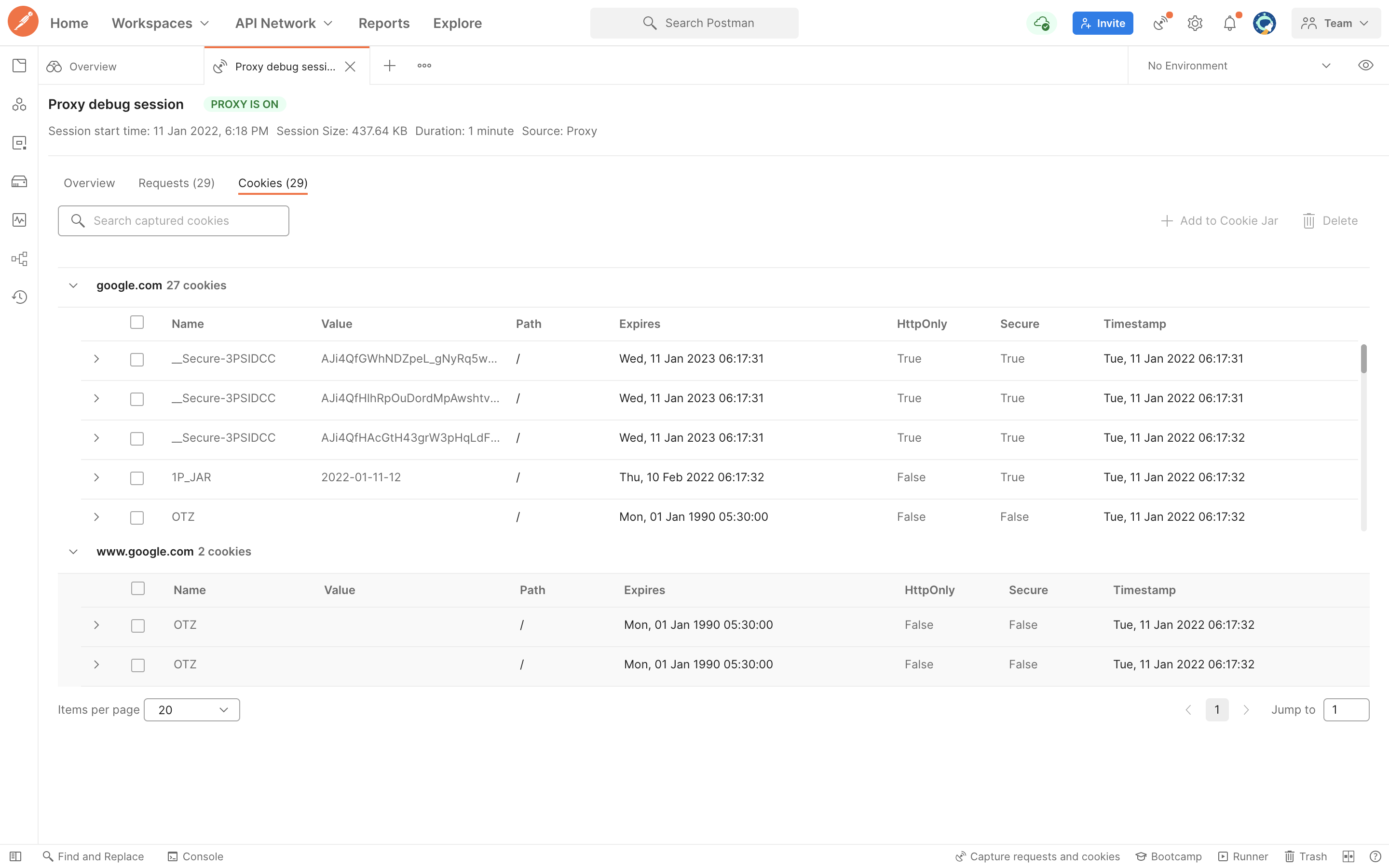
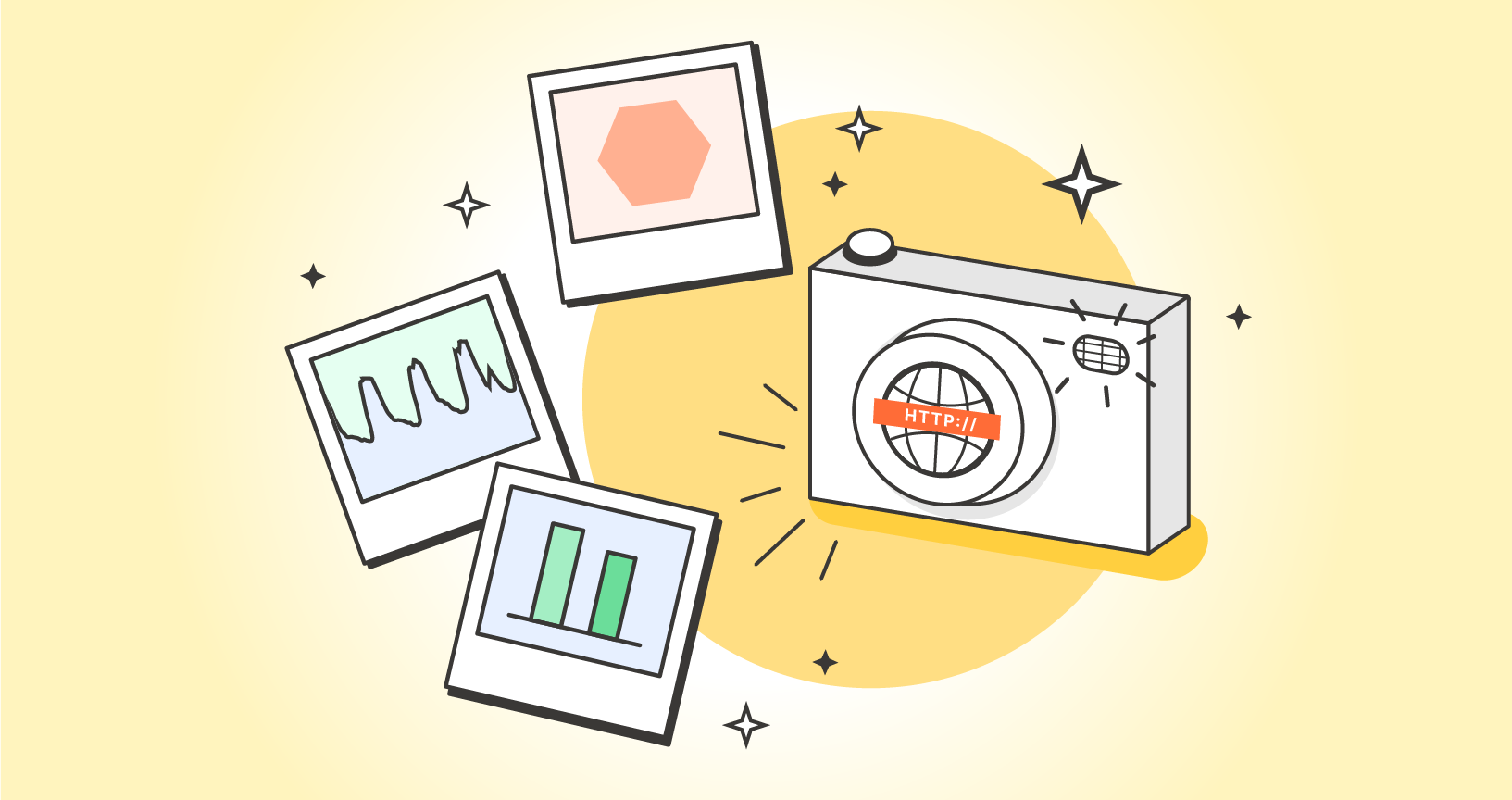
What do you think about this feature? Tell us in a comment below. You can also give product feedback through our Community forum and GitHub repository.