Get started using Google Cloud APIs to manage cloud infrastructure
It’s not just developers who rely on APIs. DevOps engineers and data engineers also use APIs for many reasons, including to manage cloud infrastructure. For example, you can programmatically manage resources, configure services, and perform operations using APIs.
Let’s review other reasons to use cloud APIs.
Reasons to use cloud APIs
In addition to providing a management console and SDKs, most cloud providers also have REST APIs that enable programmatic access to cloud services for more flexibility, automation, and extensibility. Here are some of the benefits of cloud APIs:
- Automation and integration: Automate tedious tasks and integrate cloud functionality with your own applications and systems.
- Customization and control: Take advantage of cloud capabilities to suit your specific requirements and build custom workflows or applications
- Multi-cloud and hybrid environments: If you have a mix of on-premises and cloud resources from multiple providers, you can create unified interfaces for managing and interacting with your infrastructure
- Third-party integrations: Leverage cloud services within your existing software ecosystem of tools and frameworks.
In the next section, let’s look at a popular cloud provider.
Get started with Google Cloud Platform APIs
Related: Use the Google Cloud Platform Infrastructure Template
Google Cloud Platform (GCP) is a suite of cloud computing services provided by Google to build, deploy, and scale applications and services on Google’s infrastructure. There are a wide range of services, including compute, storage, networking, machine learning, and more.
Fork the example collection to your own workspace and follow this step-by-step tutorial to get started with Compute Engine, Cloud Storage, Resource Manager, and setting up OAuth 2.0 in Postman.
Use this Run in Postman button to fork the collection:
What you’ll learn
- How to enable Google Cloud APIs
- How to authenticate to Google Cloud APIs
- How to set up cloud instances and storage
- How to troubleshoot unexpected API behavior
- How to grant access to cloud resources
- How to automate API workflows for Google Cloud Platform in Postman
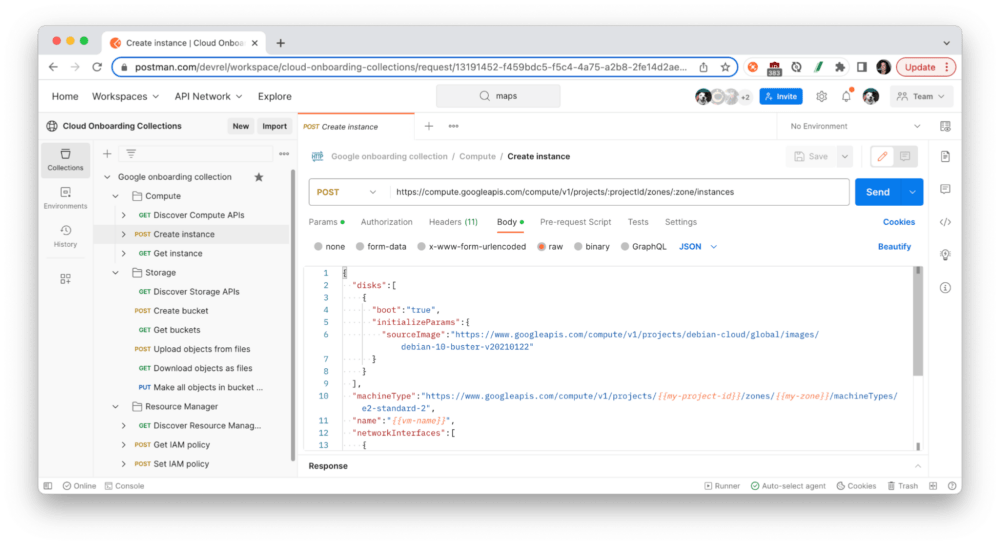
If you are using Google Cloud APIs for the first time, you can follow the steps in this guide to call the APIs using requests sent through the Postman client. You can also use those requests to experiment with an API before you develop your own applications and integrations.
Find this collection, and others like it, under New > Collection in Postman. Under the Overview tab, browse More templates.
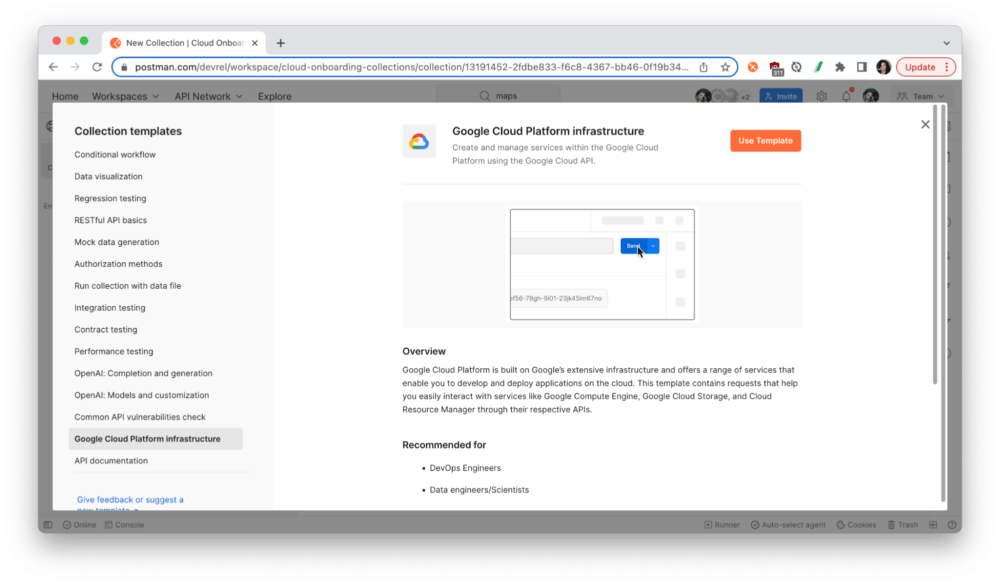
Additional resources
- Get started with this step-by-step tutorial: Get Started with Google Cloud APIs quickstart
- Walk through the sample collection: Google onboarding collection
- Review API reference for other services, such as the Google Maps Platform collection
If you’re managing a multi-cloud environment, also check out the AWS onboarding collection (Azure coming soon). And let us know in the comments below how you’re using infrastructure APIs to manage your own systems.

What do you think about this topic? Tell us in a comment below.