Announcing Postman v11: supercharging development with AI and APIs
We’re now standing at the next wave of technological advancement that will make us rethink the ways we build software for the future. We’ve seen it before with SVN to Git, and then again with Git to GitHub to collaborate on code. Now, the next wave is here with AI. APIs are the hands and legs that power the “thinking” that AI is doing.
In the age of AI, everything is an API. Language learning models have paved the way for nuanced chatbots and AI agents. It’s one thing for a chatbot to claim it can check real-time weather updates; it’s another for it to actually pull this data from a weather service and present it. This magic is powered by APIs.
And as AI continues to advance, APIs are evolving in parallel to amplify it’s potential. APIs are not one-and-done projects. They’re not afterthoughts, which means that you need to get your API design correctly now to prepare for the wave of APIs coming your way with AI. Using tools like cURL, terminal, or command-line tools for APIs isn’t enough anymore.
An API should be built with its user in mind. Users need to know what an API is and how it works. If they can’t do that, they waste a lot of time looking for the information, struggling to make APIs work. And developers aren’t the only ones who need to understand them; they need to be product- and QA-friendly as well. LEGO wouldn’t sell a LEGO castle set without instructions on how to put it all together. The same goes for APIs.
Dev teams need to collaborate on APIs, just as much as they need to collaborate on code. So, today, we’re excited to announce the release of Postman v11, which is jam-packed with features to help bring API collaboration to the next level.
We’ve made big progress in three key areas with this release:
1. Drastically speed up development by reducing collaboration friction on APIs with these new features
-
Change a script once, use everywhere, with the Package Library
-
Have chats in the context of the API being worked on with comment improvements in Postman Collections
-
Develop and test your APIs directly in your IDE with the VS Code extension—now GA
-
Communicate API changes in the new Workspace Updates feed, instead of scattered across email, chat, and repos
-
Tailor your workspace with workspace themes
-
More plans have the ability to collaborate with partners via Partner Workspaces, now available for Professional and Enterprise plans
-
Publish content to multiple partner workspaces at once and eliminate laborious copy-and-paste to each partner
-
Find public APIs faster as a consumer with verified teams, and expand your API reach with public workspace updates
2. Ensure API collaboration is not only possible, but scalable and secure with these features
-
Securely reuse sensitive data in HTTP collections, environments, and requests with the Postman Vault or integrate with third-party vaults you already use including AWS, Azure, and HashiCorp (with 1Password coming soon)
-
European Union developers can now confidently use Postman with early access to our Postman EU Data Residency (invitation only)
3. Supercharge yourself in the AI/API boom
-
Augment the work you already do with your new AI companion, Postbot, which is now generally available
Let’s look a deeper look at what’s inside v11.
Drastically speed up development by reducing collaboration friction on APIs
Introducing Postman’s Package Library for reusable scripts: change once, use everywhere
Wherever code is written, there are reasons it must be reused. But you’ve told us that it’s been hard to reuse code across your API requests. This often leads to repetitive code that is a headache to manage. This problem magnifies for a team when common logic is only sharable via copy-pasting. This results in redundant, low-confidence, error-prone tests with a high resistance to refactoring and sharing.
Today, we’re launching the ability to reuse scripts via the Package Library for teams and individuals. With the Package Library, packages can contain business logic/code which can be consumed in multiple requests by just referencing the package in various places within the team. Change once, use everywhere:
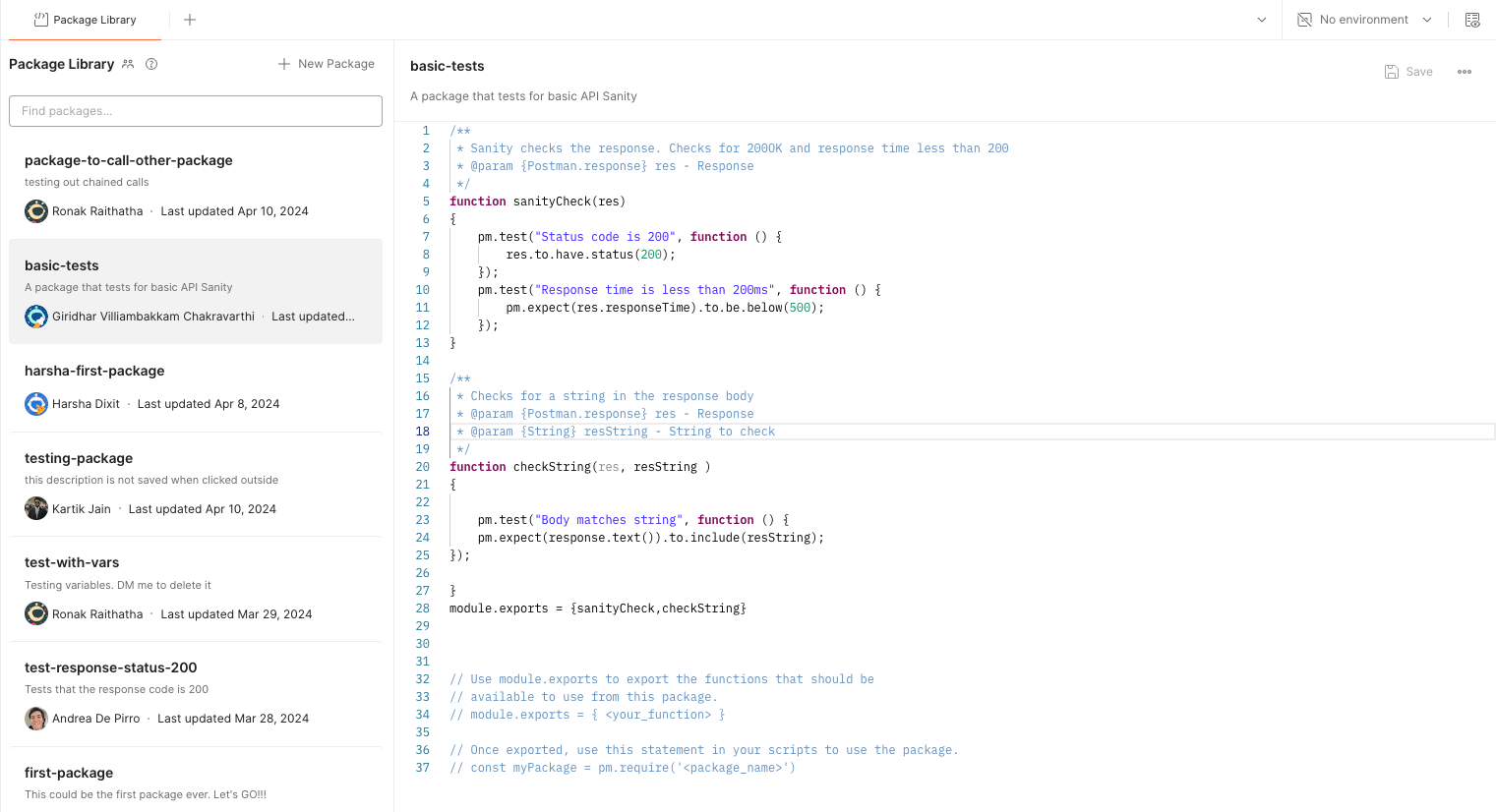
Learn more about the new Package Library with reusable scripts.
Have chats in the context of the API with comment improvements in collections
Thousands of Postman customers leverage Postman Collections as a self-service interface for APIs instead of resigning themselves to spending half a day pinging a human to answer a question about an API, or combing through source code. Collections are executable documentation for APIs and API workflows, designed for sharing. Collections are the key to:
-
Prototype what an API should actually do
-
Document how to use and integrate with an API
-
Test APIs to ensure they were working as expected
-
Demo API capabilities to your consumers
You’ve been able to fork, merge, and add in-line comments for a while now, so chats happen in the context of the API element being worked on, instead of scattered across chat apps, emails, or source code repos. But to comment, you had to switch to comment mode, and you couldn’t make edits.
Starting today, you can now click on the text you want to add a comment to and use an @ mention to notify someone. Each comment is tied directly to the specific text highlighted in yellow:
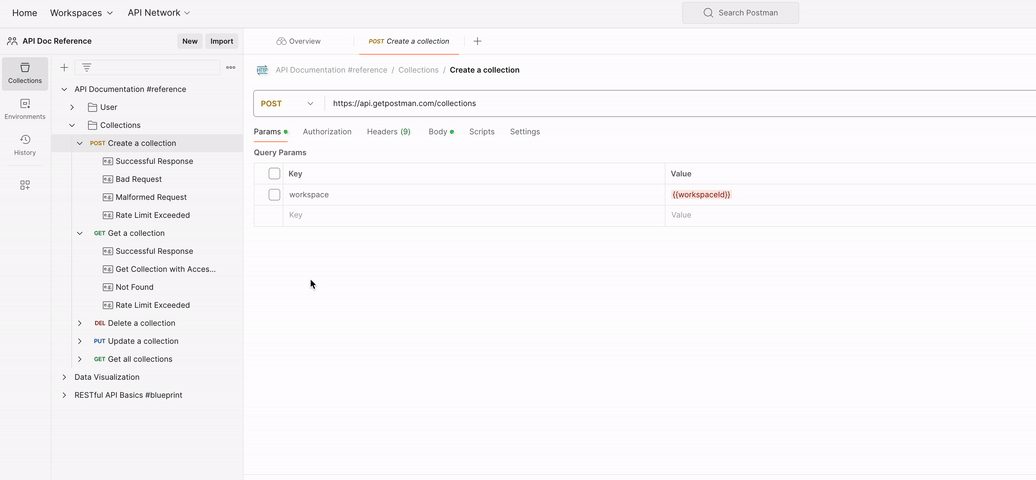
Any unsaved changes to the request will automatically be saved by adding a comment:
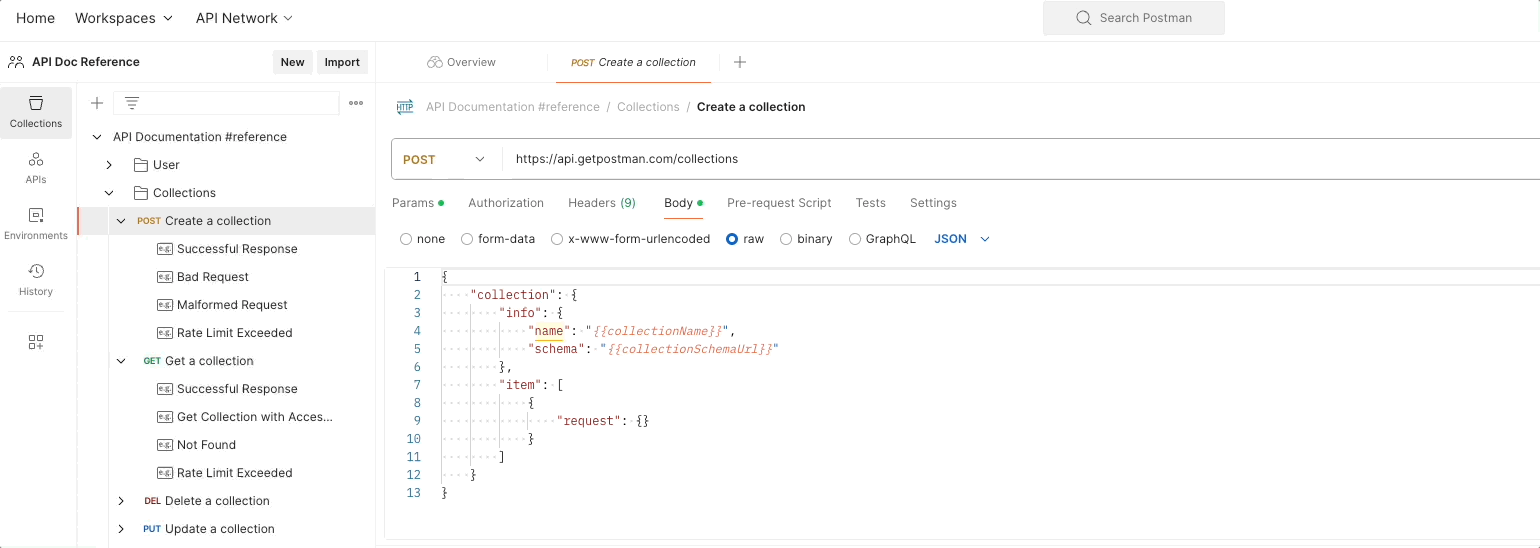
Team members can respond directly to specific comments and create a conversation thread that is easy to follow in replies instead of losing context in external communication channels:

And you can easily share by copying the link:

Learn more about commenting in Postman Collections.
Take Postman wherever you work with the Postman GA VS Code extension and Slack updates
You can use the Postman VS Code extension to organize your API requests in Postman Collections and share them with your team using workspaces. You can also manage environments from the VS Code extension, enabling you to group related variables and share them with your team:
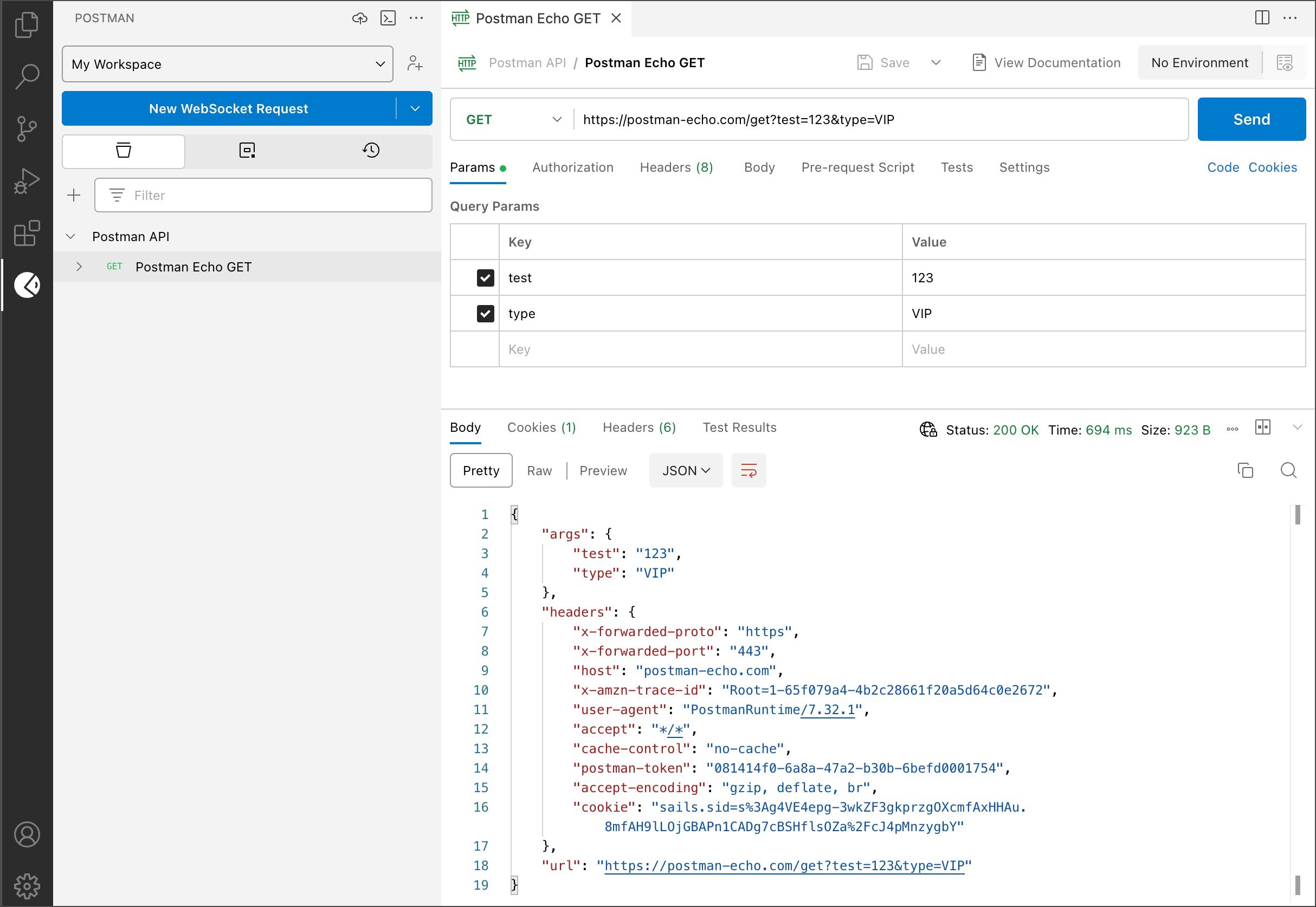
To install the VS Code extension, visit the Visual Studio Marketplace.
Learn more about the Postman VS Code extension.
Bidirectional Slack integration
We know it’s important not to interrupt your workflow, so we are working hard to meet you where you work on and off Postman. You can also receive Postman updates with a bidirectional Slack integration to preview requests, comments, and collections or take actions in Slack.
(For you Microsoft Teams users out there, don’t worry, support is coming for you soon. Stay tuned!)
Communicate API changes in the new workspace updates feed—now with Slack updates
Its happened to all of us. Someone makes a change to an API, you used an outdated API, and something broke. Or maybe you made the update and the message got lost. Before you know it, that email or Slack is no longer visible.
Not with Postman workspaces. As collections grow, they can be organized into public, private, team, or personal workspaces that update in real time, and they have a versioned history of API changes.
Today, you can now communicate changes in your team workspace via the Updates tab on the workspace Overview page:
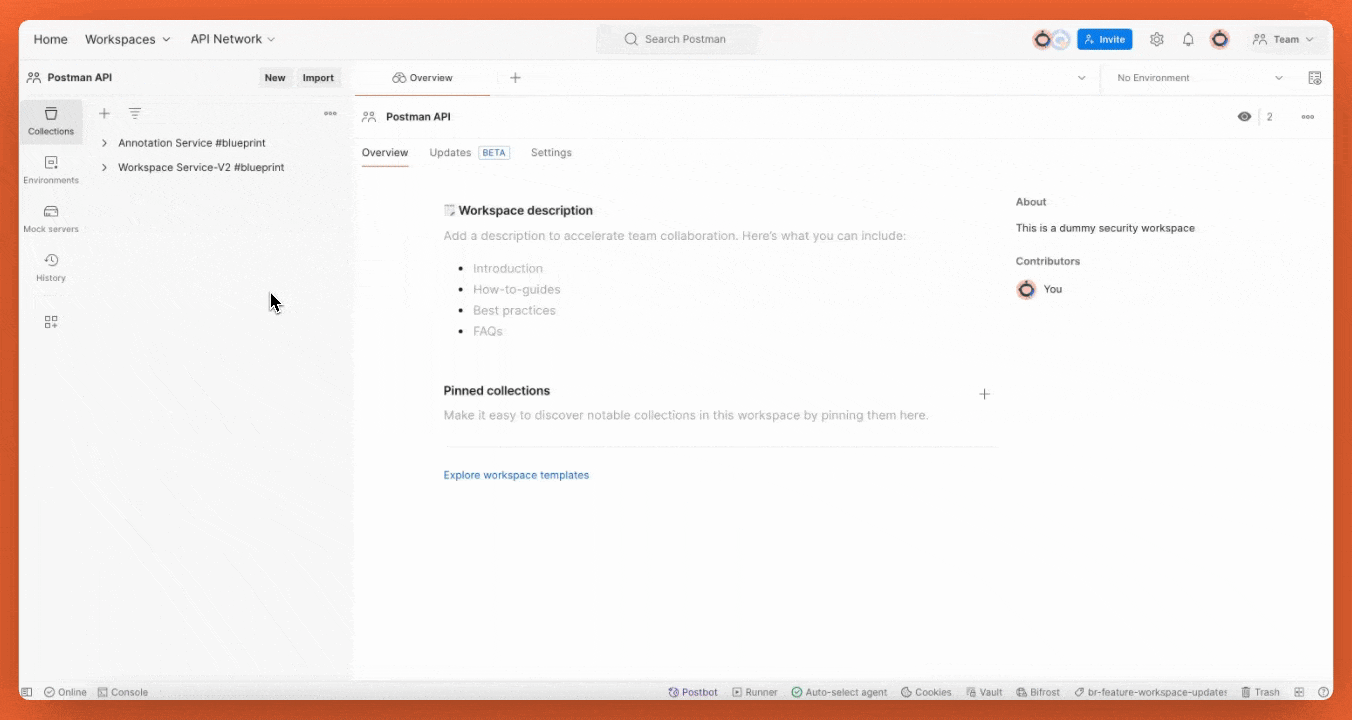
Any consumers who watch the workspace will receive a notification about the update. The notification will include a summarized view of the changes, with easy navigation directly to the change so that consumers can test it. Consumers can also add comments or reactions and refer to it when needed:
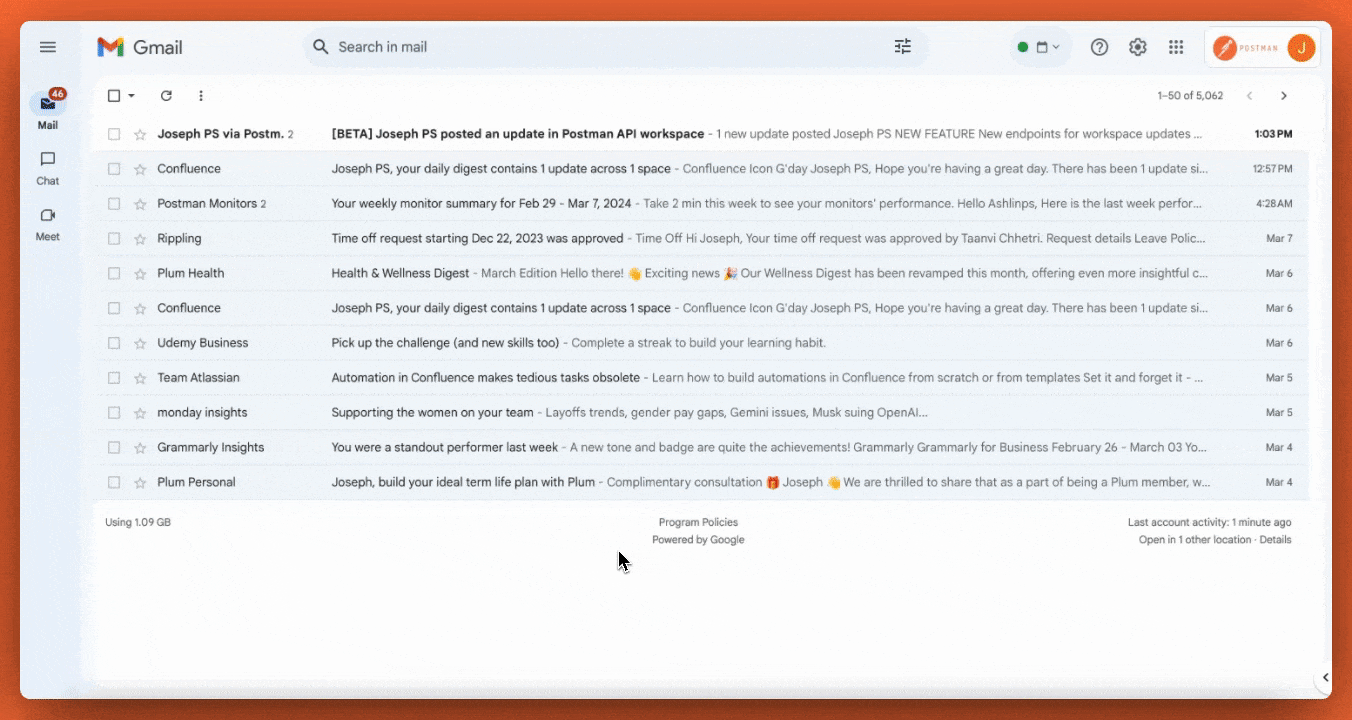
Learn more about communicating API changes.
Tailor your workspace with workspace themes
Today, we’re thrilled to unveil workspace themes, which build on existing customization features by offering workspace owners the ability to create unique color schemes for their workspaces. We believe colors and theming play an important role in conveying intent, establishing brand distinctions, or simply tailoring the user experience to personal visual preferences. So customize your workspace to reflect as you see fit:
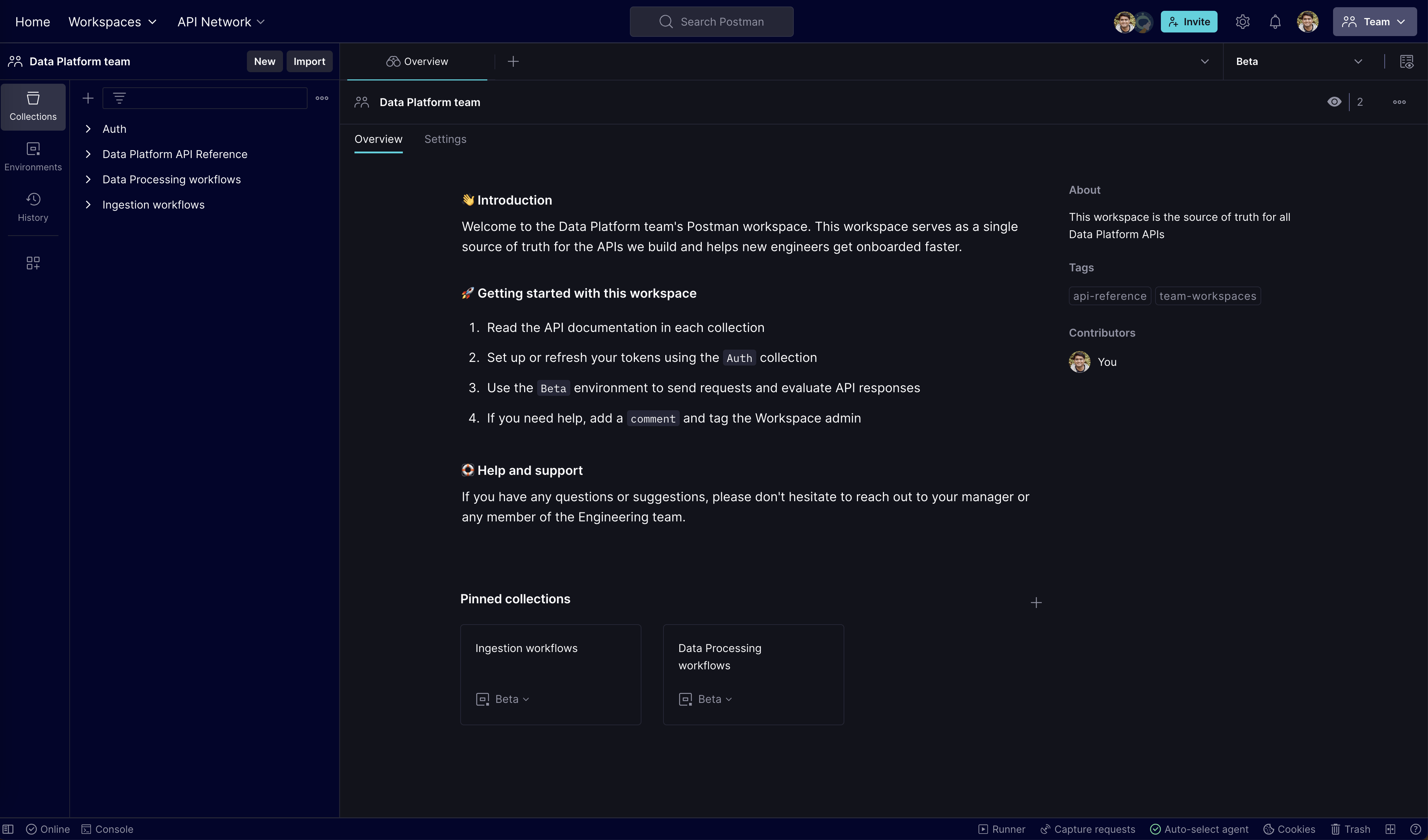
Learn more about workspace themes.
Partner Workspaces are now available for Postman Professional and Enterprise plans
The same issues with collaborating on internal APIs and communicating changes happen with partners too.
Partner Workspaces create a secure, access-controlled workspace where you and your partners can collaborate on APIs. Since we launched Partner Workspaces in late 2022, large enterprises have been able to onboard external developers faster and reduce the time-to-first-call for their consumers.
But you know what? We don’t think enterprises should be the only ones who get Partner Workspaces. Today we’re adding Partner Workspaces to our Professional Plan as well.
Any partner can view the workspaces, and we’re launching a new, more powerful user role for external partners. External partners can also fork a collection from shared partner workspaces into a team workspace within their organization.
When you purchase the Partner Editor add-on, you can enable API collaborators outside your organization to edit, import, export, and comment on elements in Partner Workspaces.
Learn more about pricing here.
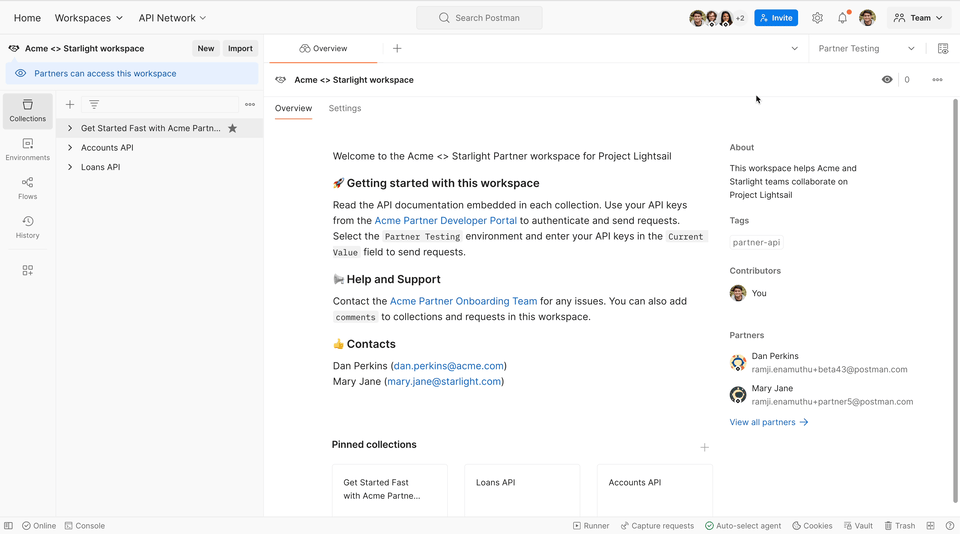
Learn more about Partner Workspaces.
Publish content to multiple partners with Partner Workspaces
When companies work with lots of partners, they maintain multiple workspaces with nearly the same content in each one to ensure isolation between partners. This can become a lot of juggling.
To resolve this burden, we’re introducing multi-partner mode so that you can publish Postman Collections to multiple external partners. The partner cannot see other partners’ activity in their workspace; they will see only your team members. This provides a sandbox where customers and partners can evaluate and consume your APIs by sending successful requests quickly.
External partners can fork a collection from shared Partner Workspaces into a team workspace within their organization.
Learn more about multi-partner mode for Partner Workspaces.
Find public APIs faster with verified teams and expand your API reach
When a developer wants to leverage an open source project, they go to GitHub. When a developer wants to use a public API, they go to the largest network of public APIs on the planet, the Postman Public API Network. It has over 100,000 APIs from over 30,000 publishers, giving publishers a chance to reach over 30 million Postman developers to grow their communities.
We recognize that with so many APIs, you need to know an API is actually from who it says it’s from.
Now, with verified teams, a consumer will notice a blue check mark next to verified API publishers and expect a quick path to their first 200 OK. For you publishers out there, those who have verified have seen API traffic increase by as much as 100%!
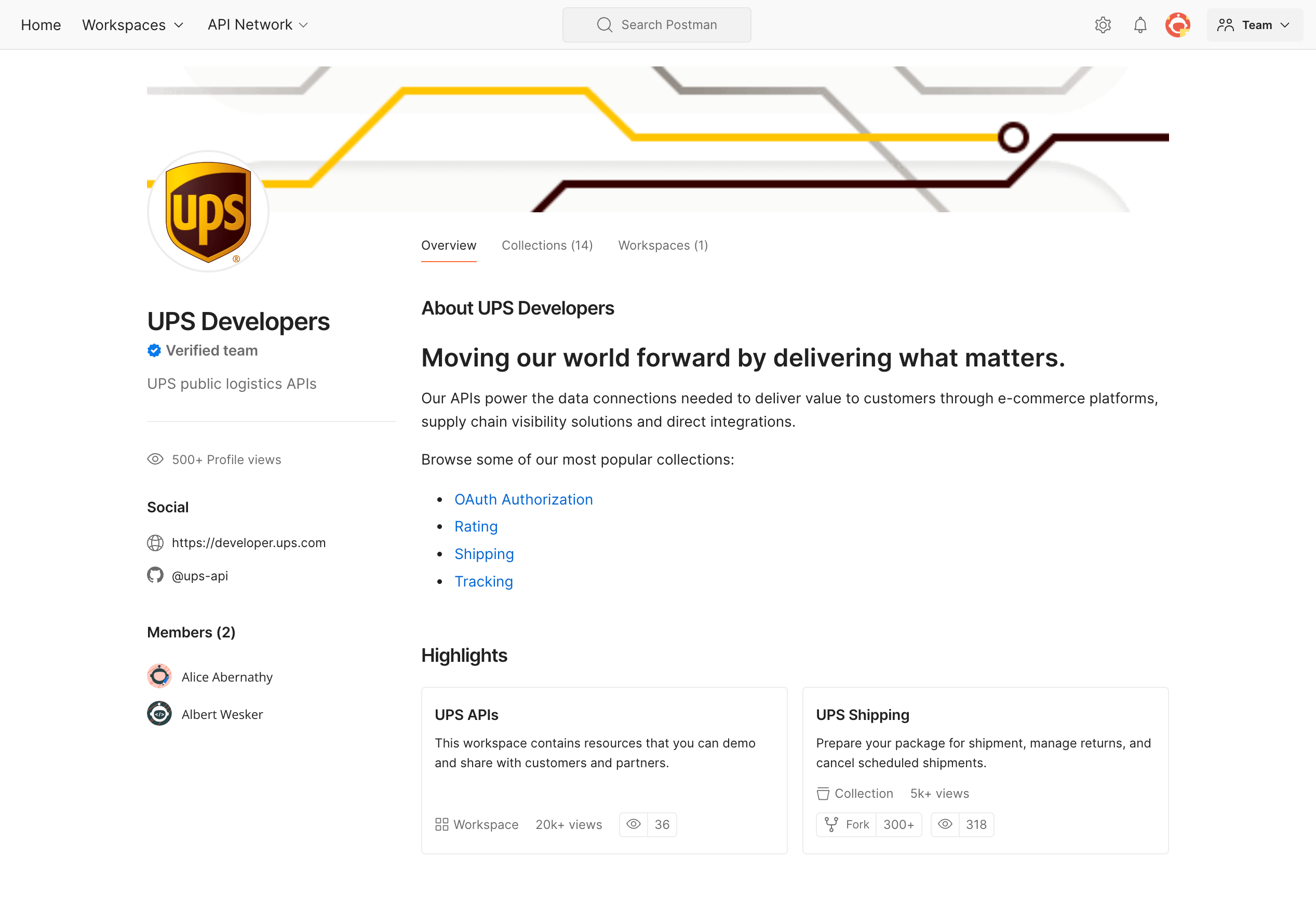
Learn more about verified teams.
Last but not least, we’ve launched the ability to integrate your API authorization into Postman. Developers can get started with your API in a single click, save their credentials once in the Postman Vault, and use them everywhere:
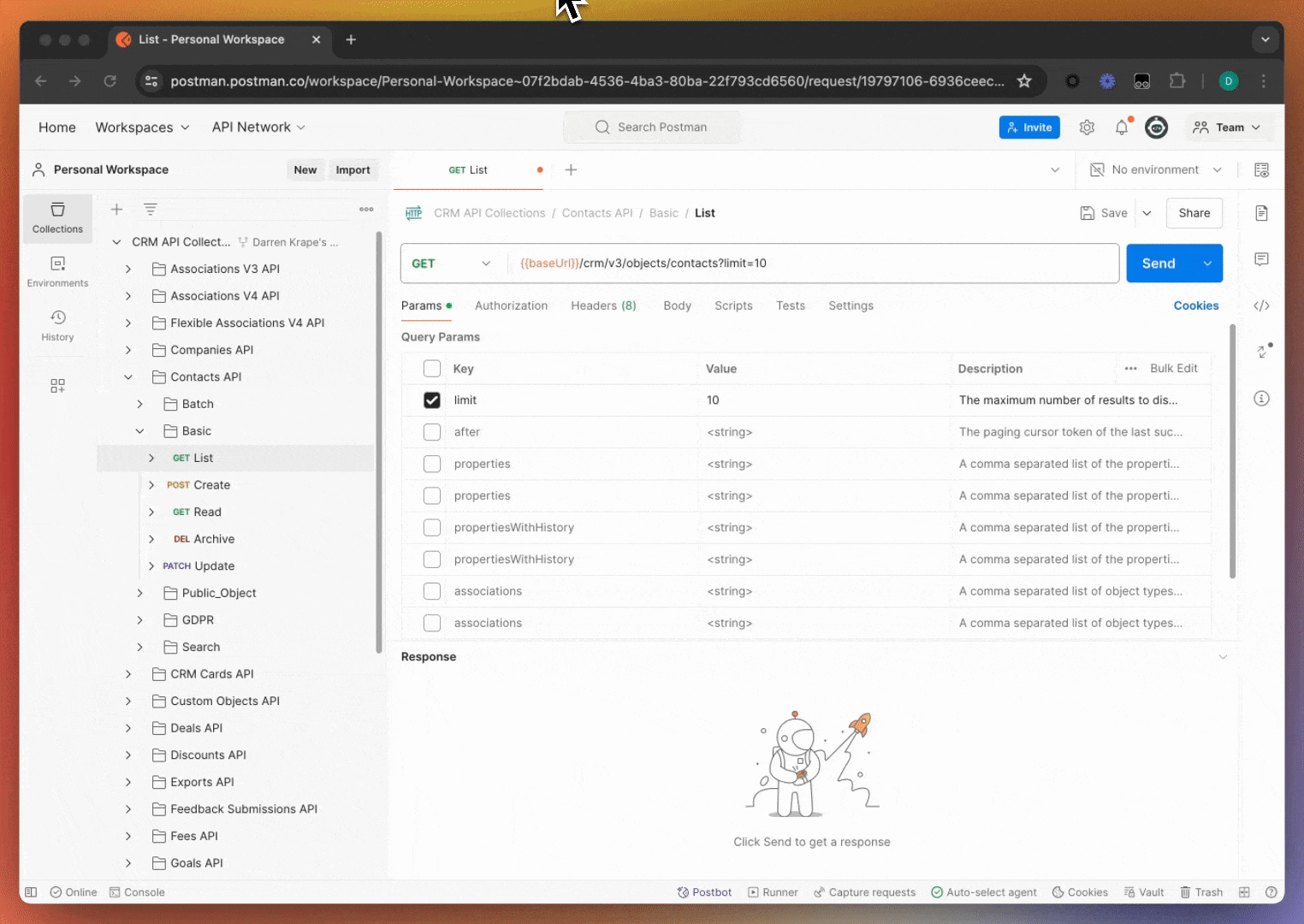
API collaboration is not only possible, it’s scalable and secure
API collaboration can happen whether you’re a team of four or 40,000. A network manager can set up an API distribution channel for your organization in the Private API Network. It provides a central hub to discover, consume, and track all internal APIs across an entire organization’s massive scale. Today, we are launching some big updates to ensure the assets stored in the Private API Network are secure.
Reuse sensitive data in HTTP collections, environments, and more: Postman Vault or third-party vaults
You’re being pushed on deadlines, so working with secrets should be nearly effortless for you: find them, replace them with a reference, save them into encrypted storage, and inject them into production.
Starting today, teams can store all their API and client secrets in an end-to-end encrypted local storage vault within Postman, called the Postman Vault, giving confidence your secrets will not be leaked.
We will also meet you where you already store them by integrating with leading enterprise solutions including: Azure Key Vault, HashiCorp Vault, and AWS Secrets Manager (1Password coming soon). This enables you to securely reuse sensitive data in HTTP collections, environments, and requests:
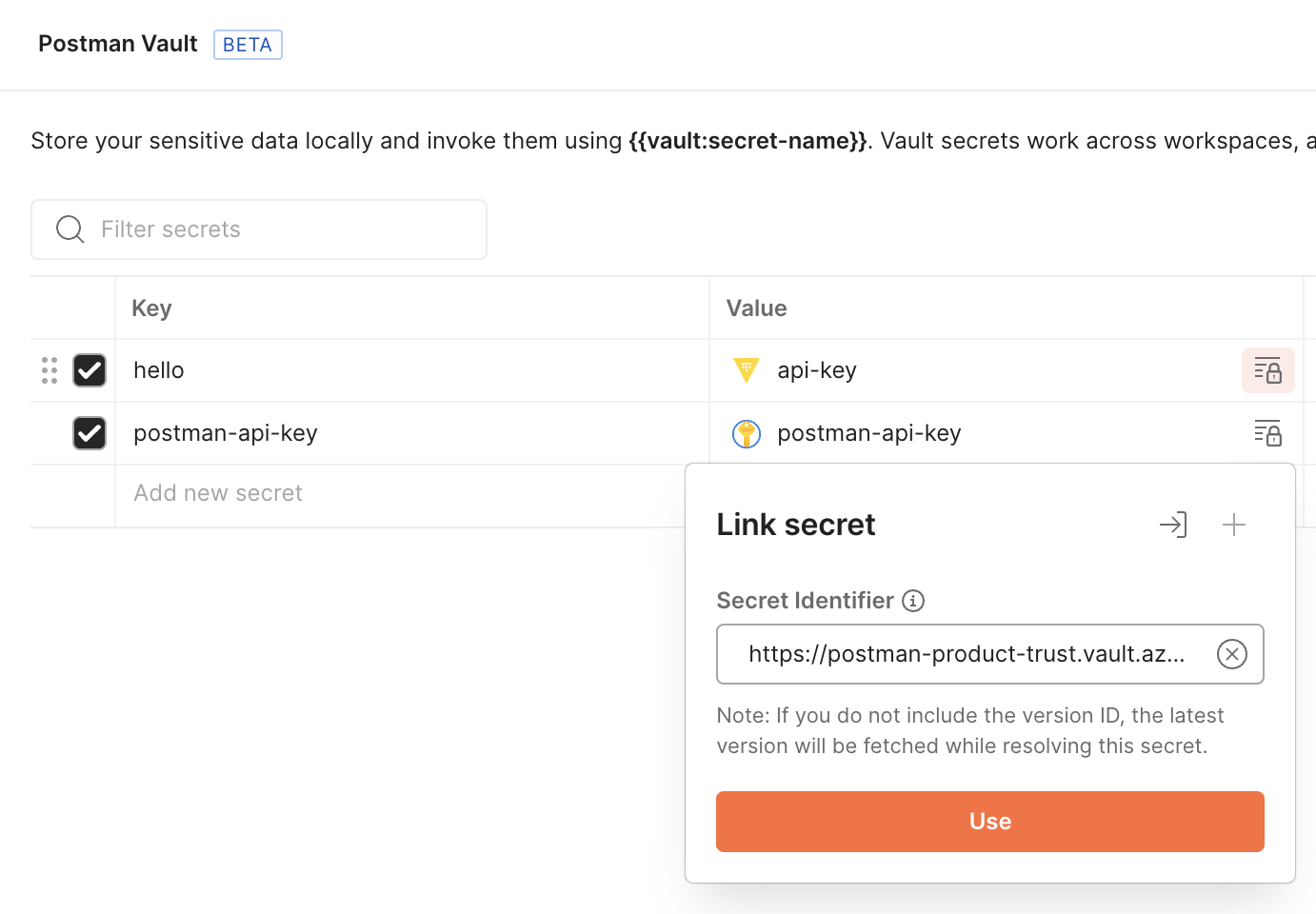
Learn more about the Postman Vault and vault integrations.
Introducing early access to the Postman EU Data Residency
Today we are launching early access to our Postman EU Data Residency! Each environment has its own set of users and its own infrastructure, service deployment, and data storage.
To get early access, reach out to our sales team today.
Supercharge yourself in the AI/API boom with your new AI companion, Postbot—now GA
As an individual developer, if you’re not supercharging yourself with AI and strategic API design, you will not have a job in five years. All software interfaces will have AI companions that fetch information and data, execute actions on our behalf, and augment tasks that humans are performing.
Postbot is your AI companion within Postman that will augment the things you already do: prototyping, documenting, visualizing, and more. Whatever you are doing as a human today, you can do with AI much faster.
Design API tests from scratch
Writing large test suites is time-consuming, especially when you’re getting started. Postbot can write tests from scratch or update existing tests for your API calls through the Collection Runner.
Postbot will also give you smart suggestions right in your test editor! When you start typing your tests, you will immediately see suggestions of common behaviors that you can test for.
It will examine the response to your request and any saved examples to autocomplete suggestions for relevant test code too:
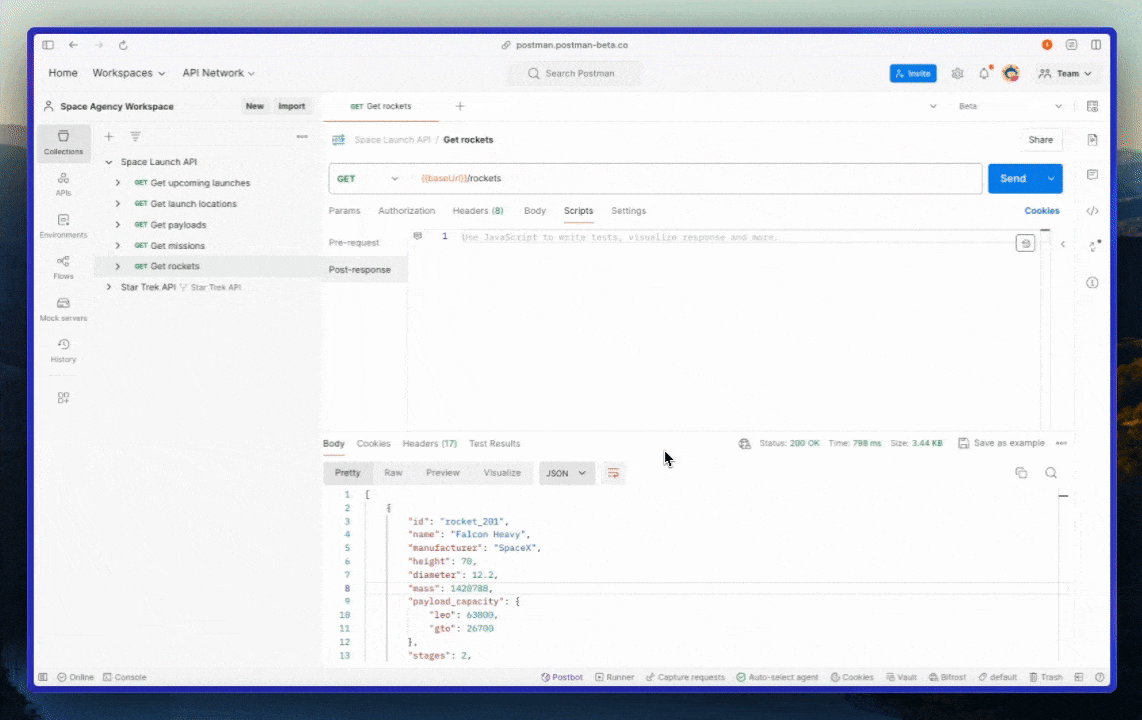
Generate API documentation in seconds
Documentation makes these APIs easier to evaluate and use, but users consistently rate a lack of documentation as the biggest obstacle to consuming an API. With Postbot, there is no excuse not to create docs. You don’t have to laboriously spend hours documenting each API anymore. Postbot will generate documentation for your API in just seconds:
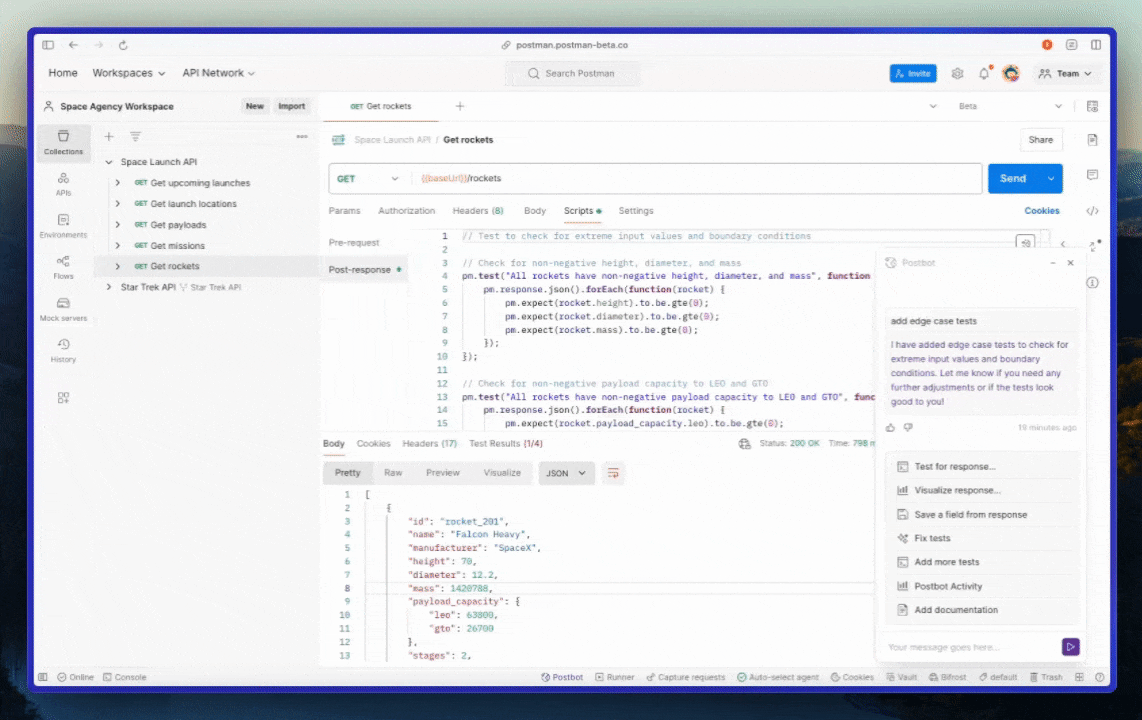
Expert debugging
Postbot can help you identify issues, debug requests, and even resend them for you, saving you valuable time and effort:
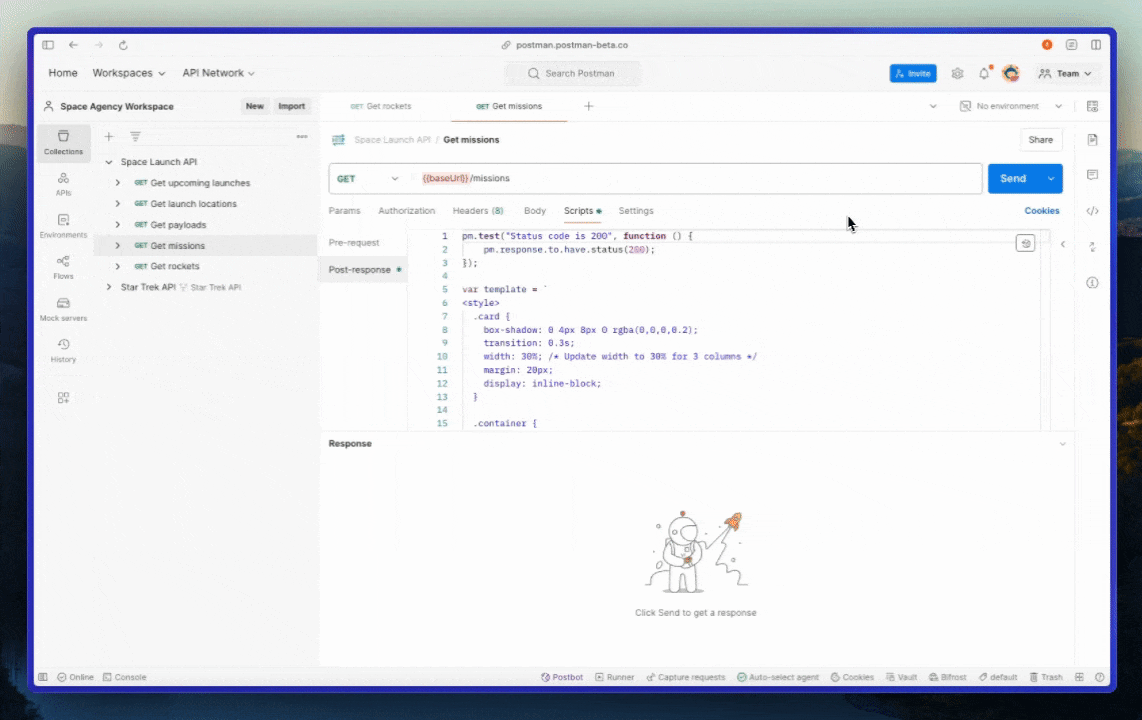
Visualize APIs without writing any code
Postbot’s data visualization capabilities make it easy to understand your API responses. There’s no need to read through endless JSON; simply ask Postbot to visualize your data as a table, chart, bar graph, or any other format that suits your needs. You can even use natural language to customize your visualizations on the fly:
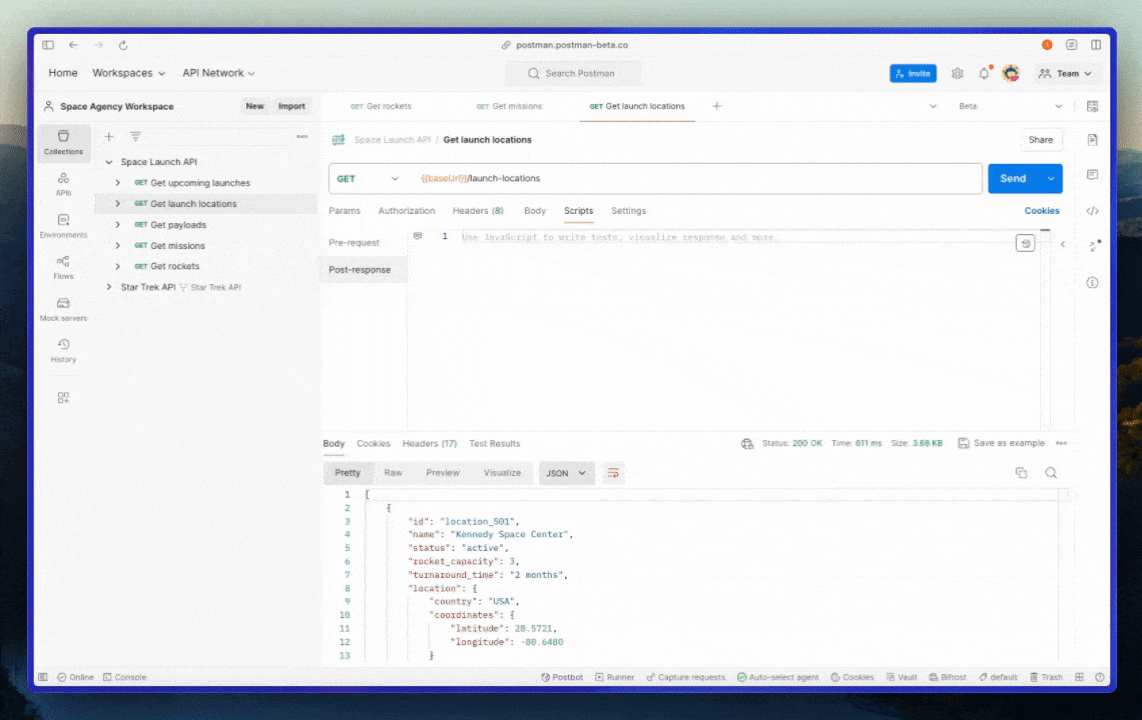
AI-powered support
Lastly, you can get expert support in context. Postbot is trained on Postman’s Learning Center documentation, too. Try asking Postbot for help if you get stuck—it will offer simple steps that you can follow and point to more in-depth documentation.
Postbot enterprise-grade security
If you work for a large enterprise and are drooling over the idea of trying Postbot, enterprises can leverage it to elevate developer efficiency securely via AI, too. We are partnering with Azure OpenAI to ensure that any Postbot interactions will be isolated to improve Postbot only for your team. We leverage content filtering to prevent the output of harmful content from Postbot, so go ahead and take it for a spin.
Learn more about Postbot.
Get Postman v11 today!
We believe you’ll love these capabilities that we’ve added to Postman. To leverage these new features you need to upgrade to Postman v11 here.
If you are on our Enterprise plan and would like to upgrade, please reach out to your admin, who can enable it via their customer success manager.
If you want to learn more about anything in Postman v11 and how we can help you adopt Postman Enterprise, talk to our sales team today.
To learn more about the pricing updates rolling out with v11, please read our pricing updates here.
Read the full release notes here.

Great Job dear Postman team.
Thanks
Hmm… What about being able to add WebSocket requests to our collections? When is this feature coming? Or is AI really a more immediate priority?
Hi, you can see our Learning Center docs on saving WebSocket requests to collections here: https://learning.postman.com/docs/sending-requests/websocket/save-websocket-requests/. For more info, please contact our support team at http://www.postman.com/support and they’ll be able to help you.
this topic is very useful, thank you dear abhinav! Postman is great!!