What is JSON?
JSON, which stands for “JavaScript Object Notation,” is a lightweight, text-based data exchange format that both humans and machines can write and read. Its simplicity and ease of use make it one of the most common formats for transferring data between a server and client—or between different parts of an application.
Here, we’ll clarify the relationship between JSON and JavaScript, before exploring JSON’s syntax and structure in more detail. We’ll also explain the difference between JSON and XML, review the main advantages of JSON, and walk through some best practices for working with JSON.
What is the relationship between JSON and JavaScript?
JSON is derived from JavaScript’s object literal notation, which makes it ideal for data exchange in JavaScript-based applications. However, the majority of modern programming languages include modules, libraries, and functions for generating and parsing JSON data. This versatility supports seamless integration of different systems and technologies, and is one of the main reasons that JSON has become an industry standard.
What is JSON’s structure?
JSON is based on a simple, text-based structure that consists of key-value pairs. Each key is a string, followed by a colon and a corresponding value. Values can be strings, numbers, booleans, objects, arrays, or null, and commas are used to separate key-value pairs within objects, as well as values within arrays. Consider the following example:
{
"name": "Jane Doe",
"age": 35,
"isStudent": false,
"interests": ["APIs", "running", "dogs"],
"address": {
"street": "123 Main St",
"zipCode": "12345"
}
}
This example represents a person as a JSON object. As you can see, JSON objects are enclosed in curly braces. JSON also supports nesting, which allows you to create complex data structures by including objects and arrays within other objects or arrays. In this example, the key “address” has an object as a value, and that object has two keys with strings as values.
JSON also allows the use of whitespace, such as spaces, tabs, and line breaks. Whitespace does not affect a machine’s ability to parse JSON, but it can help make it more human-readable.
What is the difference between JSON and XML?
JSON and XML are both popular data exchange formats, but they have different structures and support different use cases.
As we’ve discussed, JSON uses a simple key-value pair structure that is easy for both humans and machines to read and write. It is primarily used as a means of transmitting data between a web server and client, but it is also used in configuration files. JSON’s data types are limited to strings, numbers, booleans, objects, arrays, and null, which makes it efficient for transmitting and storing structured data without excessive overhead. It also has a hierarchical structure that makes it well-suited for representing complex data relationships.
XML, on the other hand, is a markup language with a more complex syntax that utilizes tags and attributes to define the data’s structure. XML is known for its extensibility and versatility, but its verbosity can lead to larger file sizes and increased parsing complexity. It is therefore less efficient for certain use cases, such as in web applications where performance is paramount.
What are the advantages of JSON?
There are many benefits of working with JSON that make it one of the most beloved data formats today. Some of the advantages include:
- Human-readability: JSON’s syntax is simple and clear, which makes it more accessible to humans than other data exchange formats. This readability is particularly important if you’re working with configuration files or debugging an error.
- No excess metadata: JSON is lightweight and doesn’t include any unnecessary metadata or markup. This reduces the size of data, which results in faster data transfer and more efficient data storage.
- Ease of integration: JSON is compatible with a wide range of programming languages, which allows for easy and efficient data exchange between different software systems and services.
- Hierarchical structure: JSON’s hierarchical structure—together with its support for a variety of data types—makes it easy to represent complex data relationships.
- Community support: JSON has a vibrant and active community of users, which means there are numerous resources, libraries, and tools available for working with it.
What are some best practices for working with JSON?
When working with JSON, it’s important to adhere to the following best practices to ensure data integrity, readability, and compatibility across different systems:
- Prioritize readability: It’s important to maintain clear JSON formatting in order to make it as human-readable as possible. For instance, use indentation and line breaks to structure your objects, and choose descriptive key names that directly communicate the purpose of the data. You should also avoid excessive nesting, which makes the data complex and harder to work with.
- Use consistent data types: It’s essential to keep your data types consistent in your JSON data in order to avoid unexpected type conversions. You should also use arrays to represent lists of items, rather than object keys with numerical values, as this approach is more durable and easier to work with.
- Use libraries and tools: There are many programming language libraries and built-in functions that can parse and generate JSON, which reduces the risk of error that comes with doing it manually. You can also use tools and libraries to validate your JSON syntax and catch issues in the early stages of the development process.
- Validate and sanitize input: If your application receives JSON data from external sources (such as user input), it’s crucial to validate and sanitize it in order to prevent any malicious code from entering the workflow.
- Avoid circular references: A circular reference occurs when an object contains a reference to itself, which creates an infinite loop. You should therefore avoid circular references when possible, or use techniques like object cloning with reference tracking if necessary.
- Minimize data size: If data size is critical, consider using minification techniques to remove unnecessary whitespace, which will reduce the overall size of the JSON for transmission or storage.
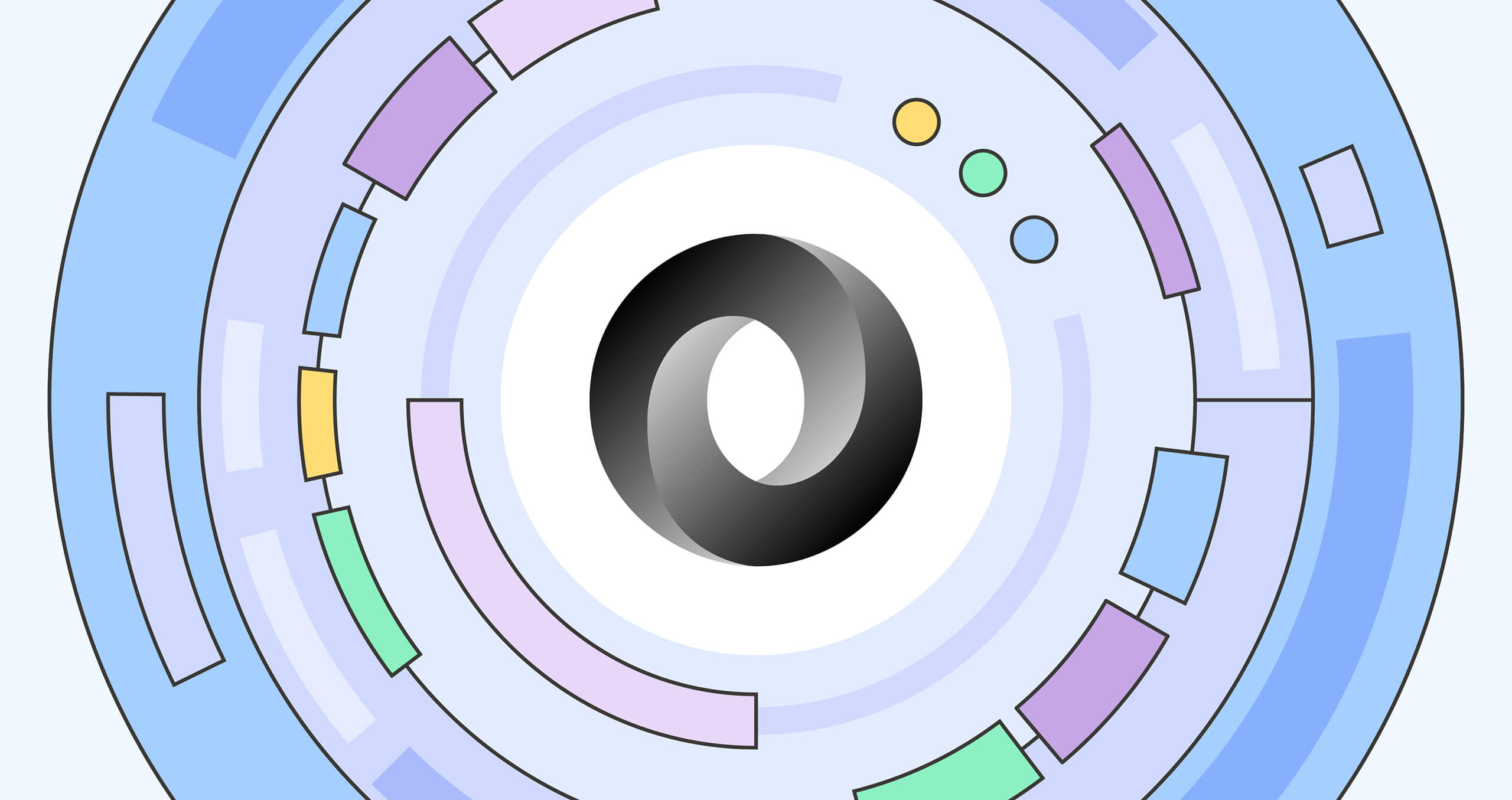
What do you think about this topic? Tell us in a comment below.