Making the switch: empowering manual testers to automate their API tests
API developers and testers often rely on manual testing to debug and validate their services. Manual testing can be helpful because it gives developers and testers greater control over specific edge cases. However, when it comes to testing at scale, automation helps ensure efficiency, accuracy, productivity, and coverage.
Making the switch from manual to automated testing can be daunting. Even with Postman, many users’ natural instinct is to debug, validate, and test their APIs manually. Fortunately, Postman provides several entry points for API test automation, which can help manual testers transition to the “dark side” and easily get started with automation.
No need to fear! Let’s dive right in and review the tester’s journey. Then, we’ll discuss how we can empower testers to transition from manual testing to automated testing with Postman.
The API testing process
API testing has become a crucial part of software development, and the high-level process generally follows this pattern:
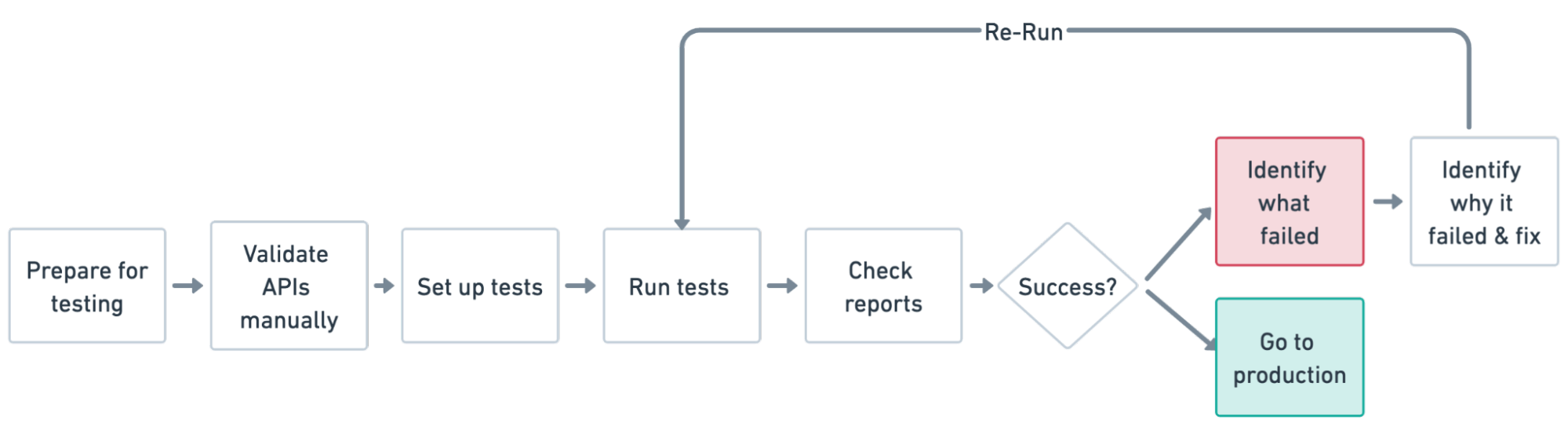
Testers usually start by preparing for testing, validating their APIs, developing assertions, setting up and running their tests, and finally, checking reports to see which tests failed before they go to production.
Regardless of whether they’re performing manual or automated testing, it’s essential for testers to start with a good plan. These are the three major things everyone should do when embarking on the API testing process:
1. Understand the API’s requirements
To ensure that your API meets its requirements, it’s important to answer the following questions before testing:
- What is the purpose of the API?
- How does the API function and what results are expected when using it?
- What or who is the API’s target consumer?
- What is the application’s workflow, and where does the API sit in that flow?
These questions can help you better understand how the API will be used, which will make it easier to determine what data should be used for testing its inputs and outputs. In this step, you also get to choose the approach for verifying the API’s response.
2. Specify the expected inputs and outputs
Once you understand the API’s requirements, the next step is to determine which inputs and outputs need to be validated. Planning out all possible input and output combinations can help you ensure that every edge case is accounted for.
Inputs may include:
- Authentication and authorization
- Headers
- Body parameters
- Environments
Outputs may include:
- Status codes
- Success or error messages
- Response body output
- Response times
3. Organize tests with similar functionality
Testing teams may have several—or even hundreds—of APIs to test, and organizing these tests into categories can make them easier to manage. Some categories include:
- Endpoint-specific tests: Designed to organize APIs according to shared information, such as resource type or path.
- Happy path tests: Designed to check the basic functionality of the API, using both required and optional parameters.
- Negative tests: Designed to check how the API responds to prohibited operations using valid and invalid inputs. Learn more here.
Transitioning to automation
While the manual approach may work in the short term, it is not scalable and it adds too much overhead. Much like manual API testing, API test automation enables teams to confirm that their API is functioning correctly, but it also offers several benefits that streamline developer workflows and facilitate rapid iteration.
Automation begins by identifying elements that need to be validated in one's mind, which can then be turned into a script for further processing. Once the script is created, the output can be validated.Malvika Chaudhary, Automation testing product manager at Postman
Manual testers can transition to automated API testing with Postman, which provides amazing features that are designed for API development and testing. These features include scripting, automated documentation generation, mocking, and monitoring—all of which help make the transition process effective.
Postman offers many entry points into automation and a variety of ways to automate your processes, as shown in the diagram below. The different entry points are highlighted.
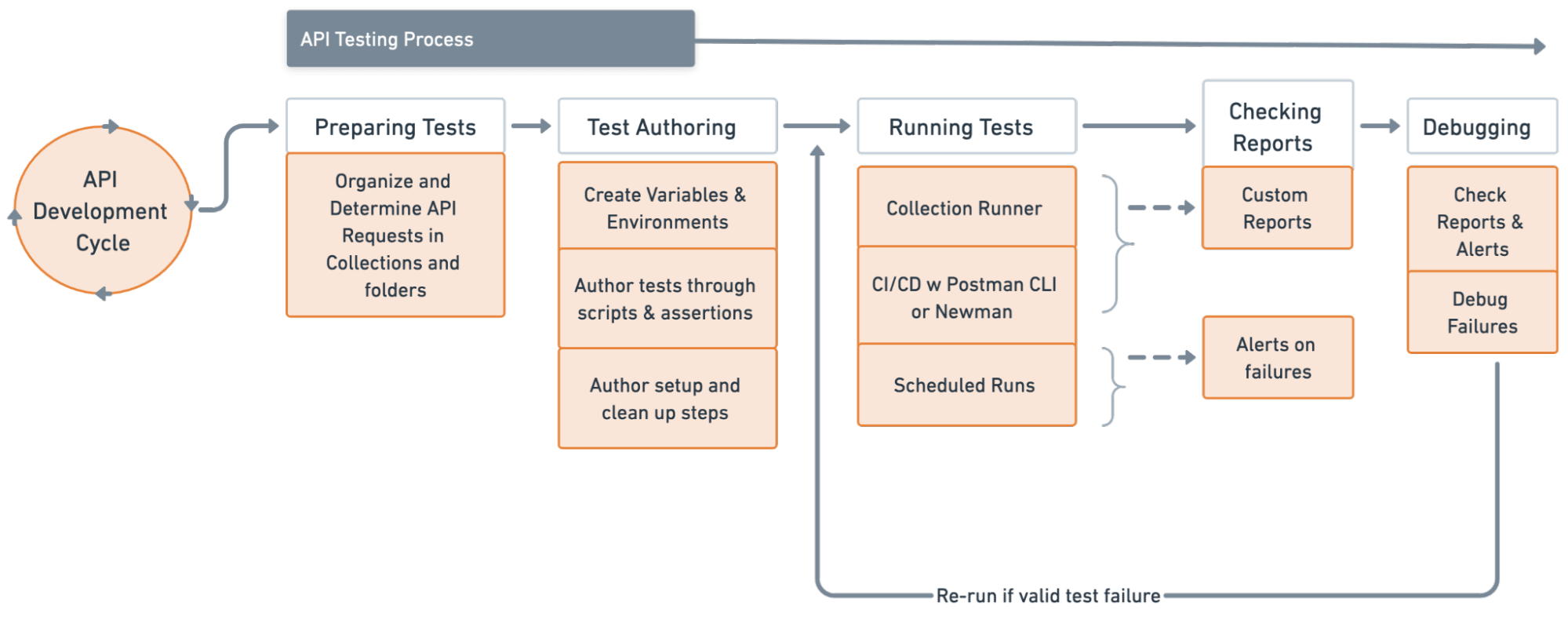
Ultimately, when transitioning to API test automation, testers can follow these processes and use these tools to build efficient tests.
Preparing tests
The process of understanding API requirements, specifying API inputs and outputs, and organizing tests with similar functionality can be done by working with API requests in Postman.
Testers can:
- Build, create, and edit API requests for REST, GraphQL, gRPC, and SOAP protocols.
- Determine scenarios and organize requests in collections, which can be chained together to create test suites that validate complex workflows.
Authoring tests
After they’ve successfully organized their requests, users can author tests as scripts to validate functionality. Testers can get started with these scripts, which will be part of their Postman requests, by using the code snippet library. They can also set up variables and environments to dynamically test various scenarios.
Running tests
There are multiple ways to automatically run tests once they are organized and authored. For instance, testers can:
- Run collections with the Collection Runner. This is useful when you’re sending a small number of requests and you don’t need to repeat them many times.
- Automate collection runs in your CI/CD pipeline with the Postman CLI or Newman.
- Run collections frequently and automatically by scheduling collection runs or setting up monitors. Scheduled collection runs are useful for automating tests, and monitors are useful for keeping tabs on API performance, availability, and reliability.
To learn more, check out these blog posts on both the Postman CLI and scheduled runs.
Viewing results and debugging failures
Users can view the results of automated test runs from within the Postman platform. From there, they can easily find failed tests by filtering results and viewing the console logs, which can help them identify the root cause of test failures and debug issues quickly. Troubleshooting is made easy with the ability to recreate any problematic request in the same environment file and analyze the headers or body for any errors. This helps teams figure out why a particular request failed quickly and effectively.
A dashboard that features the results from collection-based monitors and scheduled runs is also available. This allows teams to visualize testing trends and further investigate issues based on the request type, execution type, or outcome.
Learn more
Strategic planning and the correct tooling are essential for a smooth transition from manual to automated API testing. At Postman, we understand the various gaps that exist in the current software development process, and we strive to bridge them with our tools. These solutions help testers and developers be more productive and enhance their experience, which leads to better outcomes.
Check out these additional resources to learn more about testing with Postman:
- Test examples in Postman (public workspace)
- 15 days of Postman – for testers (test challenge)
- Writing tests in Postman – with examples (exploratory video)
- Running collections with the Postman CLI (exploratory video)
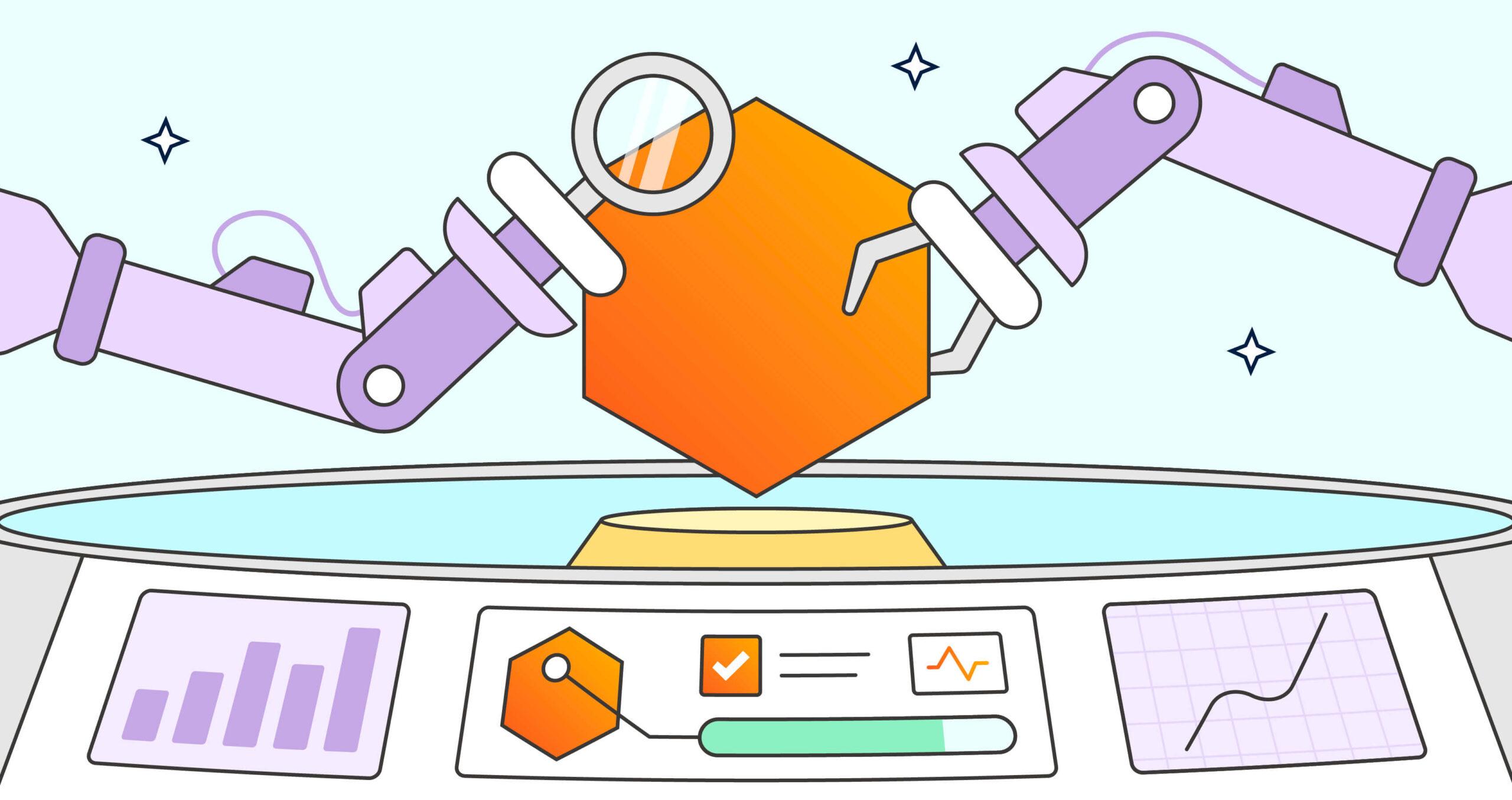
What do you think about this topic? Tell us in a comment below.