Simplifying API distribution and evaluation with the Private API Network
Postman’s Private API Network enables organizations to set up an internal API catalog or a developer portal that lets developers distribute and discover APIs. The Private API Network acts as a central repository for all of your organization’s internal APIs. It makes it easier for API producers to distribute their APIs and for API consumers to find and use the APIs they need, which helps foster collaboration and API reuse.
Today, we’re announcing some exciting new capabilities in the API distribution, curation, and evaluation workflows within the Private API Network. These features, which are geared towards both API producers and consumers, include:
-
Access control at the folder level with a new Folder Manager role.
-
The ability to add elements in bulk to the Private API Network with more intuitive filtering and searching.
-
The ability to try out example requests by easily navigating from the documentation to the workspace.
These features will help API producers distribute their APIs more easily—and raise the standards for APIs on the network through continuous curation. This will lead to higher-quality content available for API consumers to discover. After discovery, API consumers can quickly move from the static documentation to an executable version of the API with an example.
In this post, we’ll walk through some workflows that demonstrate how these pieces fit together during API distribution, curation, discovery, and evaluation.
Improve the quality of APIs being published by decentralizing API curation
As a developer, team lead, or engineering manager, you might be tasked with ensuring that only the right APIs are published by your team. The Private API Network now gives you fine-grained control over which of your team’s APIs are made available for the rest of your organization to consume. Individual folders in the Private API Network can now be assigned a Folder Manager. The Folder Manager has the ability to:
-
Create subfolders.
-
Add elements, such as collections, APIs, and workspaces.
-
Approve developer requests to publish elements into the folder.
A Folder Manager can be assigned to a folder by a network manager. An individual user or user group can be assigned the Folder Manager role.
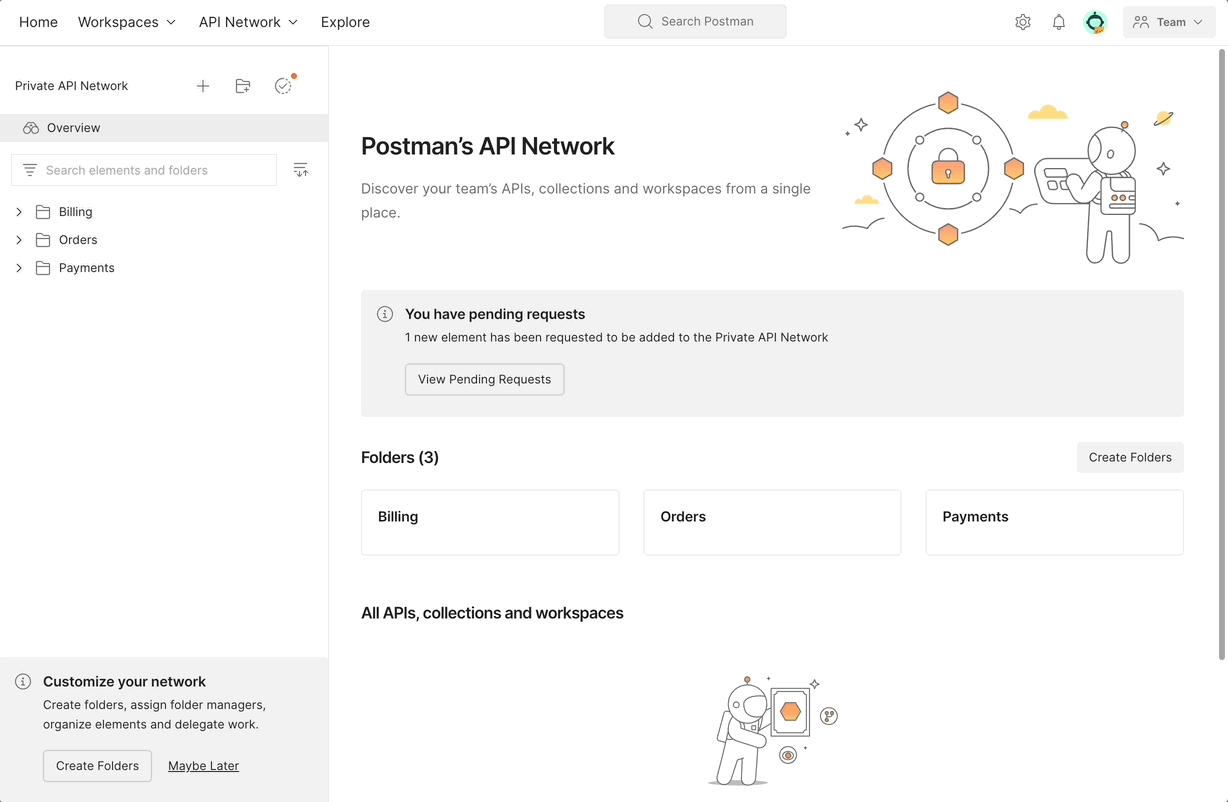
When a developer wants to publish an API to this folder on the Private API Network, the Folder Manager receives the request and can review it before approving it.
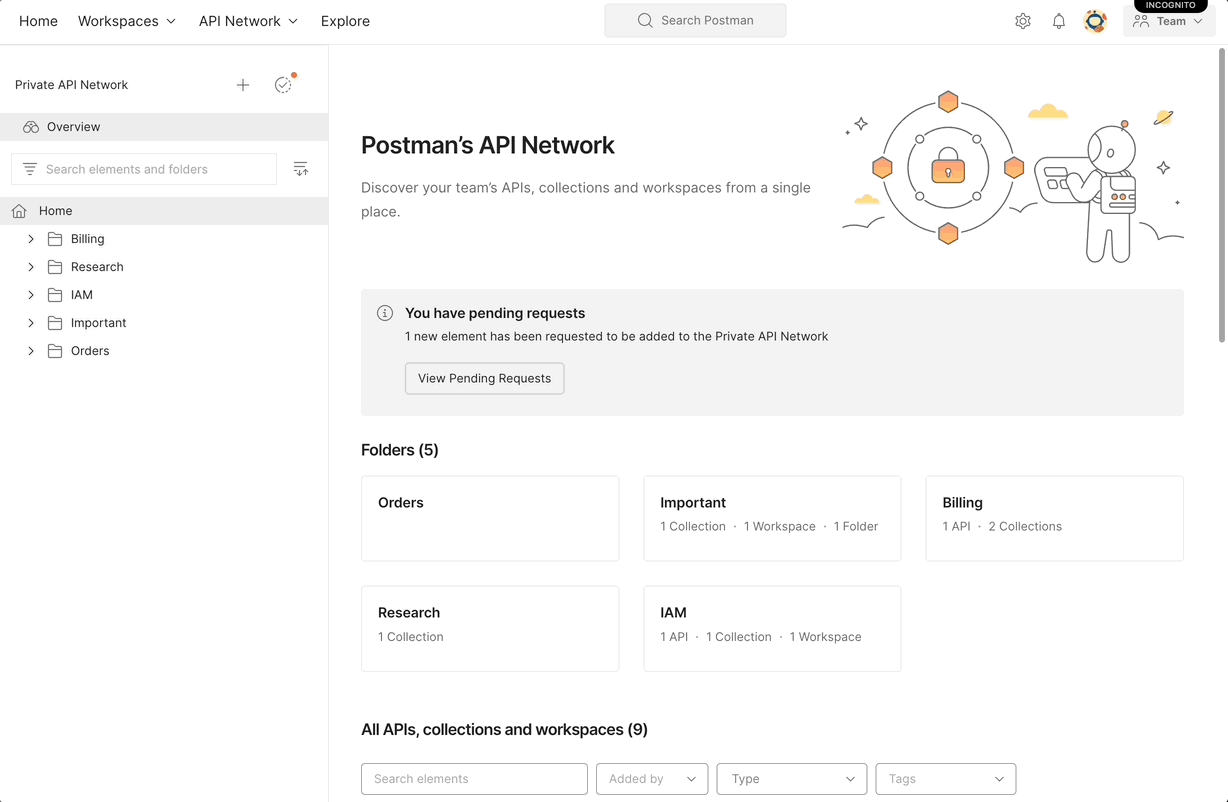
Quickly set up an API distribution channel
If you’re a network manager, you can now easily set up an API distribution channel by quickly creating folders and bootstrapping the Private API Network with APIs from your organization. For instance, you can create multiple folders and assign Folder Managers to them:
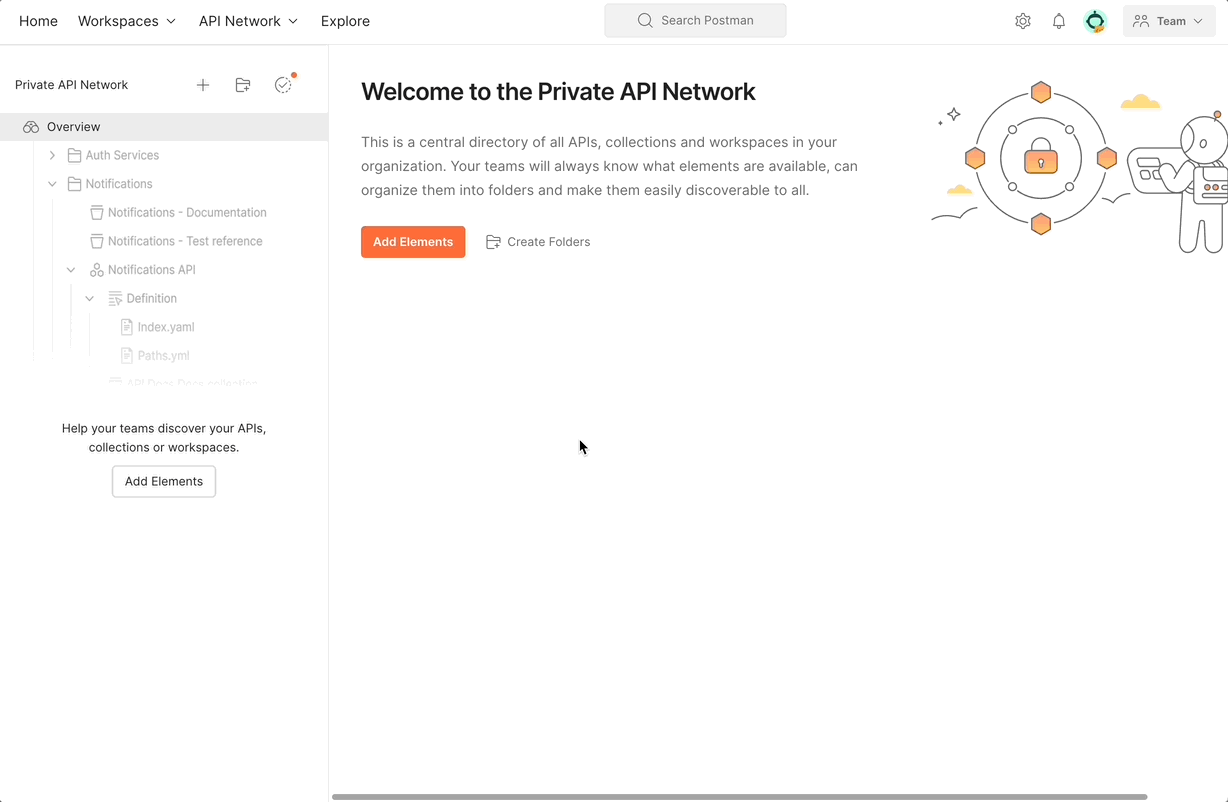
Additionally, you can bootstrap the network by adding elements that are recommended based on your team’s recent activity:
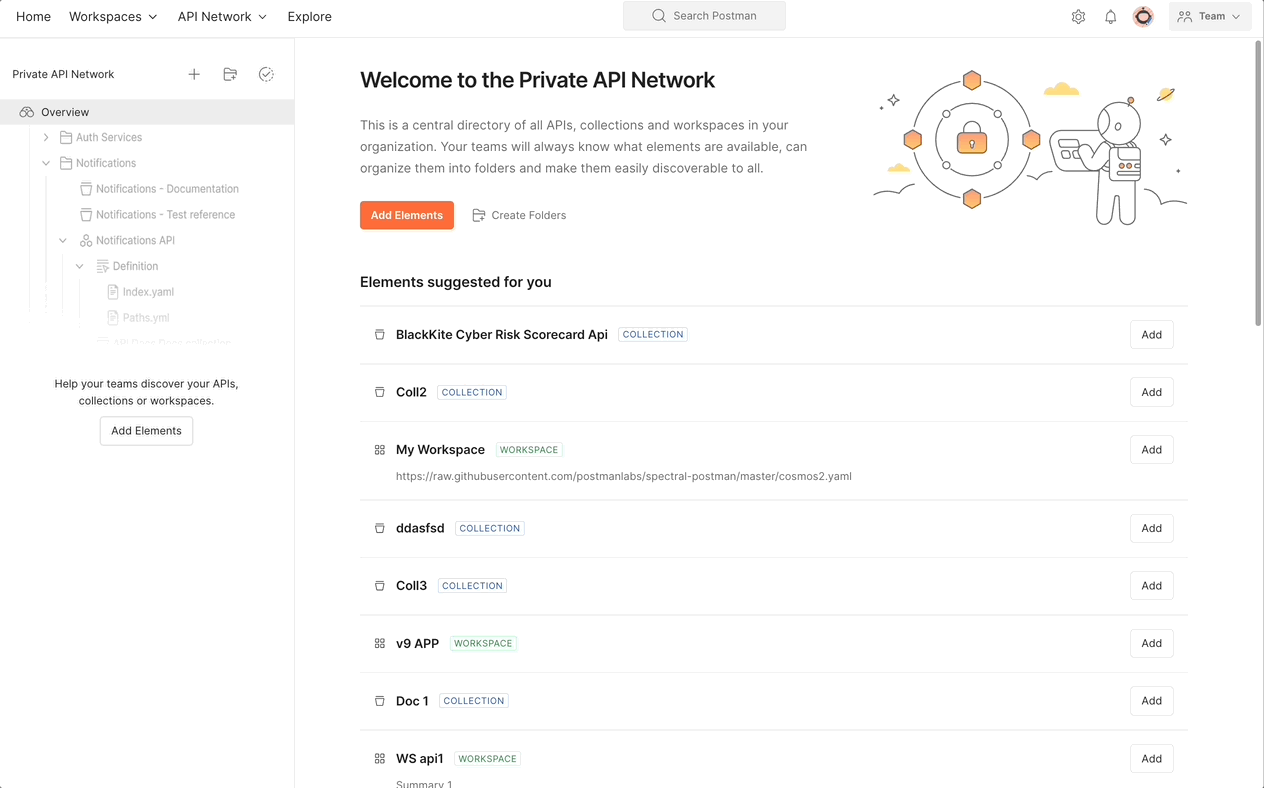
You can also search and filter by tags to quickly find the elements that you would like to add to the Private API Network:
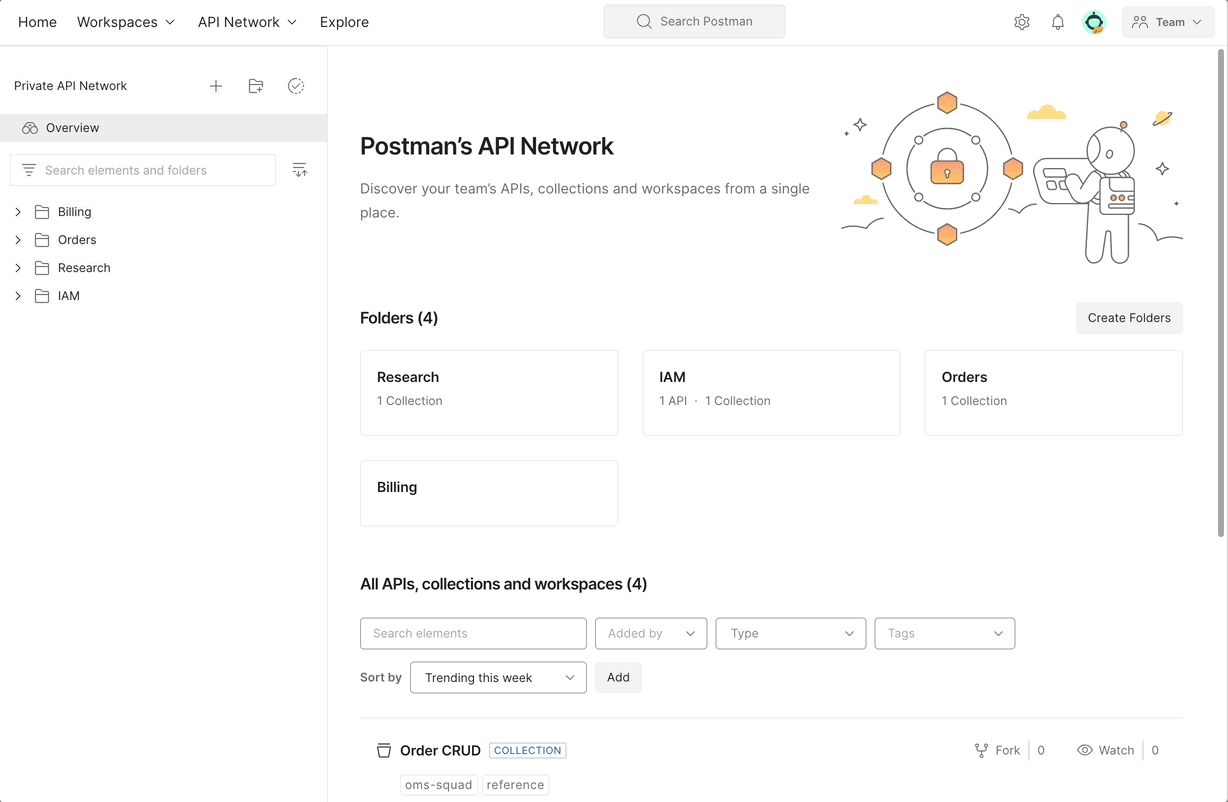
Discover and easily evaluate the APIs you’d like to use
As an API consumer, you can now search for and discover APIs and collections with a specific tag—or browse tags on APIs to identify the ones you want to use:
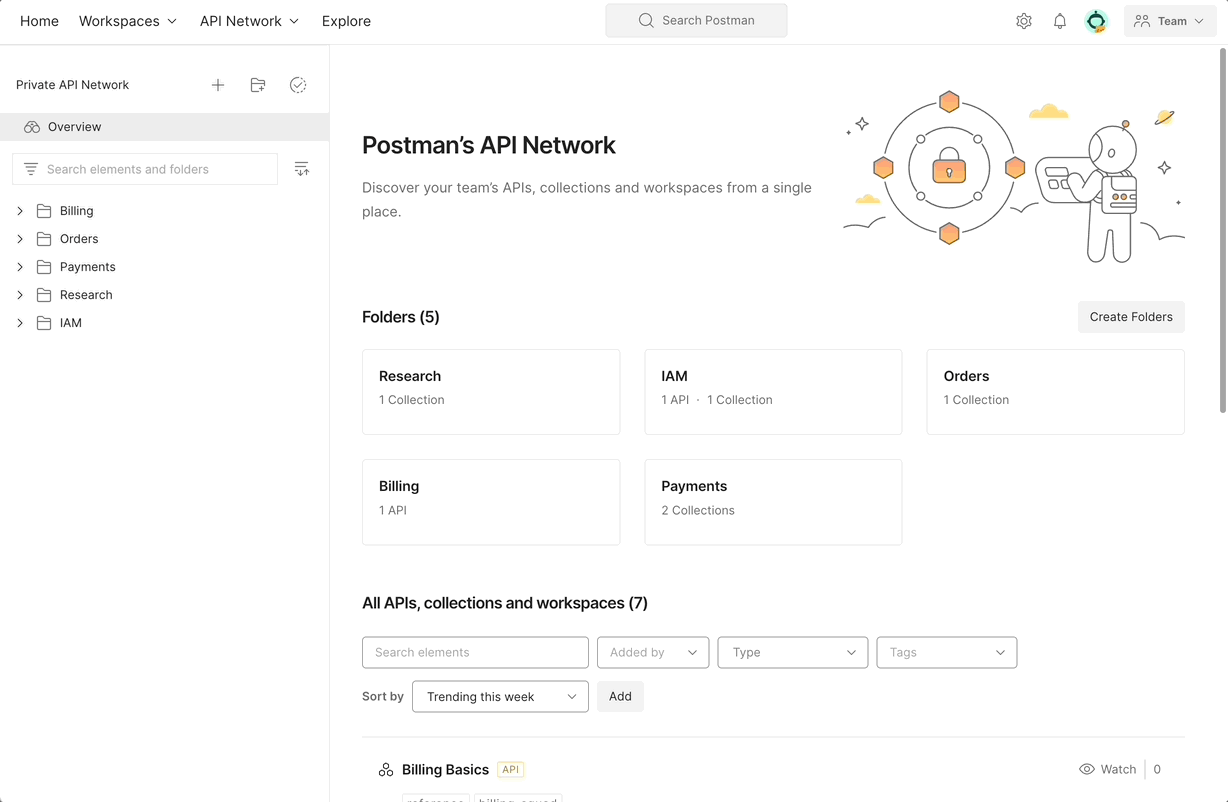
Once you have identified a collection, you can easily navigate from the static collection documentation to the dynamic execution of a request by following these steps:
-
Step 1: Pick an environment that has been published, along with the collection.
-
Step 2: Pick an example that you would like to try out.
-
Step 3: Click on Try Example to go to the workspace and send the request in the designated environment with the request body copied from the example.
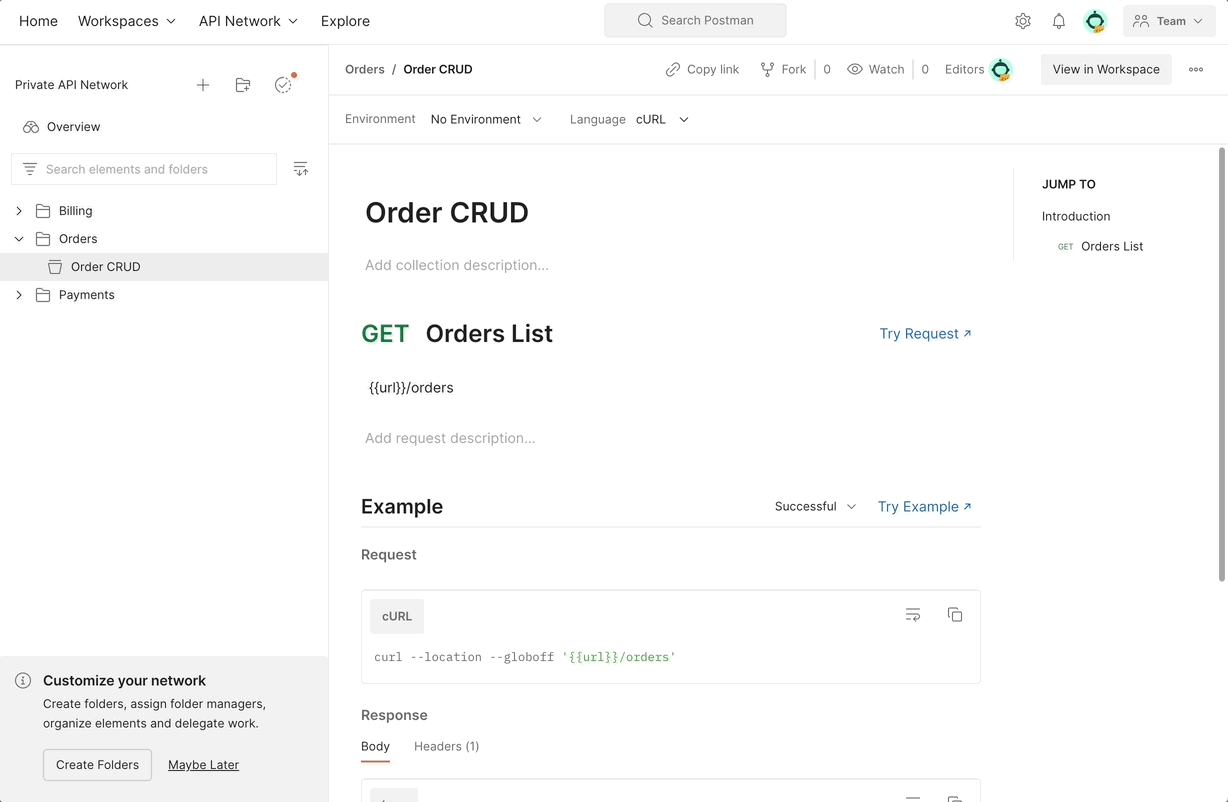
We are excited to bring you these new capabilities that supercharge the distribution, curation, and evaluation workflows in the Private API Network, allowing you to create and maintain your ideal API catalog and developer portal.

What do you think about this topic? Tell us in a comment below.