Postman now supports MQTT
We’re excited to announce that MQTT support in Postman is now in open beta. MQTT (Message Queuing Telemetry Transport) is a lightweight communication protocol designed for the Internet of Things (IoT). It enables devices to exchange data efficiently by subscribing to specific “topics” and publishing messages to those topics. MQTT is ideal for IoT applications like home automation, industrial monitoring, weather stations, and vehicle telemetry. It excels in low-bandwidth, real-time, and low-power scenarios.
MQTT is the first of many IoT protocols like AMQP and CoAP to come to Postman. It is popular among builders working with IoTs, and our users have been asking for it for a while now. Our support for MQTT is informed by this enthusiasm and our takeaways from the experience of building for other asynchronous API technologies like WebSocket and SocketIO.
Here are some of the things you can now do with this exciting v1 release:
-
Test your MQTT API by connecting to the service, subscribing to topics, and publishing messages with ease.
-
Get a comprehensive view of the received telemetry data with real-time response visualization.
-
Leverage support for SSL authentication and uploading your own CA and self-signed certificates.
-
Work with a wide range of MQTT features with support for MQTT v5 and v3.1.1.
-
Leverage support for MQTT over WebSocket.
-
Test Plaintext, JSON, Base64, and Hex payloads.
-
Save your MQTT request into a collection to reuse, document, and share with your teammates.
Real-time data visualization
One of the prominent features introduced in our Postman’s MQTT support is the ability to view the telemetry data in a more readable fashion with visualization. As you receive data, you can see visualizations on your subscribed topics. No additional configuration is needed beyond subscribing to topics. This helps understand data trends from sensors or ensure that different MQTT-enabled sources publish events to topics as expected. This is a very powerful feature, making the API response easier to read and understand. Stay tuned for more updates because we plan to make this available for other protocols supported by Postman in the future.
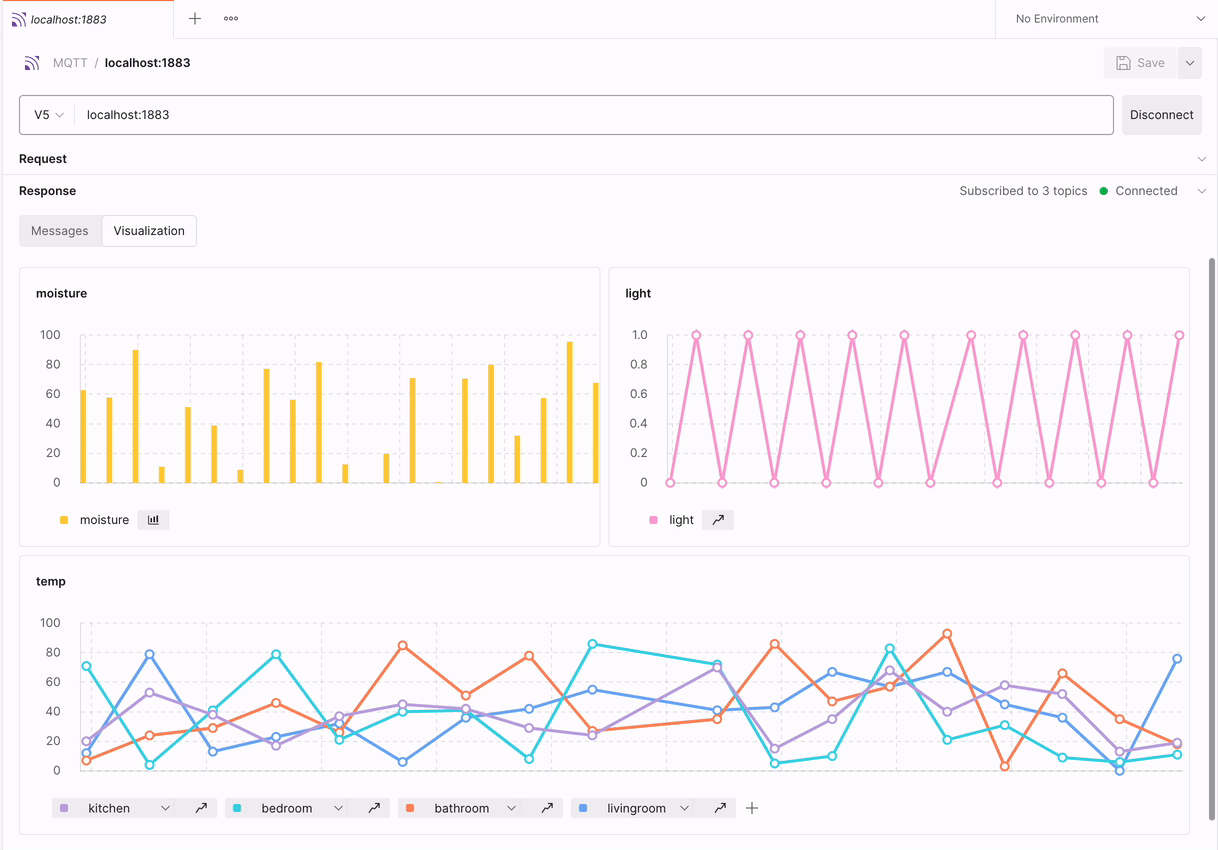
You can choose which fields to visualize for a given topic and change their visualization type to suit your needs. Each topic gets its own visualization window that can be hidden if you’re not currently using it, so you can focus on what is most important to you.
How to get started with MQTT in Postman
We designed the MQTT client in Postman to give power users the tools they need to debug their MQTT APIs, but also made it simple enough so that if you’re new to MQTT, you can dive right in. Our focus is to get you working with MQTT with the least amount of resistance.
-
In the left-hand sidebar, click New.
-
Select MQTT.
-
Type the address of your MQTT Broker into the URL bar.
-
If needed, update the version to v3.1.1 or v5 (default).
-
Click Connect.
- Start publishing messages or click the Topic tab to subscribe to relevant topics.
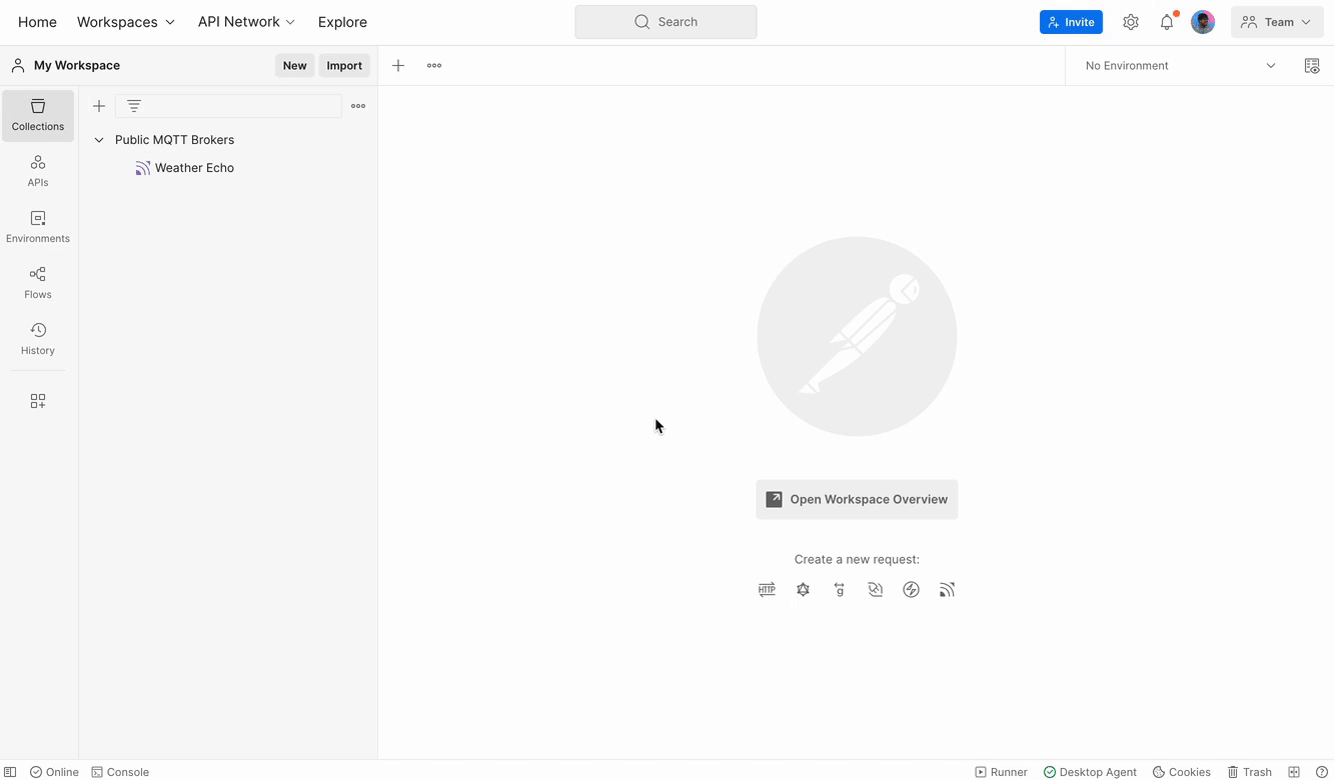
Learn more about what you can do with Postman’s MQTT support in our Learning Center here.
What’s next
We’re continuing our plan to expand support for more MQTT features across the specification and bring many Postman features you have come to expect—like using scripts, additional auth options, saved examples, and more. Your input and feedback will be critical as we continue to improve throughout the beta. Try it out for yourself and leave us feedback in a comment below.
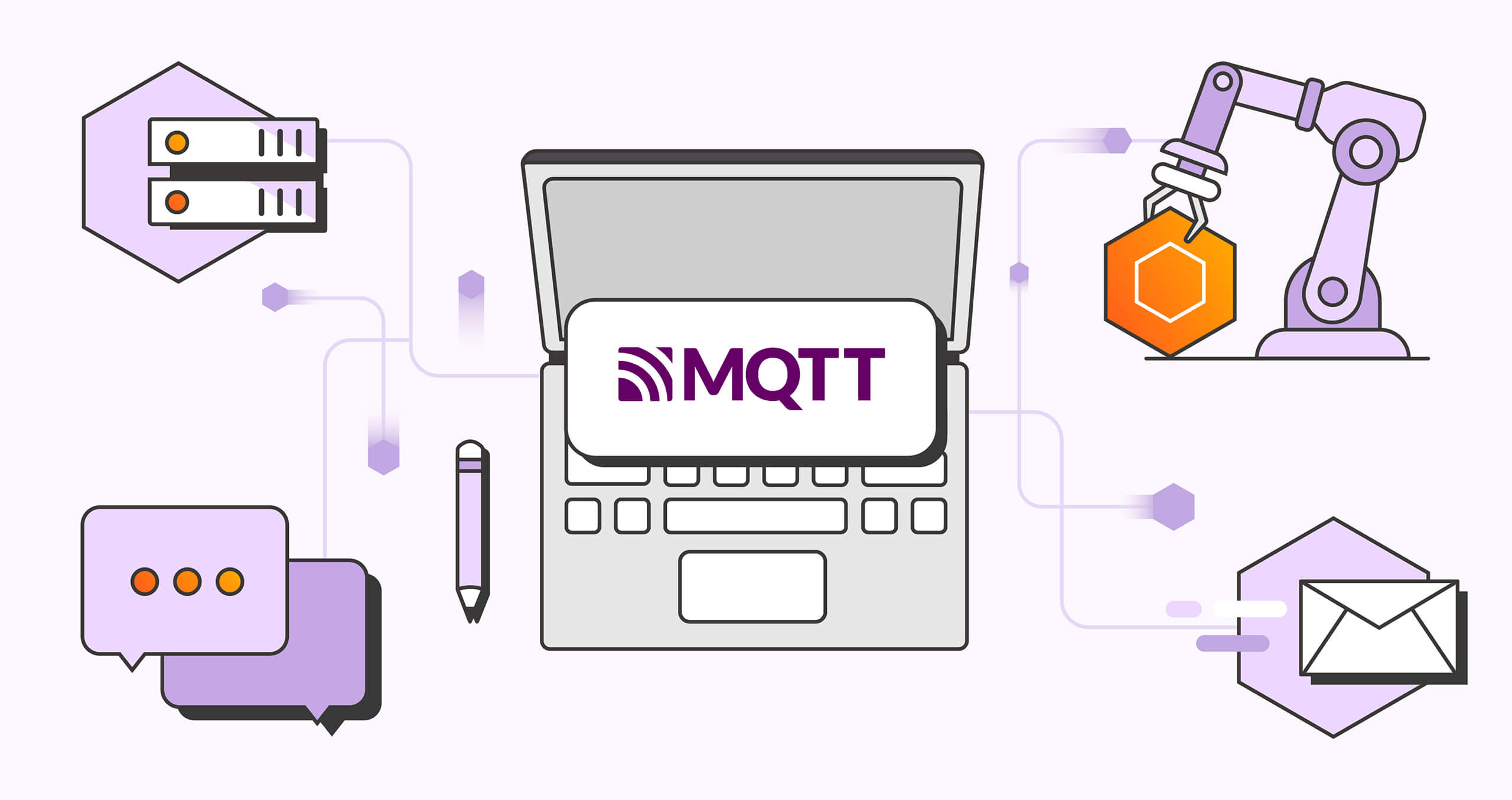
Nice work! Great way to make MQTT API testing more accessible.
Is someone success to connect HiveMQ Cloud broker with Postman? I have a issue “Please check the URL and if your MQTT client supports TLS SNI”?
Hi Youri, not sure about your set up but if it is a cloud broker with a secure connection then you should be able to connect by prefixing the url with mqtts:// and uploading any relevant certificates. You might also need to go into request settings and toggle on ‘Enable server certificate verification’ on. If you’re still unable to connect then please open an issue on Github.
Getting the full topic tree would do it for me. If you’re working with an existing broker, how will I know what topics exist?
Hi Brian! Thanks for your feedback. Could we schedule a short call to better understand your MQTT workflow and how we can better support it?
The topic for incoming message is shown abbreviated. It needs to show the full topic in order to be useful.
Will it be possible to assert on responses?
It is something we’re currently working on as part of our roadmap!
Hi! Awesome functionality, I hope you plan to add support for mqtt inside scripting or in Flows, I need to send some messages periodically and this would be a massive help.
Great feature! What if I want to connect to a broker via mqtts on port 1883, is this supported? I tried mqtts://[BROKER-URL]:1883 and was not able to connect
Hey Tobias, thanks for using our MQTT client! This should work, but could you open an issue here so we can gather more information or check if there is a similar issue to yours already being worked on?
It’s great to see Postman supporting MQTT. I was able to subscribe and send messages to a mosquitto broker that I use for a MQTT/GPB API and a MQTT/LBS API. Both MQTT APIs are from a WLAN controller. With MQTT/GPB I collect analytics data, with MQTT/LBS I collect raw RSSI signals from wireless clients in order to locate the clients using trilateration. However, in both cases I only see the headers correctly in the Postman responses. The payload are in hexa, but I don’t see any way to display the payload correctly, parse the correct bytes and decode the payload. Is that something that can be considered in the roadmap?
my MQTT certifictae has mqtts protocol but postman is only giving me option to add https protocol certificates.
I don’t see an option to export MQTT tests. Is it currently possible?
Hi Joshua, it is currently not possible to set up assertion tests on an MQTT request and export them, but something we’re working on.
Been using Postman for Web API dev for quite a while now. Just starting doing some MQTT dev and so tried this in Postman. I’m not able to change the Response Message from text to binary/hexadecimal and this is leaving the binary data I’m receiving unreadable.
I’m attempting to add a certificate for an MQTT request in Postman, I am using AWS Cloud MQTT broker. However, when I navigate to add a certificate in the Postman UI, it only provides options for specifying the host, which seems tailored for HTTP requests. How can I add a certificate for an MQTT request in Postman,
Please contact our support team at http://www.postman.com/support and they’ll be able to help you.
Great! However from what I saw there are no options to set ALPN settings. Nothing like ALPN list, that is required for example by some custom authentication flows of AWS IoT Core. It would be great to see it in the future update
how do we pass a clientid to the mqtt client
Please contact our support team at http://www.postman.com/support, and they’ll be able to help you.
Any indication, when COAP will be supported?