Introducing Bulk Actions on Postman’s Sidebar
The collection sidebar is a powerful component in the Postman API Platform. It lets you access all your Postman entities in a single place and enables powerful workflows. Today, we are excited to announce updates to the sidebar that make it super easy for you to organize, navigate, and take action on the elements in your workspaces quickly and effectively.
Select one, select all
You can now select multiple items in your collection sidebar at once and perform actions on them altogether. To select items, you simply hold down the Ctrl or Cmd key on your keyboard and start choosing entities in your collection sidebar. You can also hold down the Shift key on your keyboard and select items in a range.
You can perform all sorts of actions on these selected entities such as copy, paste, delete, etc. You can also intuitively move them around with your mouse to organize your collections better
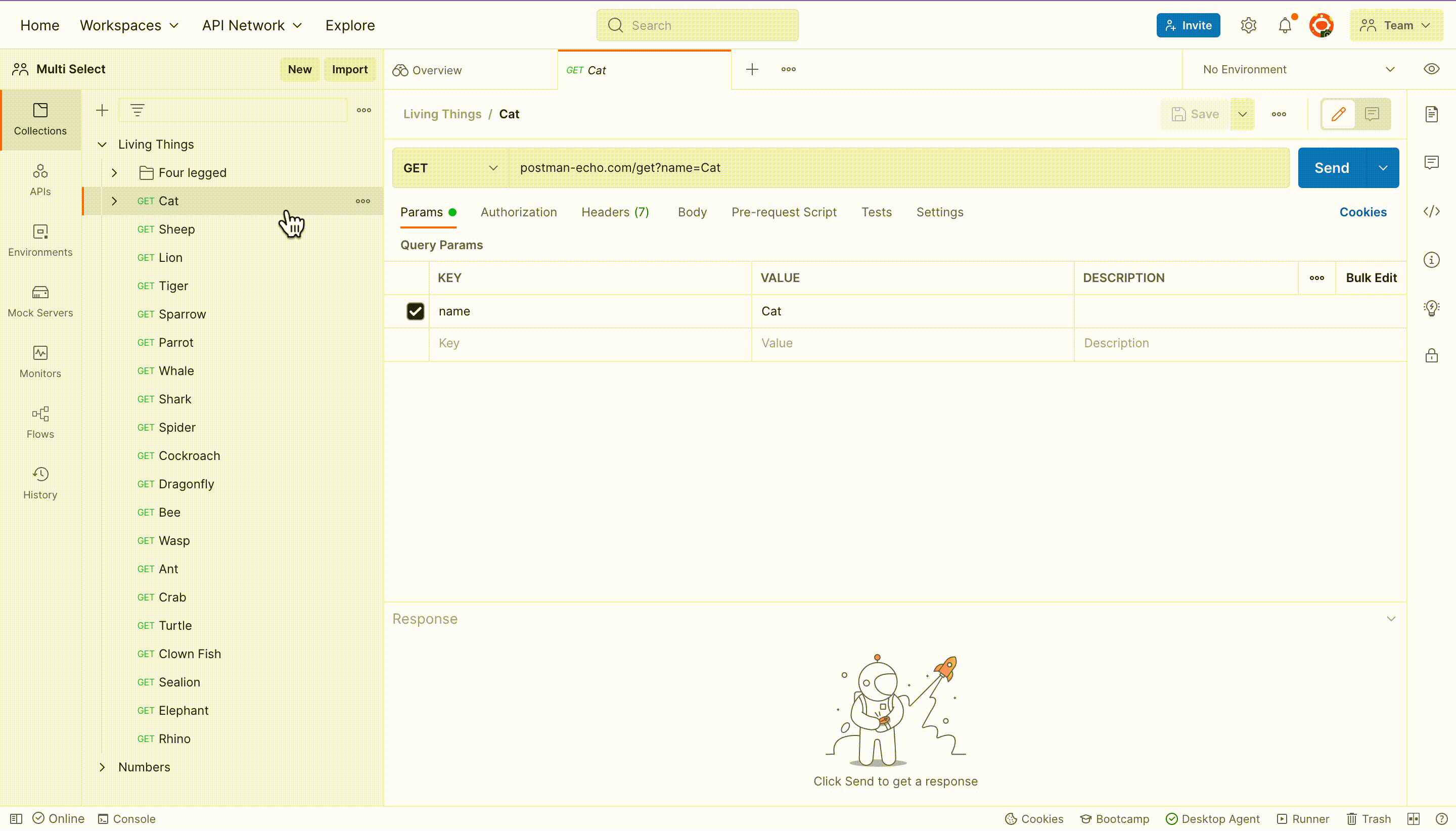
Do more with your keyboard
The collection sidebar is also now more keyboard friendly. Simply use your keyboard to navigate through the collection sidebar and use the keyboard modifiers for selection. You can also use familiar keyboard shortcuts to cut, copy, paste, and delete the items on the collection sidebar.
Make no mistakes
Did you make a mistake when moving things around? No problem—you can undo these changes right away. We are now introducing time-bound undo for moves and duplicates in the sidebar to help you better organize your collections in your workspace.
These are some of the many updates that we’ve been working on to improve the sidebar. We’d love to hear what you think about how it’s been optimized and how this helps you organize your collections. Let us know in the comments section below.
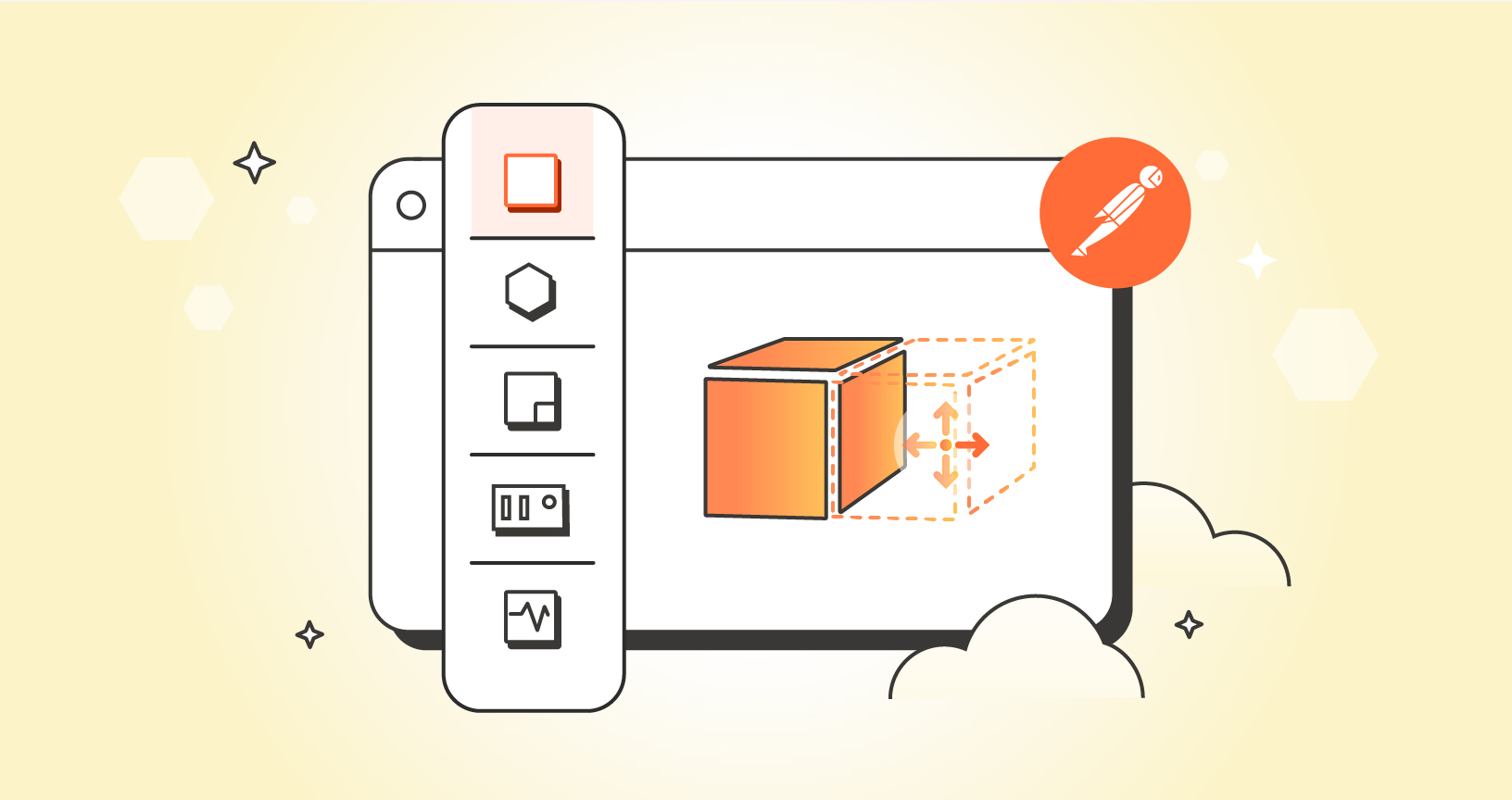
Could it be that this feature not active unless signed in? working in a workspace? using enterprise edition?
Tried it with versions: 9.25.2 & 10.1.2
Only works when you’re logged in 🙄