Introducing Environment Forking and Pull Requests
At Postman, we aim to provide an intuitive way for API producers to build and iterate on APIs. We also pride ourselves on delivering a world-class experience for API consumers by simplifying the process of sending requests. Collections and environments form the basis of interaction between API producers and consumers in the Postman API Platform. Producers update reference collections using pull requests, and consumers can use them via forks to send requests. We have seen so many users rely on these features to develop and consume APIs.
Today, we are excited to announce the launch of forks and pull requests for environments. You can now seamlessly collaborate on environments with the same ease you’ve come to expect from collections.
Create reference environments using forks
In many cases, you need to use an environment to send a request. You might duplicate the environment or create a new one and copy over the variables. You can now simply fork an environment, with a descriptive label to indicate what is used for, and use it to send requests. Explore our featured public workspaces to find interesting collections and environments which you can fork and use.
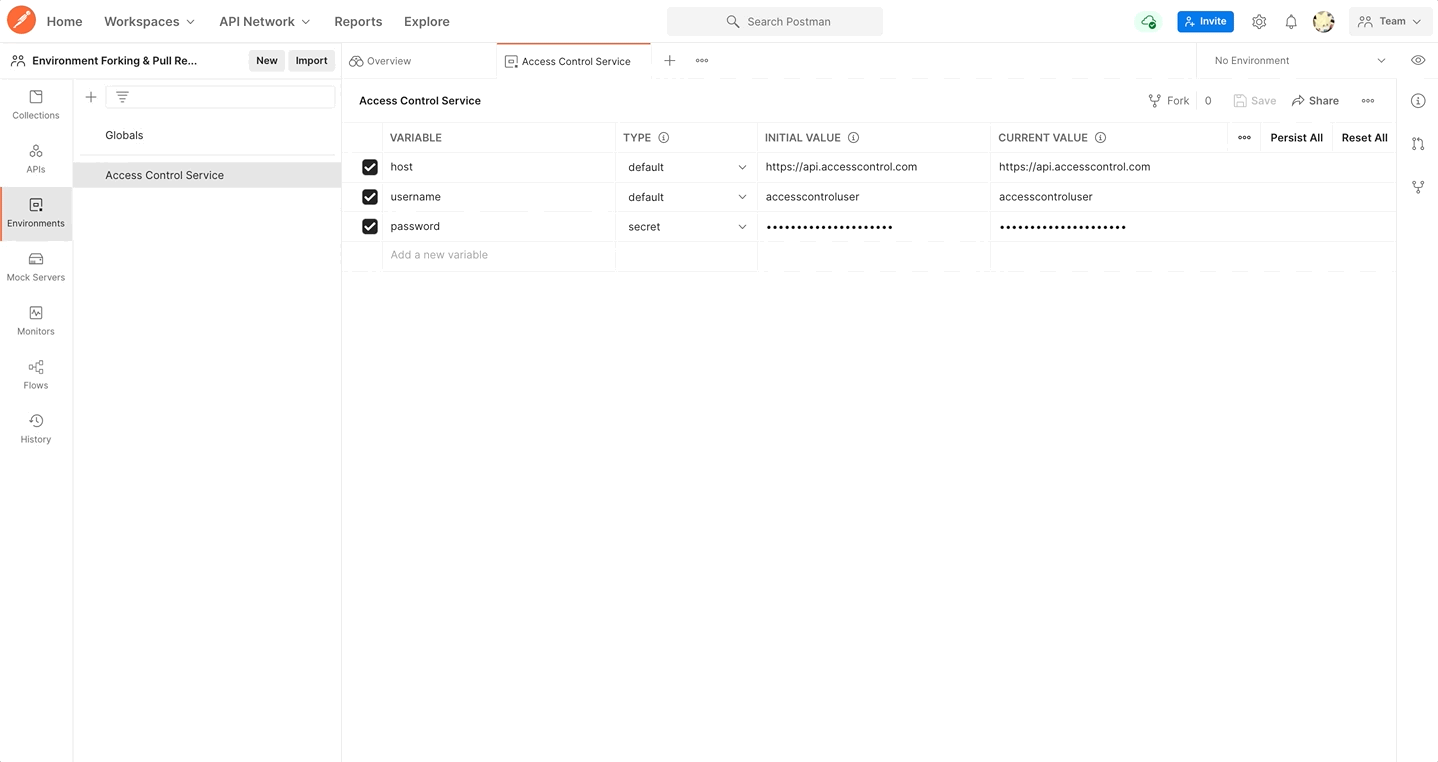
Keep environments up-to-date with pulls
Environments, just like your APIs, are constantly evolving. You may add new variables or change their values when you add new capabilities to your API. To incorporate these changes in your copy of the environment was previously a manual process—you found out new changes and then had to copy them over.
No more! Now, after you fork an environment, if the original environment changes, you will see an option to pull new changes right from the environment tab.
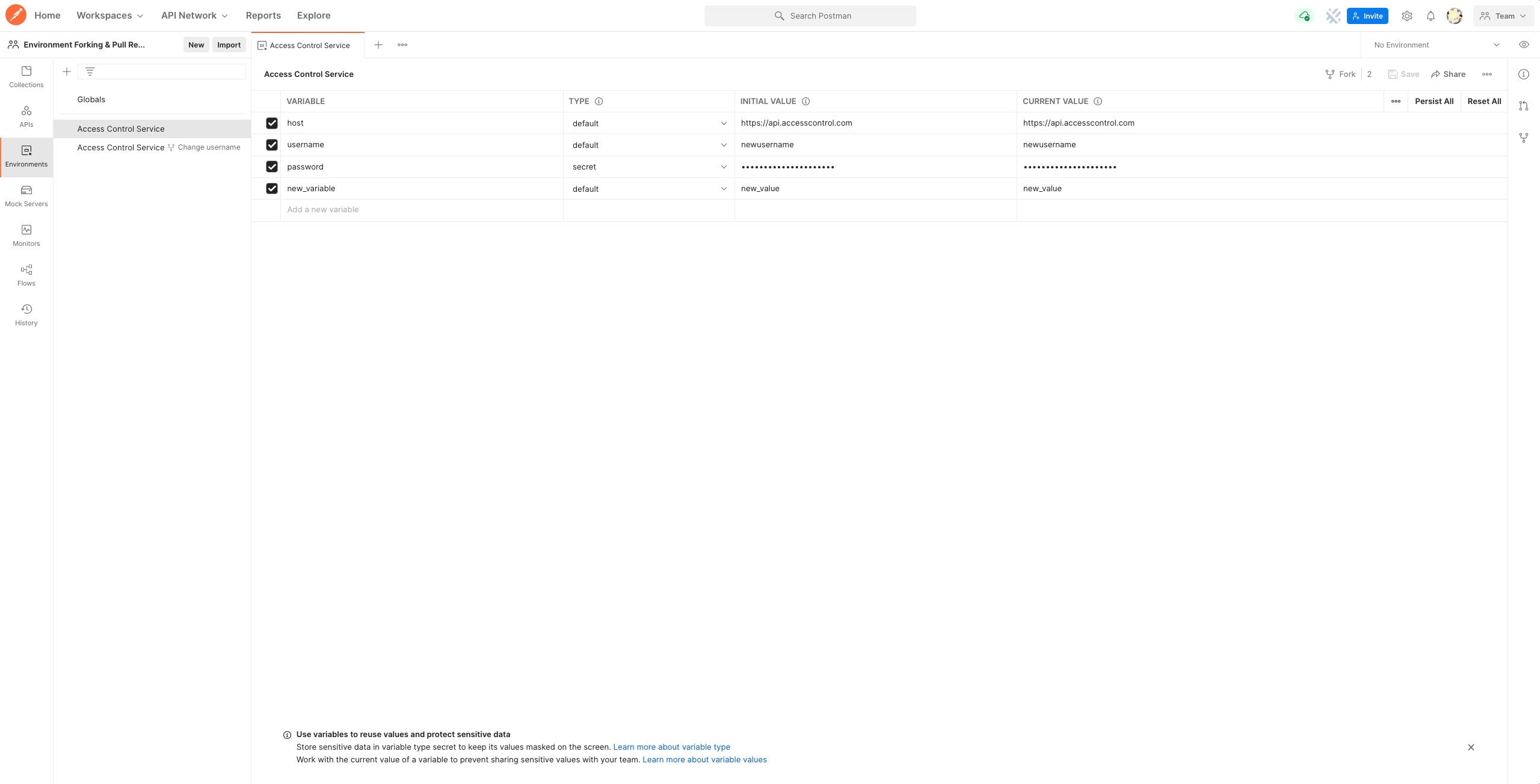
Prevent accidental changes with fork and merge
You can also use environment forks to work in a separate context and avoid making accidental changes that may have negative effects on the mocks and monitors using that environment. Once you are happy with the changes, simply merge them back to the original environment.
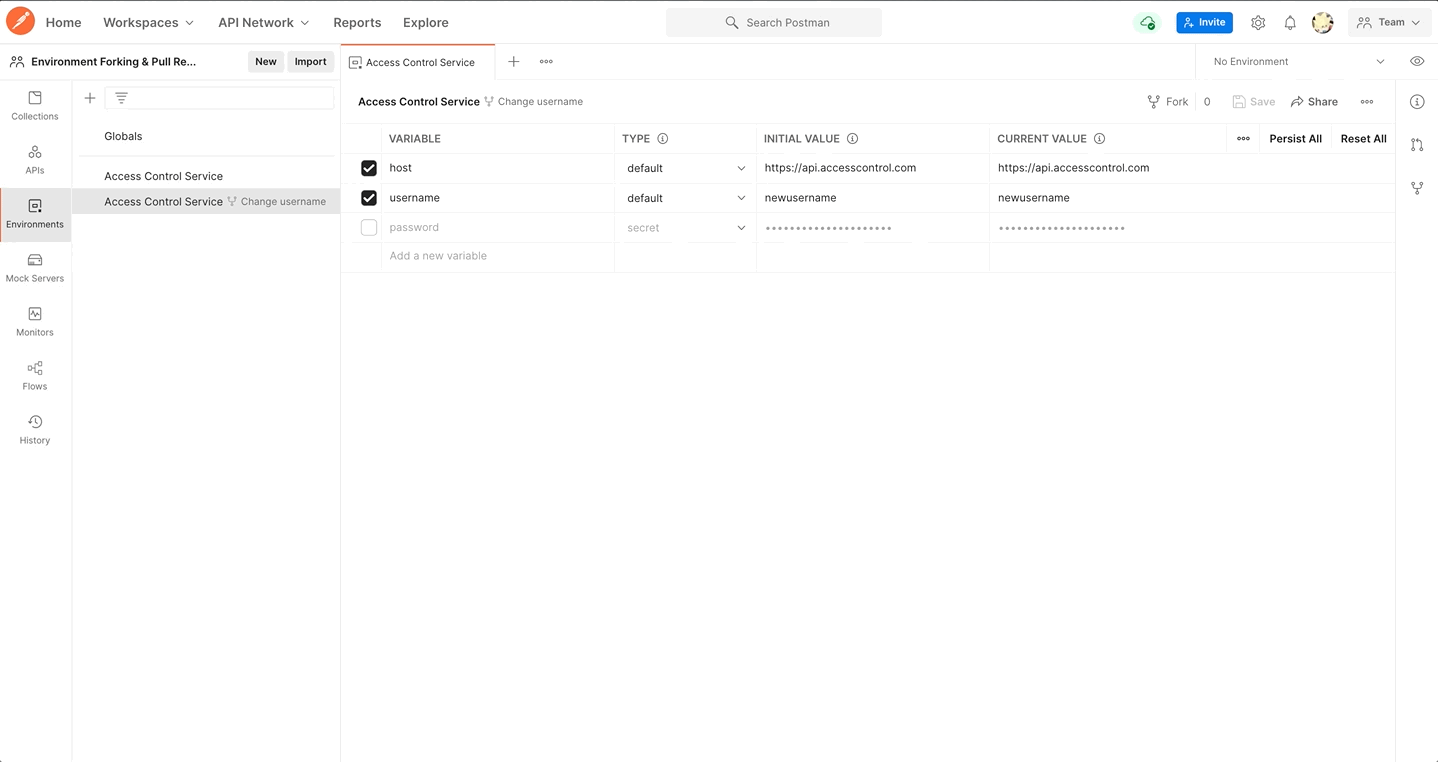
Collaborate using pull requests
Merging changes directly will work only if you have an Editor role for the original environment. If you don’t, you can always raise a pull request and ask for a review before your changes can be merged by the environment editor.
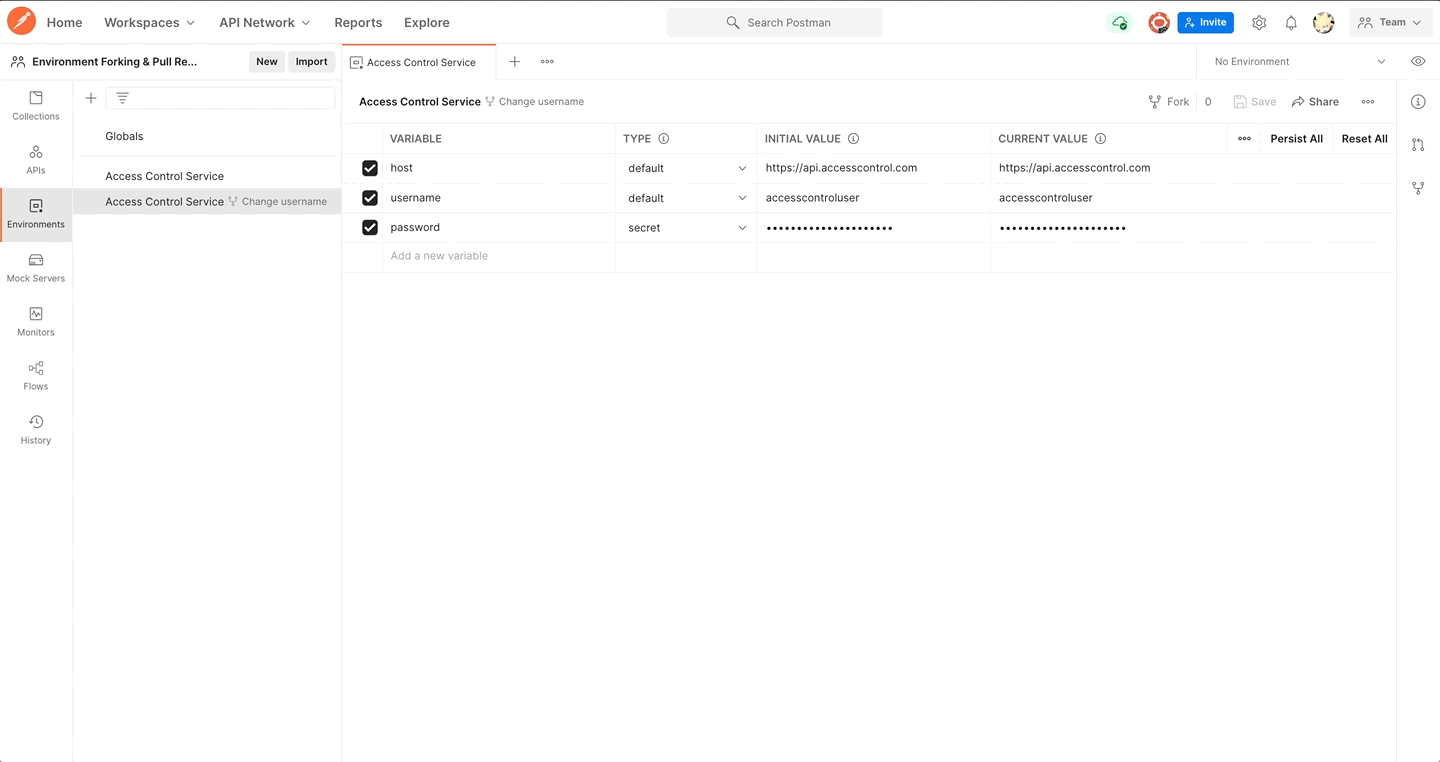
Head over to our Learning Center to learn more about version control in Postman. If you have features to request or bugs to report, create a ticket on our public issue tracker.

I am a newbie using postman, I tried using fork and I’m not sure if it is possible to select a certain folder to merge to the original collection. For example, If I made changes to FolderA-1 (added additional request) and In FolderB (made some changes on the request). I only wanted FolderA-1 to be merge to the original collection because the changes FolderB is for my own testing and not for other users to see and consume. Is there a way to do that? thanks in advance