How Postman Feeds My Sushi Addiction
The Sushi Selector is a Postman Collection that recommends a nearby sushi spot. When run locally with the Postman collection runner, the collection searches for sushi restaurants and posts the recommendation as a direct message to your Twitter.
You can customize Sushi Selector’s criteria such as location, distance, and price range with environment variables. If you don’t like sushi ?, you can tweak the collection to search for the cheapest burger joint, the nearest park, or the highest rated tourist attractions.
If you’re new to Postman, or just want to level up your Postman game, follow along and explore some concepts that might be new to you if you’re New to Postman.
Don’t feel like reading? Check out this New to Postman video series walking through every step: Sending a request, Authorizing a request, Writing a test, Running a collection, and Chaining requests.
Watch the entire New to Postman YouTube playlist:
Try it yourself
Want to try it out? Click the orange Run in Postman button to import the sample collection and environment into your Postman app.
Before you can run the Sushi Selector collection, you need to select and update the environment that you just downloaded. Make sure you don’t copy and paste any trailing spaces.
| Environment Variable Name | Description |
|---|---|
googlePlacesApiKey |
A Google Places API Key |
googleMapsGeocodingApiKey |
A Google Maps Geocoding API Key |
address |
Specifies the combination of address, neighborhood, city, state, or zip to be used when searching for places. This will be geocoded into a latitude and longitude. |
myTwitterHandle |
Your Twitter Handle to send yourself a direct message |
twitterConsumerKey, twitterConsumerSecret, twitterAccessToken, and twitterAccessTokenSecret |
Your Twitter app’s auth credentials to set up OAuth 1.0. Make sure you don’t copy and paste any trailing spaces. |
Need help getting started? Read the Sushi Selector collection documentation for screenshots and step-by-step instructions to set up and run the collection.
Since this example collection relies on Postman scripts under the Pre-request Script and Tests tabs, pay special attention to the code and comments under those tabs in the Postman app for more details.

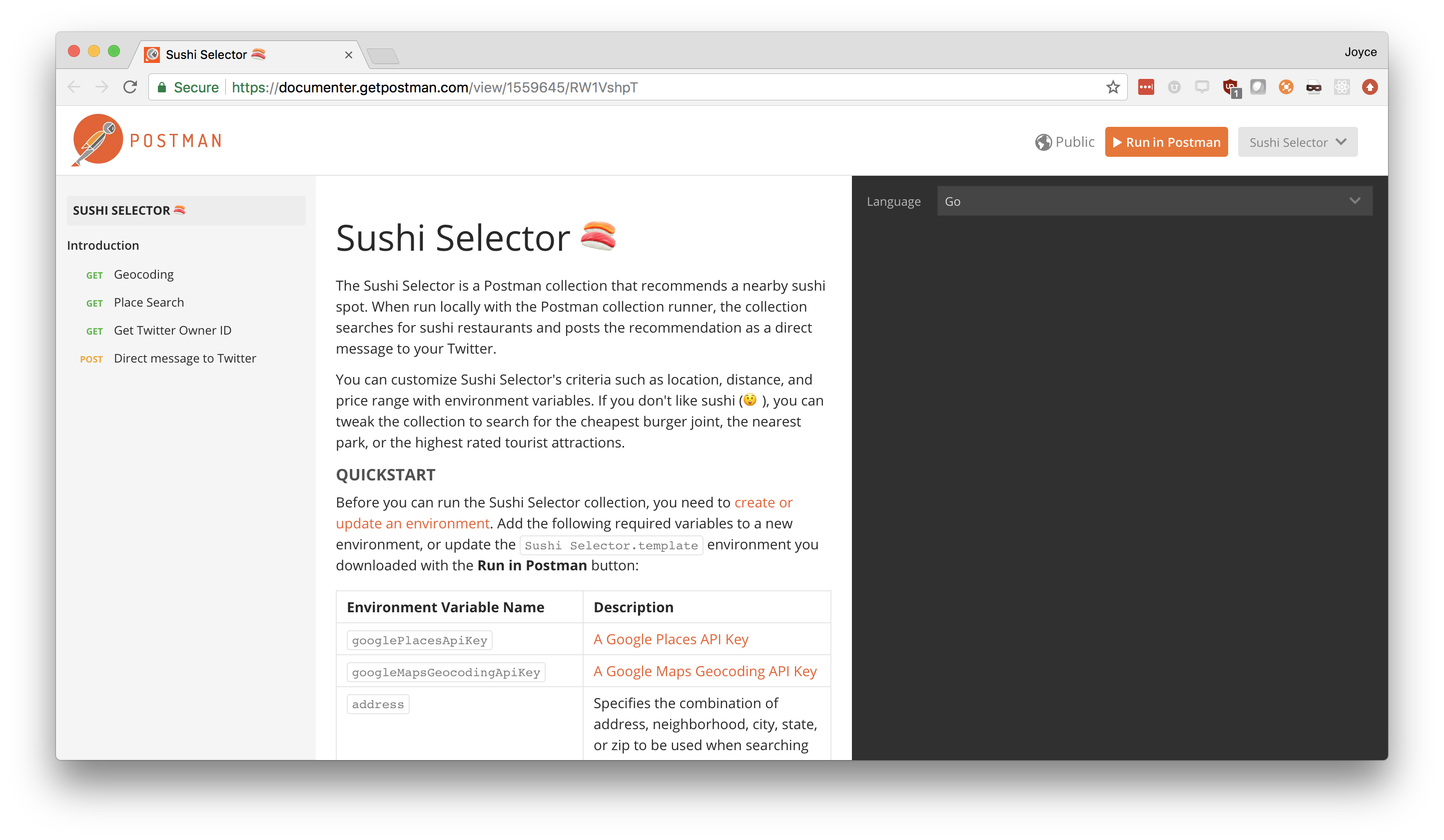
What do you think about this topic? Tell us in a comment below.