The Developer role in Postman can now manage groups
The ability to assign users to groups in Postman has been around for a while, but up until now, this was strictly limited to a team’s Admin role.
Let’s look at the management of resources like Postman workspaces as an example to show why we’ve made a change to groups: While a workspace is certainly something that an Admin can control, most of the time, the folks who create the workspace are perfectly happy to administer it themselves. And if they’d like to get some help managing the workspace, they can always add more Admins to their workspace.
So, we decided to do the same for groups.
What’s new
With the latest release, we’re happy to announce the “democratization of groups” in the form of the Developer-managed groups feature. Now, any Developer role on your Enterprise team can create user groups and assign users to them. Additionally, they can assign other Developer roles permission to manage these groups.
It’s worth mentioning that existing groups created by an Admin before this feature will still continue to exist, and Team Administrators can keep these groups as an “Admin-only” resource.
But, if Team Admins want to, they can also start delegating the management of these groups to Developer roles rather than handling it themselves. And Developer roles can start creating their own groups.
Speed up your workspace administration
Groups are all about streamlining management over many users and workspaces. Say you’re in charge of a medium-sized squad of developers, and those developers administer and contribute to a dozen workspaces within Postman:
-
Do you really want to add those squad members to every workspace manually?
-
When a new member joins your squad, do you want to repeat the same process of adding them to every workspace you administer?
This is when groups can come to the rescue!
Group management
Now you can get a quick group overview, which includes the group name, description, membership details, and roles on the Groups listing page. You can easily find the groups relevant to you by either:
-
Searching for the group name.
-
Filtering groups based on the groups’ membership.
You can also filter based on roles, but for the time being these Developer-created groups are limited to Developer-only groups.
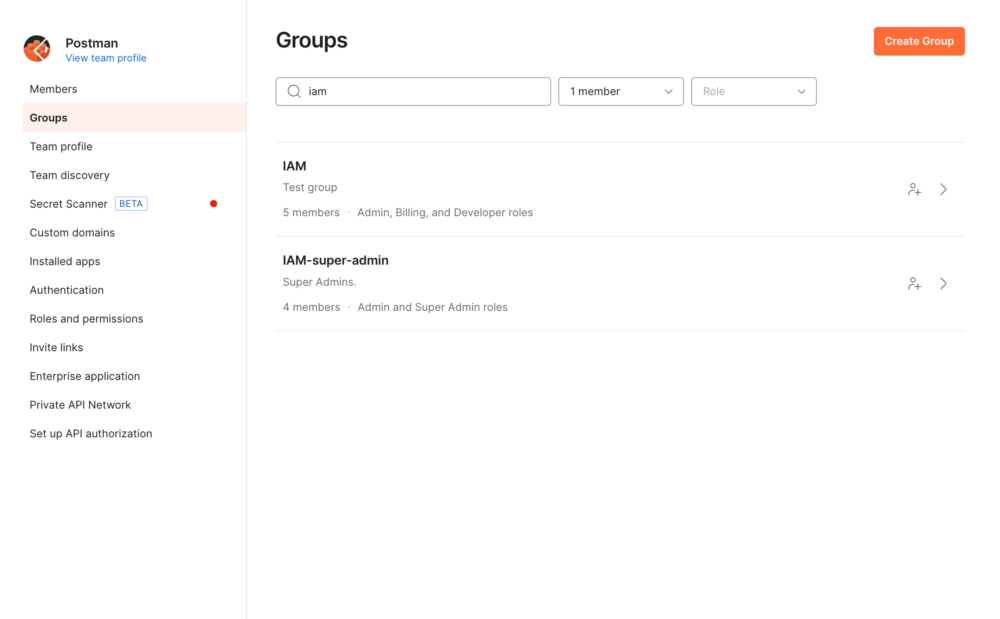
With this new feature, you can create a group representing your squad members:
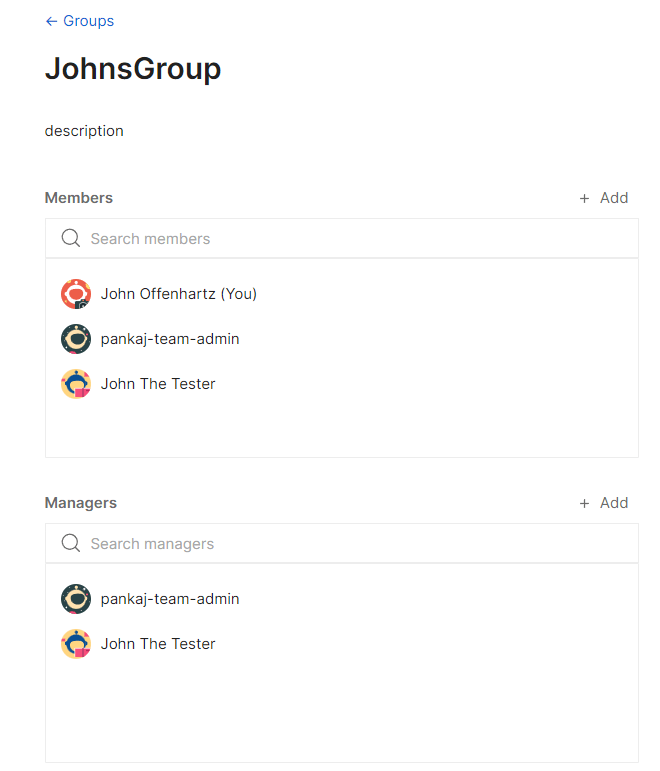
And you can even delegate management of the group to other Developer roles if you don’t want to handle this alone.
Leverage a group
You can then add the group to the various workspaces they need to administer, edit, or view. Anyone added to the group’s membership automatically gets access to everything that the group is assigned.
This can also help your team migrate away from using team workspaces in favor of creating private workspaces with selected groups assigned as Viewers.
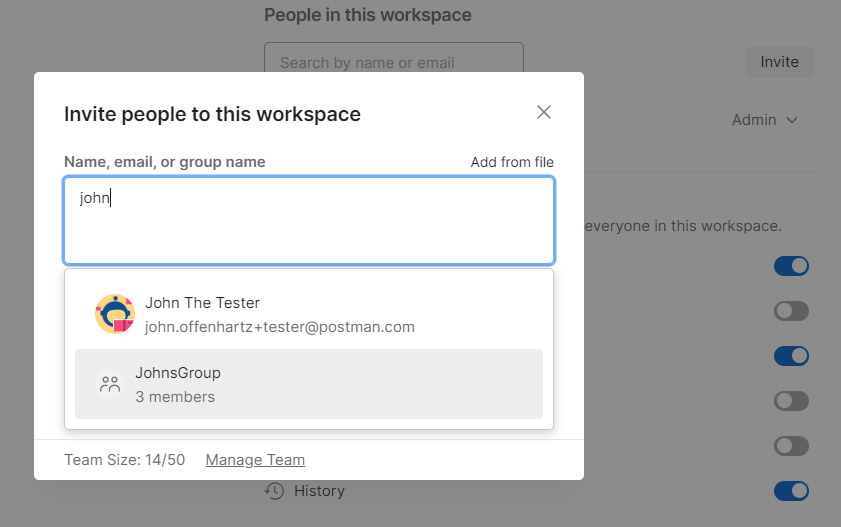
Note: This feature only allows control over groups that oversee access to Developer roles within Postman. For instance, if a group also assigns the Team Admin role, then only Admins can manage this group; this is also true with groups that assign other team-level roles.
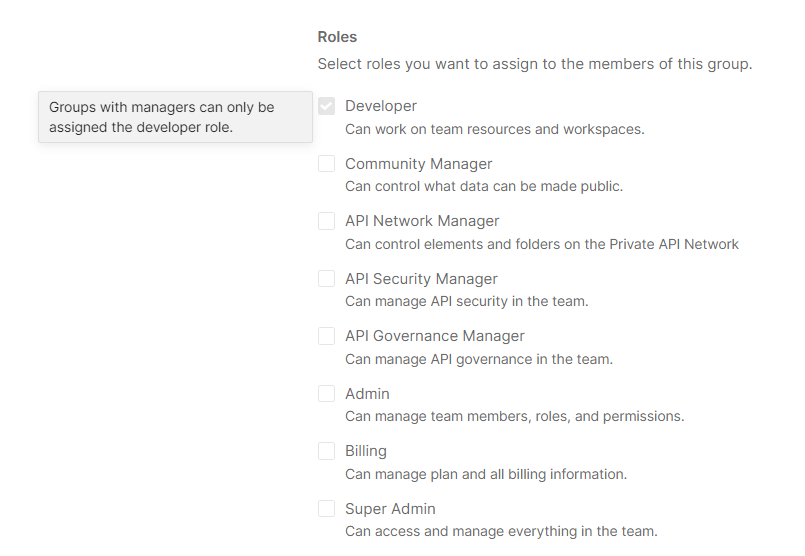
While we may expand this feature in the future, for now, we’re keeping this restriction in place to ensure no user can inadvertently perform a role escalation. To learn more, read our Postman Learning Center page on managing user groups.

What do you think about this topic? Tell us in a comment below.