Build better APIs using the new and improved API Builder
At Postman, we’re committed to providing our customers with the best possible API development and management experience. By adding native Git capabilities with the release of Postman v10, we made it easy for you to connect to your Git provider and collaboratively develop your APIs.
Now, we’re excited to announce major enhancements to our API Builder based on feedback we’ve received since that v10 release. Here are some of the key highlights.
Keep your collections and schemas in sync
APIs are constantly modified and iterated upon after getting created. While Postman allows you to author or import schemas and generate collections based on them, there was no way of keeping the collection in sync with the updates being made to the schema. With the latest release, you can now keep your collections in sync with the updates being made to the schema.
While generating the collection from schema or creating it from scratch, you can now opt into keeping the collection in sync with schema. With every update being made to the schema, you can now see that your collection is not up-to-date with schema, review the changes that can be made to the collection, and update the collection accordingly. This feature ensures that your collections and schemas stay up-to-date and reduces the risk of errors in API development.
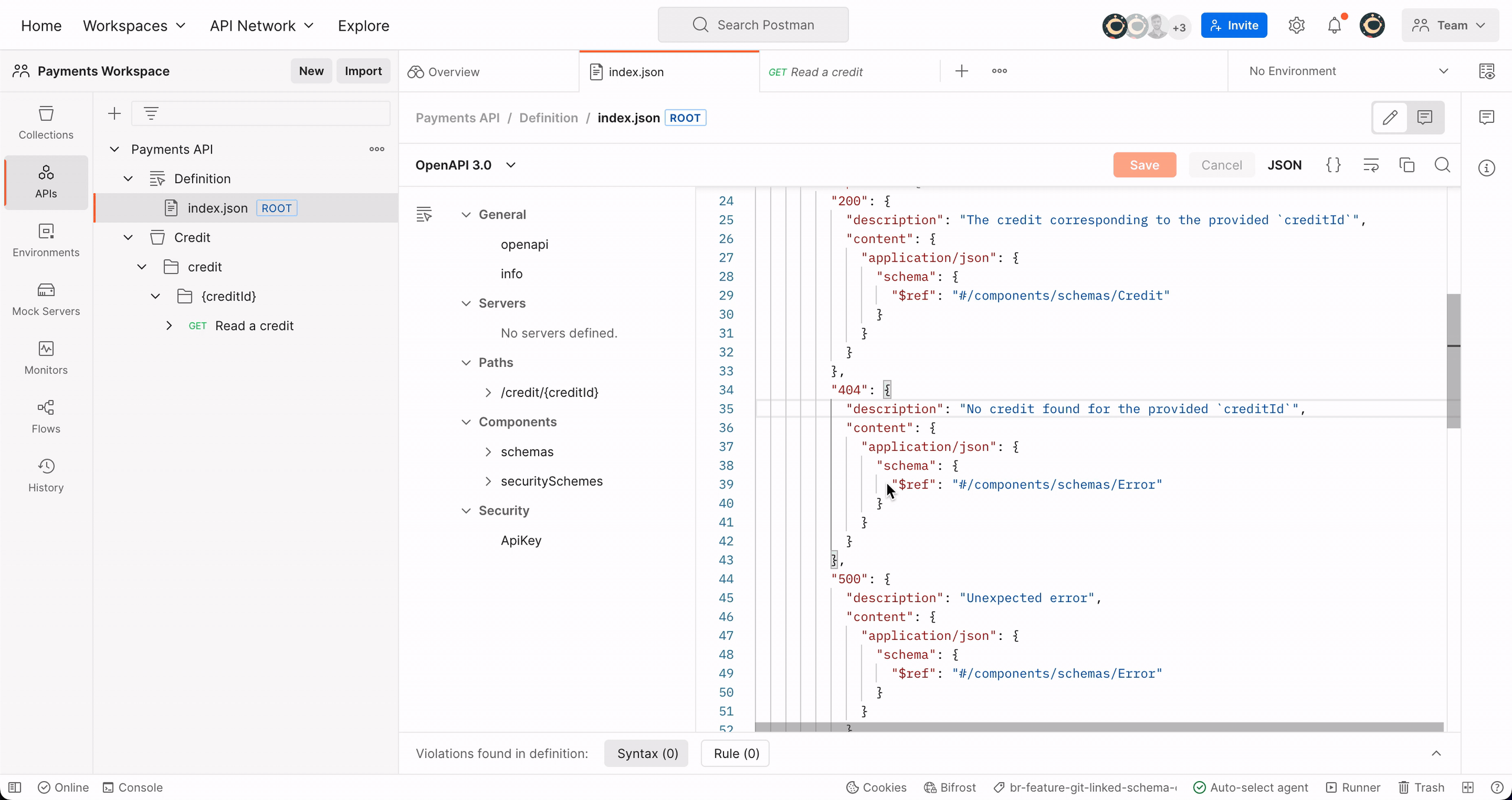
Tag your team members while commenting on the APIs
Collaboration is an important aspect of API management. Developing an API involves many stakeholders across the organization. The latest release brings the power of comments and annotations to each API you’re working on, allowing you to effectively collaborate over them.
The producer-producer collaboration happens on the in-development version, while the consumers can leave a comment on the published version for the producers to look at and reply to. You can also tag your teammates in a comment and they will be notified of the same.
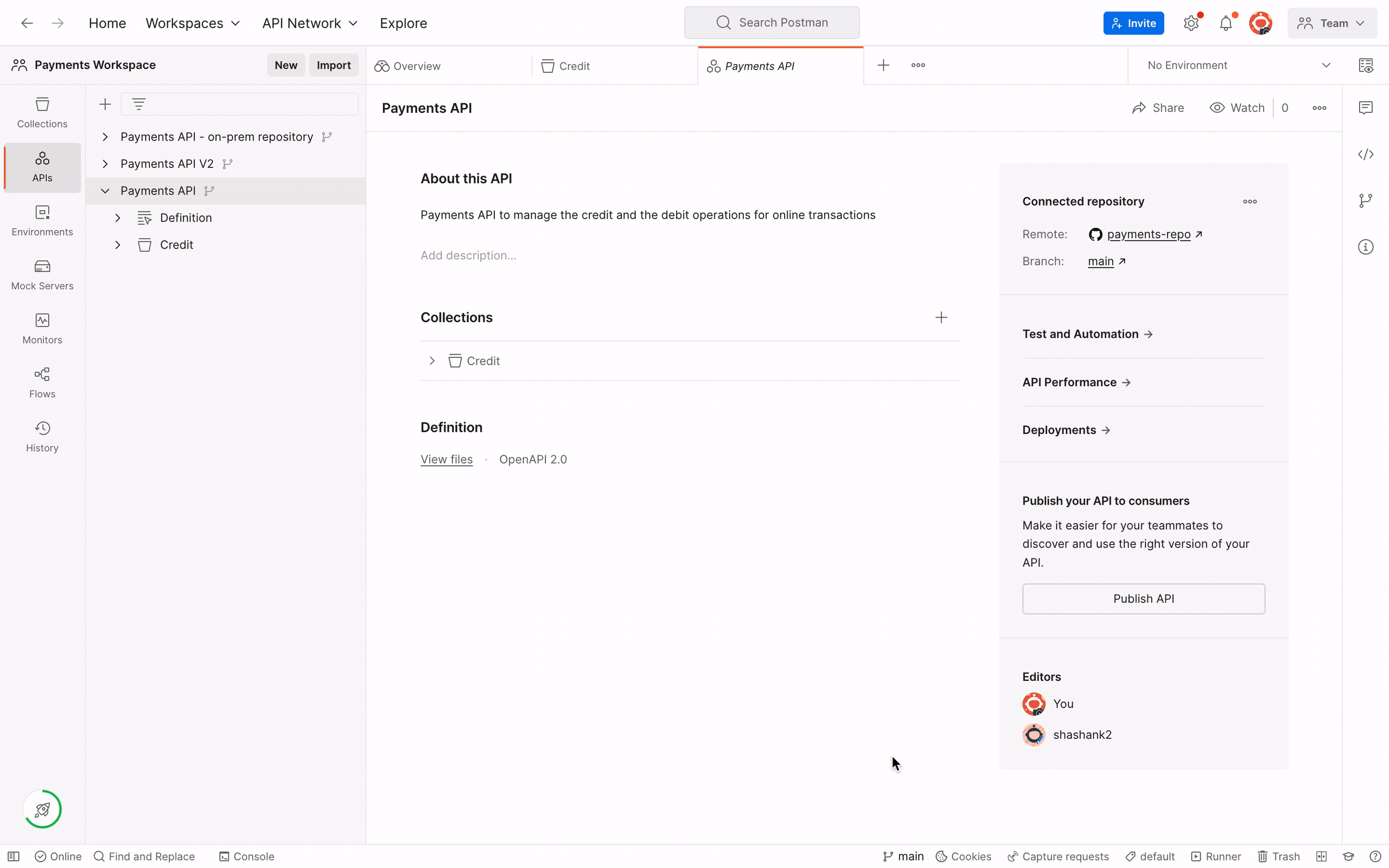
Authenticate to Git using your own account
At Postman, we understand the importance of collaboration and version control in API development. That’s why we launched native Git capabilities with our v10 release, allowing you to connect your APIs to your Git provider. However, we received feedback from our users that tracking changes was difficult because all Git operations were performed using the credentials of the user who had set up the Git connection.
We’re excited to announce that with our latest release, we’ve enhanced authentication with Git providers. You can now authenticate with your own account, making it easy to track changes and ensuring that your teams can clearly track who made what changes by looking at the Git history.
Once you authenticate with your Git provider, you can make changes to the APIs connected to Git and commit the changes to the repository. All changes will go under your account using your credentials, making it easy to track changes and maintain seamless version control.
Because you only need to authenticate once, this feature also takes away the headache of having to perform authentication repeatedly if you have to connect multiple APIs to the repository. This saves you time and hassle, allowing you to focus on developing and managing your APIs.
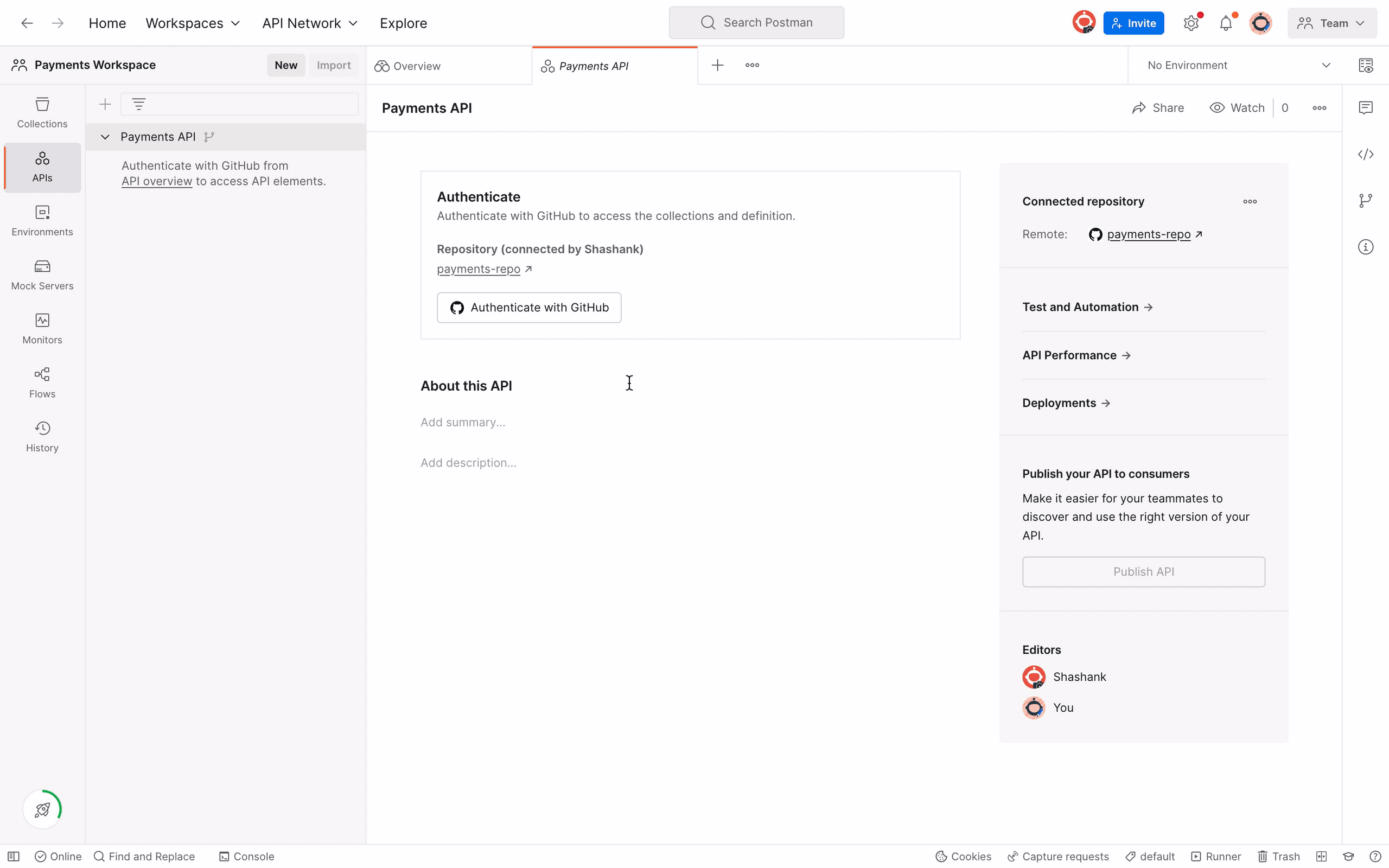
Connect multiple APIs to the same repository
Before, you could only connect one API to one repository. While this caters well to repositories having microservice architecture, we received feedback from some users that they follow a mono-repo pattern where one repository hosts multiple APIs.
With the latest release, you can now connect multiple APIs within Postman to one repository in your Git provider. This enables Postman to work with your existing repository patterns without you making any changes to the way you store your APIs in a repository:
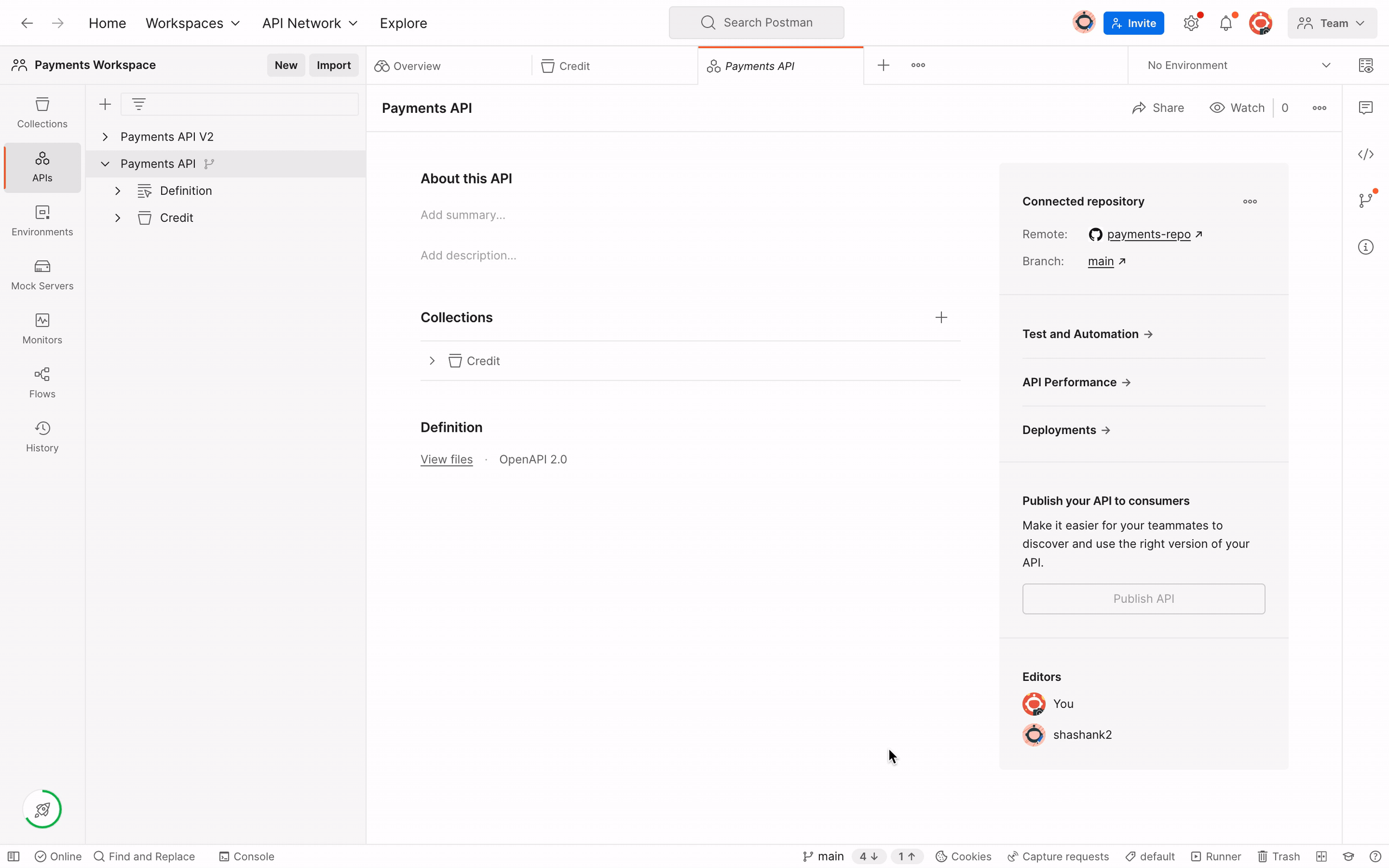
Use OAuth to connect to your on-prem repository
With the latest release, we now allow you to connect to your on-prem repository using OAuth. We have moved away from using Personal Access Tokens that are less secure and prone to vulnerabilities. Instead, connection to your on-prem repository is now properly scoped using OAuth.
To connect to your on-prem repository using OAuth, your team admin has to configure an OAuth app in your Git provider and give the details of the same in the Postman app. Please follow the steps here to configure an app in your Git provider and in Postman.
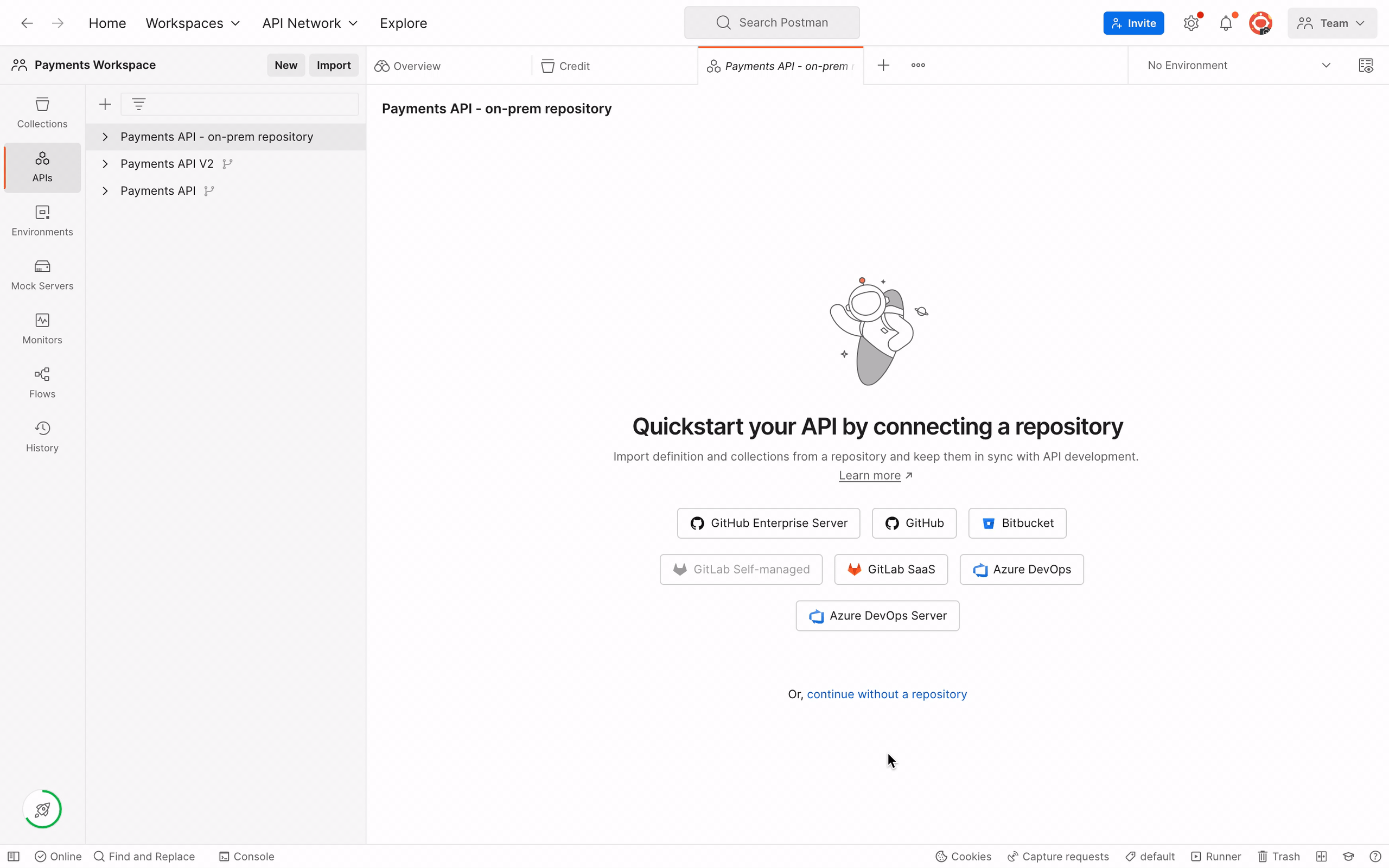

Still, schema and collection sync feature not available for me. Do we need to update anything? Using 10.11.2 desktop version.