A Better Review Experience for Pull Requests
Last year, we launched pull requests in Postman to streamline contributions throughout your API development lifecycle. Different personas can work asynchronously using forks and then get their work reviewed with PRs. Since the launch, we’ve added various improvements—like the ability to approve PRs, enforce merge checks, navigation for your changes, and a lot more. Furthermore, with public workspaces, PRs allow you to contribute to any API in the world.
Today, we are excited to share our revamped PR experience, which aims to simplify collaboration and conversations during the review process.
A unified view
Up until now, there were two tabs in the PR view: one for description and the other for diff. To help you get to important stuff quickly, we’ve combined these tabs into one single view. The description will be at the top, followed by the diff:
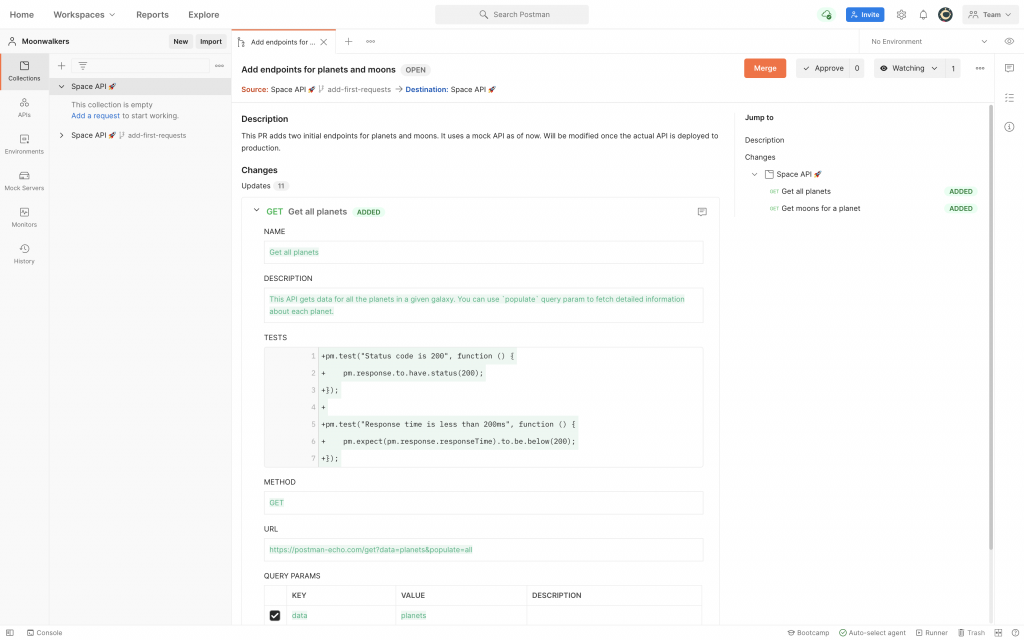
Read and resolve all your comments in one place
One of the most common workflows with PRs is to address comments left during the review. Having to go through the entire diff to find out comments can be a tedious process. We hear you!
Now, the comments pane in the context bar, on the right, contains all the comments left on different parts of the diff, giving you a complete list of all requested changes. You can go through them one by one, address them, and resolve them. Yes, you heard that right.
You can now resolve comments on a PR. Resolved comments are hidden from the main view so that you know what is done and what is pending. Don’t worry, you can still access resolved comments by changing your filters at the top of the right sidebar.
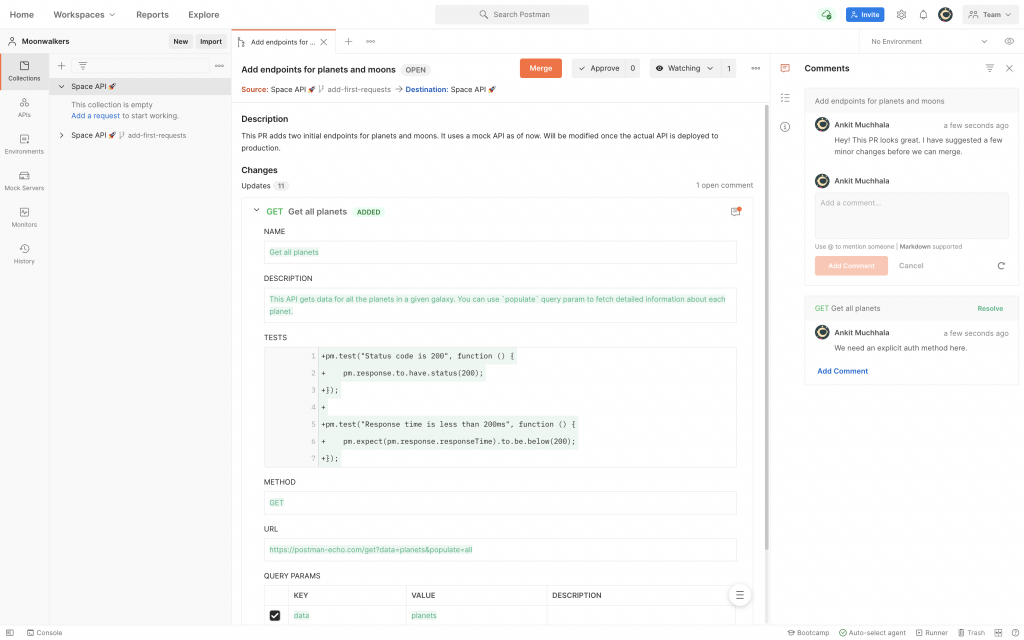
Better notifications and links
Postman automatically sends notifications to PR watchers and people you tag in comments. When they click on the View comment button in the email or in-app notification, they will directly land on your comment. Plus, if you want to point someone to a specific comment, you can copy the link to a specific comment and share it with them.
More resources
We hope that this new review experience helps you collaborate effectively with your teammates. Head over to our Learning Center to learn more about version control in Postman. If you have features to request or bugs to report, create a ticket on our public issue tracker.
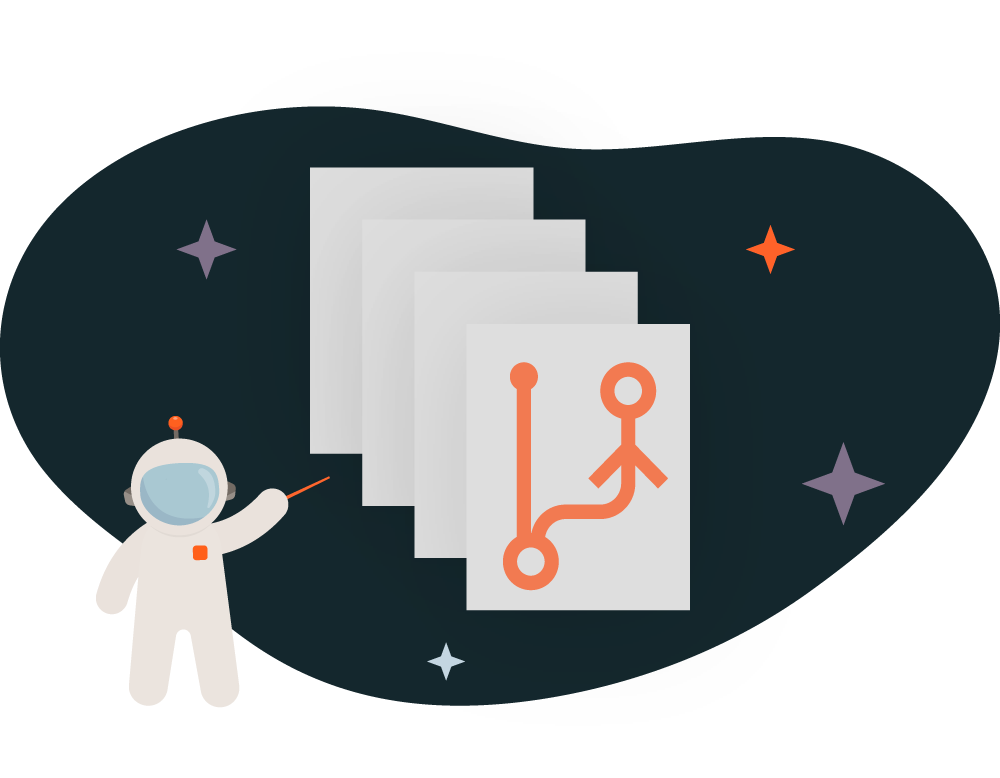
Is there any way to post a comment on a specific line of a pull request? It would be really useful to do it at a line level and I can’t find the way. Is it possible? If yes, could you please tell me how? If not, are there any plans for Postman to support this in a near future?