5 Postman features that will help you on your Postmanaut student journey
In September, Postman Student Programs joined forces with Pooja Mistry from Postman’s Developer Relations team to host a livestream on 10 Postman features everyone should know. We’ve compiled those features in a public workspace, so you can try them out for yourself. We’ve also put together this run-down of the five features that will help you the most on your Postmanaut student journey. Continue reading to learn more.
The Postman API
The Postman API lets you make requests to programatically access, create, or update your Postman data, such as collections, environments, and monitors. You can also run monitors directly through the API. These capabilities enable you to seamlessly integrate your API development workflow into your existing CI/CD pipeline. Check out this clip to see the Postman API in action.
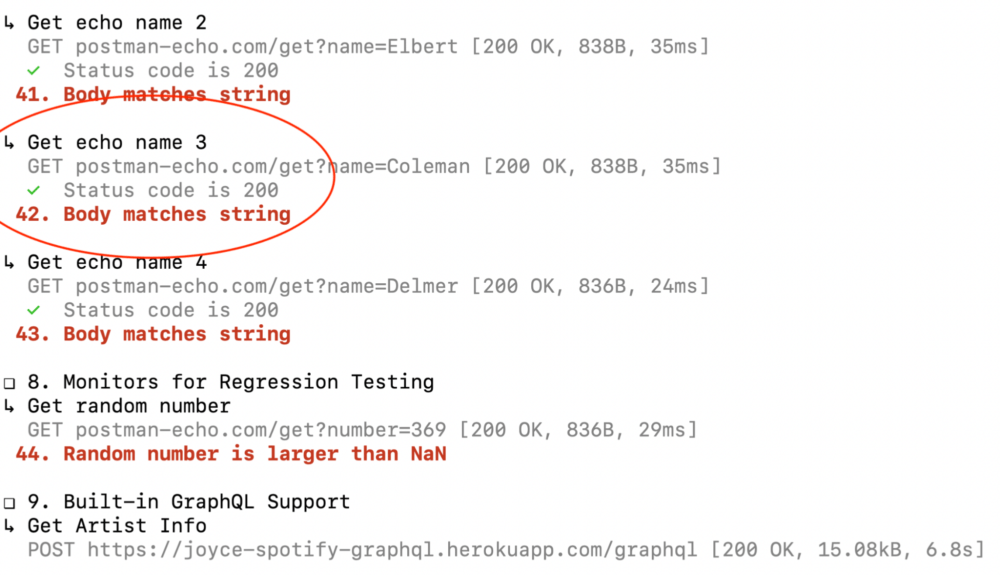
Code snippets
Code snippets are small, pre-developed scripts that can be used to test API responses in Postman. Snippets use ChaiJS BDD syntax, and they make tests easier to write so you can verify that your software behaves as expected. Snippets enable users with minimal coding knowledge to start writing API tests while leveling-up their knowledge of testing syntax and industry testing practices. Check out how we used code snippets to validate and test APIs on our livestream here.
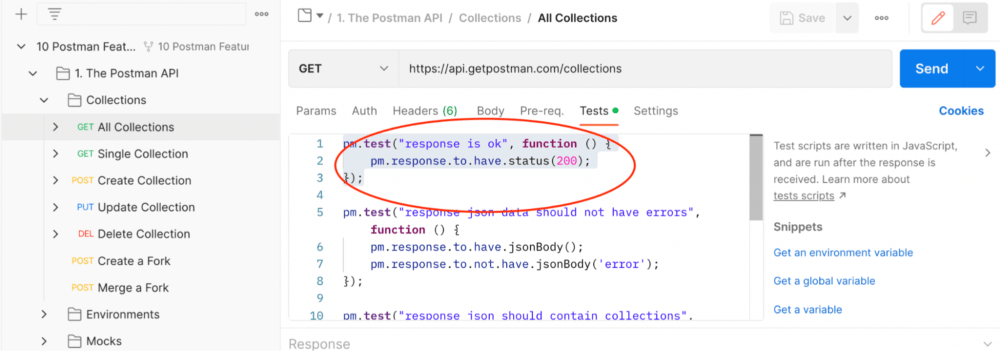
Workflow control
Imagine you have a collection that contains four API requests. You want to run them in order, but you don’t want to run the third request. You can do this by using the postman.setNextRequest() method, which enables you to define the next request that should be run. This function is especially useful in custom workflows that contain conditional logic, in which a certain request should only be run if given conditions are met. You can also use this workflow control method to automate API testing in CI/CD pipelines, which enables you to run a certain request based on the response of the current request. You can watch a demo of this feature on our livestream here.
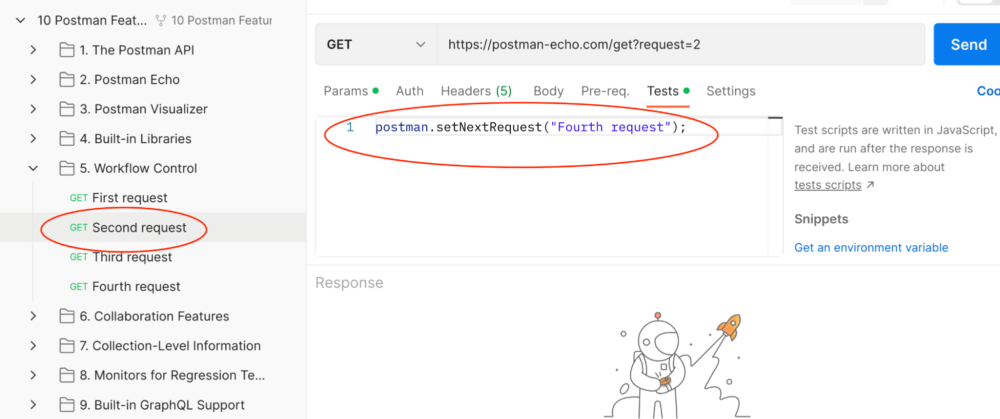
Postman Visualizer
The Postman Visualizer is a programmable tool that visually represents response bodies directly in the Postman UI. It enables you to present your data in a way that makes sense to you and your peers, such as in charts, maps, and more. Check out the student submissions to Postman’s 2021 Visualize for the Prize hackathon for inspiration, or watch Pooja demo the Postman Visualizer on our livestream here.
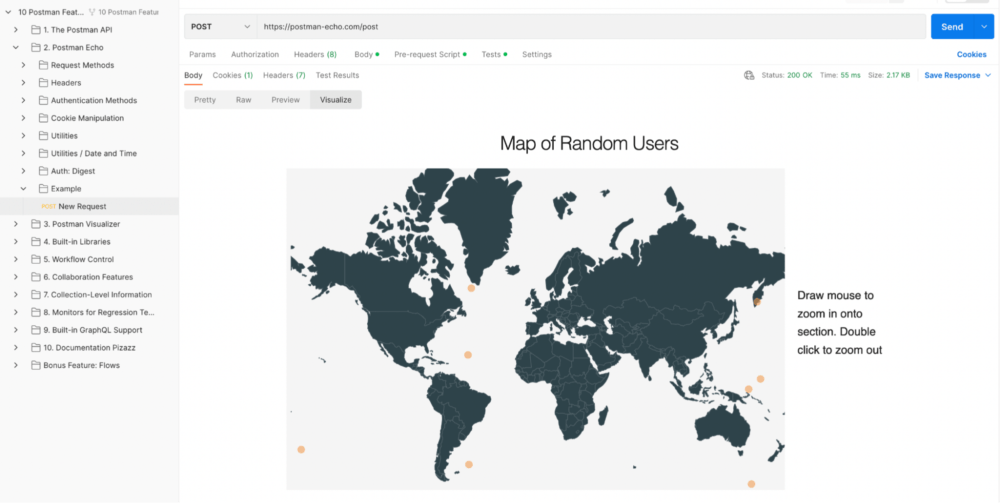
Collaboration
Postman offers many collaboration features for your next hackathon project, such as forking, version control, and commenting. If you’re in a team workspace, you can fork your teammate’s collection to create your own copy to work on. You can then add comments to the team workspace to keep your team updated on your changes—and even make pull requests to have your changes adopted by your team.
Postman’s free plan can be used by teams with up to three members. If you’d like to collaborate in a larger team, you can invite your professor to fill out our Classroom Program form to request a free Postman plan that provides full collaboration support for all of your peers. Watch a demo of our collaboration features here.
Learn more—and get certified
This post covers five Postman features that can help supercharge your API skills, but you can learn more by checking out our full livestream video with Pooja Mistry. We also have a Youtube playlist, where you can find any streams you might have missed.
If you’d like to keep learning, you can get certified as a Postman Student Expert. You can sign up for the training as an individual, or invite your professor to sign up for the Postman Classroom Program, which will enable them to share the curriculum with your whole class and monitor student progress. Additionally, educators in the Postman Classroom Program receive access to other Postman resources, such as a free Postman plan for education. Everyone who completes the certification program will receive a digital badge, which they can add to their resume and LinkedIn profile.
We encourage all students to join our Postman Student Community Discord for support, fun community events, livestreams, and giveaways. Feel free to reach out to us with any Student Program-related questions by email at studentprogram@postman.com.
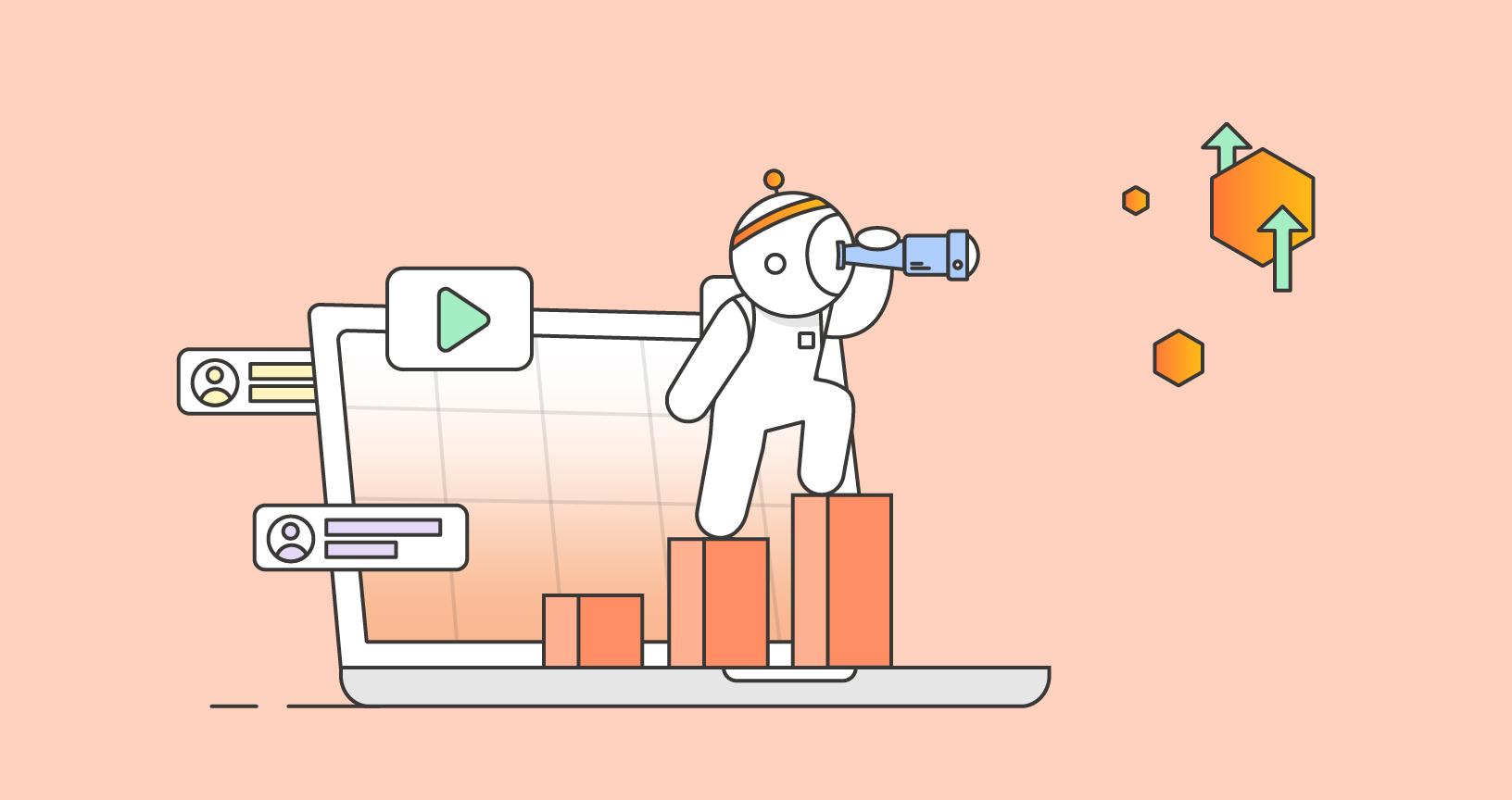
What do you think about this topic? Tell us in a comment below.