5 hackathon tips and tricks for students
Hackathons are a great way to supercharge your API skills, and last year, Postman hosted two of its own: Visualize for the Prize and The Postman API Hack. Postman Student Programs recently teamed up with Carson Hunter from Postman’s Enterprise CS team for a livestream on hackathon tips and tricks, and we’ve put together this rundown of the five we think you will find most useful. Read on to learn more.
Look for beginner-friendly hackathons
You can find many beginner-friendly hackathons if you simply look in the right places. For instance, you can head to the Hackathons tab on Devpost and use the “Beginner Friendly” interest tag to narrow your search. You can also use the “match my eligibility” button to only see hackathons that closely fit your Devpost profile. To get the most out of this feature, be sure to edit your profile to include your role (such as full stack developer, frontend developer, or designer), skills (such as languages, frameworks, and APIs), and the types of hackathons you’re interested in.
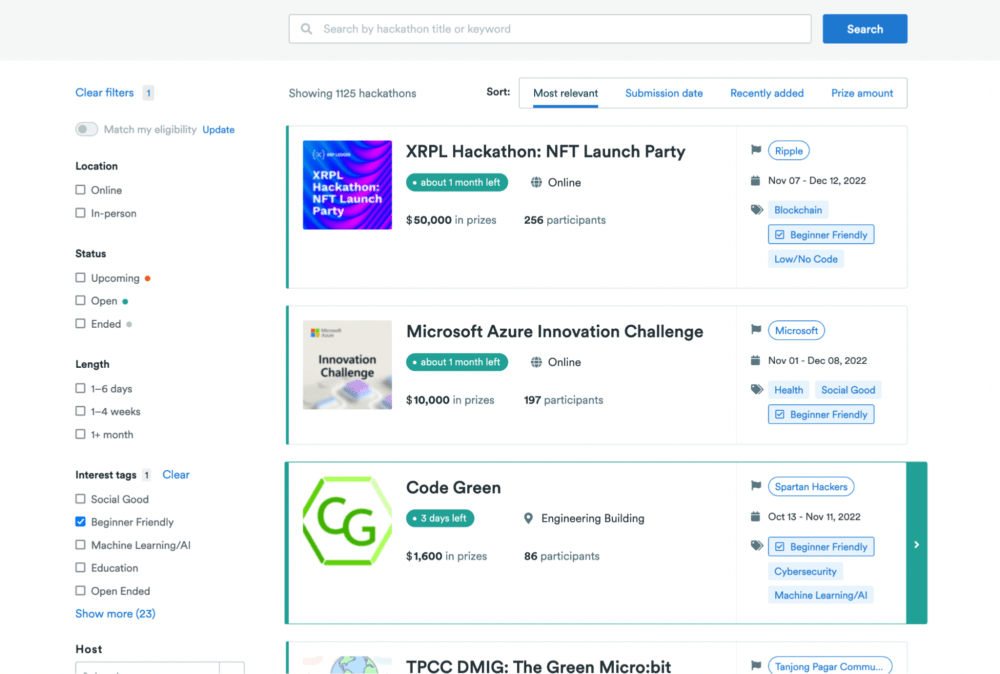
It’s important for beginners to attend hackathons because they give you a place to practice your skills and learn new ones by building projects. Check out the submissions to The Postman API Hack and Visualize for the Prize to see examples of projects people have built that use APIs.
Research company-organized hackathons and events
Another good way to discover upcoming hackathons and events is by subscribing to an organization’s newsletter. For instance, Postman’s monthly newsletter will help you stay up-to-date on the API space and keep you in-the-know about free API workshops that will help you sharpen your skills. You can also follow a company’s tech blog if you have a niche interest or want to stay informed about a particular software. For more updates from Postman, check out the official “Events” category on the Postman Community Forum:
Connect with teammates
Teaming up with others at a hackathon can be a great way to build your network and learn new skills. After all, two heads are better than one. To find teammates, visit an open hackathon’s “Participants” page on Devpost. You’ll see yourself at the top of the list of participants, along with a text field where you can add an introduction, share your ideas, and describe the kind of teammates you’re looking for. Once you find someone who seems like a good match, you can click the “Team up request” button to send them an email.
You can also find teammates by joining a Discord or Slack community for people who are interested in hackathons, such as the Postman Student Community Discord. This student community will help you connect with others who share your interest in APIs, so you can spend less time looking for teammates and more time building a superb project.
Use hackathons to improve your teamwork skills
Once you’ve connected with teammates, you can work together to build your teamwork skills. For instance, you can leave frequent comments on a Postman Collection to reduce miscommunication and keep everyone on the same page throughout the hackathon. You can also use voice and video tools like Zoom to join forces, share ideas, and make compromises—or communicate asynchronously on chat apps like Slack and Discord, as well as screen sharing tools like Loom.
Hackathons are also a great opportunity to hone your time management skills. You should start by setting expectations and boundaries at the beginning of the hackathon, and then use tools like Google Calendar to make a schedule and manage your time. These practices are important because they improve efficiency, keep everyone on the same page, and help you avoid exchanging work the night before a deadline.
Stay organized with Postman’s collaboration and version control features
Postman’s collaboration features, which are available for free for teams with up to three members, can help you work efficiently during your next hackathon. For instance, Postman facilitates version control by enabling you to fork a collection or environment, make updates to the fork, create a pull request, and merge changes into the parent element. You can also leave feedback in comments alongside the API artifacts in your workspace, which reduces context switching and streamlines the collaboration process. When used together, these features will help your team stay organized and increase your chances of winning a hackathon.
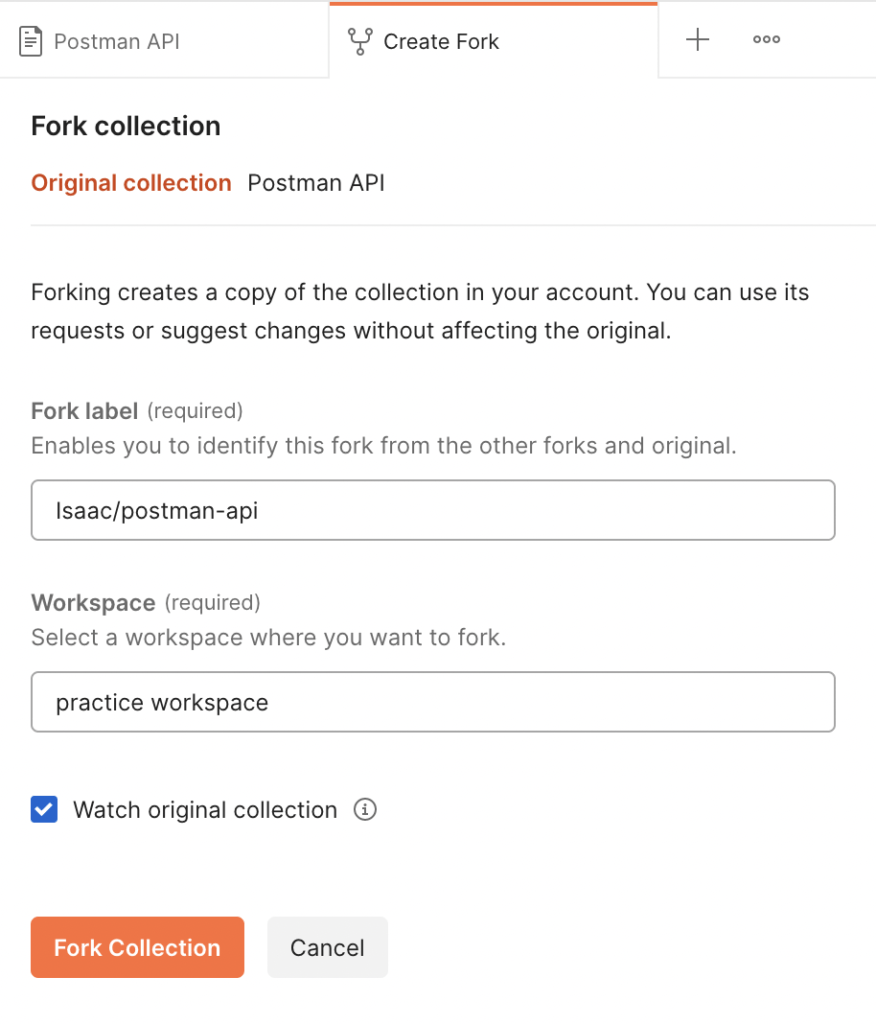
If you’re a student and you’re interested in using Postman to collaborate with a larger team, ask your teacher to sign up for the Postman Classroom Program.
Learn more—and get certified
This post covered five hackathon tips and tricks that will help you succeed in your next hackathon, but you can learn more by checking out our full livestream video with Carson Hunter. We also have a Postman Student Programs livestream playlist, where you can find any streams you might have missed.
If you’d like to keep learning about APIs and Postman, you can get certified as a Postman Student Expert. Sign up for the training as an individual, or invite your professor to sign up for the Postman Classroom Program, which will enable them to share the curriculum with your whole class and monitor student progress. Additionally, educators in the Postman Classroom Program receive access to other Postman resources, such as a free Postman plan for education. Everyone who completes the certification program will receive a digital badge, which they can add to their resume and LinkedIn profile.
We encourage all students to join our Postman Student Community Discord for support, fun community events (including hackathons), livestreams, and giveaways. Feel free to reach out to us with any Student Program-related questions by email at studentprogram@postman.com.

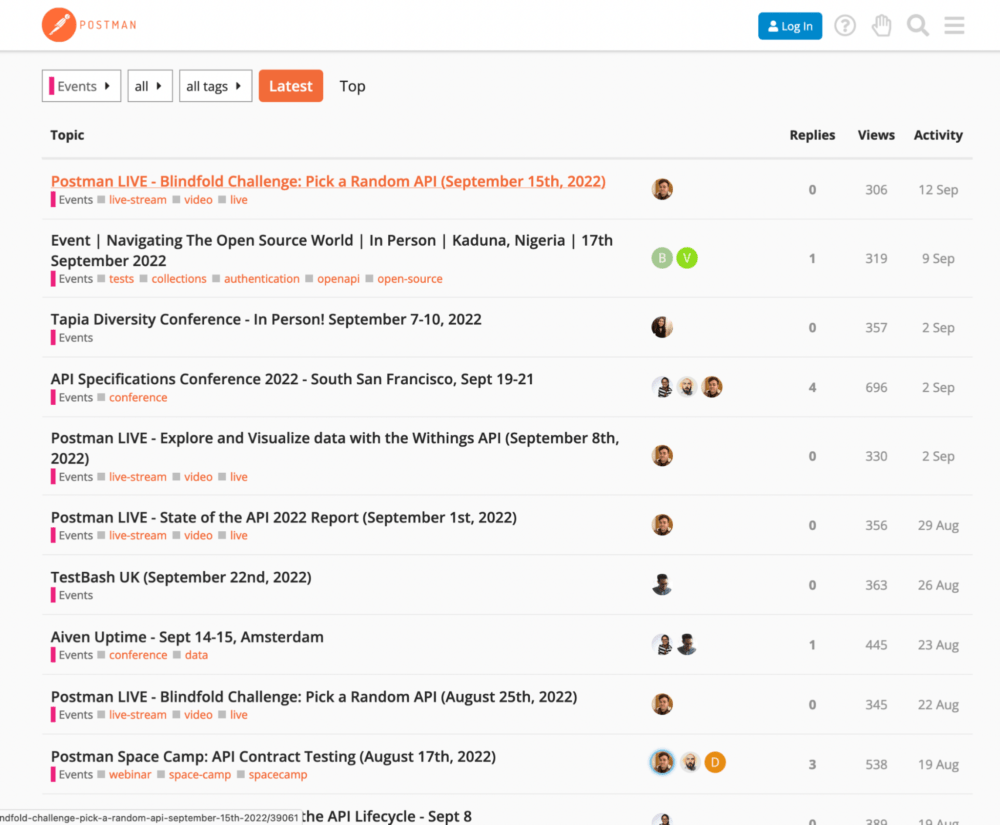
What do you think about this topic? Tell us in a comment below.