Postman Free Plan FAQ: Collaborate in Teams As a Free User
The Postman Free plan is a great way to start your API journey. Design, develop, and test your APIs with all the fundamental features of the Postman API Platform—which now empowers more than 17 million developers around the world. With the Free plan, you can organize all your API development within Postman Workspaces, which give you a consolidated view over all of the Postman elements you commonly use: collections, environments, integrations, history, mocks, monitors, and more. You can also create a free Postman Team and collaborate together within team workspaces, sync your data across all your devices, and back up your data to the Postman cloud. Create and share Postman Collections in team workspaces—and as a free user you can then invite other users to your team in order to collaborate on projects in real time.
How do I start a team on the Postman Free plan?
We’ve made it simple to get started with Postman teams on our Free plan. If you haven’t already, download Postman and sign up for a free account. You can also now navigate to Postman on the web at go.postman.co/home.
If you’re inviting people to your Free plan’s team who don’t already have the Postman app, they can accept your invite and then go through the flow of downloading the app and creating a Postman account.
The steps to invite people to your Free plan team directly within the Postman app are:
1. In Postman, click on the Invite button:

2. Enter the email address of the individual you’d like to invite to your team workspace, click Add, then click Send Invitations:
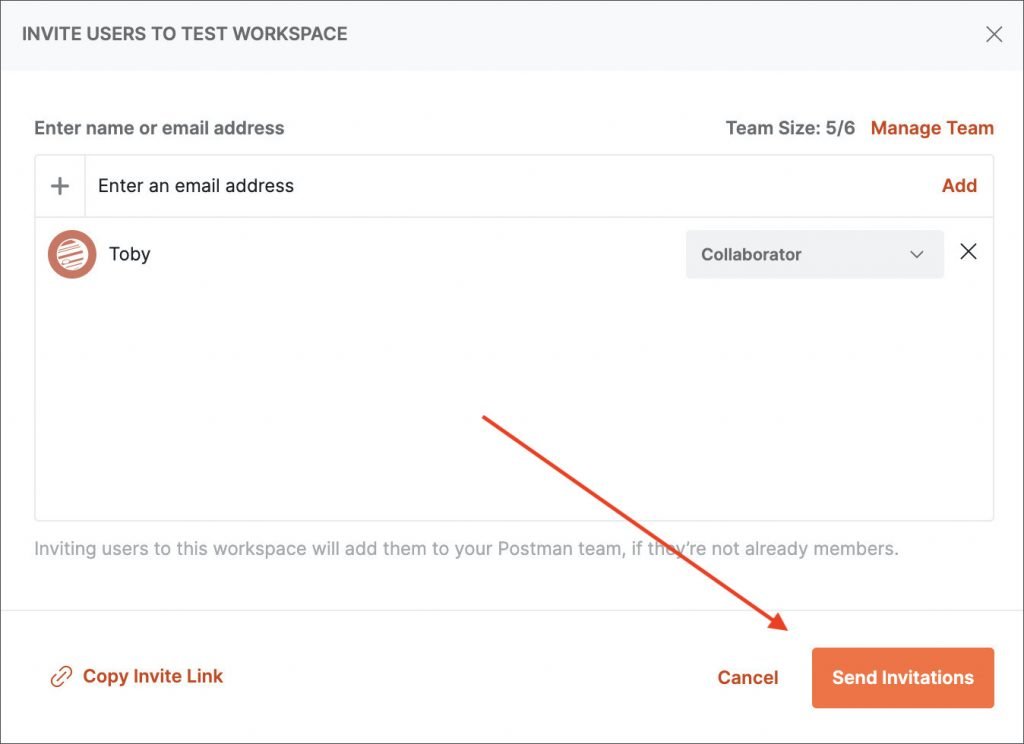
The individual will be added to the team once they accept their invitation.
3. You can also use the Copy Invite Link and send it to people you would like to join your workspace.
You can create team workspaces, which are typically divided by product, team, or project.
Once you’ve invited people to your team, all members of your workspace will have avatars displayed at the top of Postman. If the avatar is brightly colored, that person is active in the workspace at that time. Hover over an avatar to see the names of the people in your workspace:
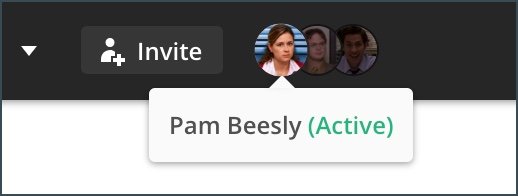
What are the usage limits for users on the Free plan?
As a Postman user on the Free plan, you can create as many team workspaces and send as many requests as you want. You are, however, limited to a total of three team members on the team.
How do I manage my team?
You can manage your team in your dashboard and you can read more about managing your team and user roles in our docs.
Is there a limit to the number of teams I can join?
Free users can join one team and create any number of workspaces or collections within that team.
How do I get unlimited collaboration?
If you’re looking for more than the foundational basics offered on the Free plan, our comprehensive paid plans have got you covered with a ton of incredible features:
- Team plan: Collaborate across your team to design, develop, and test APIs faster. The Team plan includes all the basics of the Free plan plus no limit to the number of users you can collaborate with. Set up your Team plan here.
- Business plan: Rapidly scale your organization and manage the entire API workflow, all in one place. The Business plan includes everything in the Team plan plus greater Postman API and documentation usage, basic roles and permissions, and single sign-on (SAML). Set up your Business plan here.
- Enterprise plan: Securely manage, organize, and accelerate large-scale API development with powerful tools. The enterprise-grade plan includes everything in the Business plan plus greater Postman API and documentation usage, reporting and analytics, user groups with advanced roles and permissions, user group-based workspace visibility, automated provisioning and deprovisioning (SCIM), and domain capture. Contact our sales team to set up your Enterprise plan here.
How do I upgrade my Postman plan?
If you have a Free plan, you can easily upgrade to any one of Postman’s more robust plans by clicking Upgrade in the top-right corner of Postman when logged in to your account.
You can upgrade your Postman paid plan by navigating to your billing dashboard and clicking the ellipses in the top-right corner to see a drop-down menu. Click on Change Plan:
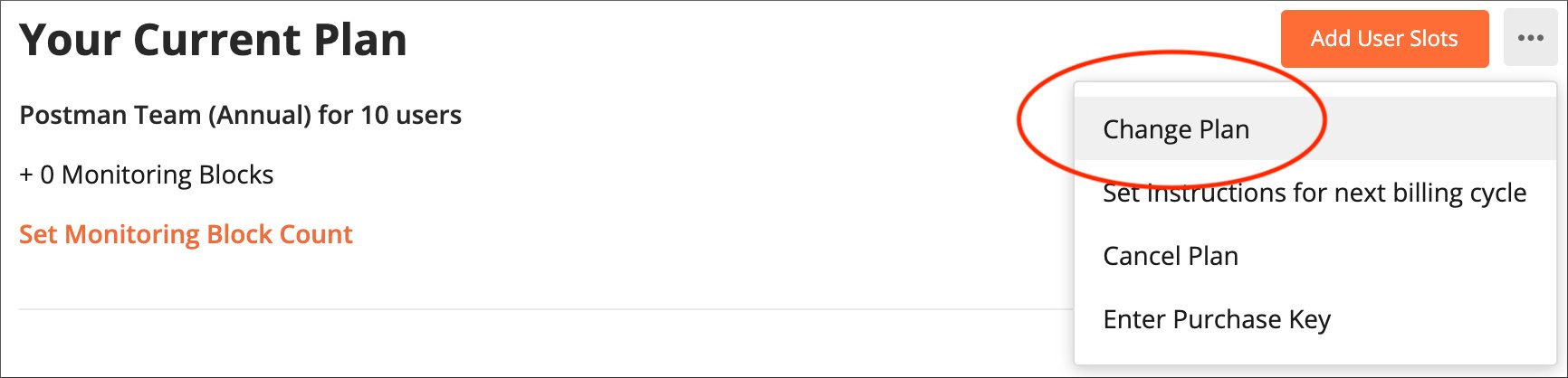
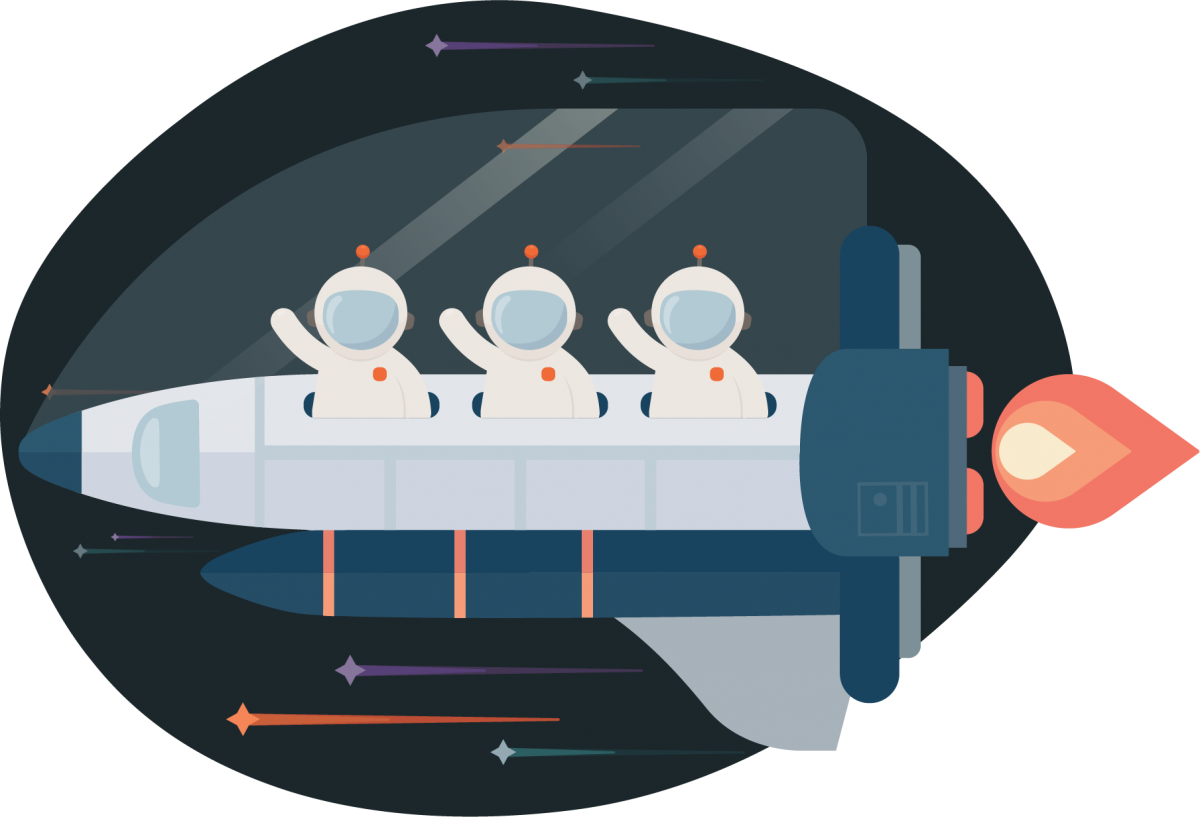
Hi Team,
I configure over the limit service in postman. I lost my workspace now. How to recover all my data.
If it’s over limited those are wouldn’t share with the team. but I did expect like this I lost my data now. I need to do reconfigure all services means. it’s wasting my time.
Thanks
Ravi Teja
Hi,
where are the team workspaces stored? Can we choose to have our own server host them so we can keep sensitive data in the requests too?
Greetings,
Marlon Regenhardt
“You’ve passed your 25 request sharing limit. Sharing additional requests will result in the archiving of your oldest shared requests. For unlimited sharing, upgrade your plan.”
I use free plan,then this message appear oneday.then I del all things about team,only use personal part.but this message still there.
can I del this message when I am a free user?
need this for work
I work in a IT Services company, can I use the free version in my office laptop, if my only need is to occasionally test APIs without any need to collaborate or integrate.
Yes, you can. We hope it helps you!
Hi. I created a Free plan account. I created some teams (limited to 3 members). I received an invitation to Join a team from a ‘Team Plan’ but my Free account is not recognised (says no such email or account name), even if I can still access it and use it. Is there a limitation here? Thanks.
Forget about my previous comment: I had a typo in my email address..!
Glad it worked out!
Hi we are using free plan but its says your trial will expire in 4 days, is there any time limit in free plan, do we have to upgrade
Hi, If the size of your team is 4 or more, you’ll need to upgrade. If your team is 3 or less, your free plan continues indefinitely. Please reach out to us at https://www.postman.com/support if you have any questions!
I created a team when I first install the free package. Now I am trying to go through the Postman University. I can’t find a place to create another team for the course. Am I missing something or are you only allowed one team with 3 member?
Hi, Please contact our support team at https://www.postman.com/support and they’ll be glad to help you.