What’s New in Postman v7.22?
We’re proud to announce that Postman v7.22 is here. This one is packed with new features and improvements that we hope you’ll enjoy. Specifically, here are five top highlights:
- Support for RAML 1.0
- Guided tour of the API Builder
- Presence in team workspaces
- Support for writing GraphQL schemas in JSON
- Various performance improvements
Let’s take a quick look at each one.
1. Support for RAML 1.0
We’re really excited to announce that, with v7.22, Postman now supports writing RAML 1.0-type APIs. Version 1.0 brings a lot of new improvements to RAML, including support for declaring Data Types, Libraries, and Annotations, while also enhancing the way security schemas are written.
To get started, go into the API Builder in the Postman app, create a new API, and select RAML 1.0 as the Schema type (see below). You can either import your own schema file or start from a boilerplate that we generate for you.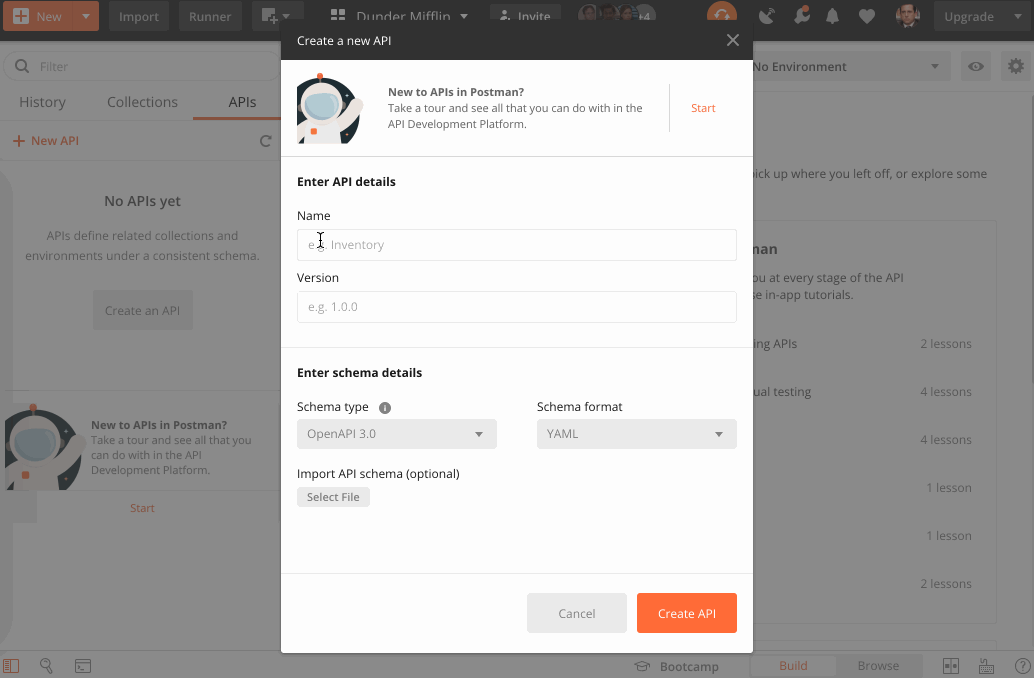
2. Guided tour of the API Builder
Speaking of the API Builder: We’ve been adding new features to the API Builder since it went GA a month ago (including the ability to validate your API elements against your schema), but we realized we never really showed you what you could do with it in the first place. In v7.22, we’ve solved that by giving you the ability to get an API Builder tour straight from the app. To take the tour, just head to the APIs tab and click on Start in the sidebar. Your tour will look something like this: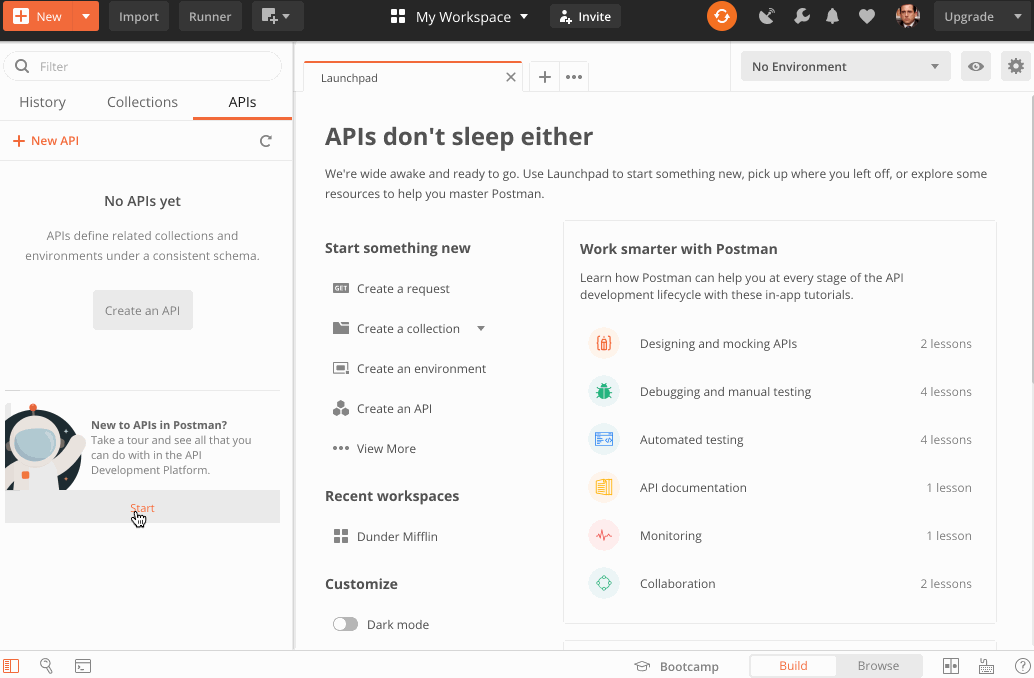
3. Presence in team workspaces
With the new “presence” capability in v7.22, you can see all of the members of your team workspace and keep track of who’s working on your APIs at any given time.
Here’s how it works: Next to the workspace name, you can see the avatars of the users that belong to the same workspace as well as their status when you hover over them.
The list is limited to three avatars so for team workspaces with more than three members; an additional bubblehead indicating the total number of members will also be visible, and hovering on it will display the full member list along with their status.
Status for each member will display as Active (currently present in the workspace) or Inactive (not active for at least a few minutes):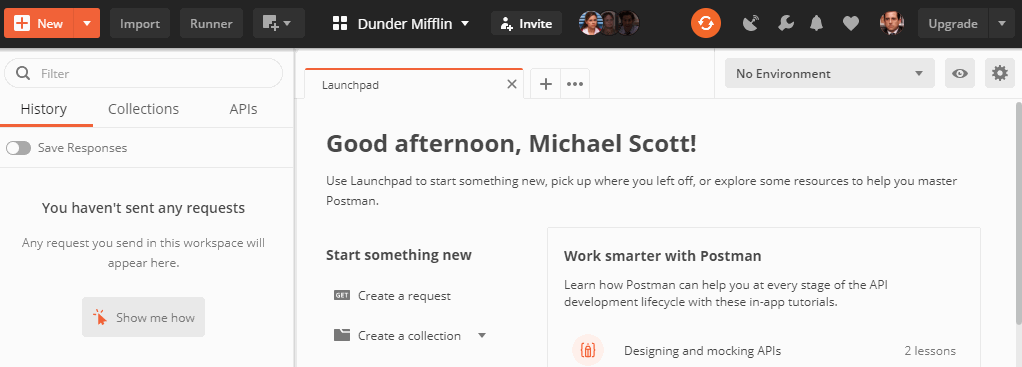
4. Support for writing GraphQL schemas in JSON
Well, this one is pretty self-explanatory, but nonetheless useful! You can now write your GraphQL schemas directly in JSON. No more SDL for you if JSON is what you’re used to. To see it in action, go into the API Builder in the Postman app, create a new API, and select GraphQL as your Schema type and JSON as your format: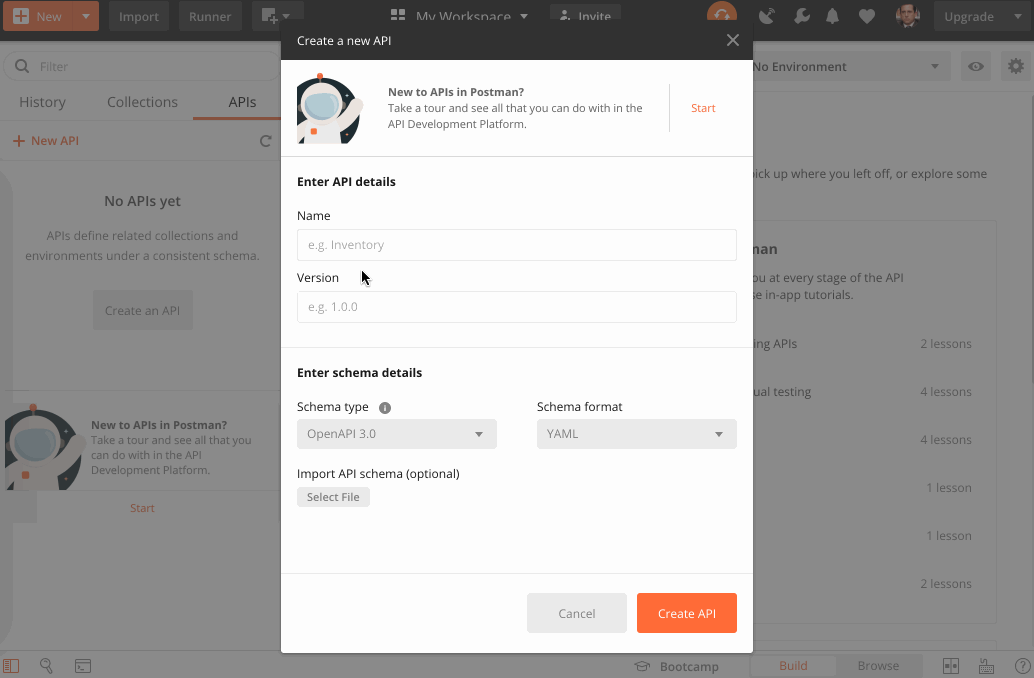
Alternatively, you can import your GraphQL schema directly in Postman as an API.
5. Various performance improvements
Last but not least, with v7.22 we’ve greatly improved the performance of the app for the following cases:
- Typing a URL when there are a lot of autocomplete suggestions
- Opening a new tab when multiple tabs are already open
- Downloading and saving large responses (3MB+)
- Using the environment quicklook menu
That’s it for the highlights! We’ve posted the full release notes for v7.22 and of course, we encourage you to download (or update to) Postman v7.22 ASAP to try it for yourself.
Enjoy and let us know what you think!

What do you think about this topic? Tell us in a comment below.