What’s New in Postman v7.23?
Hello Postman friends—Yes, it’s already been two weeks since we released Postman v7.22, which means that as of today we’re now up to v7.23. If you simply can’t wait, you can update or download this latest version of Postman right now: https://www.postman.com/downloads/
If you want to hear a bit about what’s in it first, okay, here we go. Postman v7.23 brings three key improvements that we’re particularly excited about:
- PKCE support for OAuth 2.0
- The ability to track your monitoring calls
- Improved performance on the listing of collections in the sidebar
Let’s take a quick look at each one.
PKCE support for OAuth 2.0
PKCE (Proof Key for Code Exchange) is an extension to the Authorization Code flow to prevent certain attacks and to be able to securely perform the OAuth exchange from public clients. (source)
To use it, head to the Authorization tab of your request in the Postman app, select OAuth 2.0, and open the Get New Access Token dialogue. From there, select Authorization Code (With PKCE) as Grant type, as seen here: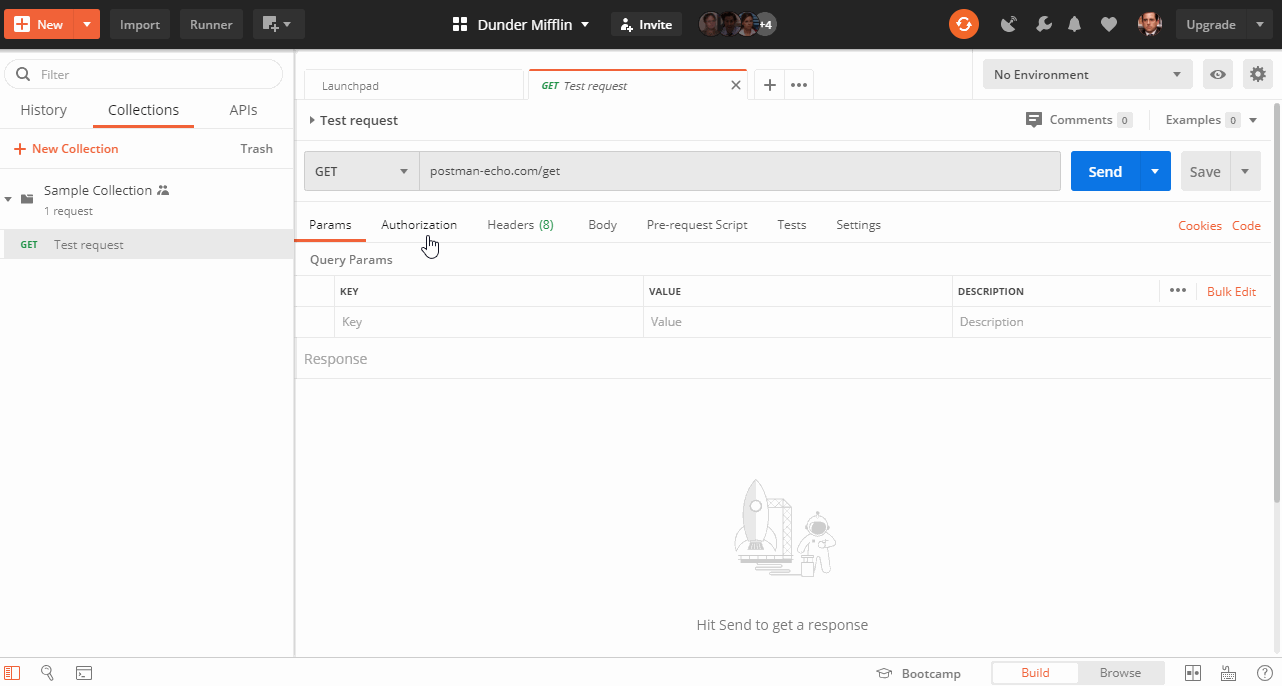
You can also select the Code Challenge Method to be either Plain or SHA-256 and optionally provide the custom Code Verifier.
Track your monitoring calls
To help you track how you and your team are using monitoring, you can now see the actual number of monitoring calls directly in the Postman app. Just navigate to the “Team” menu located in the upper right corner of the app’s header, and you’ll see a new Monitoring Usage item in the list: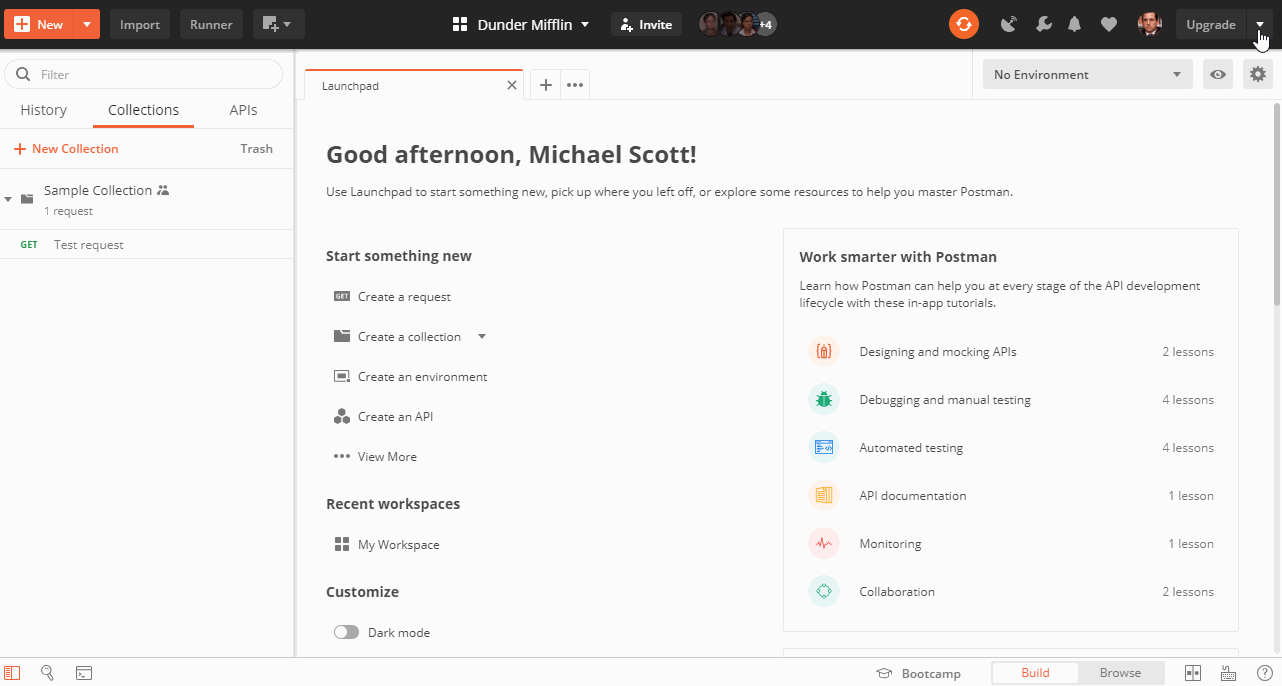
Free teams are limited to 1,000 monitoring calls per month; if you need more than that, feel free to check out other available options on our plans and pricing page.
Improved performance on the listing of collections in the sidebar
As always, our engineers are doing their best to improve your experience with Postman, and with 7.23 they’ve enhanced the performance of listing collections in the sidebar. If you happen to be working within a workspace with many collections, you should see considerable improvement with this latest release.
That’s it for the highlights. We’ve posted the full release notes for you, and we encourage you to download the latest app to see these highlights in action.
Enjoy v7.23 and let us know what you think in the comments!
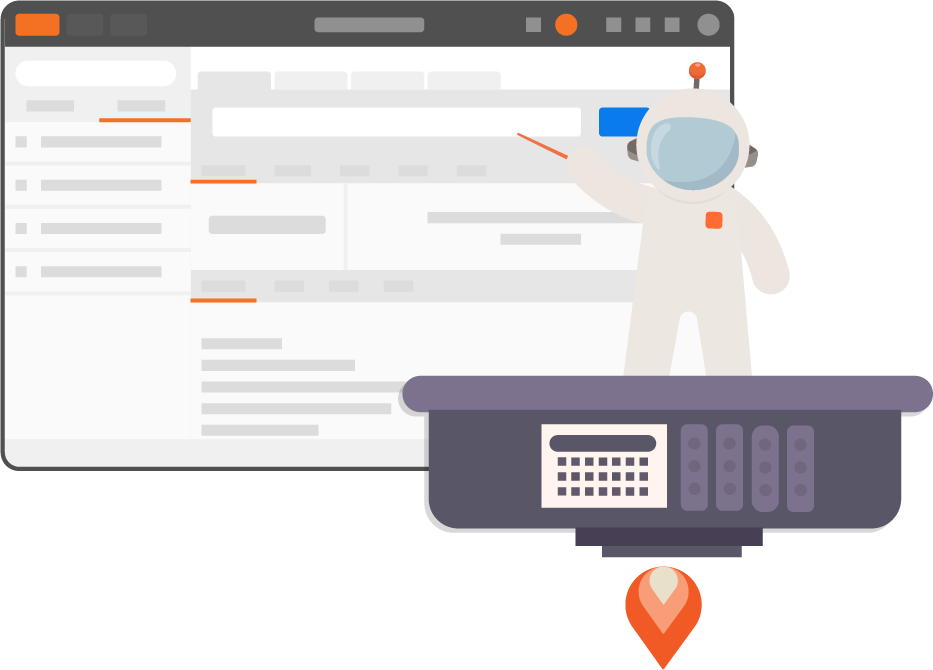
Post man is a wonderful tool , everyone’s favourite. I just started working on postman.