Sweet cosmic karma for your public profile
It’s time to polish up that profile! Postman is announcing public profiles, so you can finally get credit for all those helpful collections you’ve shared with the rest of the Postman community. And if you like a specific author, check out their profile to see what else they’ve published.
Publishing collections
If you’re the author of a Postman collection, you might already know you can share the API documentation in a bunch of different ways. For example, an organization with public APIs might share that reference and documentation in the Public API Network. And with templates, you can teach someone how to use an API, automate a tedious task, or just use public APIs to do something fun.
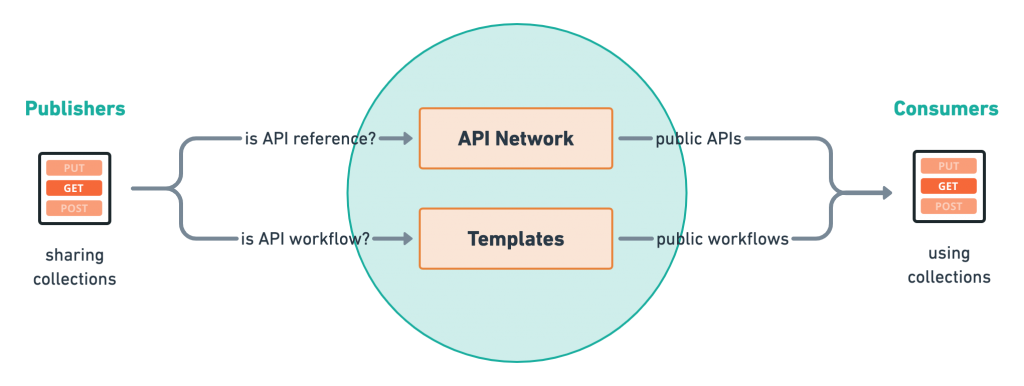
Once a collection is published like this, it’s discoverable from within the Postman app. People can browse, download relevant APIs and templates, and get a jumpstart on learning something new.
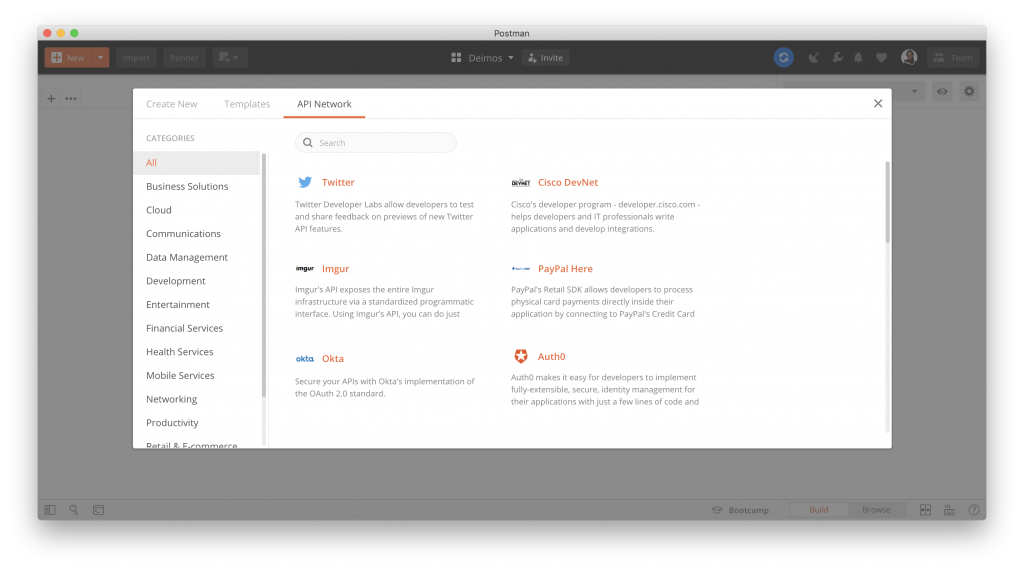
Get started adding an API to the API Network or adding a template to share something useful with the rest of the Postman community.
Getting ready for that sweet cosmic karma
Postman is announcing public profiles so you can get credit for all those helpful collections published. Now, individual users have a Postman user profile, and teams have a Postman team profile.
As an individual user, your public profile will include important information like a glamorous photo, personal description, custom URL slug, and a listing of all your contributions. As a shortcut, follow this link to update your profile.
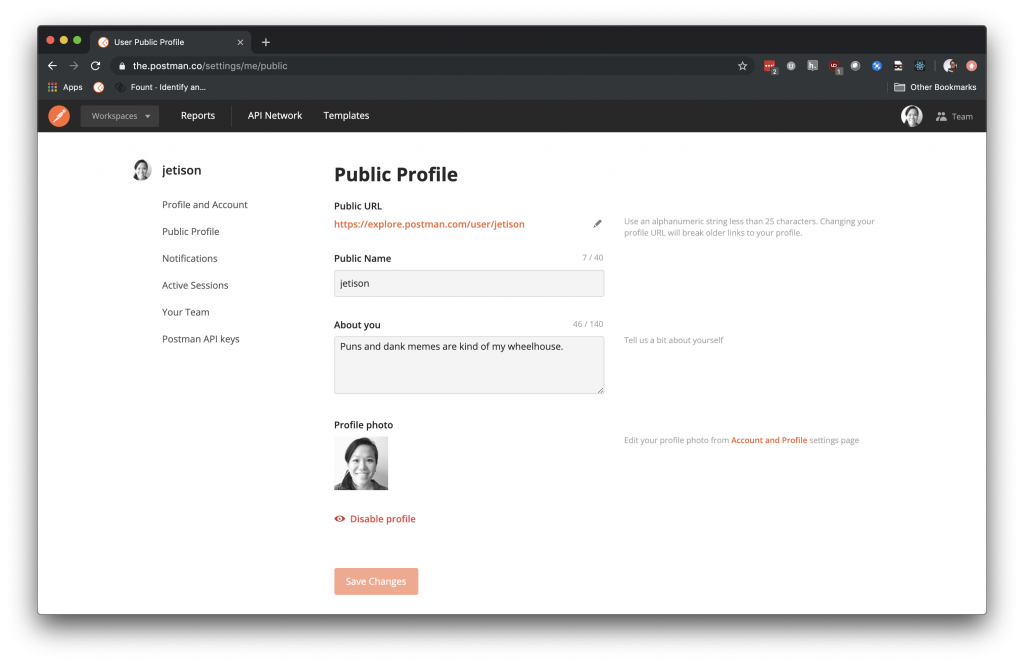
As a team, your public profile will include official information like a company logo, organization description, custom URL slug, and a listing of all your APIs and documented workflows.
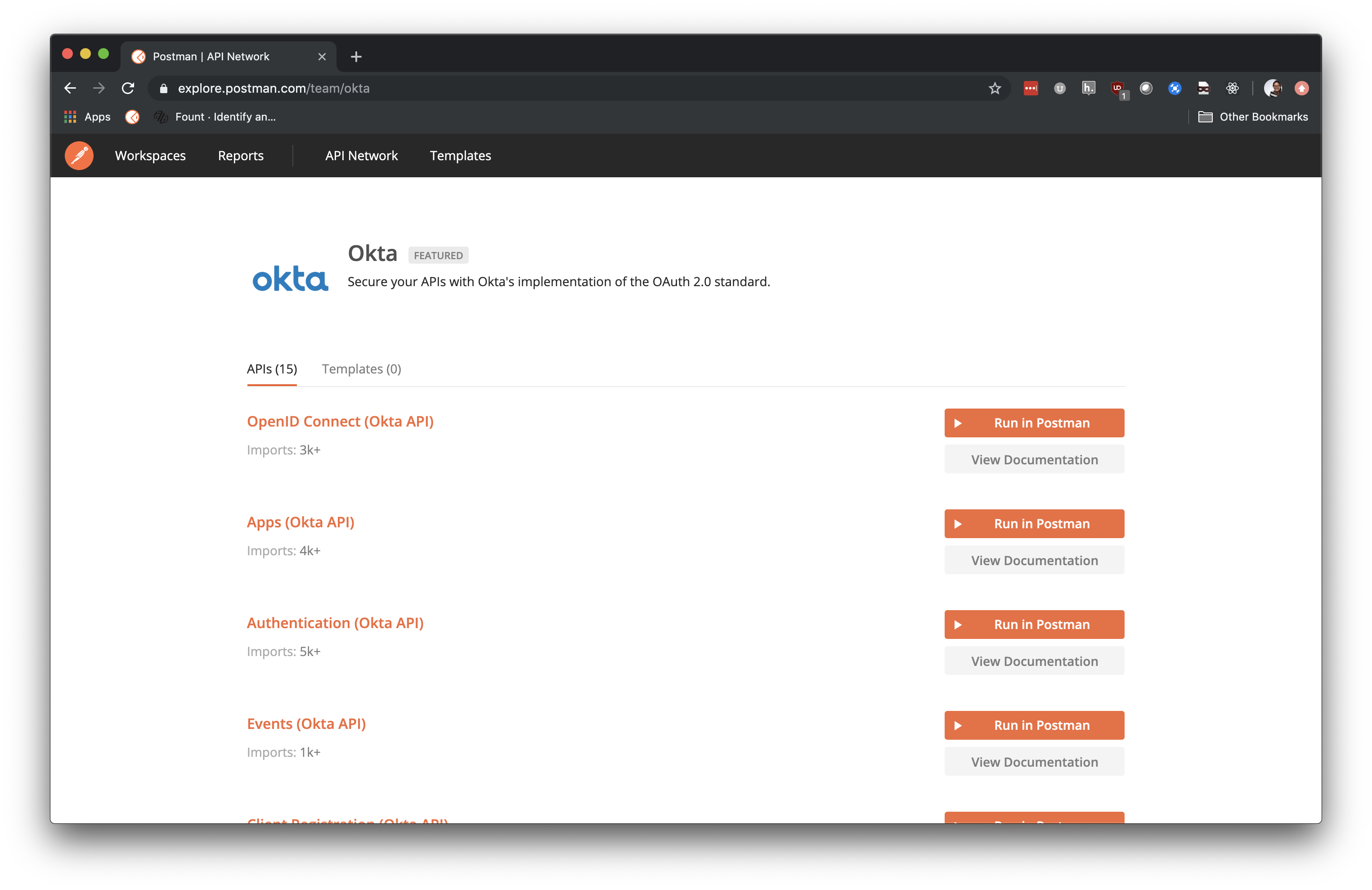
If you’re shy or just want to remain incognito, it’s no problem. You can disable your user or team profiles. Any previously published templates will be unpublished, and you won’t be able to publish any new templates with your user profile disabled.
Seeing how many times your API or template has been viewed or imported gives you immediate feedback from the Postman community, in addition to a little boost of feel-good dopamine.
Explore these public profiles by Okta, Cisco DevNet, Twitter, and more.
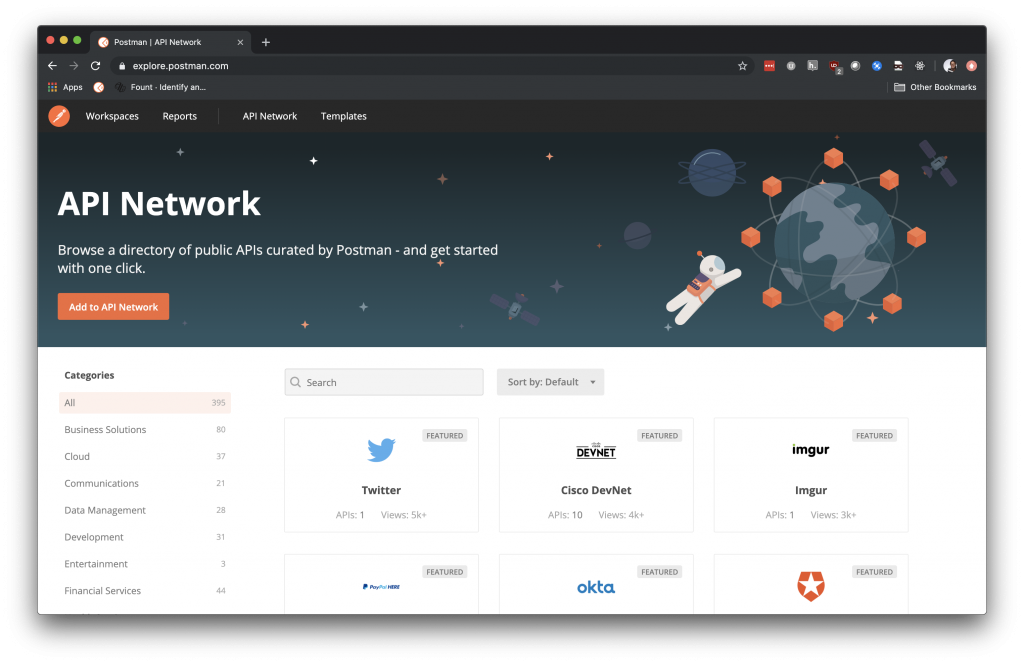
So what are you waiting for? It’s time to polish up that public profile, and start sharing that precious wisdom with the rest of us. And if you like a specific author, check out their public profile to see what else they’ve published.
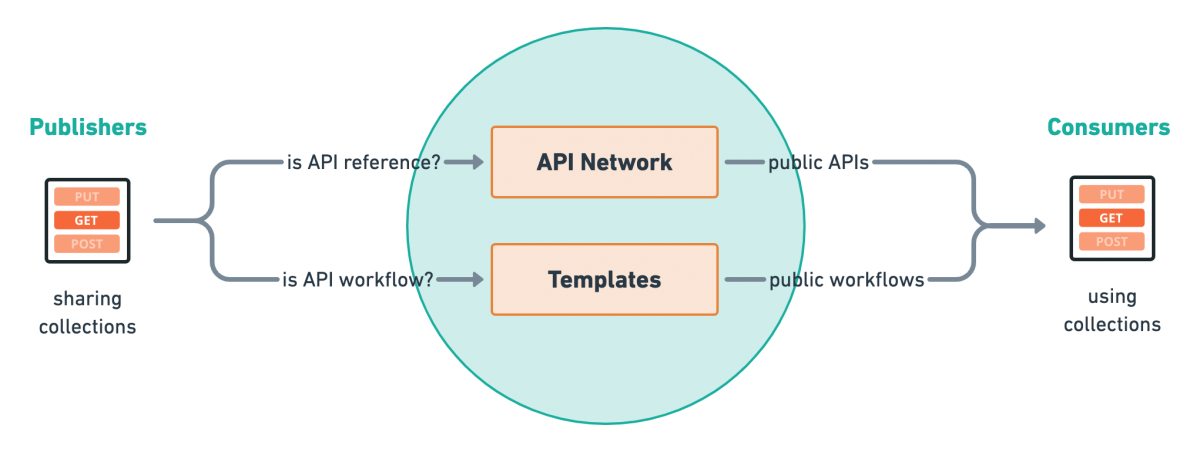
HI,
I want to use pynt in postman for our company’s security testing. When I am trying to fork the pynt collection, it is asking me to make my profile public, which is my team profile, will making a team profile public, reveal all our workspaces and the collections inside those workspaces public?
Once you make a workspace public, all entities within that workspace become publicly accessible through the workspace.You can read more in our Learning Center page here.