Supercharge your API workflow with the Postman VS Code extension’s new features
In the fast-paced world of API development, efficiency is key. To aid developers in streamlining their workflow, we are excited to introduce a range of powerful features to the Postman VS Code extension in order to enhance your development experience. Let’s delve into the exciting functionalities we’ve recently integrated.
The Postman Console
After listening to your feedback, we’ve made debugging API calls and scripts much easier than ever with the introduction of the Postman Console. Offering a real-time interaction environment, the Postman Console allows you to monitor network requests, track responses, and effortlessly inspect variables. Developers can now easily test and troubleshoot their APIs directly within the comfort of the VS Code. We have made sure to leverage the native interface so that users can check the Postman Console in the same panel where they check their debugging console or the terminal in VS Code.
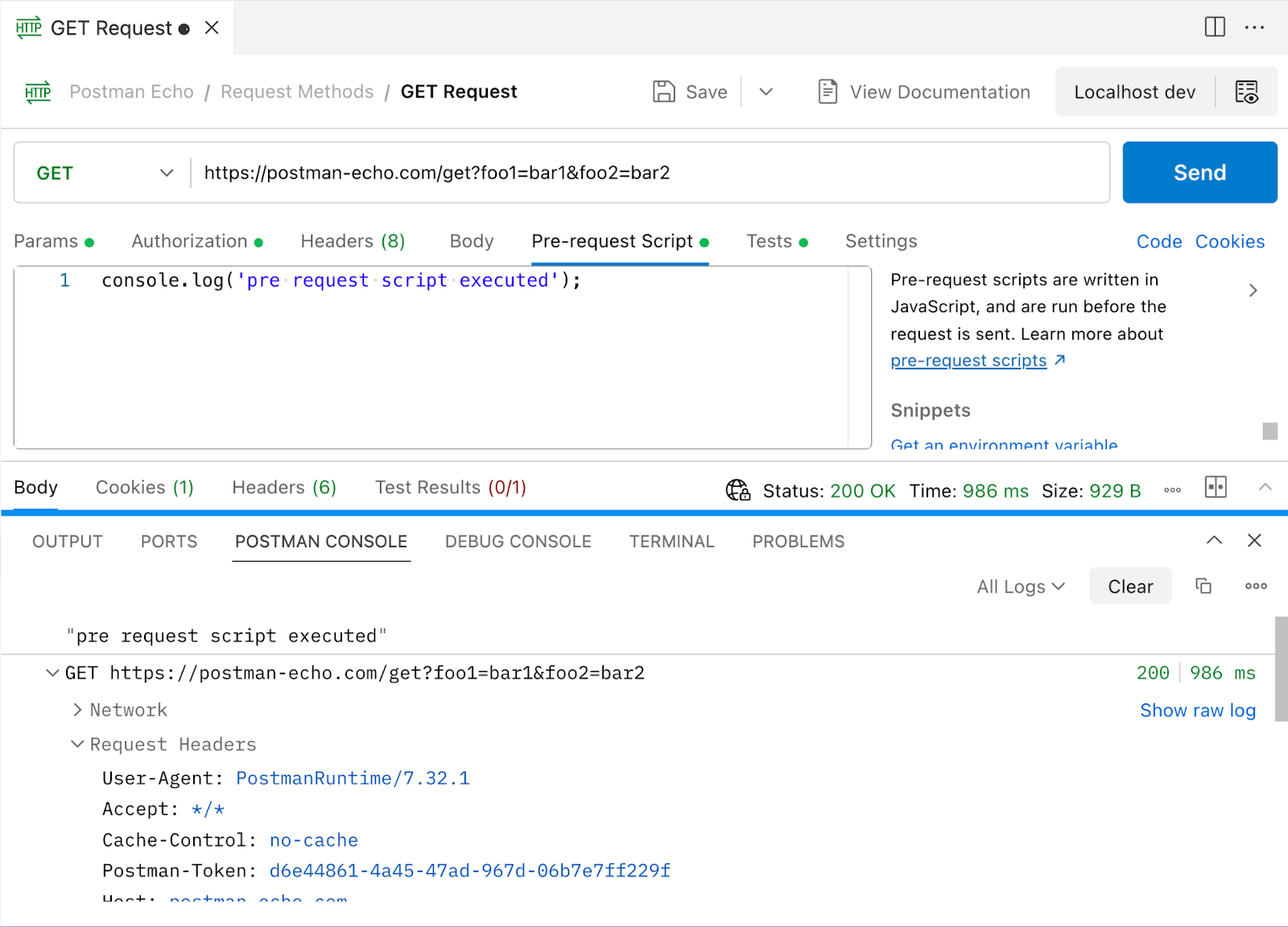
Enhanced documentation viewing and editing
You can now seamlessly view and edit documentation for collections, folders, and requests right from your VS Code. This feature empowers developers to efficiently manage and update API documentation without leaving the VS Code environment. With this enhancement, maintaining accurate and up-to-date documentation has become a hassle-free process.
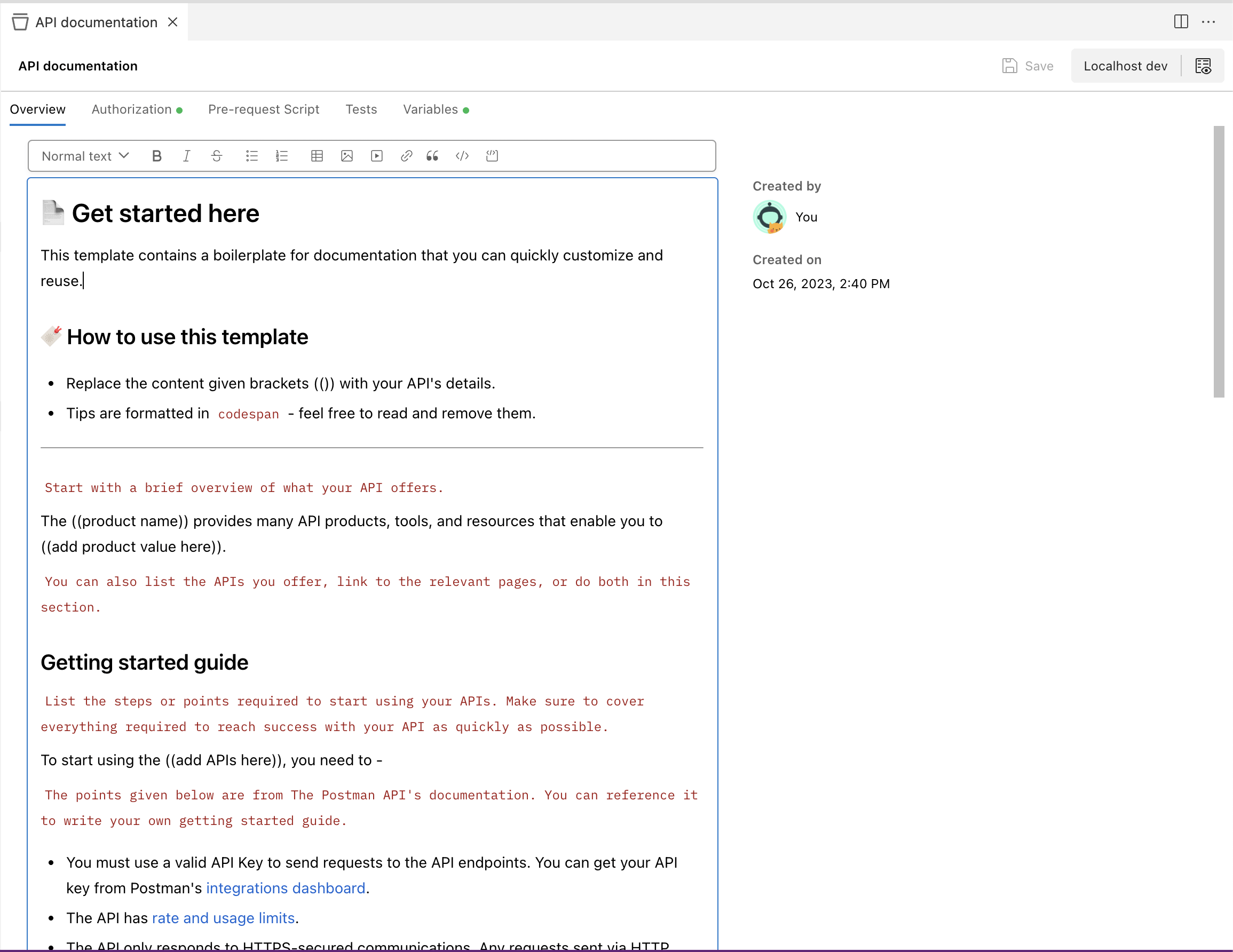
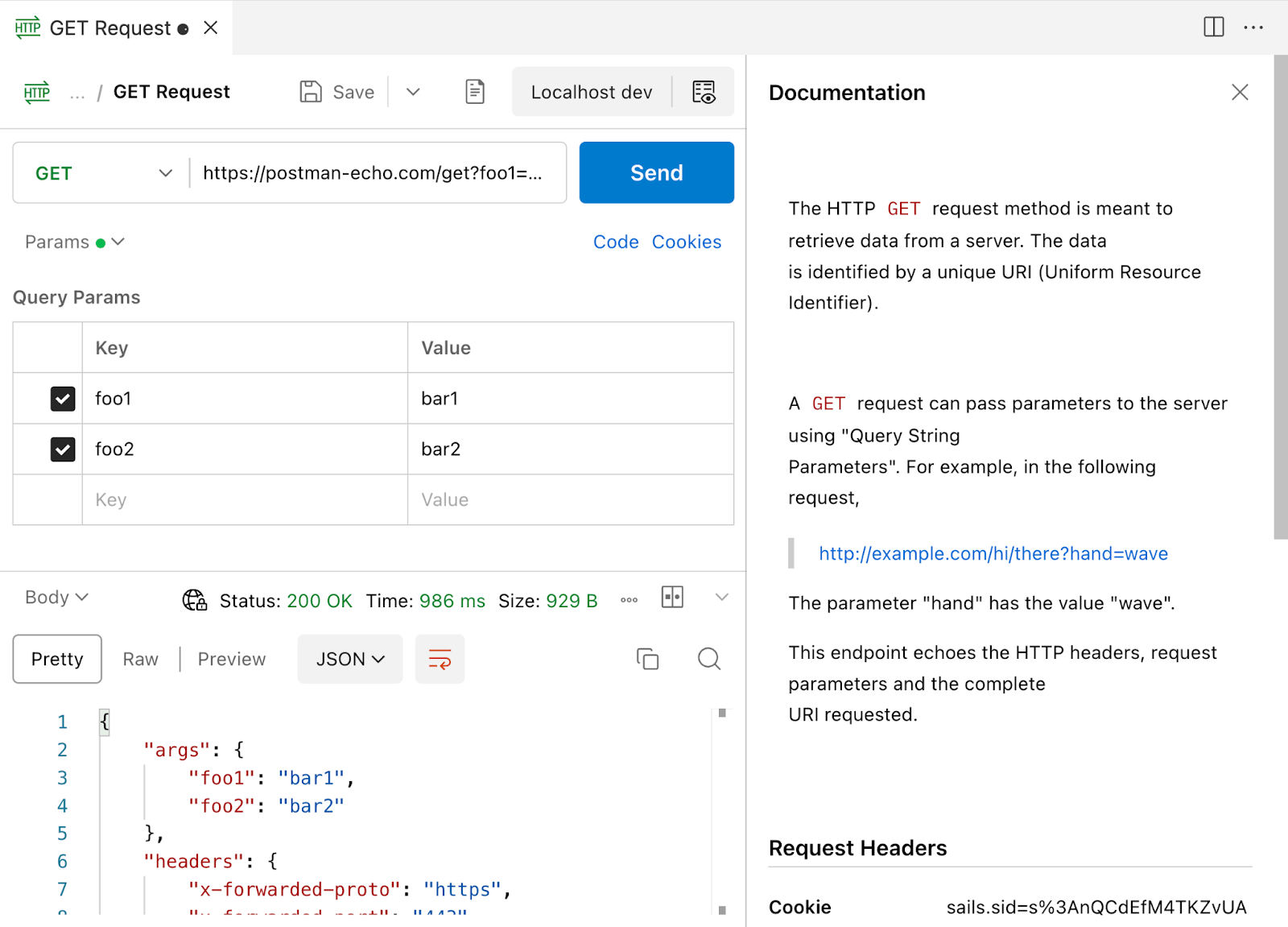
Greater support for more authentication methods
Recognizing the diverse authentication needs of developers, we have expanded our support of authentication methods. In addition to the existing options, the latest update includes integrating new authentication methods, including AWS Signature and OAuth 1.0. This expansion allows developers to authenticate requests using a broader array of protocols, ensuring seamless integration with a wider range of APIs and services.
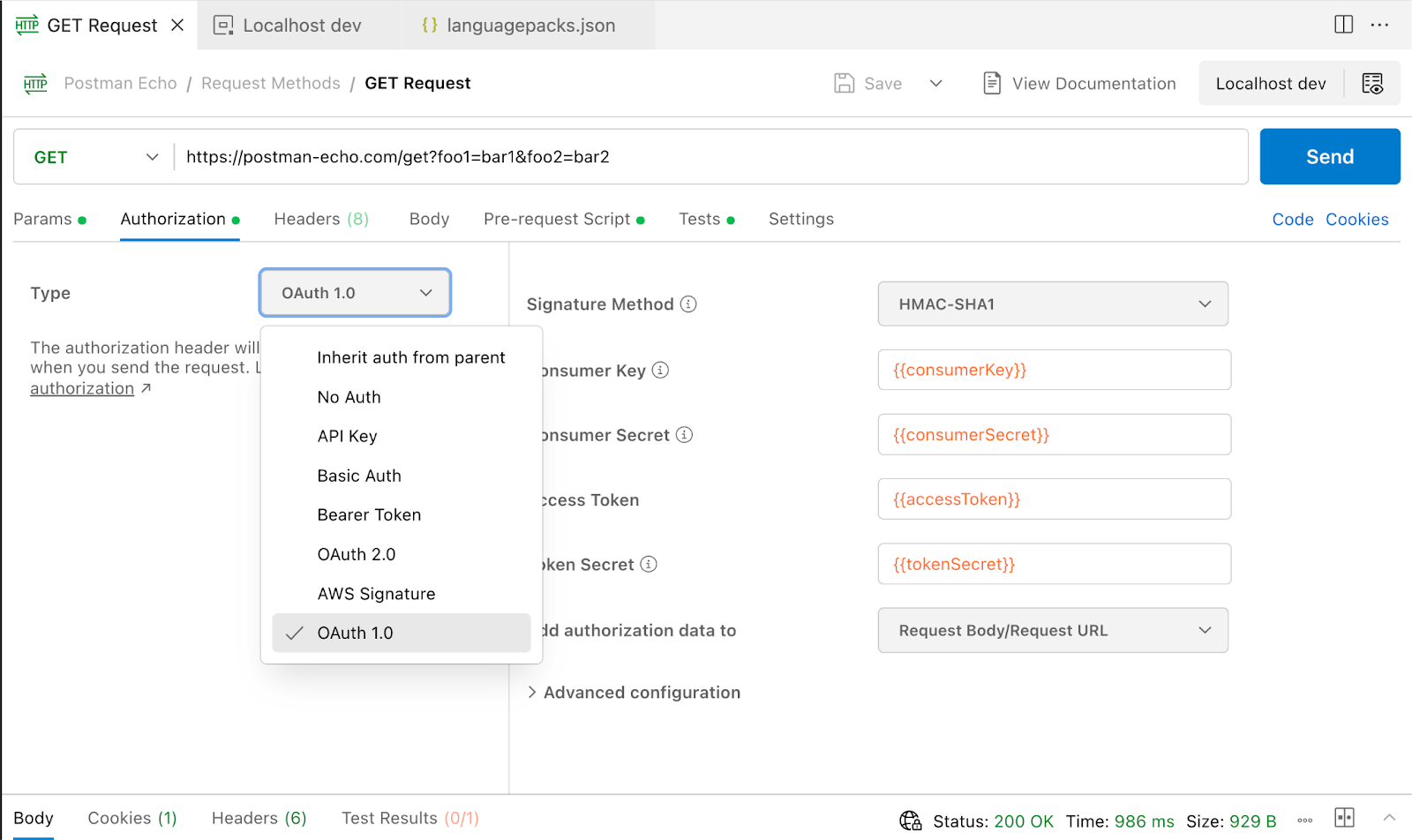
To explore these exciting new features and experience an optimized API development workflow, be sure to update your Postman VS Code extension to the latest version and unlock the full potential of your API development capabilities.
Stay tuned for more updates and innovations as we continue to refine and enhance the tools that empower developers worldwide.
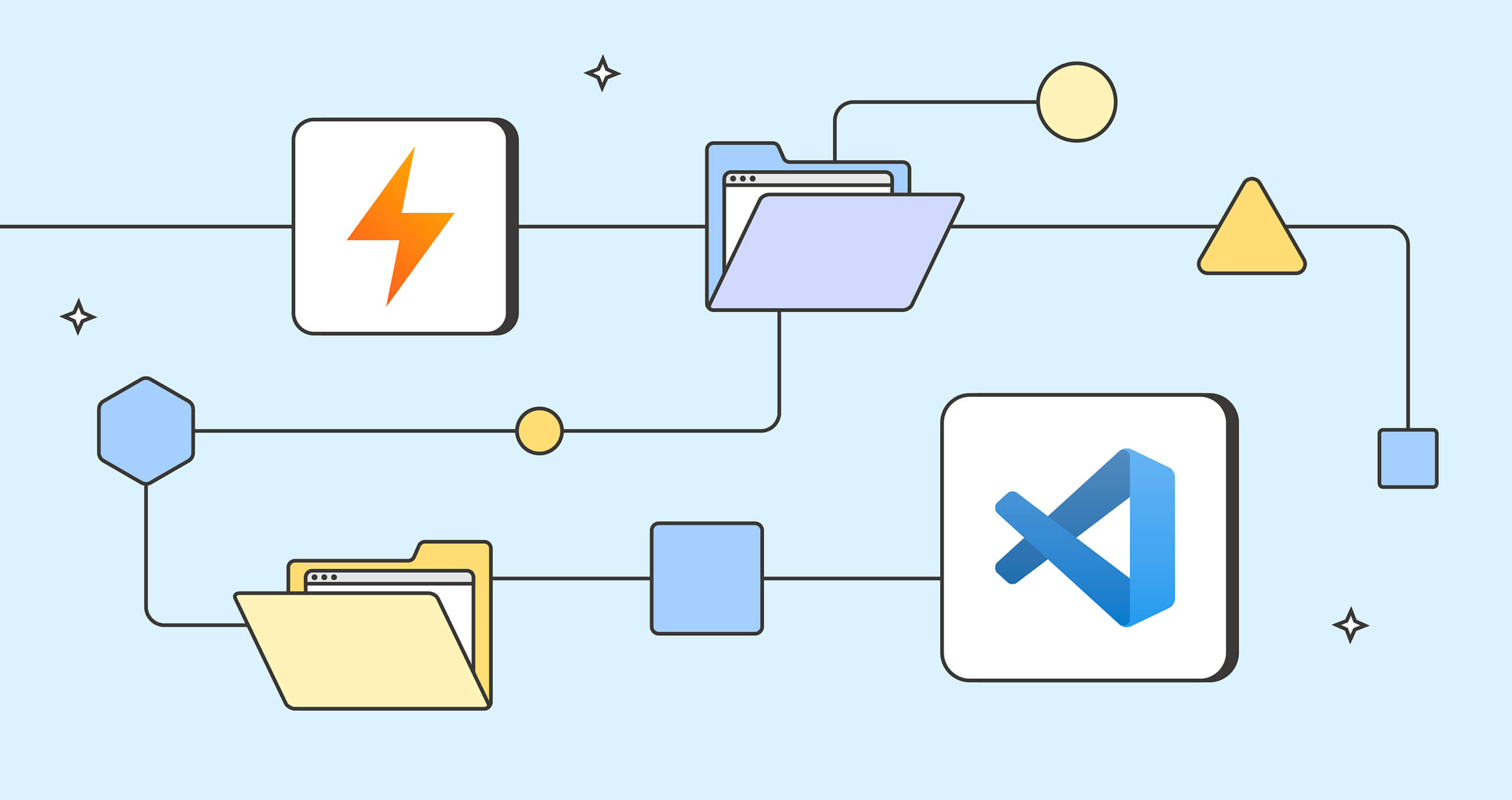
What do you think about this topic? Tell us in a comment below.