The Postman VS Code extension is now in early access with new features
We recently announced the launch of the Postman VS code extension focusing on enabling users to send requests across multiple protocols in May. Since then, we have continued to ship improvements to our API client to serve the range of user needs. While we were reviewing user feedback, we discovered that one of the most popular asks from the API community was for Postman to support collections and environments in the extension.
Today, we are thrilled to announce that the Postman VS Code extension is now in early access with the addition of two huge features addressing our community’s need to test and build their APIs using Postman while developing their APIs:
- With Postman Collections being the core feature that enables users to use existing requests and save new requests while they are building their APIs, we are excited to share that you can now save and access your HTTP requests within your collection in your Postman VS Code extension:
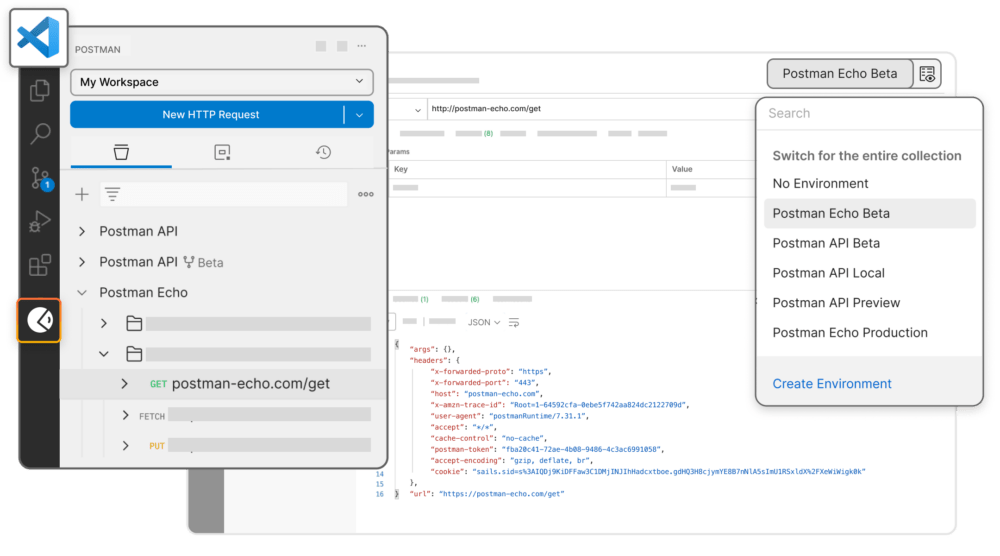
- We have also brought in Postman environments to store variables to test and document your APIs across multiple environments:
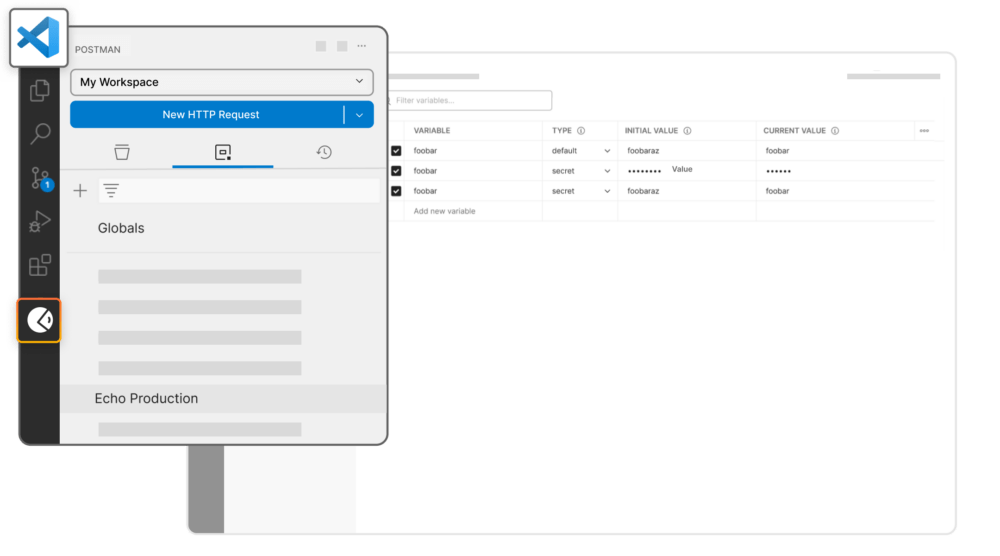
This latest release makes it even easier for our users to build high-quality APIs by using Postman Collections and environments. Once you have built your collections, you can also share them with your teammates using Postman workspaces so that they can validate, test, or integrate with your APIs faster.
You can get the Postman VS Code extension here and log in to access your collections and environments within your workspace immediately. We are continuing to work on bringing more capabilities within our extension. So, try it out for yourself and leave a comment below with any feedback or requests!
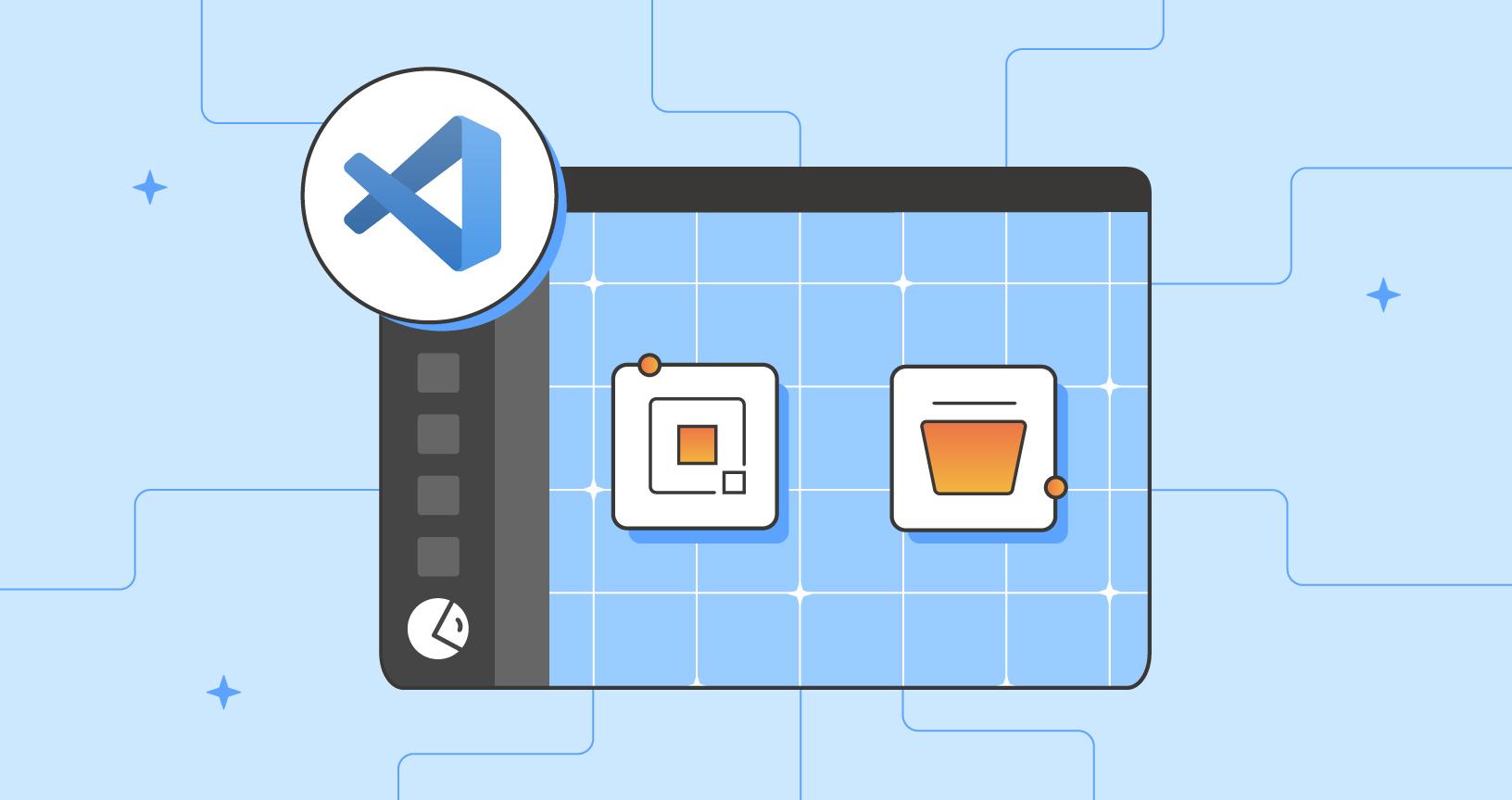
can’t wait to run collections in vscode
Amazing! Possible to also bring in Postman Flows to VS Code?
Something mind-blowing would be the ability to generate native code (eg in Node.js) for the flows 🤯built drag-and-drop
What about a version for IntelliJ/Jetbrains IDEs?
Excellent valuable extension for VS Code! I constantly use VS Code and the Postman app when developing APIs and API client code, so not having to switch back and forth is a huge efficiency improvement for my development activity. Thanks Postman!!
Are we not able to execute through VS code Extension ?
Is there a way to toggle the two-pane view within the extension?
It a host of a sleek, user-friendly interface, this extension is designed to simplify my life especially to people like me who is in love with VSC, it will enhance my productivity, and spark joy in every interaction.
Happy to have this. If we could link changes in the Postman UI to make matching changes in code snippets, whether from the templates or from our own customized operations, that would be awesome too, for API call maintenance and upgrading especially.
Is it possible to write the output of the Console to a file using VS Code (e.g. Javascript)?
Or in the Test script, is there a pm method that would allow this?
Great extension, but it’s missing an (for us) important feature.. the possibility to use certificates per URL as in the “real” Windows postman app.
Hey there, I was wondering if it’d be possible to use stroke styles for the icons in the VSCode sidebar instead of fill. They’d blend in better with the VSCode UI. Right now, I have to hide them because they’re a bit distracting. Thanks for considering this!
This is awesome. I work with a lot of smaller codebases and this extension seems (so far) to be perfect for them. Can’t wait to see Socket.IO added to the protocols.