Postman v3.2 is out with Hawk authentication support
Hawk is a widely used authentication protocol on he web, especially when it comes to APIs. The main driver behind Hawk, I feel, is the extremely simple nature of the protocol. We’ve been receiving requests for Hawk support for a some time now, and we’re glad to announce support for Hawk Auth in Postman.
Here’s how you can use it:
1. Choose your endpoint
We’ve added support for Hawk Authentication in Postman Echo, so for the purposes of this blog post, that is what we’ll use.
The GET endpoint is:
http://echo.getpostman.com/auth/hawk
2. In Postman, select the Hawk Auth helper
Postman will show you all the variables that can be configured. To keep things simple, let’s set the following ones:
Hawk Auth ID:
dh37fgj492jeHawk Auth Key:
werxhqb98rpaxn39848xrunpaw3489ruxnpa98w4rxnAlgorithm:
sha256
(In case you haven’t noticed, these values are also the ones used in the Hawk library examples) 😉
3. Click “Update Request
Postman will add a new “Authorization” header to your request. Hitting send should result in a successful response:

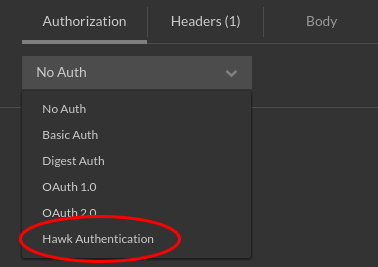
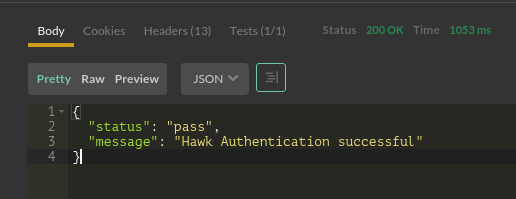
An error occur when i click the “http://echo.getpostman.com/#responseHeaders”