The Conference-Goer’s Guide to the Galaxy
Make the most of the Postman Galaxy global, virtual API conference—blasting off this week, February 2-4—with these five tips. All but the last one can be done before Galaxy even begins.
Tip #1 Ensure a solid internet connection and network
Join from a modern browser like Chrome or Firefox. We recommend using a laptop or PC, instead of mobile. Ideally your internet speed is at least 30 Mbps download and 10 Mbps upload for the best quality. However, we recommend a minimum of 5 Mbps download and 2 Mbps upload. Test your speed here.
Tip #2 Set up your Hopin profile
Throughout the event, you can ask questions during live Q&As and chat with the community, or direct message with other participants. Put your best foot forward by updating your profile in the Hopin virtual event platform. You can direct message other participants and even schedule meetings to continue the conversation after Galaxy ends.
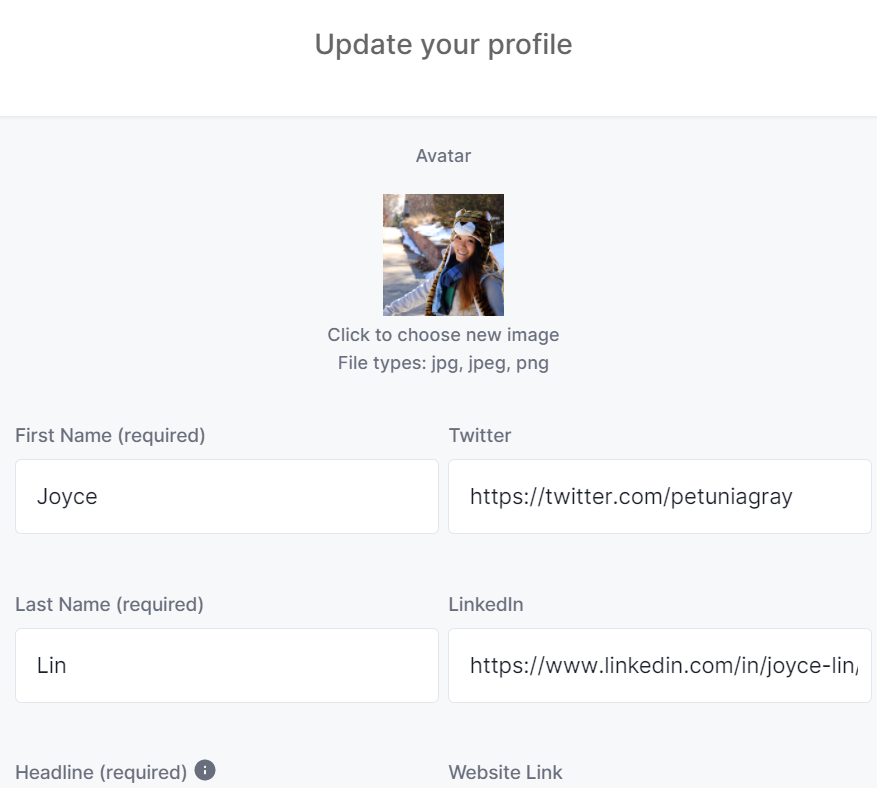
Tip #3 Add must-see events to your calendar
Browse the Schedule section of the Reception page to find the events that you don’t want to miss. Use the Add to Calendar icon to save the event (including a direct link to the event) to your calendar.
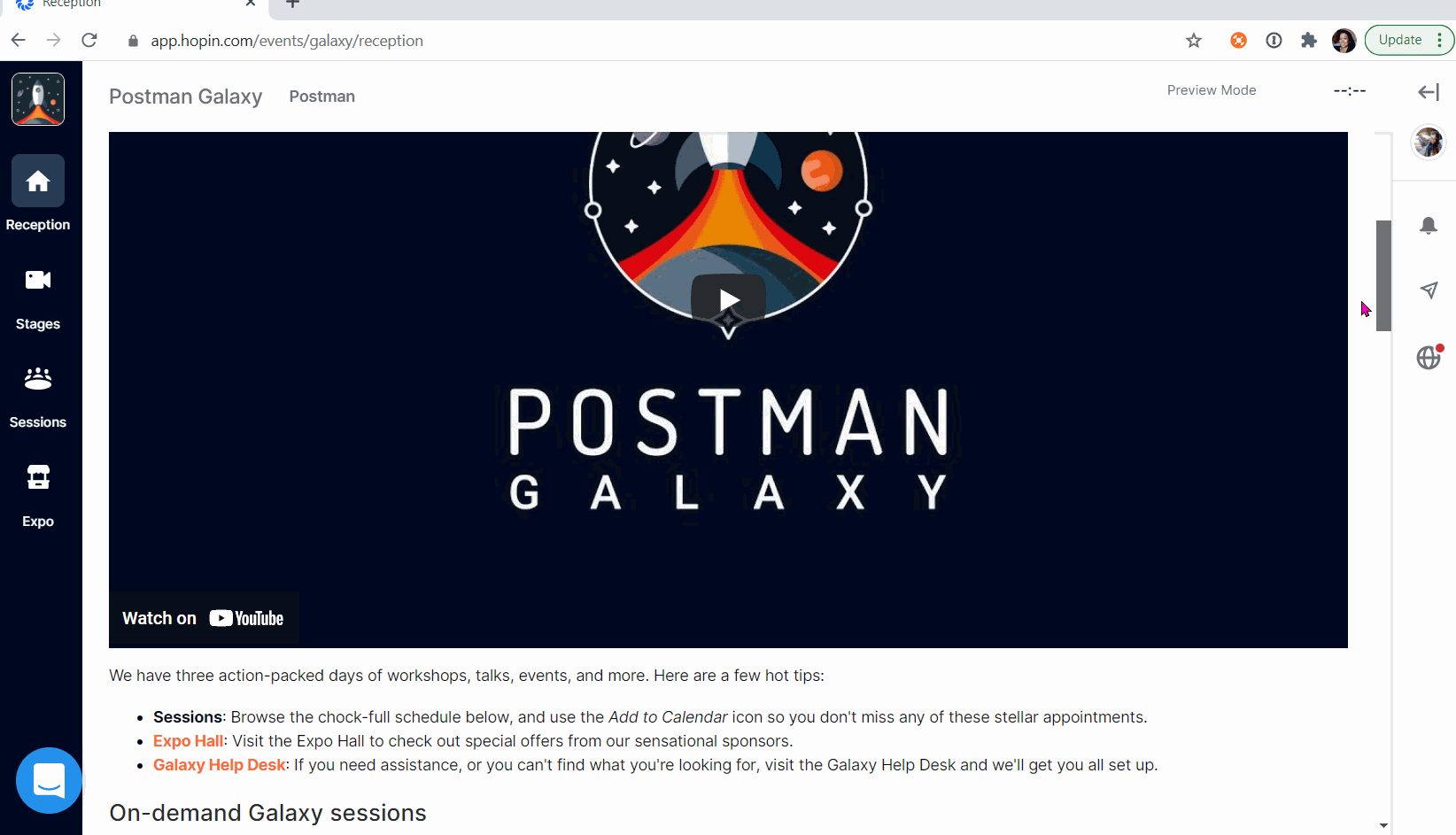
If you can’t attend the entire event, or you miss a live session, most of the sessions will be recorded and made available to attendees after Postman Galaxy. Check out the Reception area for a list of those on-demand sessions as they’re uploaded.
Tip #4 Navigate the conference like a pro
Take this 2-minute guided video tour of Postman Galaxy, so you’ll know exactly where to go once the conference begins:
Tip #5 Network with the community
Once the event begins, there will be plenty of opportunities to interact with other conference attendees in addition to the live Q&A, chat, and direct messages. Visit the expo booths to attend Office Hours and access promotional offers. Don’t miss Cosmic Happy Hour, Game Time, and other fun community activities. And swing by the Postman Galaxy virtual photo booth in the Expo Hall to share your snapshot on social media using the #PostmanGalaxy hashtag to win a chance for limited-edition Galaxy swag.

And that’s it—a handful of tips to get you started on your Postman Galaxy odyssey. If you have any questions before the event, send us an email at conference@postman.com. Or stop by the Galaxy Help Desk in the Expo Hall during the conference.

I really enjoyed the conference! I would really like to review the recorded sessions. Can you tell me when they will be available and where I can find them?
Hi Jodi, On-demand videos of the conference will be available at http://www.postman.com/postman-galaxy starting this week.