Postman Enterprise: Helping the Healthcare and Insurance Industries Leverage API Response Data
In this final post of our three-part series on Postman API Platform features and industry-specific demo public workspaces, we’ll cover two more capabilities of Postman that help create a more interactive, accessible experience for more than just seasoned developers. Then, we’ll look at how Postman Enterprise can be used in our final two industries: healthcare and insurance. In our previous two posts, we covered the finance and retail industries, as well as the automotive and technology industries. If you haven’t had the chance yet, we encourage you to browse the associated Postman Enterprise YouTube playlist, where our Postman solutions engineers give a guided tour of each demo workspace.
Mock servers
Mocking data is a great way to give users access to sample API data without them having to register for an API key (though mock servers can be kept private and accessed via key as well). For our demo workspaces, we opted to use mock servers even when using Postman Collections from the Public API Network that had live servers available, as we wanted the workspaces to have a low barrier to entry for demos, and requiring every user to register for multiple API keys from the different services would have been a bit of a barrier. Luckily, all of the public collections we pulled into our workspace were well-equipped with saved example responses, making the creation of a working mock server super simple.
Visualizations
We’ve talked a lot about how to use the elements of a Postman workspace to increase developer productivity, but since most companies are made up of more than just developers, we wanted to make sure vital business information was accessible to teammates who may not have as much experience dealing with APIs. By adding some extra code to the “Tests” tab of a request, we can render the data returned by an API into HTML, in a format that is more human-readable than JSON or XML formats.
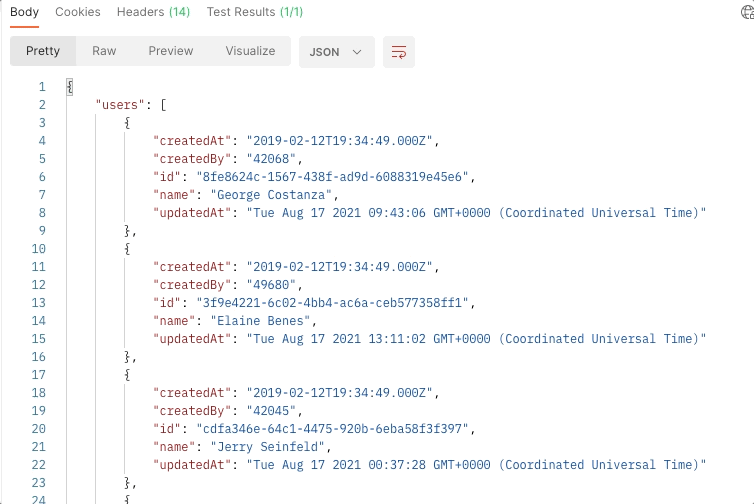
Table formats, like the one seen above, are an easy way to organize and display data, and they were a common format we included across workspaces. However, Postman Visualizer has endless opportunities for customizing these displays, and we wanted to show a few of the more creative uses we included in our workspaces.
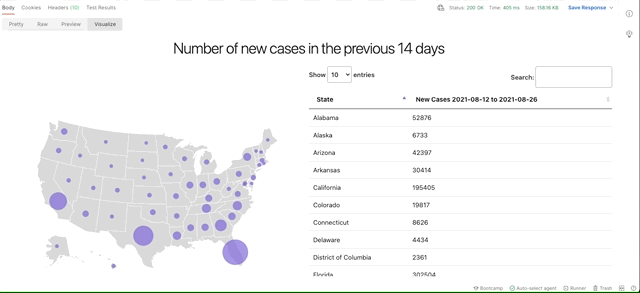
The visualization shown above can be found in our healthcare industry demo public workspace. As we’ll cover later in this post, the story behind our fictional healthcare company is one of a healthcare company managing multiple clinic locations and needing to keep an eye on COVID-19 numbers for planning at the administration level. With this visualization, we wanted to create a dashboard that could be checked by any employee, not just developers. Using amCharts and the Rich Data Services COVID-19 API, we created a heat map of recent COVID-19 cases so that hospitals could monitor the situation in neighboring states. We also used the same DataTables library to create a sortable, filterable table displaying the same data.
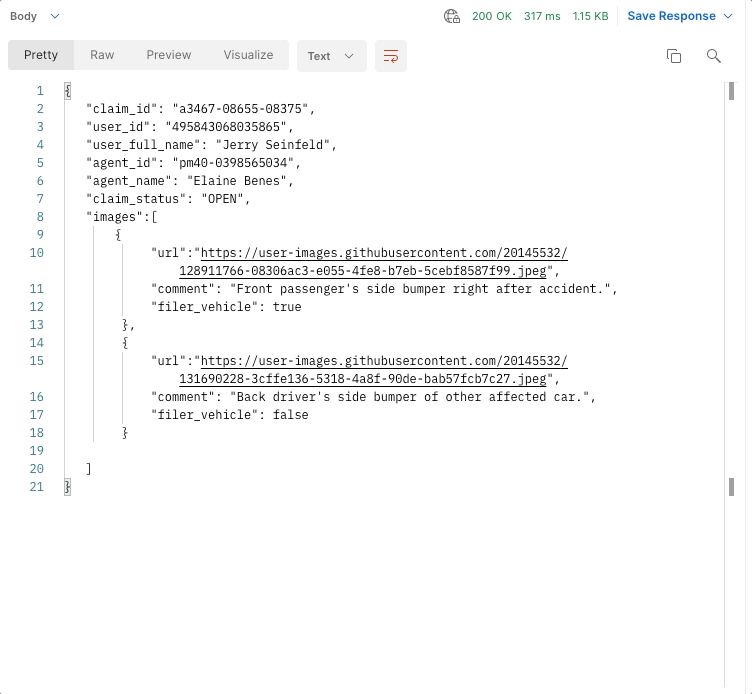
With the insurance industry demo public workspace, we wanted to explore a slightly different use of visualizer: prototyping a UI. In our collection, we modeled a workflow for how a customer could upload a picture of their auto accident directly to the app and notify their agent. By building out a simplified version of the mobile user interface to be displayed in the visualizer pane, we could ensure our API was returning all the information we needed, before handing it off to the frontend team to build out the full app.
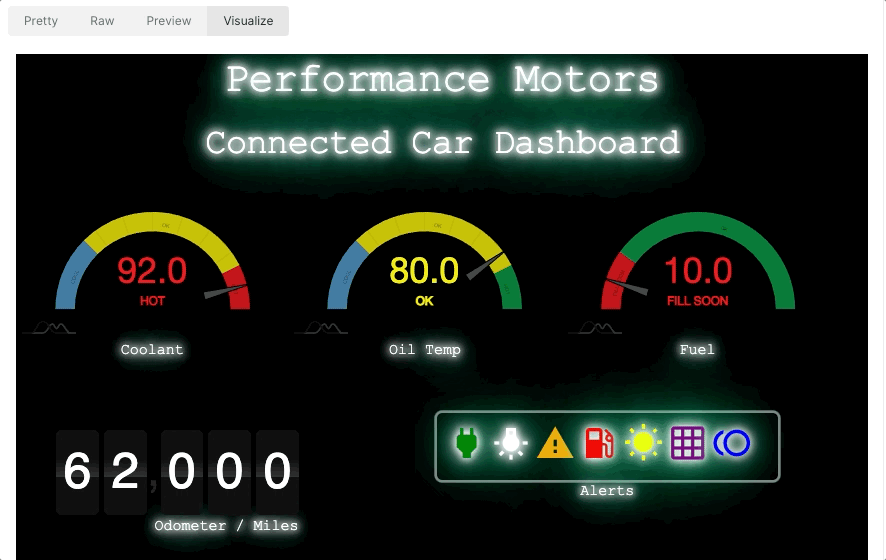
Finally, continuing with the idea of interface prototyping, we put together an API-powered car dashboard for our automotive industry demo public workspace. With every control on the dashboard linked to a property in the mock data response (with some being random values, allowing for a different set of alert icons to be illuminated upon each request), this is an example of how the “connected car” ecosystem can enable customers to have all of their car’s data available right from an app.
Now that we’ve covered some of the “extras” that make workspaces more usable (and fun), let’s take a closer look at some of the more industry-specific challenges we addressed in the healthcare and insurance sectors.
Healthcare industry
For our healthcare industry demo public workspace, we had no shortage of ideas on what to include. We ended up modeling our storyline around a fictional US healthcare provider managing multiple clinic locations and virtual services via APIs. As a starting point, we knew we wanted to include the FHIR specification, the industry standard specification for building healthcare APIs, which allows for interoperability between systems. Though our team wasn’t developing this specification directly, keeping a copy easily accessible in the same workspace where custom API development happens eliminates window-switching and can help simplify the development and planning process for other APIs.
One of Postman’s most powerful features lies in its Public API Network, and so to round out our workspace, we wanted to see what actual healthcare companies on the network were accomplishing via APIs. We found a few standout collections in the Public API Network, and we pulled these in to showcase and complete our story. The Lifepack API collection is a service that automates the management and delivery of prescriptions, which we thought might be a great service for our clinic to offer. Commure’s “clinical scenario” collections address different scenarios—clinic scheduling, managing a telehealth visit, or reviewing a patient’s file—and breaks them down into actionable API requests. To incorporate these collections into our workspace, we forked them from the source and then set them up to work with a mock server. Both have the option to register for an API key and make requests against a live server, but since we are using our workspace as more of a teaching tool and wanted to make it available as a secure sandbox environment for many engineers to show off, returning the anonymized data included in the examples was more than sufficient.
To address the challenges of information security in the healthcare industry, we often stress the correct use of variables and roles. For developers working with sensitive data via an API like the prescription management services, it is important that they keep any identifying information stored in only the “current value” column of whichever variable storage scope they decide to use (environment, collection, or global). Keeping sensitive values in this “current values” column of the variable storage pane ensures that values are only accessible locally and will not be synced to teammates. With Postman Enterprise, there are also built-in governance mechanisms to give organizations more overarching governance visibility and control around which information can be shared outside of the organization to help keep content secure.
Building off of that, we also thought it would be good to pull in some COVID-19 APIs, as this would be something that would be top-of-mind for hospital administrators in the current landscape. Postman has a plethora of COVID-19 APIs, so we built a collection aimed at helping our fictional hospital of our demo workspace monitor the current situation to help with planning and allocating resources. Because of the work by data providers to keep this data open and accessible to the public, this was actually one of the only collections throughout the project that pulled in real data instead of using a mock server.
Insurance industry
When it came to the Insurance industry demo public workspace, one of our insurance-minded engineers had a clear vision for a workspace use case. Our fictional insurance company was in the process of building a mobile app for its customers, and it needed to make sure all of its services were available via an API to accommodate.
Once again, we started with our APIs. We built out a larger “legacy claims” API, with an unwieldy, all-encompassing OpenAPI spec. This was meant to be the older version of the claims service that our fictional team of developers was working on breaking out into microservices, and by keeping it alongside the newer and in-progress versions, we show how organizations can maintain an organized and well-documented workflow even in the midst of a transition process.
Similar to the healthcare industry, the insurance industry is also working to align on a common standard, known as the Open Insurance API. Even though teams working with this type of standard won’t need to do any API editing directly, it may still be helpful to have a copy in the workspace as a reference. We have included a partial subset of the full spec file in the API Builder and generated a collection from it, but this can also be accomplished by having a single collection created that can be forked into different workspaces.
When searching the Postman Public API Network, we found some great APIs to integrate with as well to round out our business model. Mercedes-Benz has many great Postman collections, but one of particular interest for this scenario was their Pay As You Drive Insurance API, which allows them to offer distance-based insurance services based on odometer readings. RubikPay isn’t an insurance company, but has an ID verification API endpoint which would be a great service for our mobile app to include, and Ategrity Specialty Insurance’s Quote API provided a great, realistic model for how a company in this space might calculate a quote via API. Though it may be unrealistic to cobble together an entire insurance company by piecing together third-party services Tetris-style, it’s a great example of how easy it can be to create partnerships and stand on the shoulders of giants by using the Public API Network.
In conclusion
We hope this was an informative look at how two different industries can take advantage of the Postman API Platform, and that you’ll try out these features and approaches with your own Postman team. Have a tip we missed or an insight on how your industry is uniquely utilizing a Postman feature? We’d love to hear about it in the comments below.
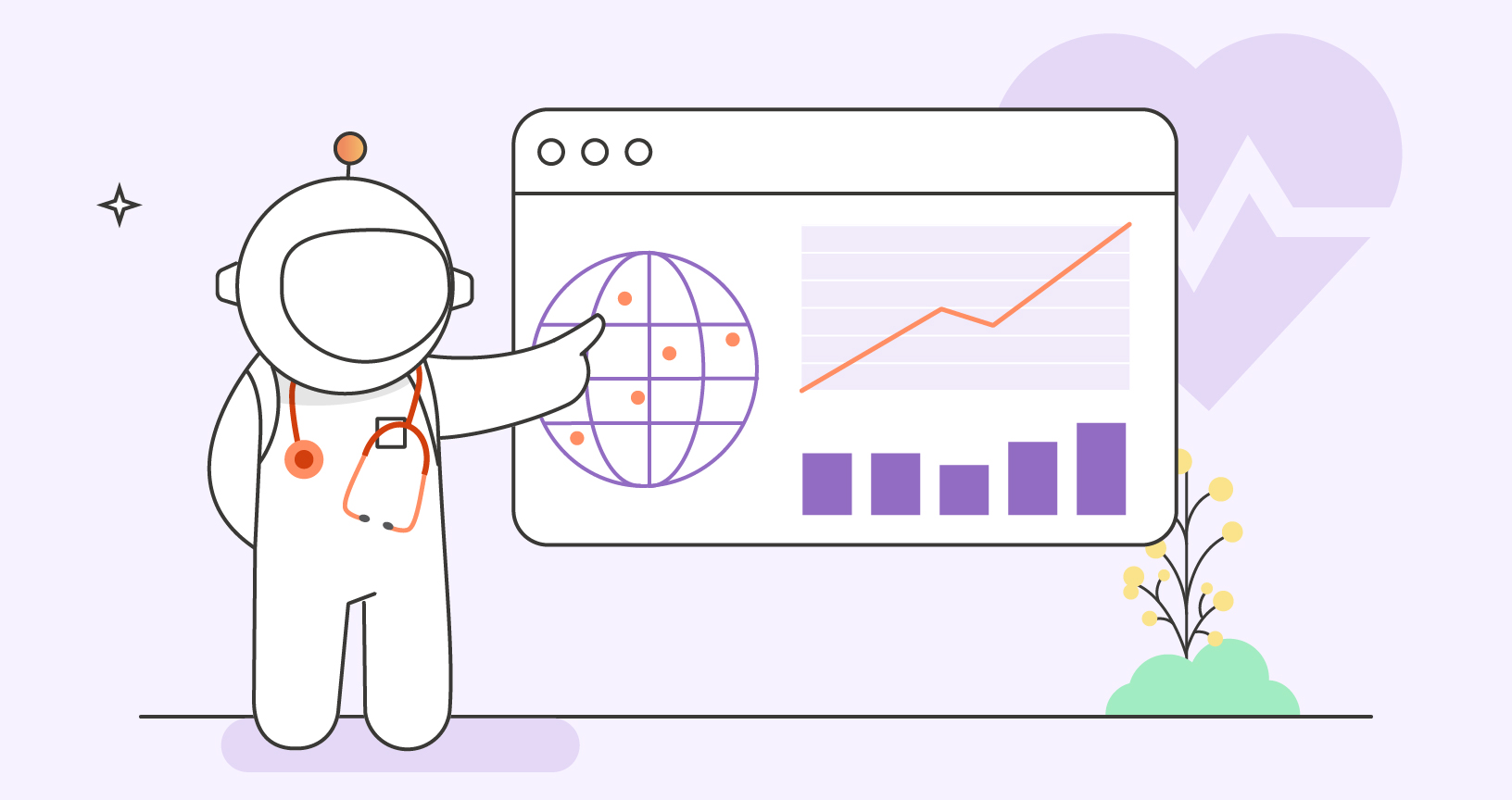
What do you think about this topic? Tell us in a comment below.