Manage workspace roles with the Postman API
Postman workspaces facilitate seamless API collaboration, but it’s essential for every team member to have the proper roles and permissions in order to work efficiently within them. In this blog post, we’ll introduce two new updates to the Postman API that make it easier to manage roles within workspaces.
Introducing the role management endpoints
With this release, we’re introducing two new endpoints on the Postman API that make it easier to manage and assign roles to team members. The /workspace-roles endpoint enables you to view all of the roles that can be assigned to users and/or groups in a workspace. It functions as a cheat sheet for all of the available roles in a workspace:
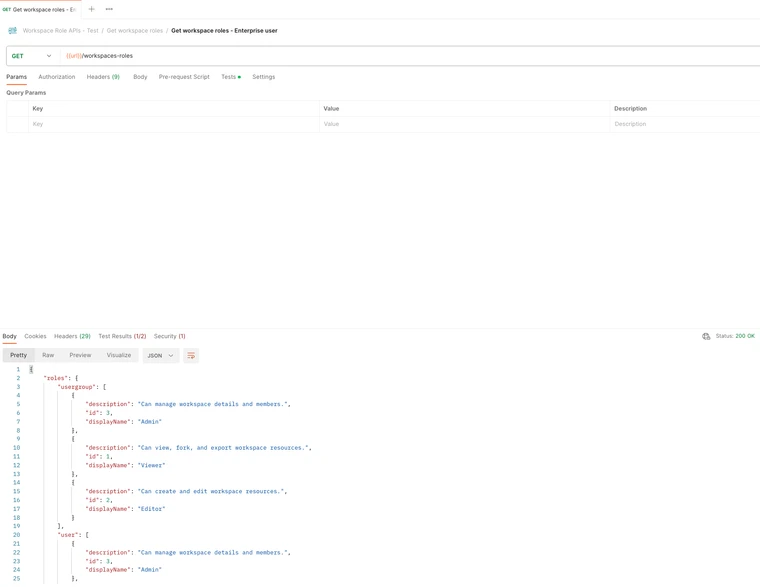
The /workspaces/:workspaceId/roles endpoint lets you send PATCH requests to effortlessly assign or modify roles of users and groups in a workspace. It is JSON PATCH compliant and idempotent, ensuring compatibility and smooth operations:
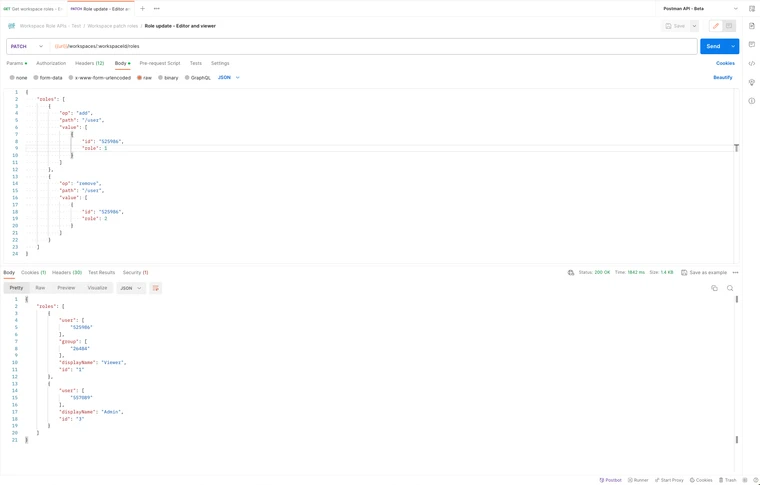 What are some use cases for the role management endpoints?
What are some use cases for the role management endpoints?
These new endpoints streamline many role-related workflows and can be used for:
-
Onboarding and offboarding: When a new developer joins your team, you can use the
/workspaces/:workspaceId/rolesendpoint to give them the right role, setting them up for success. When someone exits, you can revoke their access just as smoothly. -
Workflow automation: You can use the
/workspaces/:workspaceId/rolesendpoint to automate role-based workflows. For instance, you can trigger a role upgrade automatically when a team member completes a training program. -
Compliance and auditing: These new role management endpoints simplify compliance and auditing by ensuring that only the appropriate team members get access to sensitive APIs and data.
What are the benefits of the role management endpoints?
These new endpoints offer many benefits, including:
-
Automation and scalability: These endpoints enable you to automate role assignments, which helps you avoid errors that occur in manual workflows.
-
Enhanced security: These endpoints provide an additional layer of security to your workspace by ensuring that only your team members can access your Postman elements.
-
Centralized management: These endpoints streamline your role management workflows, providing a one-stop-shop for all role-related operations.
Get started with the role management endpoints
To start using the new role management endpoints, follow these steps:
-
Step 1: Obtain API credentials: Grab a Postman API key, get the necessary permissions, and you’re ready to roll.
-
Step 2: Use the Postman API: Start making HTTP requests using the Postman API. Hit the endpoints we discussed above to view or modify roles in your workspace.
-
Step 3: Implement automation: Integrate these endpoints into your workflow or applications for smooth, automated role assignments.
Get started
These new endpoints on the Postman API streamline role management workflows while supporting collaboration that is efficient and secure. Learn more about Postman roles in our Learning Center.

What do you think about this topic? Tell us in a comment below.