Introducing User Management in Postman via Azure AD SCIM
Since we added SCIM standard for user provisioning to the Postman API Platform last year, it’s been helping Enterprise plan teams that leverage Okta. Today, we’re happy to announce that we’ve completed our testing with other identity platforms—so this feature is now officially available and supported for customers using Azure AD or OneLogin as their identity provider of choice.
As they say in the world of standards: “Implement once. Test everywhere.”
If you’re not familiar with doing user-lifecycle management using SCIM, I highly recommend our blog post by Postman Technical Product Manager Arjun Singh. In a nutshell, the SCIM standard, working in conjunction with a SCIM-compliant identity provider, allows you to not only create user accounts on demand but also disable these accounts when a user leaves your organization.
The benefits
This update creates a huge number of benefits across your organization, from IT workload to compliance. It’s a great way to enhance security, fully automate your user management, and keep your licensing costs down.
When properly configured, your identity provider will be able to automatically create accounts in Postman for new users, streamlining your onboarding process and reducing your IT workload. Additionally, giving users the right tools as they onboard greatly improves the whole onboarding experience.
And should a user leave the company, Azure AD can not only remove access to Postman, but by automatically suspending the user, it ensures the user no longer has access to their company’s Postman account. This is not only important from a security standpoint but also ensures you remain in compliance with various industry standards (SOC2, ISO 27001, etc.).
Finally, by automatically offboarding users, you can keep your licensing costs down by not paying for users who no longer have access to your team!
How to get started
SCIM support for Postman is available on the Enterprise plan. To configure it yourself, check out our Learning Center instructions for complete details. Or, if you use OneLogin, check out “Configuring SCIM with OneLogin.”
- If you’re in a hurry to get this set up with Azure (and why wouldn’t you be?), the instructions linked above will get you set up and running. If you’re willing to wait, we will have an “official” branded Postman application (with SCIM) available in the Azure gallery soon, which will simplify the setup by a few steps. But there’s no reason you can’t set this up now, and switch over later.
- If you’re using OneLogin, you’re good to go now because that integration is already approved in the OneLogin application catalog.
Learn more about the SCIM integration for Postman here.
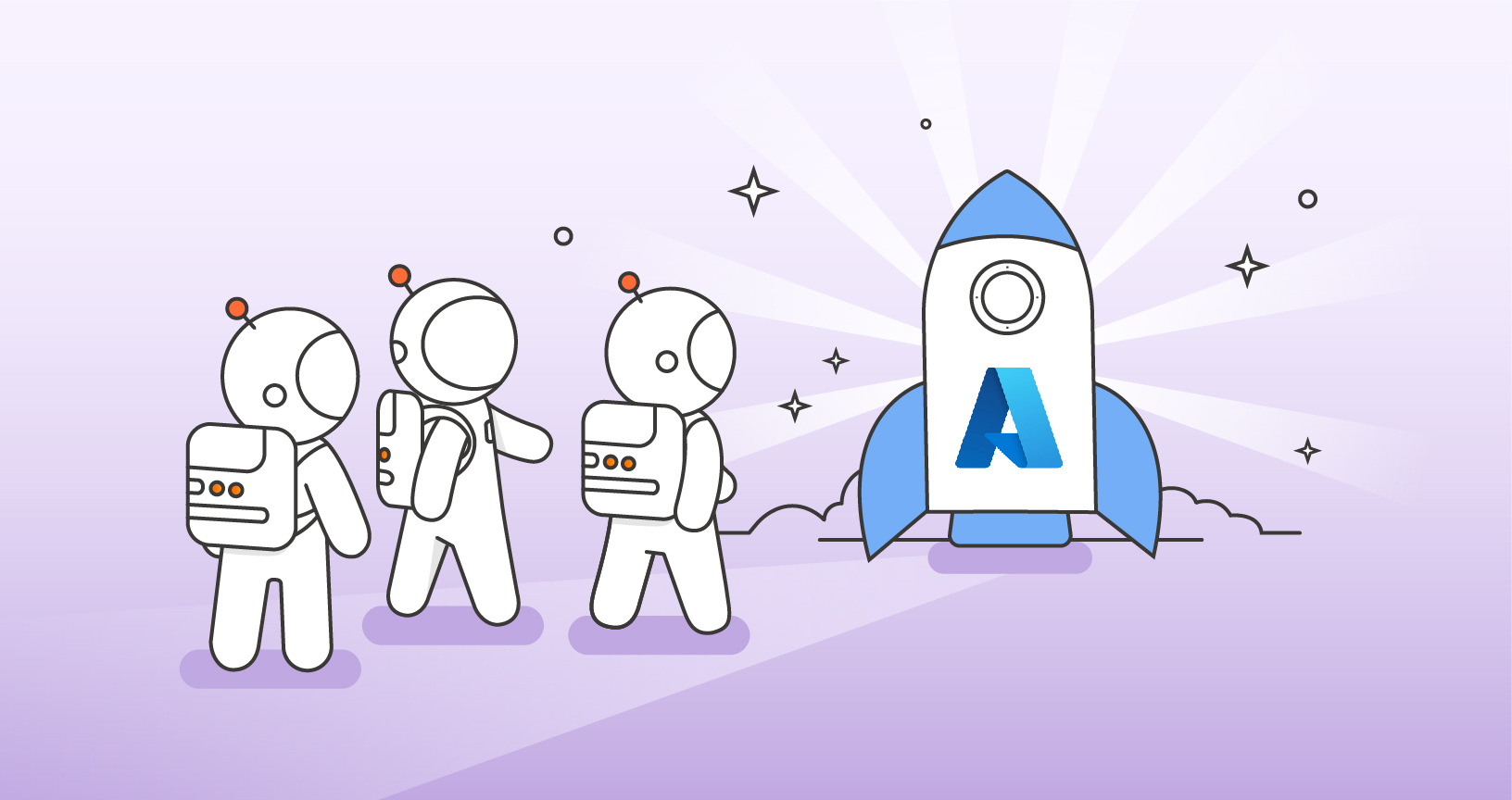
What do you think about this feature? Tell us in a comment below. You can also give product feedback through our Community forum and GitHub repository.