Introducing the Super Admin Role: Manage All Your Team’s Users and Resources
A very popular feature request we’ve heard from our customers is a way to centrally manage all the users and resources within a team via a single role. We also recognize that as an organization’s Postman team grows larger in size, it may become harder to manage all the users and resources within the team.
To address this need, we are excited to introduce the new Super Admin role in Postman. A user with this role can manage anything and everything inside a team including but not limited to team settings, members, groups, and resources. This role:
- Provides the capability to centrally manage and govern all the users and resources within a team
- Enables central management of all workspaces and elements within the team
- Provides full control over the team and billing setting to a specific set of users
- Enables management of resources assigned to users who are no longer reachable
Roles in Postman
In Postman, access control on resources is built on the principle of role-based access control (RBAC). This means that users are assigned roles on resources, and roles map to particular permissions that allow users to perform certain actions on these resources (team, workspace, collection, etc.).
Team roles
Roles can be assigned to each team member based on their function in the organization. Here are the roles and their capabilities in Postman:
Super Admin
- Can manage anything and everything inside a team including but not limited to team settings, members, groups, and resources
- Can perform all actions that Admin, Billing, Community Manager, and Developer roles can
- Can perform all actions on all public, team, or private workspaces and its elements within the team
Admin
- Can manage team members, groups, and team settings
- Does not have visibility into any team elements
Billing
- Can manage team plan and payments
- Does not have visibility into any team elements
Community Manager
- Can manage public visibility of workspaces and team profile
- Can perform all actions that the Developer role can
Developer
- Can access team resources and workspaces
- Can perform actions on all team and public workspaces that the Workspace Viewer role can by default
- Can be assigned any workspace-level roles on any workspace within the team
Workspace roles
Users with the Developer, Community Manager, or Super Admin role at the team level can explicitly have further granular roles on specific workspaces. These roles are:
Workspace Admin
- Manage workspace details, members, and elements
- Can edit the workspace and its attributes (workspace name and description), and manage user roles on the workspace
- Can edit all elements inside a workspace as well as create new elements
- Can perform all action on a workspace that Workspace Editor role can
Workspace Editor
- Can view the workspace but cannot edit any workspace attributes (workspace name and description) or manage user roles on the workspace
- Can edit all elements inside the workspace as well as create new elements
- Can perform all actions on a workspace that Workspace Viewer role can
- Can perform all actions on the elements within the workspace that the Editor role on the element can
Workspace Viewer
- By default, can only view and fork all elements inside the workspace
- Cannot create any new elements inside a workspace
- By default, can not edit existing elements in a workspace
- Can be assigned Editor role on a specific element inside the workspace to edit or delete the same if needed
- Can perform all actions on the elements within the workspace that the Viewer role on the element can
Element Roles
Users with the Developer, Community Manager, or Super Admin role at the team level can also have the following direct roles on individual Postman elements (collections, environments, APIs, monitors, mock servers, etc.). These roles are:
Editor
- Can edit a particular element and manage user roles on the element
Viewer
- Can view, fork, and export a particular element
How to get started
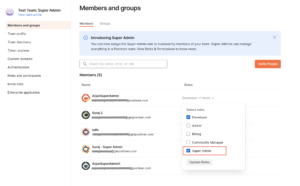
The Super Admin role is available on the Enterprise plan (see all Postman plans). As a Super Admin or Team Admin, you can assign the Super Admin role to any other team member via the Members and groups page under team settings.
Learn more about the Super Admin role here.

Disappointing that such a useful feature is locked behind a really expensive plan; a feature that is beneficial to all teams not just enterprise users.