Introducing the New Data Editor
Today, we’re introducing a new – and more powerful – data editor in Postman! This new editor is an enhancement to the key-value editor and lets you view and manipulate data in a faster, more effective and elegant manner.
Visual enhancements
We’ve configured the available horizontal and vertical space more effectively to optimize the data that can be displayed up front.
Relevant features will display for a specific row on hover. This reduces clutter in the interface and helps the user focus on the most relevant data.
Select multiple rows by simply dragging your mouse
Keyboard shortcuts to supercharge your workflows
Support for bulk actions
You can now select and copy multiple rows. Then go ahead and paste them in a different place (e.g. params) and check out what happens for yourself ![]()
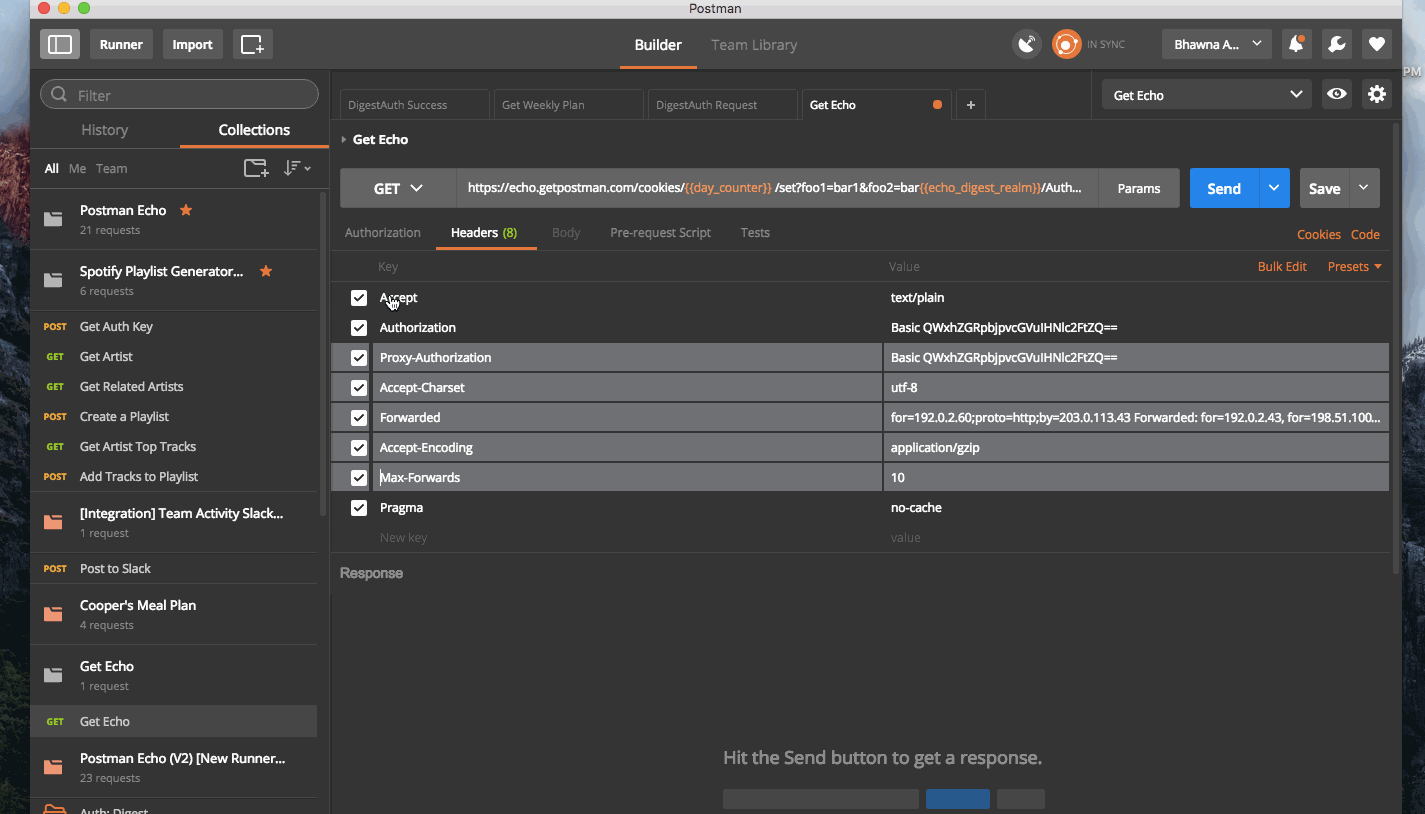
View information up front
We want to display the information you want to see up front. If you navigate to a place with a large amount of data, the UI element auto expands to show the complete information. This is implemented in the data editor as well as the URL bar.
Ability to resize columns
You can now change the width of the key and value columns by dragging the boundary on the right side of the ‘key’ column header.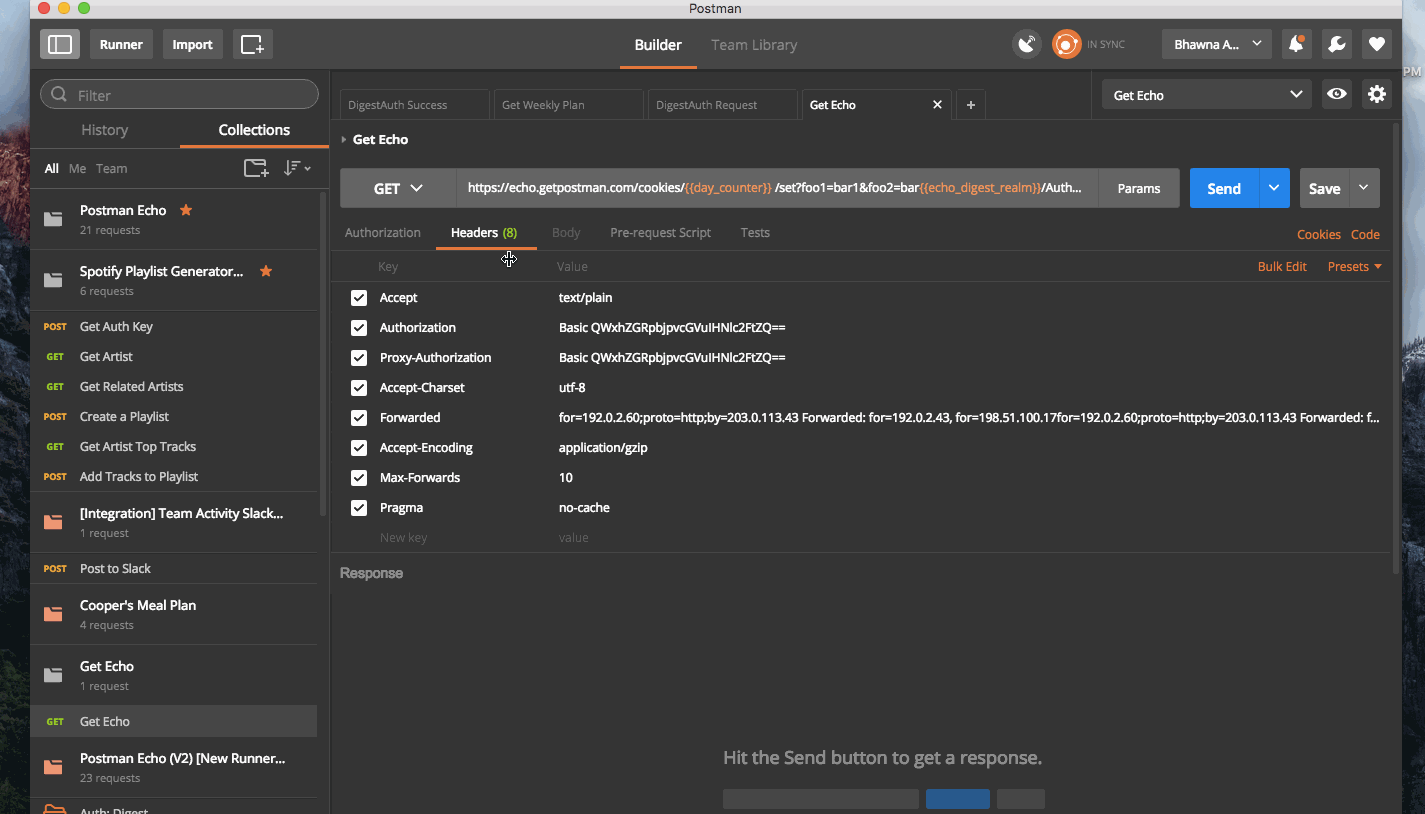
Go ahead, download and let us know what you think.
We have a LOT of new feature releases planned to build on top of this editor, capabilities inspired by things you already do using spreadsheets. We can’t wait to see how you use this editor, and would love to hear how this affects your workflows.

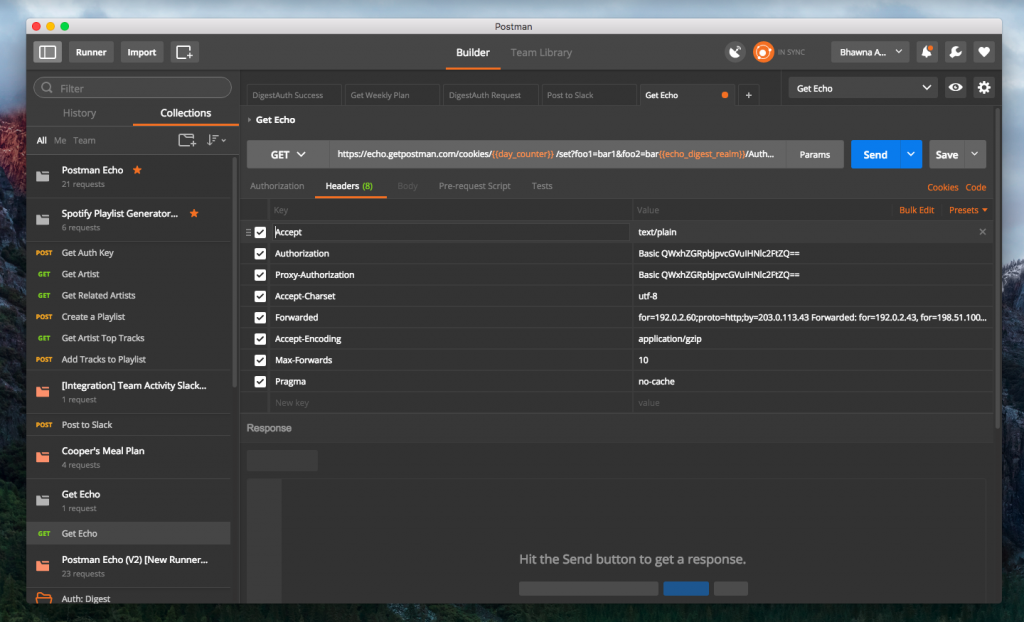
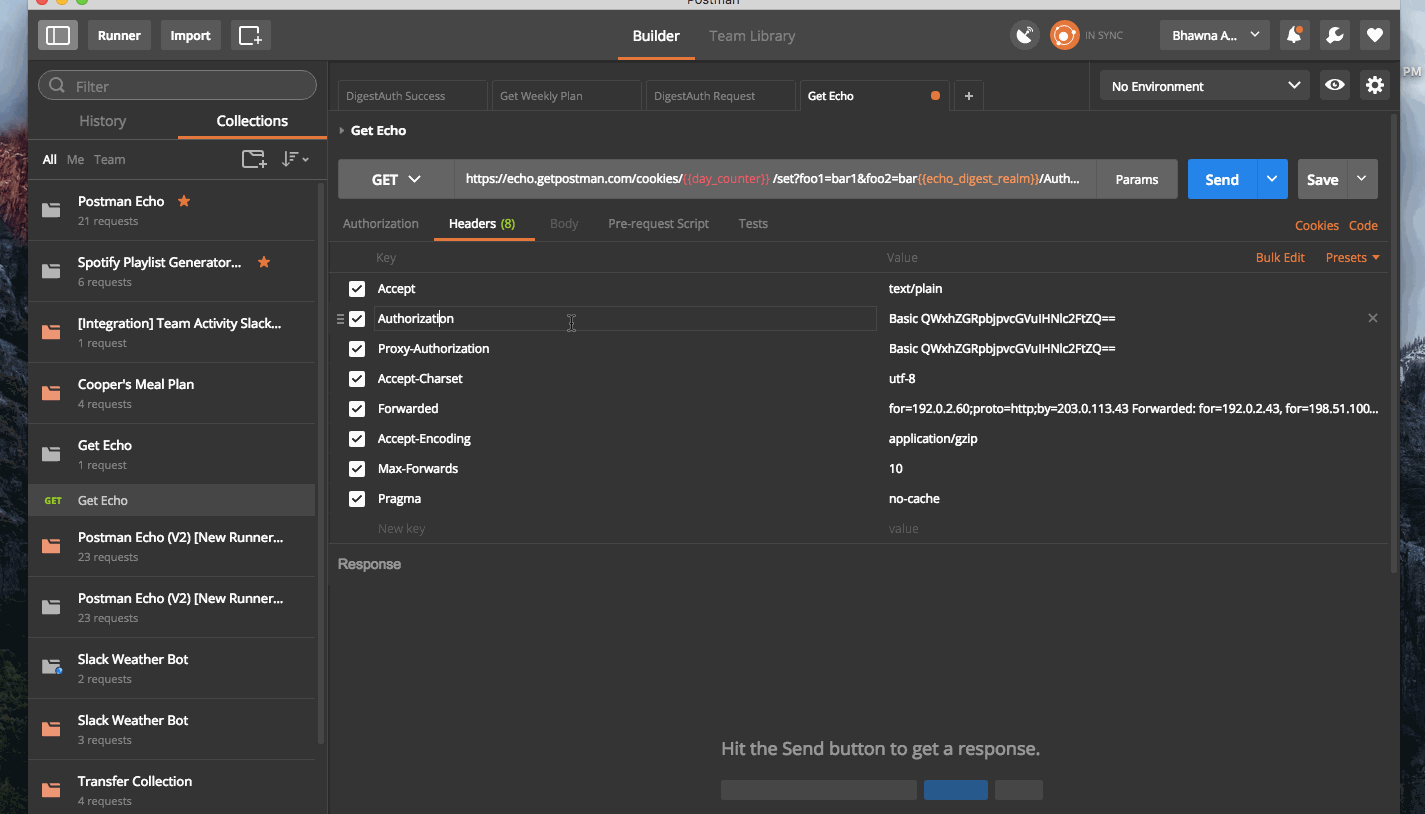
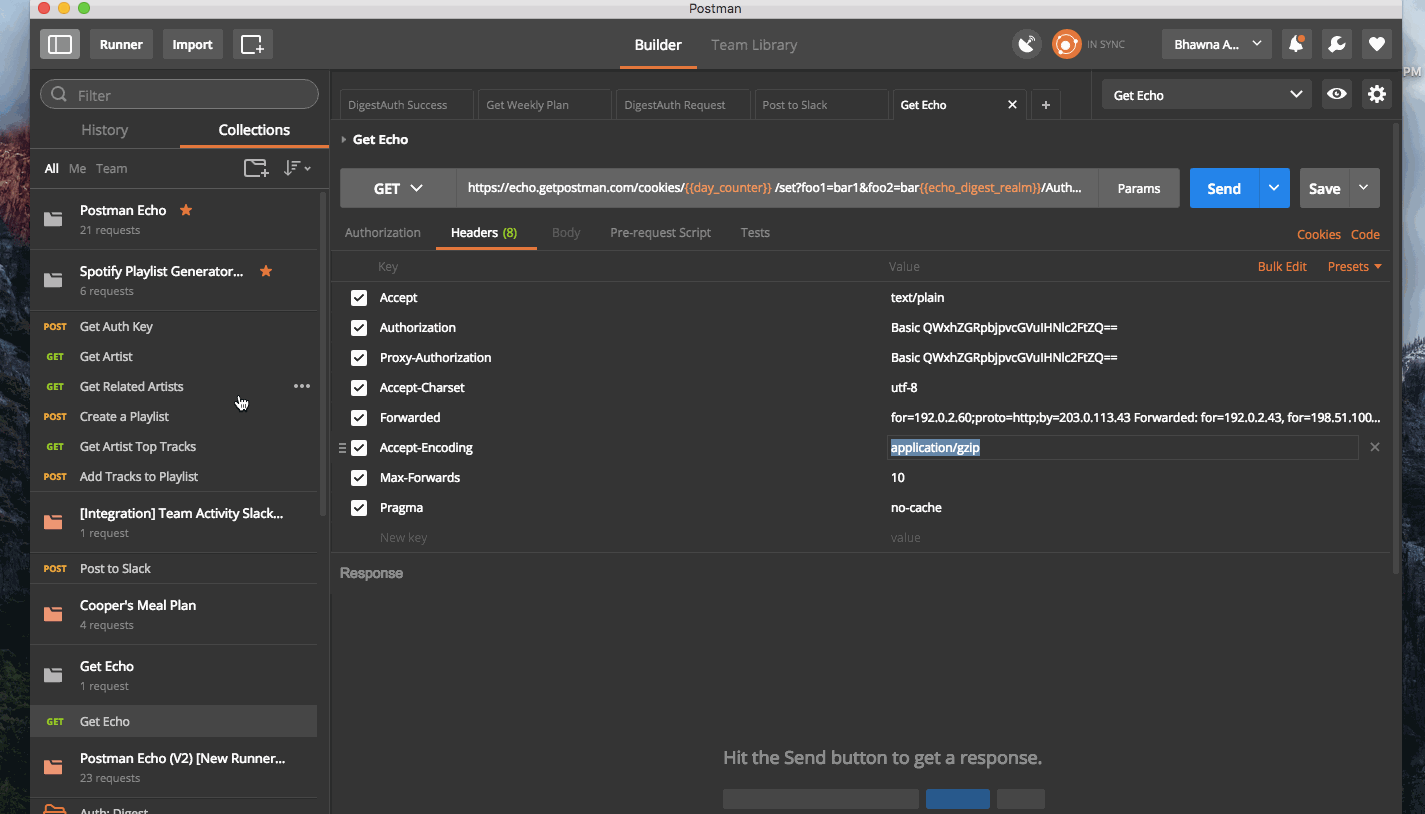
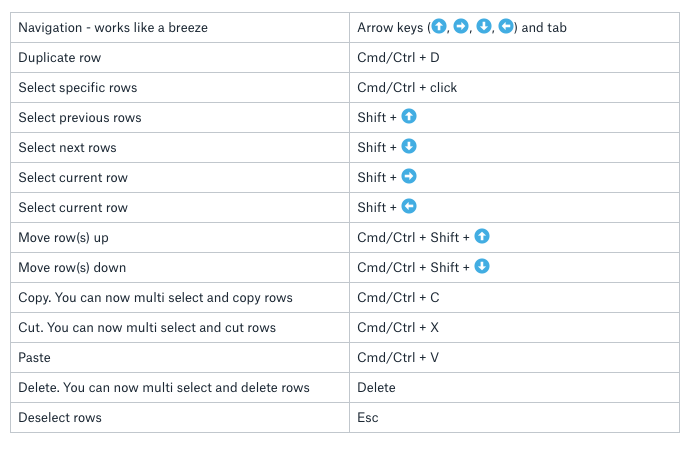
Really need a few of the things introduced. keep up the good work guys.