Introducing Postman for Mac
Full blown testing suite, request capture and cookies
Starting today, you can use Postman as a Mac app with a state of the art testing suite. For free. Postman started as a legacy chrome extension to provide an easy way for developers to test API endpoints. Now we look to manage your entire API workflow with a Mac app and a full blown testing suite that includes seamless request capturing and cookie handling.
Postman’s testing toolchain is capable of replacing any existing testing system that you have. Until now, the testing suite has been available as part of the Jetpacks upgrade and is used by hundreds of companies including eBay, Microsoft, and Oracle. It gives Postman users pre-request scripts, test scripts, and collection runner and replaces existing technologies like JUnit. Coupled with Newman for continuous integrations, Postman gives you the best of the both worlds: a GUI based testing environment and a command line runner for test integration. Starting today, we are offering the complete Jetpacks upgrade for free in both the Mac and Chrome apps. Simply download the app and get started. Yes, happy holidays to you too 🙂
Along with the testing suite, the Mac app packages all add-on functionality to provide a seamless experience for the developer. Before, you had to install the interceptor chrome extension to manage cookies and capture requests in the desktop browser. For mobile, you had to work with proxy. You can now manage cookies directly in the app.
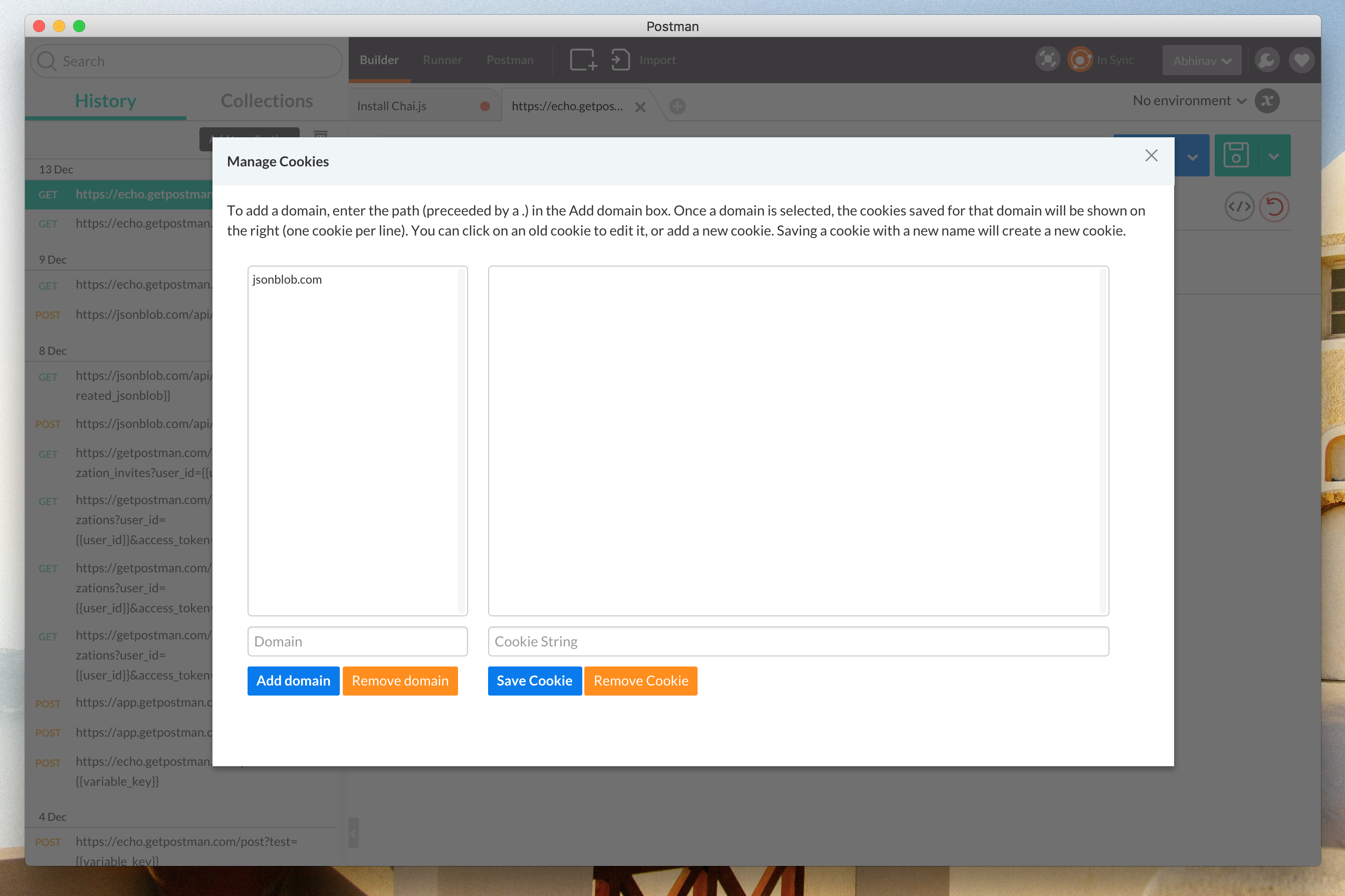
The same applies for request capturing. This makes documenting APIs running on mobile possible. In other products, developers have to switch between proxy tools, terminal and browsers to capture all requests. With the Postman Mac app, all of that goes away. You have your entire workflow in one window. Just imagine the speed with which you will fly through debugging APIs, discovering mobile APIs, and more.
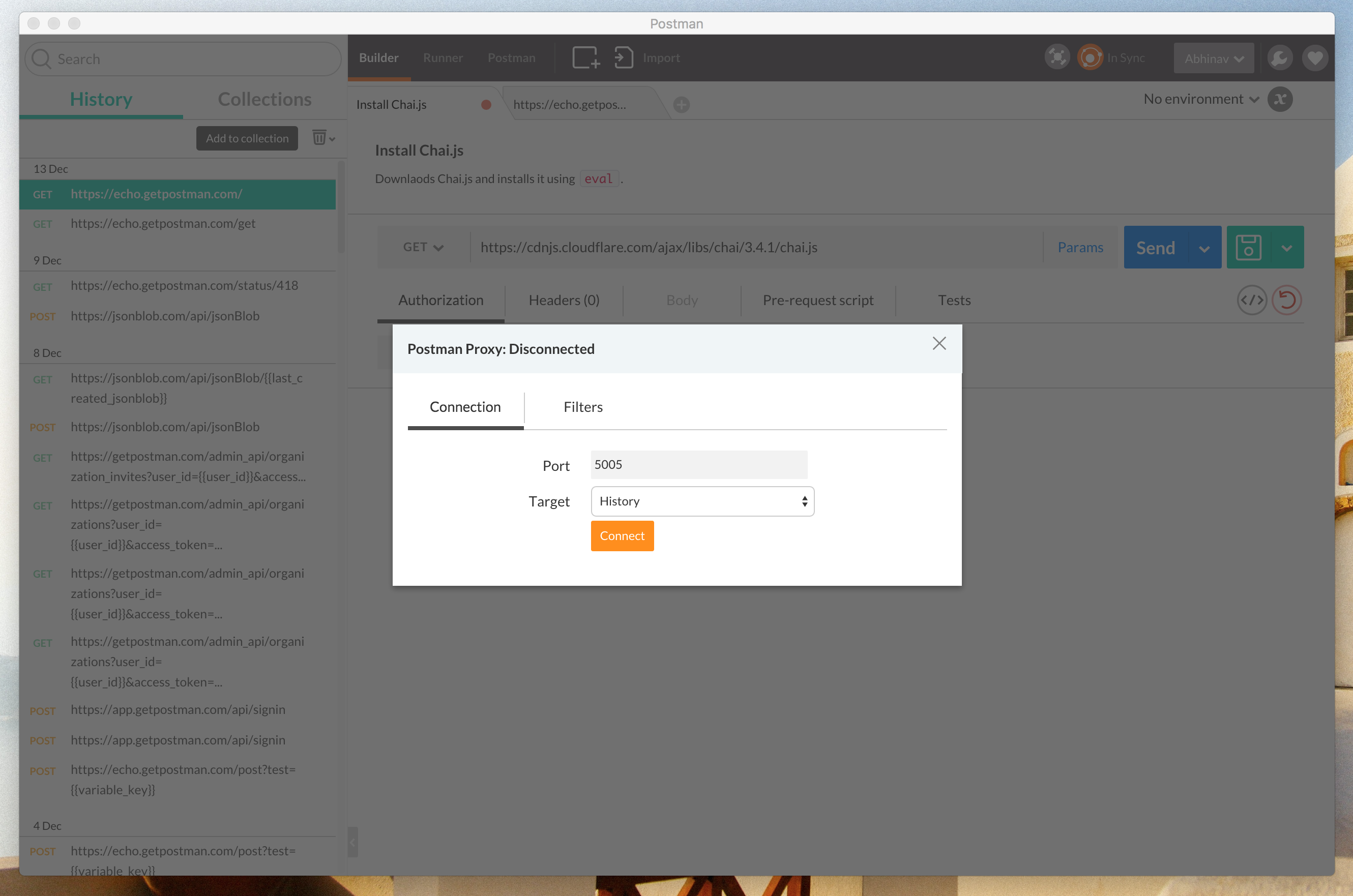
Additionally, there have been major UX enhancements. For instance, with the Chrome app, users have difficulty switching windows between the app and Chrome web pages. That’s because OSX considers them to be the same thing. The Mac app overcomes this issue.
By now existing Postman users are probably itching to use the Mac app and you want to know how to port your data over. Turns out, that’s extremely simple. Sign into the app after you install it and all your history and collections that were synced in the packaged or legacy app will be synced. If you have not created an account on Postman yet, now is as good a day as any. Go to your Chrome app and sign up. It will sync all your locally saved history, collections, etc. and then port everything over when you sign into the Mac app.
The Mac app is an important step towards our goal of making API workflows seamless, easy and actually fun. To get started download the app. We hope you like the product and look forward to your feedback to continuously iterate and develop the app further.

Is there any plan about Postman for Windows?