Introducing more customization for published collection documentation
Postman has helped millions of users improve their API documentation workflow. For instance, collections enable teams to easily evolve their API documentation by always keeping it up-to-date. Publishers have also been able to customize their documentation by choosing custom colors, as well as a custom layout.
With the latest release, we have now enabled more customization for themes, custom logos, and SEO tags. On the API Governance side, teams on the Enterprise plan will now be able to preemptively scan a collection for secrets before publishing it. Read on to learn more.
Related: Enterprise best practices: successfully govern your API content and users
Switch between dark and light modes
You can now switch between dark and light modes for all new published documentation. If you have already published documentation, you can republish it to enable this functionality.
To switch between the modes, simply click on the toggle button in the top right corner of the documentation:
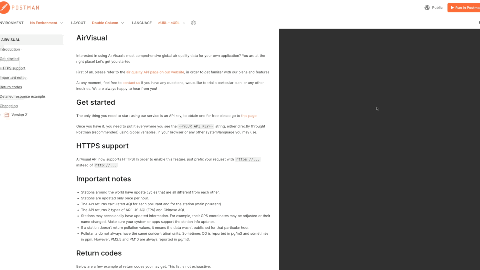
This feature also enables publishers to set custom colors for both the light and dark themes and choose a default theme for consumers.
Upload custom logos
You can now upload a custom logo for both the light and dark theme with each piece of documentation you publish. This enables you to provide a more customized experience that is tailored to each piece of documentation.
To add a custom logo, head to the publish page and select the logo to upload.
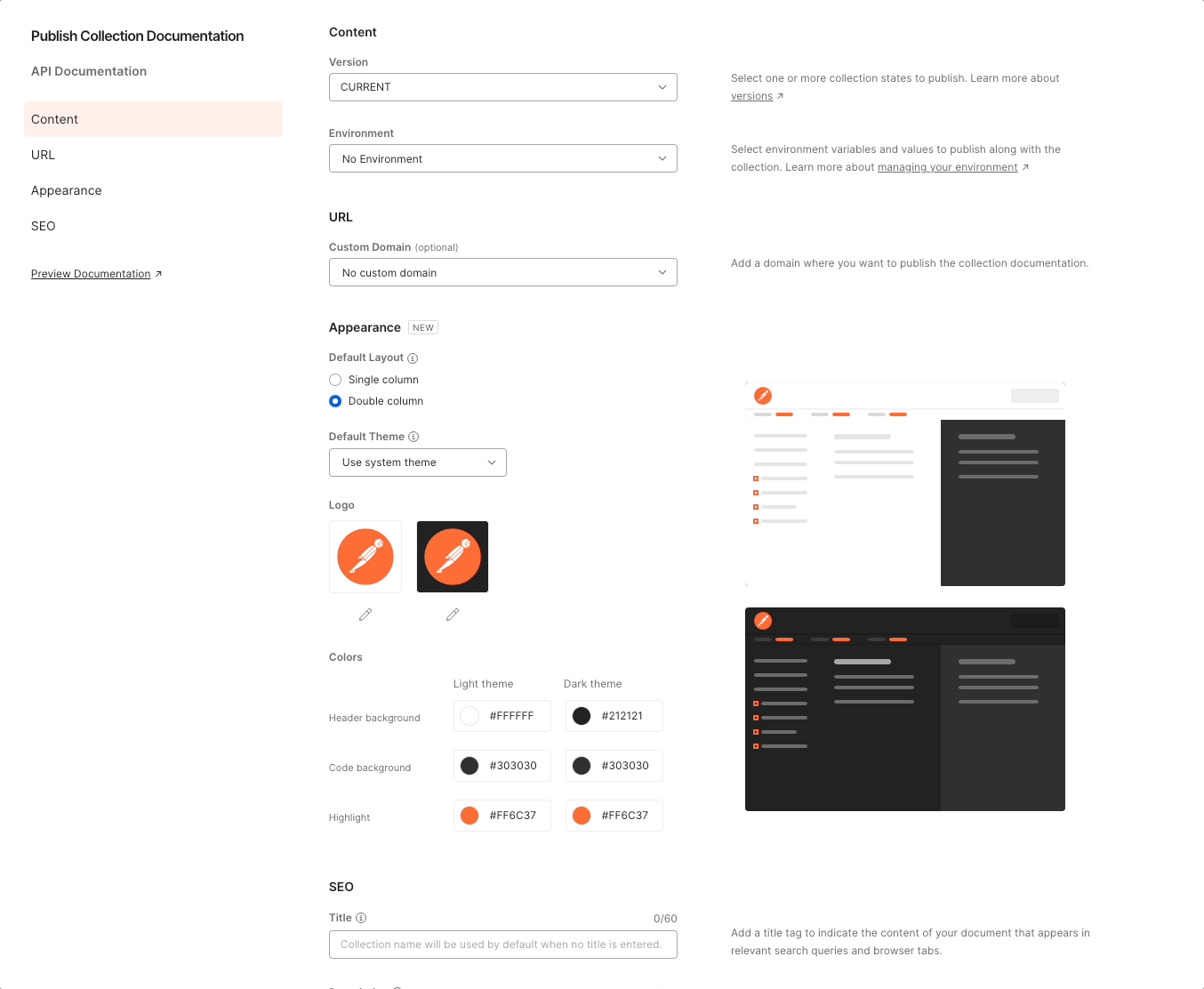
Control meta tags for better SEO
Strong SEO is imperative for any form of content, as it leads to increased visibility and traffic. Now, you can optimize the relevant meta tags to help your documentation rank higher when users search for relevant keywords. With this release, we support adding a custom title and description during the publication process. If you do not define custom SEO data, we use the collection’s name and description for the relevant meta tags:
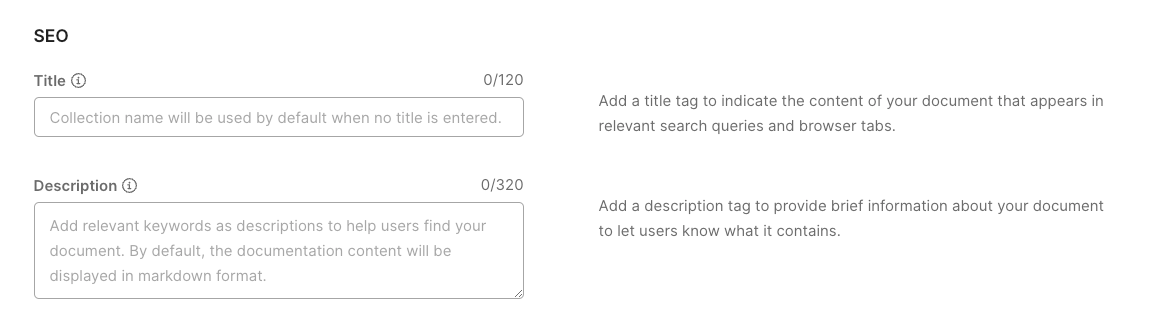
Scan collections and environments for secrets before publishing
Community managers of Enterprise teams can now see the results of the secret scanner when they receive a publish request. As soon as a team member submits a publish request for review, the to-be-published collection and environment are automatically scanned for any leaked secrets. The community manager is then informed of any potential leaks, and they can take action accordingly:
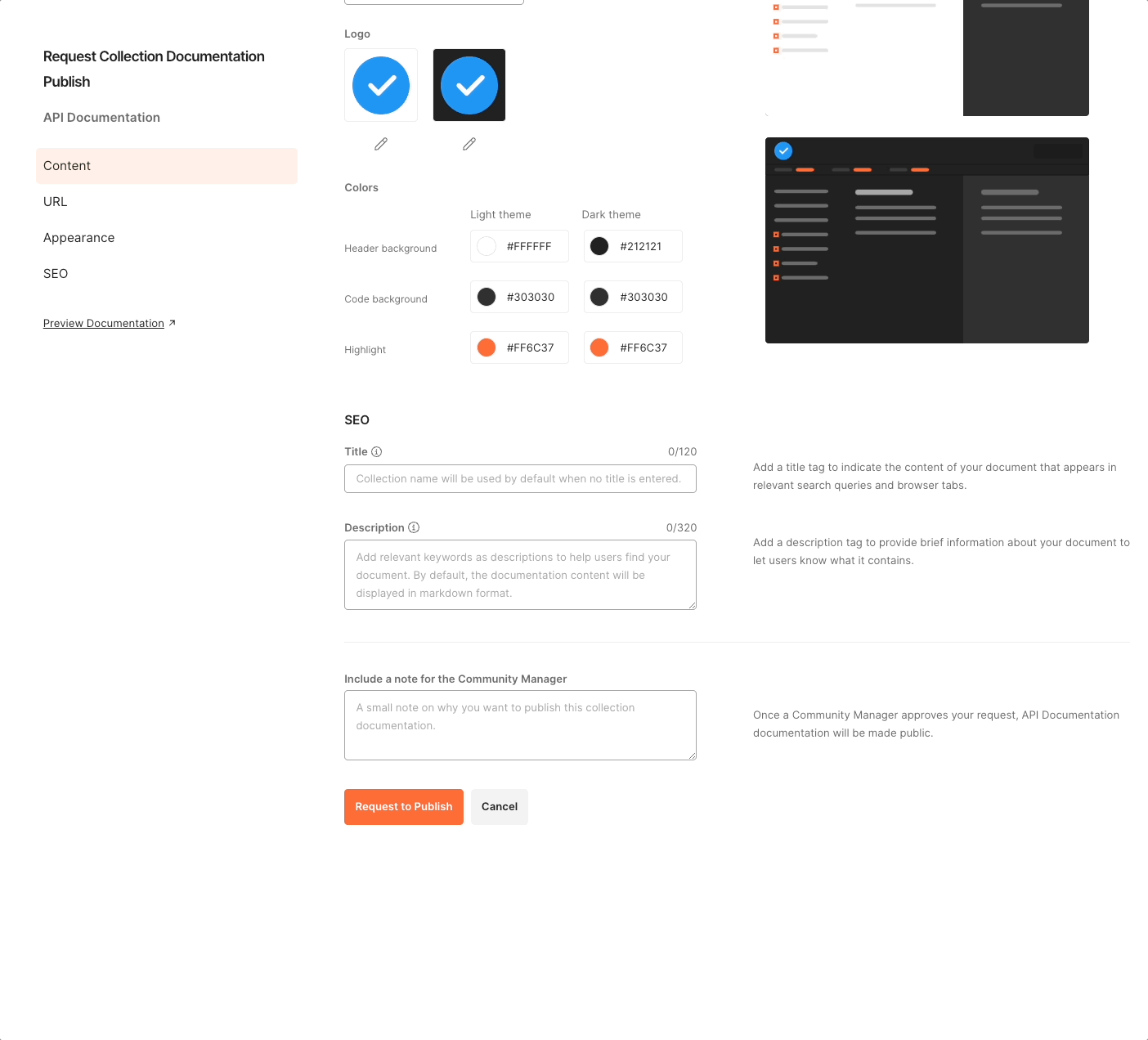
We are excited to launch these features and to make customizing your public documentation much simpler. Let us know if you have any feedback.
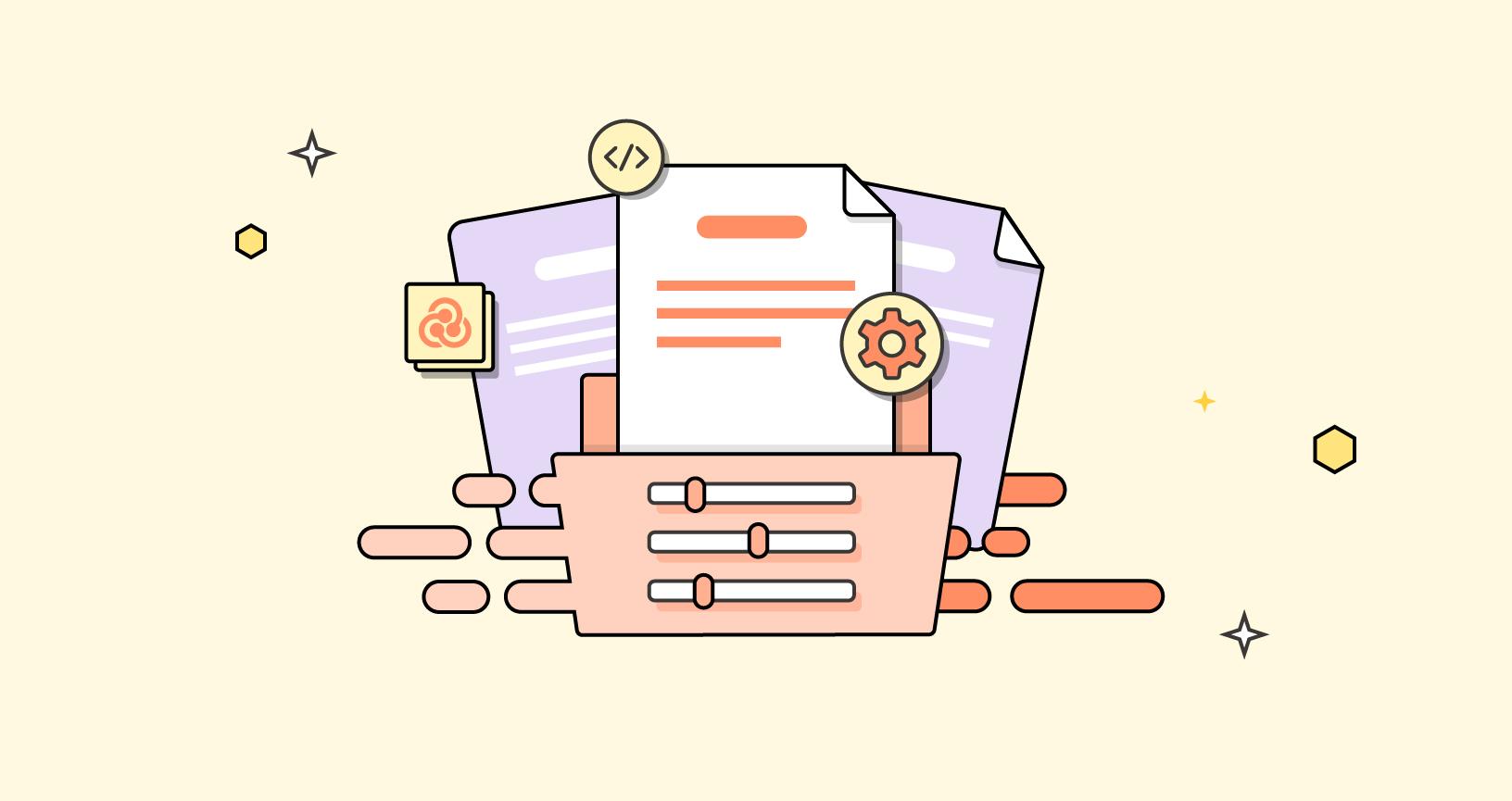
What do you think about this feature? Tell us in a comment below.