Introducing a New Integration: Postman Pro and Slack

Today we are coming to you with some exciting news! We have added another awesome integration to the growing list of Postman Pro integrations.
Today’s spotlight integration is with an incredible service many of you likely use on a day-to-day basis — Slack. We at Postman ❤️ Slack and couldn’t wait to come up with new ways of harnessing the combined power of this powerful chat service and our own product.
We offer 3 cool new ways to connect Postman and Slack!
Postman Team Activity Feed, meet Slack.
The Postman Team Activity Feed notifies on any activity performed by team members, from both personal workspaces and team workspaces.
Using the Postman Pro to Slack Integration, you can pipe your team’s Activity Feed to a Slack channel of your choosing. This can help, for example, with tracking progress of a particular Postman Collection, or seeing development momentum within your team environment.
Search your Collections from Slack!
This element of the Postman to Slack integration enables you to easily search across the names and descriptions of your shared Postman Collections, folders, requests, and responses, and then display results in any of your team or personal Slack channels.
After enabling this integration, a new slash command, /postman, will find its way into your team’s Slack global slash commands. Upon invoking a search, /postman search [keyword(s)], the top ten search results will display in the current channel.
This is super useful when searching for particular requests, or trying to point a colleague to a set of Collections related to your current discussion.
Postman Monitors, now on Slack.
Postman Monitors enable you to set up recurring runs of your Postman Collections at scheduled intervals. By using Postman Monitors, you can ensure that your systems are stable and your APIs are working as they should.
The Postman Monitor to Slack connection allows you to pipe any set of Monitoring run results to a pre-configured Slack channel. This provides extra visibility on your Monitor run results, right in Slack. Plus, you can add further Slack alerting and notifications, based on Monitor run results.
So what are you waiting for?
Navigate to the Postman Integrations Tab

Navigate to the Slack Integration:
Click Add next to integration you’d like to activate:
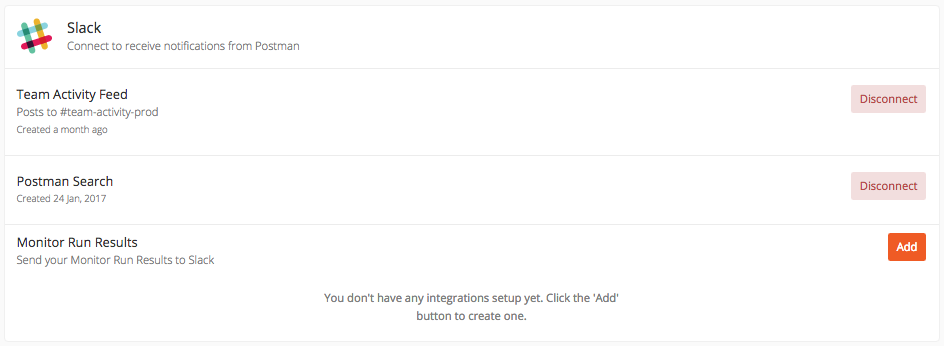
Authenticate with Slack and if prompted, choose a Slack channel to post results to:
And you’re done!
Slack, just like Postman, is an awesome tool used by tons of companies out there. And like all awesome tools, they work better together. We hope that you get a chance to try out these three cool new elements of the Postman Pro + Slack Integration!
As always, please email any of your comments or questions. Keep checking our blog for updates on all the new integrations and features we are developing.

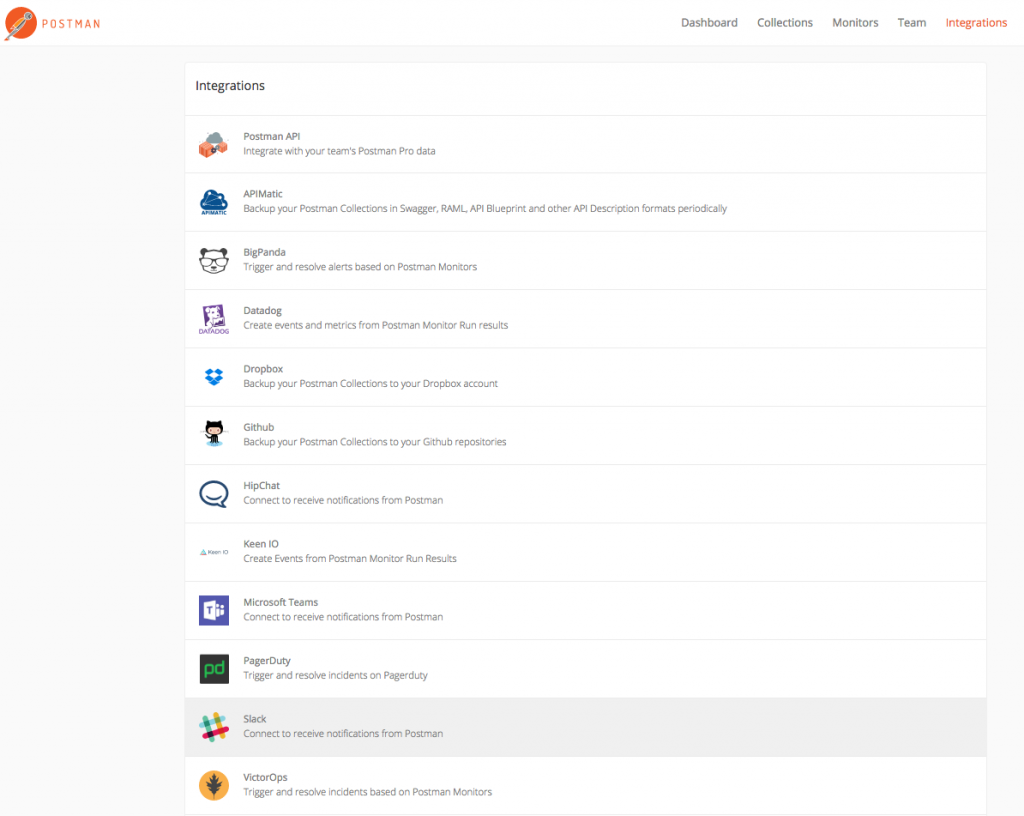
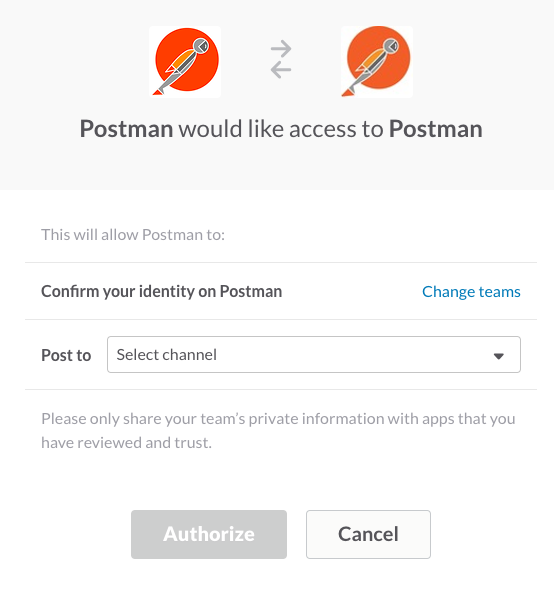
Good job indeed. No brainer about this integration with Slack but “Rightly and smartly prioritized”.
Hey! Can i post to slack events only from one of my collection? I have on account many different projects, and i dont want to post in slack records and API from another project.
hey.. not yet, this is your team’s activity feed. but this is something we’ll put in soon. Stay tuned!